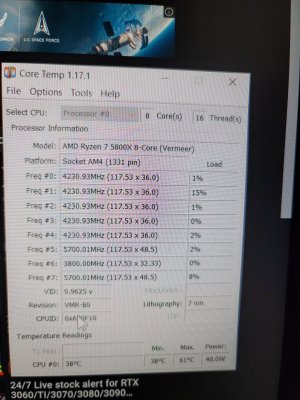Is that legit mizzer and safe to use a credit card there?
Navigation
Install the app
How to install the app on iOS
Follow along with the video below to see how to install our site as a web app on your home screen.
Note: This feature may not be available in some browsers.
More options
You are using an out of date browser. It may not display this or other websites correctly.
You should upgrade or use an alternative browser.
You should upgrade or use an alternative browser.
Help upgrading
- Thread starter Pivo504
- Start date
I wouldn’t post it if it wasn’t.Is that legit mizzer and safe to use a credit card there?
I see. As mentioned there are larger PCIE 4 NVME available. Though you will pay a bit of a premium for that. You could also offload some of those games to that data drive as well. I do actually keep the steam games I am currently playing on my main OS drive. When I am done with it/ need room or haven't played in a while, I will move them to the data drive. When I need to do something to change the OS drive, i can move all of them. This is easily done with Steam. Not saying my way is the best. But, it is how I manage things without needing a 2TB OS drive. Just a thought!View attachment 353032
Mostly games installs thru steam,origin and what not
Mizzer: thanks for the heads up!!I see. As mentioned there are larger PCIE 4 NVME available. Though you will pay a bit of a premium for that. You could also offload some of those games to that data drive as well. I do actually keep the steam games I am currently playing on my main OS drive. When I am done with it/ need room or haven't played in a while, I will move them to the data drive. When I need to do something to change the OS drive, i can move all of them. This is easily done with Steam. Not saying my way is the best. But, it is how I manage things without needing a 2TB OS drive. Just a thought!
Also you could just delete games your done with like I do..I beat gtav recently and don't play it online so I deleted it. Same goes for any single player games I beat no point in keeping it on the hdd anymore and saves a ton of space bc games are the biggest things on my drives... also instead of having 20 games downloaded on your pc just download 1 until you beat it then go on to the next, I also do this.. really no point in needing 1tb for games using this method lol
Domingo
Fully [H]
- Joined
- Jul 30, 2004
- Messages
- 22,632
FYI, you can still use the same Windows 10 Home (or Pro for that matter) license even if you swap motherboards. You usually just have to login to your Microsoft account and remove the older device. At worst you might have to give 'em a call and they'll take care of it for you over the phone. They're more finicky with Pro, but re-licensing Win 10 Home with a new Mobo is pretty simple.
I agree with this. It definitely isn't the old days; when you had no chance of them transitioning a license. They want people to have windows 10. I am a bit surprised that they haven't just started letting individuals have it for free.FYI, you can still use the same Windows 10 Home (or Pro for that matter) license even if you swap motherboards. You usually just have to login to your Microsoft account and remove the older device. At worst you might have to give 'em a call and they'll take care of it for you over the phone. They're more finicky with Pro, but re-licensing Win 10 Home with a new Mobo is pretty simple.
Can you do this over live chat with Microsoft? I hate waiting for people over the phone lol. Is there something special I need to say to make it work lol I have win 10 pro. I don't plan on reusing the old motherboard but keeping it as a backup if something ever happens. Would be great if I could reuse the keyFYI, you can still use the same Windows 10 Home (or Pro for that matter) license even if you swap motherboards. You usually just have to login to your Microsoft account and remove the older device. At worst you might have to give 'em a call and they'll take care of it for you over the phone. They're more finicky with Pro, but re-licensing Win 10 Home with a new Mobo is pretty simple.
primetime
Supreme [H]ardness
- Joined
- Aug 17, 2005
- Messages
- 7,337
I thought that was the entire point of different retail and oem keys?FYI, you can still use the same Windows 10 Home (or Pro for that matter) license even if you swap motherboards. You usually just have to login to your Microsoft account and remove the older device. At worst you might have to give 'em a call and they'll take care of it for you over the phone. They're more finicky with Pro, but re-licensing Win 10 Home with a new Mobo is pretty simple.
Not sure about the live chat piece. I am totally with you on hating to be on hold for the phone. In my experiences, just tell the truth. You don't have to have an elaborate story. If you are changing mobo and not planning to use it for another windows machine, you should be just fine. As mentioned, they are a bit more finicky about pro licenses. But, this sounds pretty cut and dry.Can you do this over live chat with Microsoft? I hate waiting for people over the phone lol. Is there something special I need to say to make it work lol I have win 10 pro. I don't plan on reusing the old motherboard but keeping it as a backup if something ever happens. Would be great if I could reuse the key
Domingo
Fully [H]
- Joined
- Jul 30, 2004
- Messages
- 22,632
I agree with this. It definitely isn't the old days; when you had no chance of them transitioning a license. They want people to have windows 10. I am a bit surprised that they haven't just started letting individuals have it for free.
With Home they almost do. They'll go out of their way to set you up with a key, even if you don't have one. With Pro...not so much. Somehow I ended up with a fully licensed copy of Win 10 Pro last year. I did a clean install with a disk and I guess I chose "Pro." Yet the damned thing activated just fine. When I swapped mobos, it would NOT re-activate. I called and jumped through all the hoops, but they weren't having it. They just kept telling me to start over and re-install the Home version. Luckily there are videos that offer instructions how to hop between the two versions with a few registry edits.
I think your situation was a little different. You had win10 activated to Pro with a Home key. I can see why they didn't want to give you Pro...With Home they almost do. They'll go out of their way to set you up with a key, even if you don't have one. With Pro...not so much. Somehow I ended up with a fully licensed copy of Win 10 Pro last year. I did a clean install with a disk and I guess I chose "Pro." Yet the damned thing activated just fine. When I swapped mobos, it would NOT re-activate. I called and jumped through all the hoops, but they weren't having it. They just kept telling me to start over and re-install the Home version. Luckily there are videos that offer instructions how to hop between the two versions with a few registry edits.
Domingo
Fully [H]
- Joined
- Jul 30, 2004
- Messages
- 22,632
I think your situation was a little different. You had win10 activated to Pro with a Home key. I can see why they didn't want to give you Pro...
I agree, I was just a little surprised how unhelpful they were about the whole thing. The dude got very accusatory and ended up hanging up on me when I asked how it showed me as having an activated Pro license in multiple different places. With Home-related issues they hand out activation codes left and right...even though the OS is 98% the same. They don't even ask for your Win 7 or 8 serial anymore. They just ask if you owned one of them and then they'll just create one on the spot. I've done that twice with systems I've built for friends.
Axman
VP of Extreme Liberty
- Joined
- Jul 13, 2005
- Messages
- 17,307
How will it still work if it's tied to my old mobo? And I don't have any win 7 or 8 keys plus I want win 10 pro lol
It isn't, and they will mostly accept old Windows keys to activate Windows 10. There are also workarounds if they don't immediately accept the older keys, but I've never had any problems and haven't had to use them.
Denpepe
2[H]4U
- Joined
- Oct 26, 2015
- Messages
- 2,269
not sure how it is where you guys live, but over here it's just an automated system, have to punch in the code windows gives you and the computer gives you your new key.Not sure about the live chat piece. I am totally with you on hating to be on hold for the phone. In my experiences, just tell the truth. You don't have to have an elaborate story. If you are changing mobo and not planning to use it for another windows machine, you should be just fine. As mentioned, they are a bit more finicky about pro licenses. But, this sounds pretty cut and dry.
Domingo
Fully [H]
- Joined
- Jul 30, 2004
- Messages
- 22,632
not sure how it is where you guys live, but over here it's just an automated system, have to punch in the code windows gives you and the computer gives you your new key.
That's how it usually works, although there are times where it'll claim they're receiving a "high volume of requests" (aka. any weekend with their skeleton crew). That's when it prompts you for an automated callback.
It gives you a new key if you had an oem key and want to move the key to a new mobo ?not sure how it is where you guys live, but over here it's just an automated system, have to punch in the code windows gives you and the computer gives you your new key.
Denpepe
2[H]4U
- Joined
- Oct 26, 2015
- Messages
- 2,269
yesIt gives you a new key if you had an oem key and want to move the key to a new mobo ?
Finally got the x570 msi tomahawk, Crucial 3600 ram and the 5800x. What are the best settings for the ram, cpu and any other settings in bios? Is there a way to set the mobo to Oc only when gaming? My old pc would only oc when needed using the asus ai suite 3 software and otherwise would just run stock speeds to save energy when it's not needed. I've never owned a msi board or amd cpu since the athlons lol
Another issue I'm having is the mobo is not picking up my 2 fans on my corsair h100i but they are spinning. I plugged them into the cpu fan header and also the pump fan header but neither picked up in bios. It picked up the pump, and my 2 case fans only.
Another issue I'm having is the mobo is not picking up my 2 fans on my corsair h100i but they are spinning. I plugged them into the cpu fan header and also the pump fan header but neither picked up in bios. It picked up the pump, and my 2 case fans only.
Domingo
Fully [H]
- Joined
- Jul 30, 2004
- Messages
- 22,632
Finally got the x570 msi tomahawk, Crucial 3600 ram and the 5800x. What are the best settings for the ram, cpu and any other settings in bios? Is there a way to set the mobo to Oc only when gaming? My old pc would only oc when needed using the asus ai suite 3 software and otherwise would just run stock speeds to save energy when it's not needed. I've never owned a msi board or amd cpu since the athlons lol
Another issue I'm having is the mobo is not picking up my 2 fans on my corsair h100i but they are spinning. I plugged them into the cpu fan header and also the pump fan header but neither picked up in bios. It picked up the pump, and my 2 case fans only.
Honestly, you can just let it fly as-is but just set your RAM to be in XMP mode. It'll boost all the way to 4.8GHz (or potentially a little higher) when needed, but it'll drop down to 3.5GHz'ish when it isn't being pushed. You can overclock it, but there isn't a ton of benefit or need for most folks.
Armenius
Extremely [H]
- Joined
- Jan 28, 2014
- Messages
- 42,045
Starting off with a new PC I just enable the XMP profile on the memory and begin testing. Once everything is good then I'll start farting around with overclocking. I don't know if there is anything to change with AMD CPUs, but starting off with Intel CPUs I always disable MCE (multicore enhancement) because it can cause voltage issues.Finally got the x570 msi tomahawk, Crucial 3600 ram and the 5800x. What are the best settings for the ram, cpu and any other settings in bios? Is there a way to set the mobo to Oc only when gaming? My old pc would only oc when needed using the asus ai suite 3 software and otherwise would just run stock speeds to save energy when it's not needed. I've never owned a msi board or amd cpu since the athlons lol
Another issue I'm having is the mobo is not picking up my 2 fans on my corsair h100i but they are spinning. I plugged them into the cpu fan header and also the pump fan header but neither picked up in bios. It picked up the pump, and my 2 case fans only.
If the motherboard isn't picking up the fans then they'll run in duty cycle mode instead of PWM, but they should be controlled by the Corsair software anyway. Install the Corsair software if you haven't and see if you can vary the fan speed through that.
primetime
Supreme [H]ardness
- Joined
- Aug 17, 2005
- Messages
- 7,337
No reason to overclock modern AM4 cpus.....set it for DOCP and the rest on Auto settings is typically good. (unles you have crashing then ram timings will need to be tweaked)
What should I set the ram timings to be stable? I got Crucial ballistics3600 cl16No reason to overclock modern AM4 cpus.....set it for DOCP and the rest on Auto settings is typically good. (unles you have crashing then ram timings will need to be tweaked)
So by putting ram in xmp mode that boosts the cpu to run at a higher speed only when needed?Honestly, you can just let it fly as-is but just set your RAM to be in XMP mode. It'll boost all the way to 4.8GHz (or potentially a little higher) when needed, but it'll drop down to 3.5GHz'ish when it isn't being pushed. You can overclock it, but there isn't a ton of benefit or need for most folks.
primetime
Supreme [H]ardness
- Joined
- Aug 17, 2005
- Messages
- 7,337
just set docp and the mobo will auto set xmp timeings best it can....try it if it works call it a day and wait an see for total stabality. IF it has crashing or problems posting then manually set the timings to a more relaxed speed/timing. that being said one can reduce or increase the speed to say 3200 instead of timings....faster speed and timings equal beter benchmarks but often creat a 90% stable pc...me ill take a stable corectly working pc thant NEVER has issuesWhat should I set the ram timings to be stable? I got Crucial ballistics3600 cl16
Last edited:
Agreed I'd rather 100% than anything else!just set docp and the mobo will auto set xmp timeings best it can....try it if it works call it a day and wait an see for total stabality. IF it has crashing or problems posting then manually set the timings to a more relaxed speed/timing. that being said one can reduce or increase the speed to say 3200 instead of timings....faster speed and timings equal beter benchmarks but often creat a 90% stable pc...me ill take a stable corectly working pc thant NEVER has issues
Domingo
Fully [H]
- Joined
- Jul 30, 2004
- Messages
- 22,632
So by putting ram in xmp mode that boosts the cpu to run at a higher speed only when needed?
That's just how the CPU works by default. It'll boost as needed (up to a certain speed) when you do more intensive tasks.
XMP/DOCP is a mode that allows your RAM to be clocked to a certain set of higher timings via one step. In your case, 3600 MHz...or 2x1800 MHz since you're likely running in dual channel mode. It should work sans any issues since you're on a good motherboard and have a common RAM type...but if it gives you stability issue, you might have to tinker with timings or back off of XMP/DOCP mode.
I have that board and enabling it is super easy. There's a big ass "XMP" button in the upper left of the BIOS. Just press that button, save it, and call it done.
Thanks for the help! BTW are there any other settings I need to fool with in bios or in good to go after I do the ram settings? I've never owned an msi board so wondering what other cool things it can do?!That's just how the CPU works by default. It'll boost as needed (up to a certain speed) when you do more intensive tasks.
XMP/DOCP is a mode that allows your RAM to be clocked to a certain set of higher timings via one step. In your case, 3600 MHz...or 2x1800 MHz since you're likely running in dual channel mode. It should work sans any issues since you're on a good motherboard and have a common RAM type...but if it gives you stability issue, you might have to tinker with timings or back off of XMP/DOCP mode.
I have that board and enabling it is super easy. There's a big ass "XMP" button in the upper left of the BIOS. Just press that button, save it, and call it done.
primetime
Supreme [H]ardness
- Joined
- Aug 17, 2005
- Messages
- 7,337
after all this...post some pics of the build in process and or screenshot some cpu-z scores. No rats nest either lolThanks for the help! BTW are there any other settings I need to fool with in bios or in good to go after I do the ram settings? I've never owned an msi board so wondering what other cool things it can do?!
Domingo
Fully [H]
- Joined
- Jul 30, 2004
- Messages
- 22,632
Thanks for the help! BTW are there any other settings I need to fool with in bios or in good to go after I do the ram settings? I've never owned an msi board so wondering what other cool things it can do?!
Generally you shouldn't need to mess with much. I usually disable on-board audio (I don't need it) and you probably don't need the serial port on that board either.
Beyond that, it's occasionally worth tinkering with your fan settings if they aren't running the way you want. If they are, I wouldn't mess with anything.
I see the big xmp button but it's showing me I can turn the number 2 on or the number 1.. which one do I choose?That's just how the CPU works by default. It'll boost as needed (up to a certain speed) when you do more intensive tasks.
XMP/DOCP is a mode that allows your RAM to be clocked to a certain set of higher timings via one step. In your case, 3600 MHz...or 2x1800 MHz since you're likely running in dual channel mode. It should work sans any issues since you're on a good motherboard and have a common RAM type...but if it gives you stability issue, you might have to tinker with timings or back off of XMP/DOCP mode.
I have that board and enabling it is super easy. There's a big ass "XMP" button in the upper left of the BIOS. Just press that button, save it, and call it done.
It looks like the timings are the same in both profiles. 16 18 18 38. What should I set them at to be running on the rams rated speed? I've got Crucial ballistics 3600 ram
Also tried to reactivate my key from old motherboard and Microsoft would not do it lol they said I need to get a new key bc it's an oem key and only usable on the old motherboard...I tried by calling in and also via live chat so much for that!! Lol
Attachments
Last edited:
primetime
Supreme [H]ardness
- Joined
- Aug 17, 2005
- Messages
- 7,337
https://www.alcpu.com/CoreTemp/Core-Temp-setup.exe Is one i like.....im sure there are several that give same infoBump anyone here still? BTW what is a good temp monitor for amd cpus?
primetime
Supreme [H]ardness
- Joined
- Aug 17, 2005
- Messages
- 7,337
just a data glitch....between that being a newer board with several bios revisions a year and chipset drivers that go with it...the software is doing the best it can to report what it detects as a factual amount. Your board and cpu might be spiking at that freq, but its not really using that speed for sure. You see different results every mombo bios, driver update over time.....nothing to worry about for sure. I would double check it against what ryzen master says, not that it matters.Does this look normal one cpu is going to 5700?!
primetime
Supreme [H]ardness
- Joined
- Aug 17, 2005
- Messages
- 7,337
https://www.amd.com/en/technologies/ryzen-master yea....i like coretemp for basic temp reporting 24/7....but if im looking for additional info ryzen master well is writtren by AMD and tweaked/updated for the newer cpus. it will do the best job at reporting clock speed for AM4Ryzen master? Is that another program?
Now they have other software made to tweak your clock speed on your cpu but they dont work on my older cpu and im not good at keeping a list when i cant test it.
Last edited:
What are safe temps or normal temps for a 5800x while gaming? Was playing bfV yesterday and had spikes in the 70s. But other games were mostly in the 60s. Every time my ac was running it would never go past 68 in bfv but as soon as ac was off it would spike into70s. I'm using my old corsair h100i cooler. My old Intel would usually only hit in mid 60s but I've never tried bfv on it..
It sounds like you are right in the area you want to be. If you spend most of your time in the 60s you are doing ok. Into the 70s for spikes is perfectly normal.What are safe temps or normal temps for a 5800x while gaming? Was playing bfV yesterday and had spikes in the 70s. But other games were mostly in the 60s. Every time my ac was running it would never go past 68 in bfv but as soon as ac was off it would spike into70s. I'm using my old corsair h100i cooler. My old Intel would usually only hit in mid 60s but I've never tried bfv on it..
What is the most accurate software for monitoring temps on the 5800x? What is the highest temps you want your Caputo spike up to? I really only noticed the 70s in bfv most other games were in the 60s but like I said a lot of it depended on what my thermostat is set to in the house. The room where my pc is house than the rest of the house bc it has a flat roofIt sounds like you are right in the area you want to be. If you spend most of your time in the 60s you are doing ok. Into the 70s for spikes is perfectly normal.
HWINFO64 is probably the best. There is a lot going on though.What is the most accurate software for monitoring temps on the 5800x? What is the highest temps you want your Caputo spike up to? I really only noticed the 70s in bfv most other games were in the 60s but like I said a lot of it depended on what my thermostat is set to in the house. The room where my pc is house than the rest of the house bc it has a flat roof
Gamers Nexus Video
As far as temps go, working in the 60s is just fine and where you want to be. There is no problem getting into the 70s. A spike to 80 or so is ok. If you are running a CPU benchmark you would expect temps around 80 or so. This is a good test to ensure your cooler is working well and that your setup is not out of whack.
![[H]ard|Forum](/styles/hardforum/xenforo/logo_dark.png)