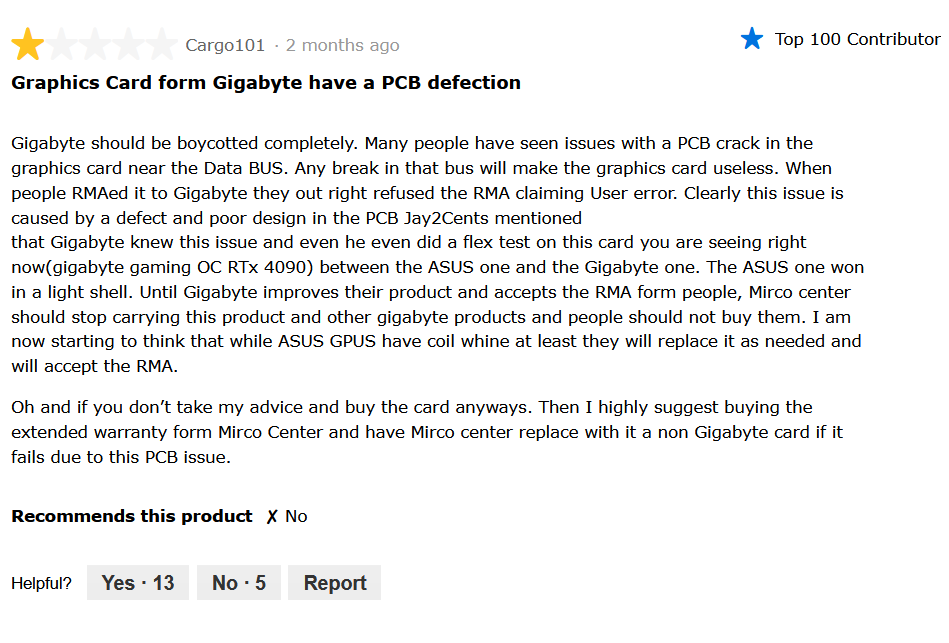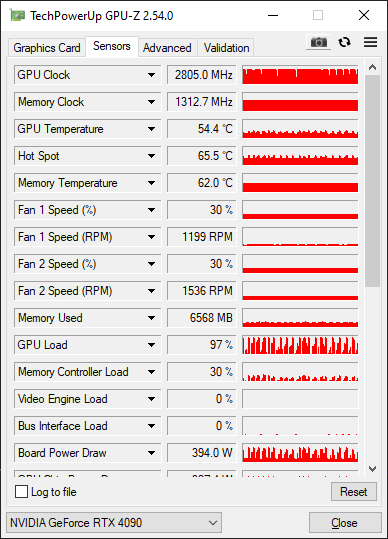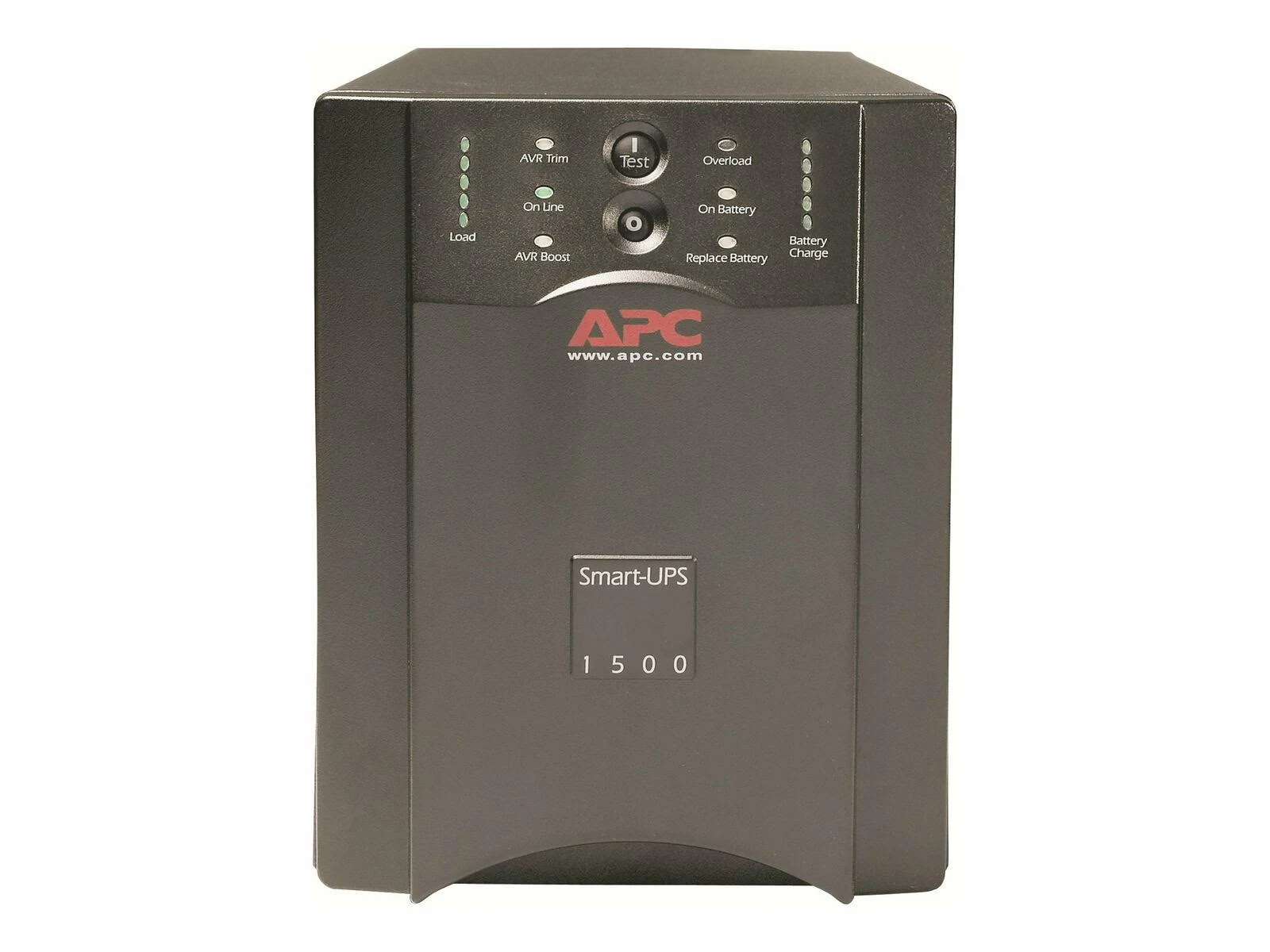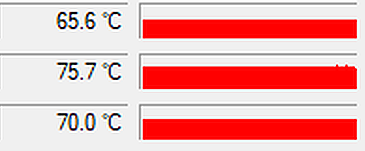StoleMyOwnCar
2[H]4U
- Joined
- Sep 30, 2013
- Messages
- 3,024
It's been quite a while since I've been here, but I usually come here for advice so here I am again.
I've been pretty satisfied with my 3080 Ti and 5950X setup that I built about a year ago. It's handling my virtual machine use, scripting, etc... without any flaws. However, I've recently gotten into Stable Diffusion. That means running the PC for long periods doing generation work. My issue is that my 3080 Ti is basically breathing right onto my NVME SSDs' heatsinks, which themselves are now constantly at 52-55C. This makes me uncomfortable, even though it's technically in spec. So, I was looking into trying to watercool it, and then I said "screw it, why not just turn the entire system into a custom loop?" That's why I created this parts list as a bit of a "custom loop starter pack" (no fittings yet, and I haven't actually picked it up yet):
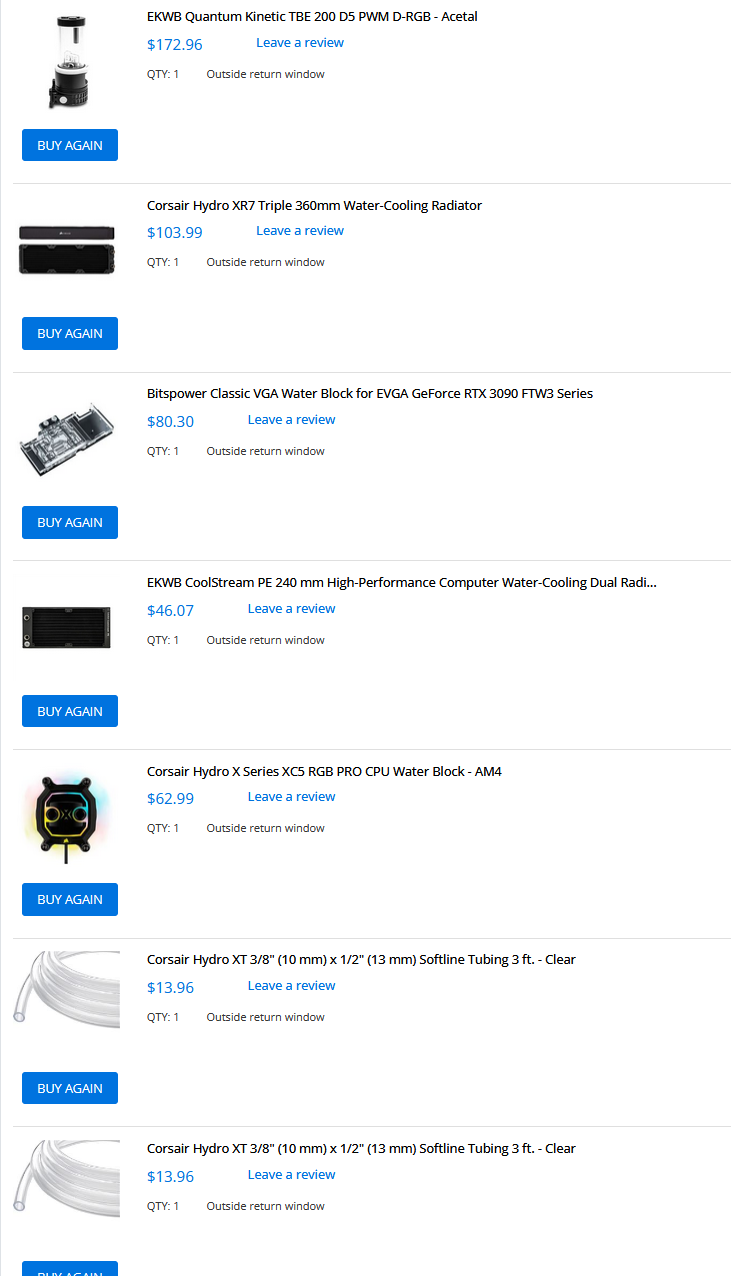
Anyway, but then I started wondering why I'm spending 500$ on custom cooling last gen's card (well granted most of the loop could be an investment into the future) when the 4090 is literally twice as powerful at AI generation at roughly the same TDP. I could basically run it at 75% of the TDP/clocks on a 4090 and save on AC costs big time while actually working faster, and it actually would recoup the costs eventually.
But as a caveat: I know it's illegal for manufacturers to deny warranty claims due to modifications like these, but they can still give me a runaround, and I really don't have time to waste on legal action. EVGA is gone, and thus we all suffer. Ironically (and unfortunately) one of the few waterblocks that Microcenter has in stock (that I see) for the 4090 is for the Gaming Trio X from MSI, yet AFAIK (from some cursory reading) MSI is one of the manufacturers that raises the biggest fuss when watercooling (and their warranty can be sketchy to begin with?). I also looked at Gigabyte and MSI's AIO options. MSI's Suprim AIO looks attractive, but Gigabyte's hybrid option looks kind of flimsy. Since I've actually RMA'd with Gigabyte before and received a working card back, though, I'm still leaning towards Gigabyte, but I don't know where to get a waterblock for it, or what Gigabyte's warranty policy is on GPU's that have had waterblocks. Plus, VRAM and VRM temps can be bad since iirc they're not really full water block coverage. Plus, obviously the freaking "I can buy multiple appliances for this cost, or just a really nice fridge" pricetag has me pausing.
So I have a lot of options. Some of them:
1. I just stick with my current plan and get the loop and do my 3080 Ti, and maybe underclock/volt it to save juice (cheap), while waiting for the next gen (if it ever comes, though, with Nvidia's focus on corporate AI). However word on the street is we might be in for another GPU shortage, at least according to JayZ (who might be BSing, who knows).
2. I can grab a 4090 and try to find a waterblock while buying the rest of the loop (really expensive though).
3. Or I can just buy a 4090 AIO and forego the custom loop hassle. But the VRAM and/or VRM temps might be bad, and that's maybe not good for workloads like this...
4. Maybe look into a blower configuration? I guess that would be a Founder's Edition card, but I'm not sure if they are even still in blower configuration.
5. I do none of it and just let my NVMEs cook lol...
I'm now a bit lost now. Thoughts?
I've been pretty satisfied with my 3080 Ti and 5950X setup that I built about a year ago. It's handling my virtual machine use, scripting, etc... without any flaws. However, I've recently gotten into Stable Diffusion. That means running the PC for long periods doing generation work. My issue is that my 3080 Ti is basically breathing right onto my NVME SSDs' heatsinks, which themselves are now constantly at 52-55C. This makes me uncomfortable, even though it's technically in spec. So, I was looking into trying to watercool it, and then I said "screw it, why not just turn the entire system into a custom loop?" That's why I created this parts list as a bit of a "custom loop starter pack" (no fittings yet, and I haven't actually picked it up yet):
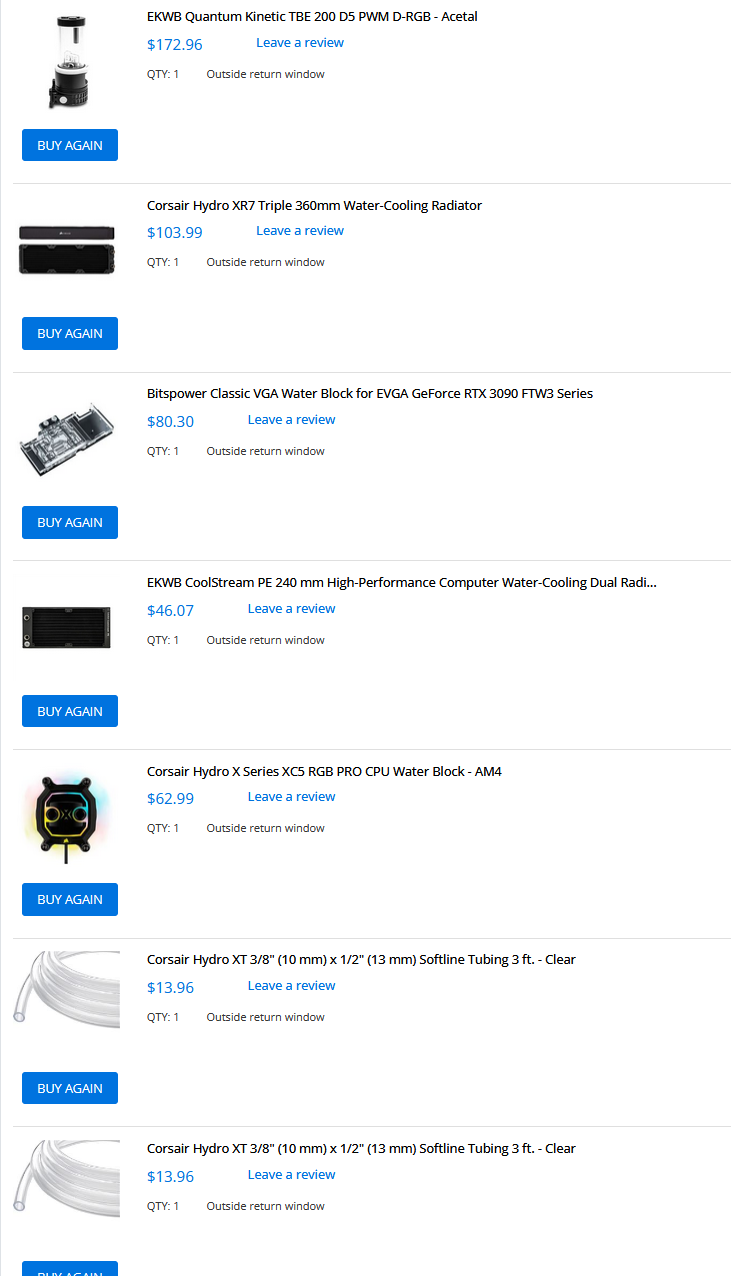
Anyway, but then I started wondering why I'm spending 500$ on custom cooling last gen's card (well granted most of the loop could be an investment into the future) when the 4090 is literally twice as powerful at AI generation at roughly the same TDP. I could basically run it at 75% of the TDP/clocks on a 4090 and save on AC costs big time while actually working faster, and it actually would recoup the costs eventually.
But as a caveat: I know it's illegal for manufacturers to deny warranty claims due to modifications like these, but they can still give me a runaround, and I really don't have time to waste on legal action. EVGA is gone, and thus we all suffer. Ironically (and unfortunately) one of the few waterblocks that Microcenter has in stock (that I see) for the 4090 is for the Gaming Trio X from MSI, yet AFAIK (from some cursory reading) MSI is one of the manufacturers that raises the biggest fuss when watercooling (and their warranty can be sketchy to begin with?). I also looked at Gigabyte and MSI's AIO options. MSI's Suprim AIO looks attractive, but Gigabyte's hybrid option looks kind of flimsy. Since I've actually RMA'd with Gigabyte before and received a working card back, though, I'm still leaning towards Gigabyte, but I don't know where to get a waterblock for it, or what Gigabyte's warranty policy is on GPU's that have had waterblocks. Plus, VRAM and VRM temps can be bad since iirc they're not really full water block coverage. Plus, obviously the freaking "I can buy multiple appliances for this cost, or just a really nice fridge" pricetag has me pausing.
So I have a lot of options. Some of them:
1. I just stick with my current plan and get the loop and do my 3080 Ti, and maybe underclock/volt it to save juice (cheap), while waiting for the next gen (if it ever comes, though, with Nvidia's focus on corporate AI). However word on the street is we might be in for another GPU shortage, at least according to JayZ (who might be BSing, who knows).
2. I can grab a 4090 and try to find a waterblock while buying the rest of the loop (really expensive though).
3. Or I can just buy a 4090 AIO and forego the custom loop hassle. But the VRAM and/or VRM temps might be bad, and that's maybe not good for workloads like this...
4. Maybe look into a blower configuration? I guess that would be a Founder's Edition card, but I'm not sure if they are even still in blower configuration.
5. I do none of it and just let my NVMEs cook lol...
I'm now a bit lost now. Thoughts?
![[H]ard|Forum](/styles/hardforum/xenforo/logo_dark.png)