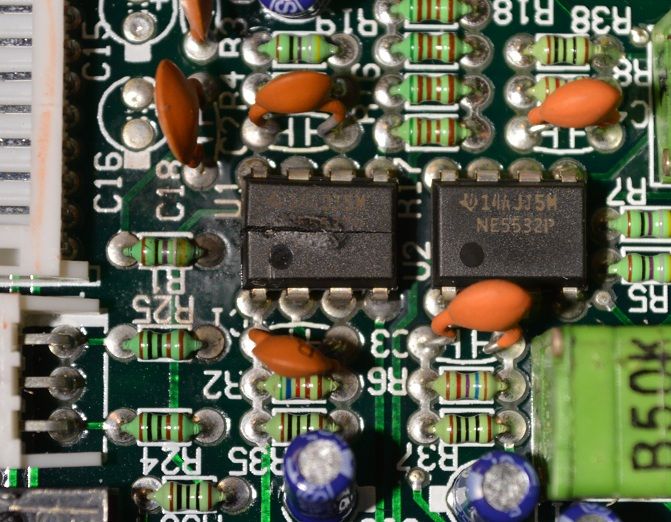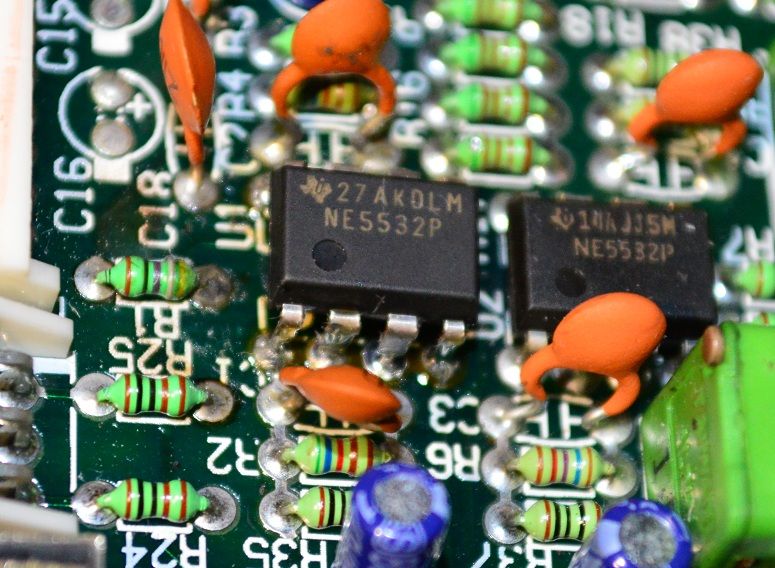Next, I opened up my control pod. Unfortunately, my control pod is a different revision than the pod in the diagramdescribed on its parent page: http://www.thompdale.com/bash_amplifier/bash_amp.htm.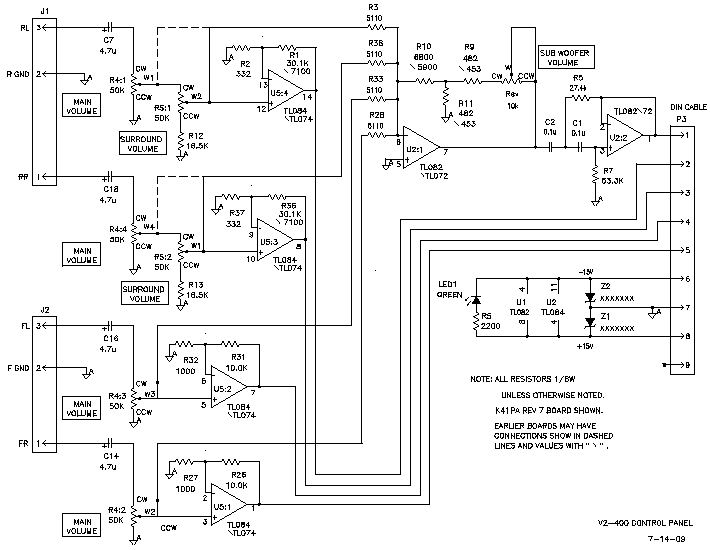
I was looking at the wrong pod diagram. The diagram for my pod
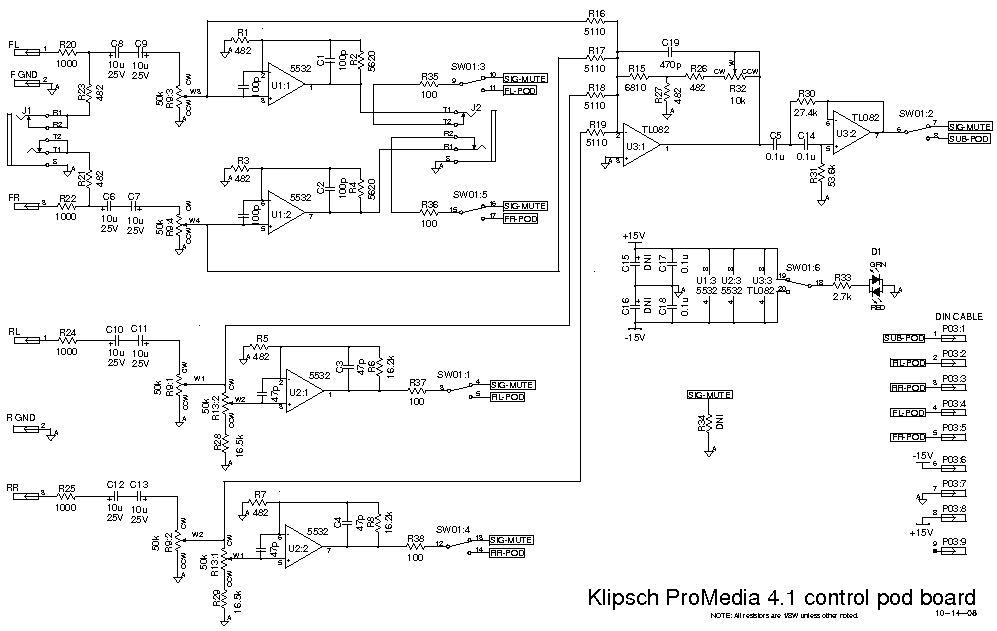
I checked the voltages on the Klipsch 4.1 DIN plug for the pod. The control pod isn't getting power. I went back to the DC-DC converter 640014 Rev 6 board
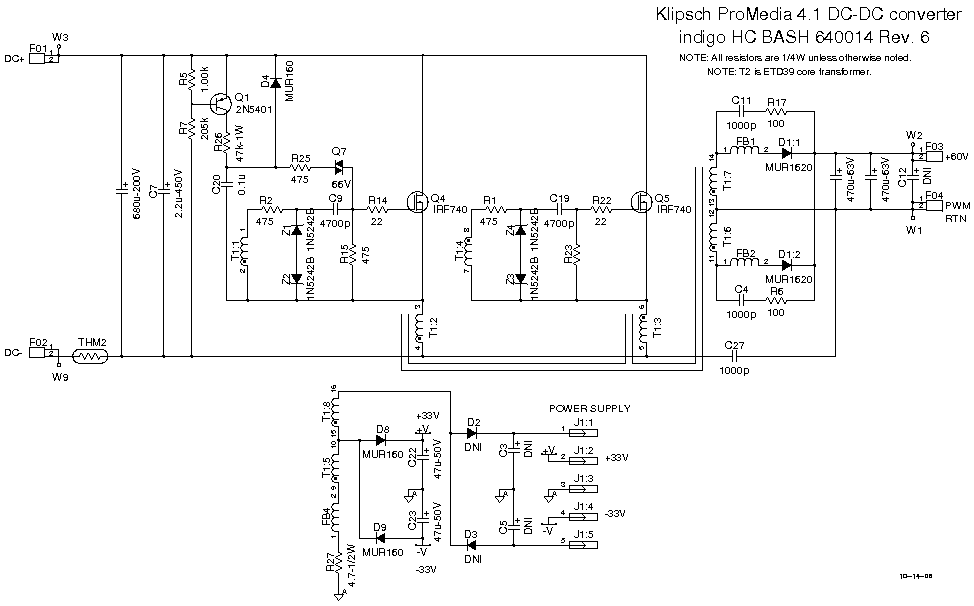
I do see the correct +53V input between F01/W3/DC+ and F01/W4/DC- but I'm only finding 7.2V between F03/W2 and F04/W1.
I'm wondering whether the simplest solution is to replace the entire DC-DC converter board. Is there a salvage market for these amps?
![[H]ard|Forum](/styles/hardforum/xenforo/logo_dark.png)