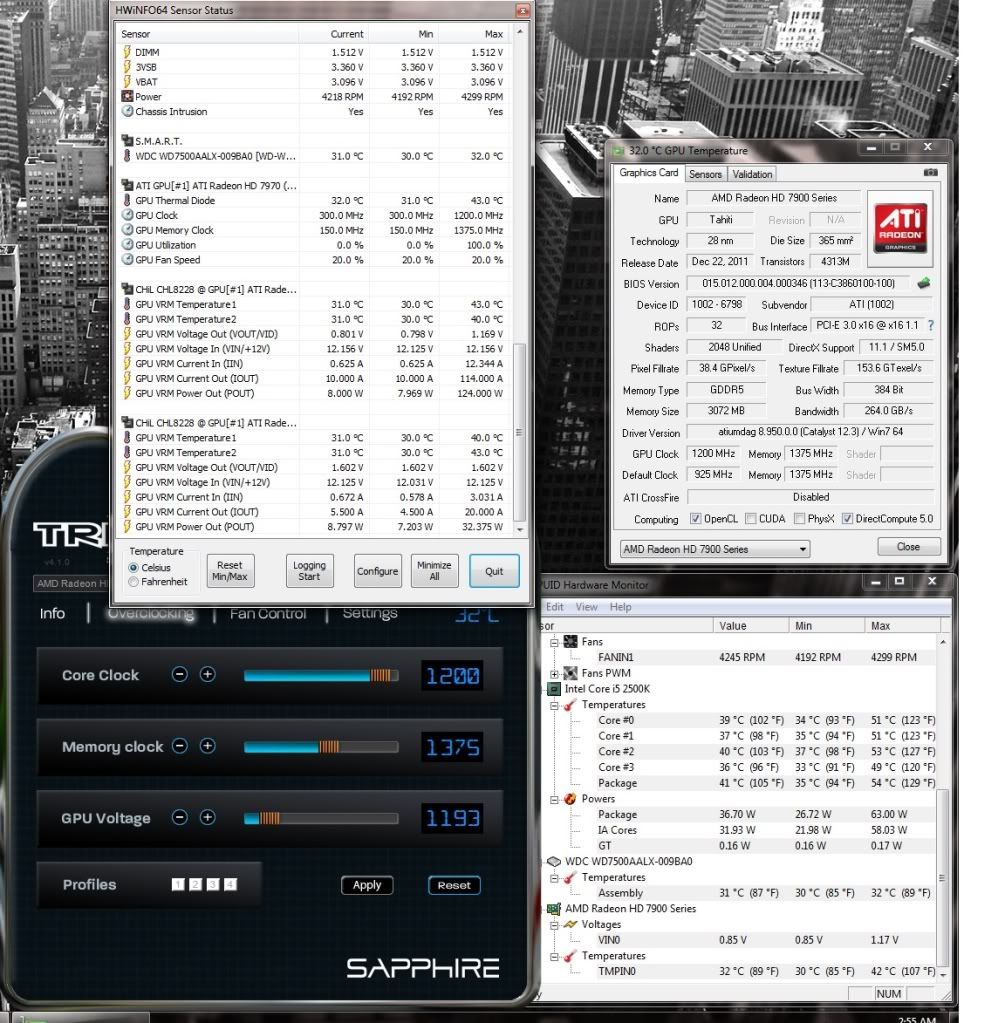I started to push the card last night to 1.2GHz @ 1.225v on the core, and saw some minor artifacting in BF3, so I'm going to give it a little more juice to see if it artifacts or if that stabilizes the card, but oddly enough, the VRMs didn't get any hotter than they do when I am running a lower OC. Possibly because my fan is running a little higher, but not by much, so I guess nothing to worry about it.
Well today I tried to undervolt my card to 1.075v (from 1.112v) with and both 925/1375 and 1000/1425 and tested with Furmark v1.9.2 and fans manual 60%. I only 1 degree lower on core temp and 1 degree lower in VRM, which could even be due to lower ambient temps. Seems like these cards don't really get affected by small voltage/clocks changes...
![[H]ard|Forum](/styles/hardforum/xenforo/logo_dark.png)