Navigation
Install the app
How to install the app on iOS
Follow along with the video below to see how to install our site as a web app on your home screen.
Note: This feature may not be available in some browsers.
More options
You are using an out of date browser. It may not display this or other websites correctly.
You should upgrade or use an alternative browser.
You should upgrade or use an alternative browser.
[H] users 7970 Overclock Results thread
- Thread starter DooKey
- Start date
FragMagnet
[H]ard|Gawd
- Joined
- Mar 11, 2000
- Messages
- 1,529
XFX reference
stock 1.174 V
1125/1800 ( no ECC kicking in)
1150 brings artifacts and voltage doesn't help
GPU 70c/ VRM 68c
stock 1.174 V
1125/1800 ( no ECC kicking in)
1150 brings artifacts and voltage doesn't help
GPU 70c/ VRM 68c
gigabyte 7970 with ek-block
1300/1850 @ 1.225 ( reading about 1.16~1.17 in gpu-z on load )
Nice card mate!
Up to 1.3V is safe as long as your keep your temperatures in check.Guys what safe voltage bump? My card default is 1050, I'm running it at 1150/1800 on all 3 cards in tri fire
Guys what safe voltage bump? My card default is 1050, I'm running it at 1150/1800 on all 3 cards in tri fire
You should be fine up to the max, however, power draw and heat goes up a TON when you increase it. So you'll have to use manual fan at a high speed, easily 50% or higher (which is loud)
I'd strongly suggest dousing them under water or adding an accelero to offset the higher temps with voltage
thanks man
its going 1300/1900 now
ASUS bios: 1.4v vddc / 1.75v mvddc on water, your temps would still be reasonable. No worries - APS & OCP will keep you from damaging your card, just keep monitoring your temps in GPU-z. Then 1400/2000 is possible
edit: heres the pic again

Last edited:
ASUS bios: 1.4v vddc / 1.75v mvddc on water, your temps would still be reasonable. No worries - APS & OCP will keep you from damaging your card, just keep monitoring your temps in GPU-z. Then 1400/2000 is possibleDO IT! (oh yeah and post a screenshot showing your asic qual too! )
]
i'll try that later i guess
here's pic

Holy Moly that is a beast overclock. Golden sample card for sure if the asic does 1.4g. 8 GHZ memory! [H]ard for sure! Damn mang, maybe 2100? 
Also droop on vddc 1250mv -> 1180mv. 1400mv -> ~1310mv? edit: i think if you use gputweak to set core, you'd then have to bump up the memory with afterburner, unless you made your own clock tables
Also droop on vddc 1250mv -> 1180mv. 1400mv -> ~1310mv? edit: i think if you use gputweak to set core, you'd then have to bump up the memory with afterburner, unless you made your own clock tables
Last edited:
JohnnyGoofy
n00b
- Joined
- Apr 6, 2007
- Messages
- 7
A Little help 
I consider my self a relatively adept overclocker but my Sapphire 7970 Dual-X (not the OC version) card has me baffled.
It runs 950/1425@1,175V stock.
I got it to 1150/1600 @ stock voltage hitting 75 degrees with 100% GPU after a 10 min burn.
Method: 25Mhz increase on core clock, 2 min burn, no artifact...repeat, same with memory.
I got it to 1200/1600 @ 1,2V (0,025 increase) voltage hitting 78 degrees with 100% GPU after a 10 min burn.
Method: 25Mhz clock increase, 0,08V increase steps, 2min burn.
I decided it was not worth it and reduced to 1150/1600 @ stock voltage after about 30 min's of OC'ing
Then I did some watt measurement and found out that ANY increase in memory clock would result in +70W usage when the card was idling in 2D mode and that kinda ticked me off since the memory increase only gave FPS 3-5% increase.
My end clock was a simple 1150/1425 @ std voltage which gave me a 18% FPS increase.
I used TriXX for OC.
I used this in games for about 4-6 hours then a PC reboot and suddenly all games crashed on startup, after reducing core clock to 1100 they worked fine again.
Now I have artifacts even @ stock clock in all games.
Any ideas on what i did wrong?
Thanks
*edit*
Woups, sorry for the minor necro :-/ didn't see that it was a month since last post
I consider my self a relatively adept overclocker but my Sapphire 7970 Dual-X (not the OC version) card has me baffled.
It runs 950/1425@1,175V stock.
I got it to 1150/1600 @ stock voltage hitting 75 degrees with 100% GPU after a 10 min burn.
Method: 25Mhz increase on core clock, 2 min burn, no artifact...repeat, same with memory.
I got it to 1200/1600 @ 1,2V (0,025 increase) voltage hitting 78 degrees with 100% GPU after a 10 min burn.
Method: 25Mhz clock increase, 0,08V increase steps, 2min burn.
I decided it was not worth it and reduced to 1150/1600 @ stock voltage after about 30 min's of OC'ing
Then I did some watt measurement and found out that ANY increase in memory clock would result in +70W usage when the card was idling in 2D mode and that kinda ticked me off since the memory increase only gave FPS 3-5% increase.
My end clock was a simple 1150/1425 @ std voltage which gave me a 18% FPS increase.
I used TriXX for OC.
I used this in games for about 4-6 hours then a PC reboot and suddenly all games crashed on startup, after reducing core clock to 1100 they worked fine again.
Now I have artifacts even @ stock clock in all games.
Any ideas on what i did wrong?
Thanks
*edit*
Woups, sorry for the minor necro :-/ didn't see that it was a month since last post
spinejam
Gawd
- Joined
- Nov 29, 2011
- Messages
- 721
A Little help
I consider my self a relatively adept overclocker but my Sapphire 7970 Dual-X (not the OC version) card has me baffled.
It runs 950/1425@1,175V stock.
I got it to 1150/1600 @ stock voltage hitting 75 degrees with 100% GPU after a 10 min burn.
Method: 25Mhz increase on core clock, 2 min burn, no artifact...repeat, same with memory.
I got it to 1200/1600 @ 1,2V (0,025 increase) voltage hitting 78 degrees with 100% GPU after a 10 min burn.
Method: 25Mhz clock increase, 0,08V increase steps, 2min burn.
I decided it was not worth it and reduced to 1150/1600 @ stock voltage after about 30 min's of OC'ing
Then I did some watt measurement and found out that ANY increase in memory clock would result in +70W usage when the card was idling in 2D mode and that kinda ticked me off since the memory increase only gave FPS 3-5% increase.
My end clock was a simple 1150/1425 @ std voltage which gave me a 18% FPS increase.
I used TriXX for OC.
I used this in games for about 4-6 hours then a PC reboot and suddenly all games crashed on startup, after reducing core clock to 1100 they worked fine again.
Now I have artifacts even @ stock clock in all games.
Any ideas on what i did wrong?
Thanks
*edit*
Woups, sorry for the minor necro :-/ didn't see that it was a month since last post
That's quite a jump in power usage just from memory o/cing -- not sure if that should happen. Your card probably jumped into a higher power-state due to the o/c though. I'd reset all o/c to default via Trixx / CCC and uninstall/reinstall drivers and see if the artifacts persist @ stock.
Reality
[H]ard|Gawd
- Joined
- Feb 16, 2003
- Messages
- 1,937
My first 7970 (I had to RMA it, MSI Reference) did 1225/1800 at 1.29v on the core, and stock memory volts
My RMA replacement is doing 1250/1890 at 1.26v core, 1.7v memory
I find it interesting that by trying to up the GPU to anything higher than 1250, regardless of voltage, I start getting the white dots inside textures. this is on water, temps never higher than 41'C during gaming
I had the memory running at 1900Mhz at 1.7v but after 2 hours of looping Unigine, it crashed my system, 1890 is stable though
ASIC is 73.8%
My RMA replacement is doing 1250/1890 at 1.26v core, 1.7v memory
I find it interesting that by trying to up the GPU to anything higher than 1250, regardless of voltage, I start getting the white dots inside textures. this is on water, temps never higher than 41'C during gaming
I had the memory running at 1900Mhz at 1.7v but after 2 hours of looping Unigine, it crashed my system, 1890 is stable though
ASIC is 73.8%
That's_Corporate
[H]ard|Gawd
- Joined
- Sep 30, 2006
- Messages
- 1,738
I find it interesting that by trying to up the GPU to anything higher than 1250, regardless of voltage, I start getting the white dots inside textures. this is on water, temps never higher than 41'C during gaming
You find that interesting?
That's perhaps the most common thing in all of overclocking!
Sometimes you just don't get a card that clocks high regardless.
Reality
[H]ard|Gawd
- Joined
- Feb 16, 2003
- Messages
- 1,937
You find that interesting?
That's perhaps the most common thing in all of overclocking!
Sometimes you just don't get a card that clocks high regardless.
damn bro, can't you just let me rationalize in my mind that my card is broken!?
and 1250 is high-ish... i guess?
That's_Corporate
[H]ard|Gawd
- Joined
- Sep 30, 2006
- Messages
- 1,738
damn bro, can't you just let me rationalize in my mind that my card is broken!?
and 1250 is high-ish... i guess?
Hahaha! Fair enough.
I just figured that after 10 years on [H] you'd be unable to pull the wool over your own eyes
N4CR
Supreme [H]ardness
- Joined
- Oct 17, 2011
- Messages
- 4,947
Holy Moly that is a beast overclock. Golden sample card for sure if the asic does 1.4g. 8 GHZ memory! [H]ard for sure! Damn mang, maybe 2100?
Also droop on vddc 1250mv -> 1180mv. 1400mv -> ~1310mv? edit: i think if you use gputweak to set core, you'd then have to bump up the memory with afterburner, unless you made your own clock tables
Most people find once 1600-1700mhz is breached you loose frames, vmem regardless. Setting that speed is nothing, getting more speed out of it when under use is another.
My updated results after a few months of clocking and general use:
ASIC 73.6% Best stock volts/cooling cry2/etc stable OC: 1220/1530
So far at 1.3ghz 1290mV (set) with vdroop minimizing flash. Actual voltage after droop is 1250mV during one peak but usually around 1210-1220mV. Seems flashing does improve this a little as it used to be about 100mV out all times (or reports better..). Once boosting voltage more, had instability when card goes from idle to moderate/maximum load. As can and has happened with many OC applications where power saving is involved. Mostly froze with browser flash usage (due to peaky, intermittant core speed jumps when scrolling etc), enabled constant voltage and this went away.
Fan noise is high but bearable under load. Temps never exceeding mid 70s C (usually 60s). Now this has me wondering, what on earth can it do on an accelero/h2o!
Last edited:
I haven't been following the 7000 series cards, how do you know if they're voltaged locked?
Pretty hard to tell actually. They don't advertise it. However, I know that some new Gigabyte WF, Sapphires, Asus DCIIs, etc, etc are locked.
I think it's because they are pushing the GHz cards and what's the point in the GHz cards if you can turn a non-GHz into a GHz with 5 minutes in Afterburner?
yeah, but the ghz cards have boost which is disabled as soon as you change the clocks, so there is still some value there.
Really? WTF are AMD thinking! They have a stone cold killer of a GPU on their hands with the 7970 but they are making changes which are gimping the card. They should have just left well alone.
it makes sense really.
If you are gonna max out your OC, what do you really need boost for? its not like it can OC any further...
the only downside is that you loose the vddc bump you get when boost is active, so you have to fiddle with it yourself...
If you are gonna max out your OC, what do you really need boost for? its not like it can OC any further...
the only downside is that you loose the vddc bump you get when boost is active, so you have to fiddle with it yourself...
rumartinez89
Limp Gawd
- Joined
- Apr 16, 2012
- Messages
- 384
I get 1200 core/1600 ram at 1.17 volts with 20% power tune. For some reason anything above 1.180-85v my cards heats up like crazy.
darkwizard
n00b
- Joined
- Apr 16, 2013
- Messages
- 2
Asus 7970 Matrix Platinum 3gb
I can get it to run at 1300mhz stable for certain games at 1.30v with /1650mhz usually is at 1250mhz with 1.25v.
I can get it to run at 1300mhz stable for certain games at 1.30v with /1650mhz usually is at 1250mhz with 1.25v.
sakerfalcon
Limp Gawd
- Joined
- Jun 7, 2009
- Messages
- 350

#1 is a champion, 1200 core at 1.1v with huge headroom still to go
#2 is a dud, can't persuade it past 1170 at 1.3v (may need further refinement)
#3 is a normal, somewhere around 1200 limit (needs refinement)
This is on air on reference cooler though.
2 x Asus 7970 DCII cards, the older one clocked 1205@1,250V mem 1550 with stock cooler and [email protected] mem 1600 with water. This card got the "black screen" problem... had to send it RMA.
The other card I havn't have time to test much yet, but core clocks at least 1180Mhz@1,188V with stock cooler.

The other card I havn't have time to test much yet, but core clocks at least 1180Mhz@1,188V with stock cooler.

Results
1100 Core
1500 RAM
1.250 volts (1.613 Mem)
Type of Card
Sapphire HD7970 Dual-X OC with Boost
Overclock Tool
MSI Afterburner 3.0.0. Beta 10
Stability Test
Valley Extreme HD 1920x1080p without artifacts
30 minutes of Metro Last light 1920x1080p Very High with 2xSSAO without artifacts
---

---
Was really hoping to hit 1200/1600 and call it a day. Big fat NOPE!
The "lowered expectations" theme began playing in my head as soon as I started seeing artifacts in Valley at just 1025 Core clock on stock volts (1.175). Many people reported hitting 1100 or more on stock, but guess I need a higher ASIC card? GPU-Z shows ASIC=59.5%
I used the bios switch to "boost" it to 1000. Figured I could go another 100 Mhz easily. But afterburner reported it still at 950 Mhz ?? And GPU-z reported default clock at 1000, GPU clock at 950 (still confused). Anyway, I pretty much had to bump the voltage until I hit stability at 1125 Core clock at 1.250 Volts. I brought it down 25 MHz to 1100 just to be safe.
?? And GPU-z reported default clock at 1000, GPU clock at 950 (still confused). Anyway, I pretty much had to bump the voltage until I hit stability at 1125 Core clock at 1.250 Volts. I brought it down 25 MHz to 1100 just to be safe.
The memory was at 1425, boosted via bios to 1450. Went to 1500 and started seeing artifacts in valley again, so had to bump mem voltage from 1.600 to 1.607. Bumped it another notch to 1.613 just to feel safe.
Temps are at 69c on load even with a relatively quiet fan profile 60% (case is open right now, it'll probably be even quieter!).
Still debating whether to bump it to 1.3v and see what more I can get out of it, or just live with what I have.
1100 Core
1500 RAM
1.250 volts (1.613 Mem)
Type of Card
Sapphire HD7970 Dual-X OC with Boost
Overclock Tool
MSI Afterburner 3.0.0. Beta 10
Stability Test
Valley Extreme HD 1920x1080p without artifacts
30 minutes of Metro Last light 1920x1080p Very High with 2xSSAO without artifacts
---

---
Was really hoping to hit 1200/1600 and call it a day. Big fat NOPE!
The "lowered expectations" theme began playing in my head as soon as I started seeing artifacts in Valley at just 1025 Core clock on stock volts (1.175). Many people reported hitting 1100 or more on stock, but guess I need a higher ASIC card? GPU-Z shows ASIC=59.5%
I used the bios switch to "boost" it to 1000. Figured I could go another 100 Mhz easily. But afterburner reported it still at 950 Mhz
The memory was at 1425, boosted via bios to 1450. Went to 1500 and started seeing artifacts in valley again, so had to bump mem voltage from 1.600 to 1.607. Bumped it another notch to 1.613 just to feel safe.
Temps are at 69c on load even with a relatively quiet fan profile 60% (case is open right now, it'll probably be even quieter!).
Still debating whether to bump it to 1.3v and see what more I can get out of it, or just live with what I have.
Last edited:
As an Amazon Associate, HardForum may earn from qualifying purchases.
SonDa5
Supreme [H]ardness
- Joined
- Aug 20, 2008
- Messages
- 7,437
My Vapor X HD7950 over clocked after using a BIOS editor on the BIOS.
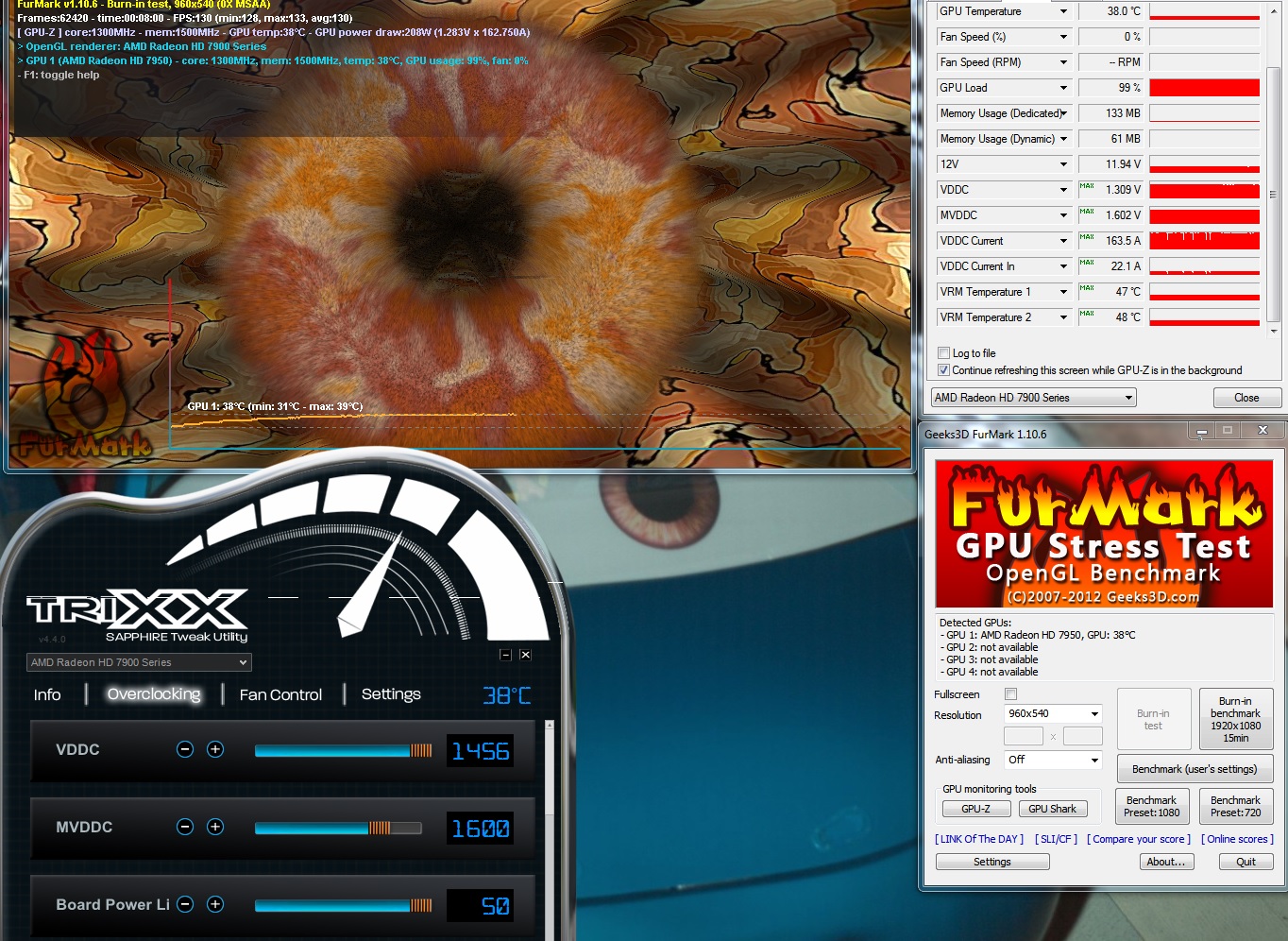
I have water cooled it and I think it has more room on core for over clocking but I just have to figure out how to tweak voltage.
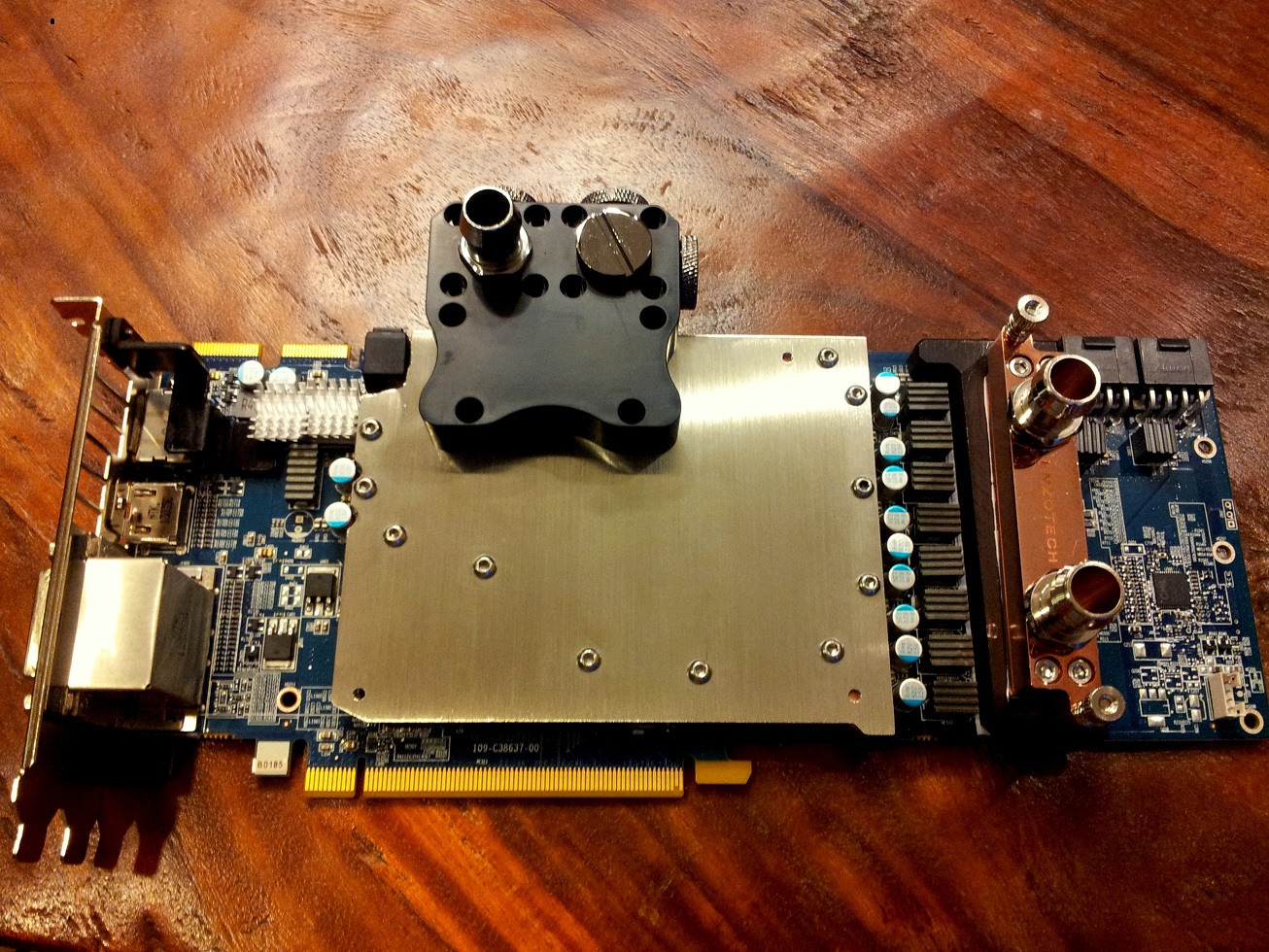
The Elpida memory is tough to over clock. 1500mhz is about as fast as I can get it to go.
The card games great.
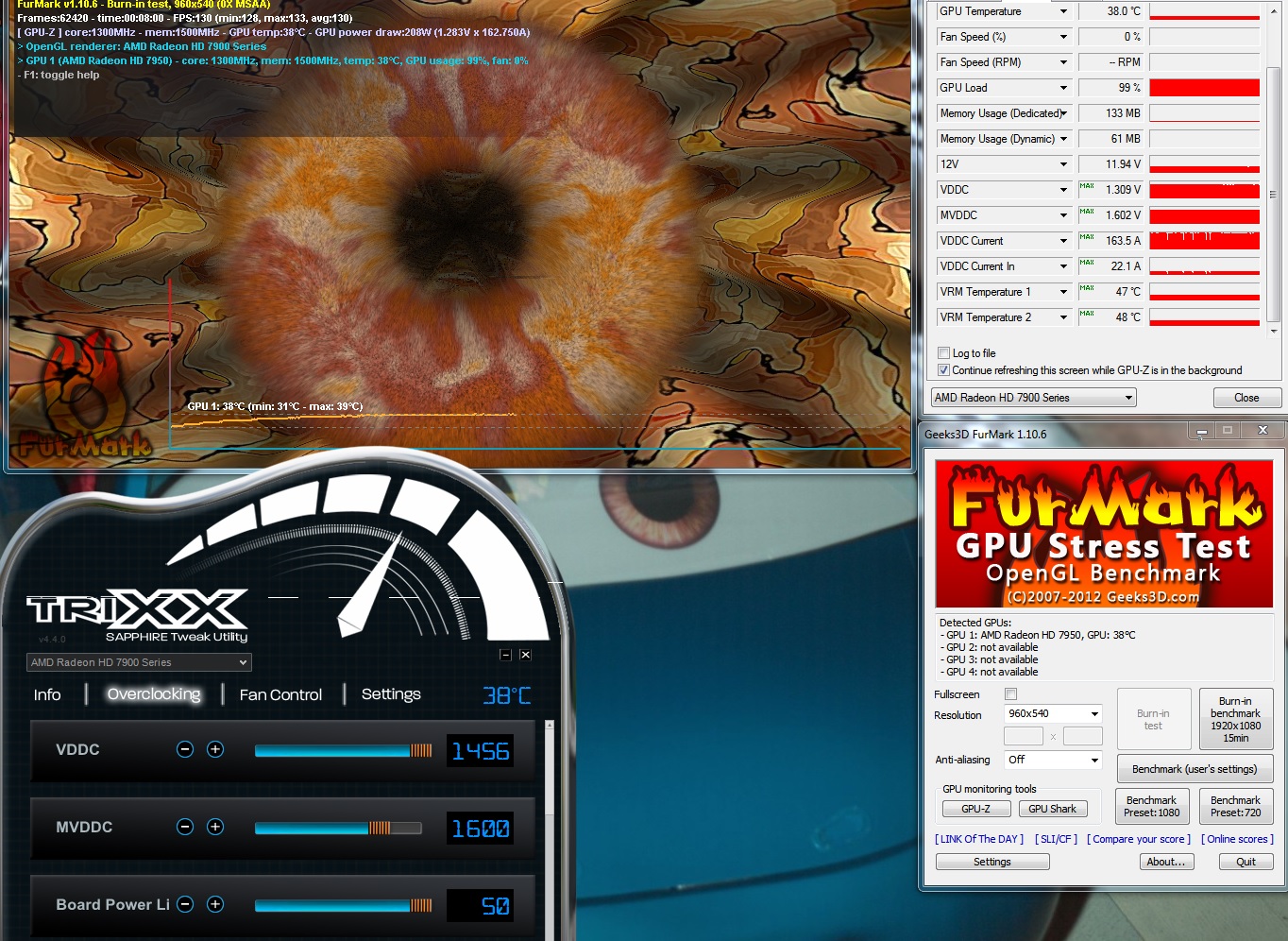
I have water cooled it and I think it has more room on core for over clocking but I just have to figure out how to tweak voltage.
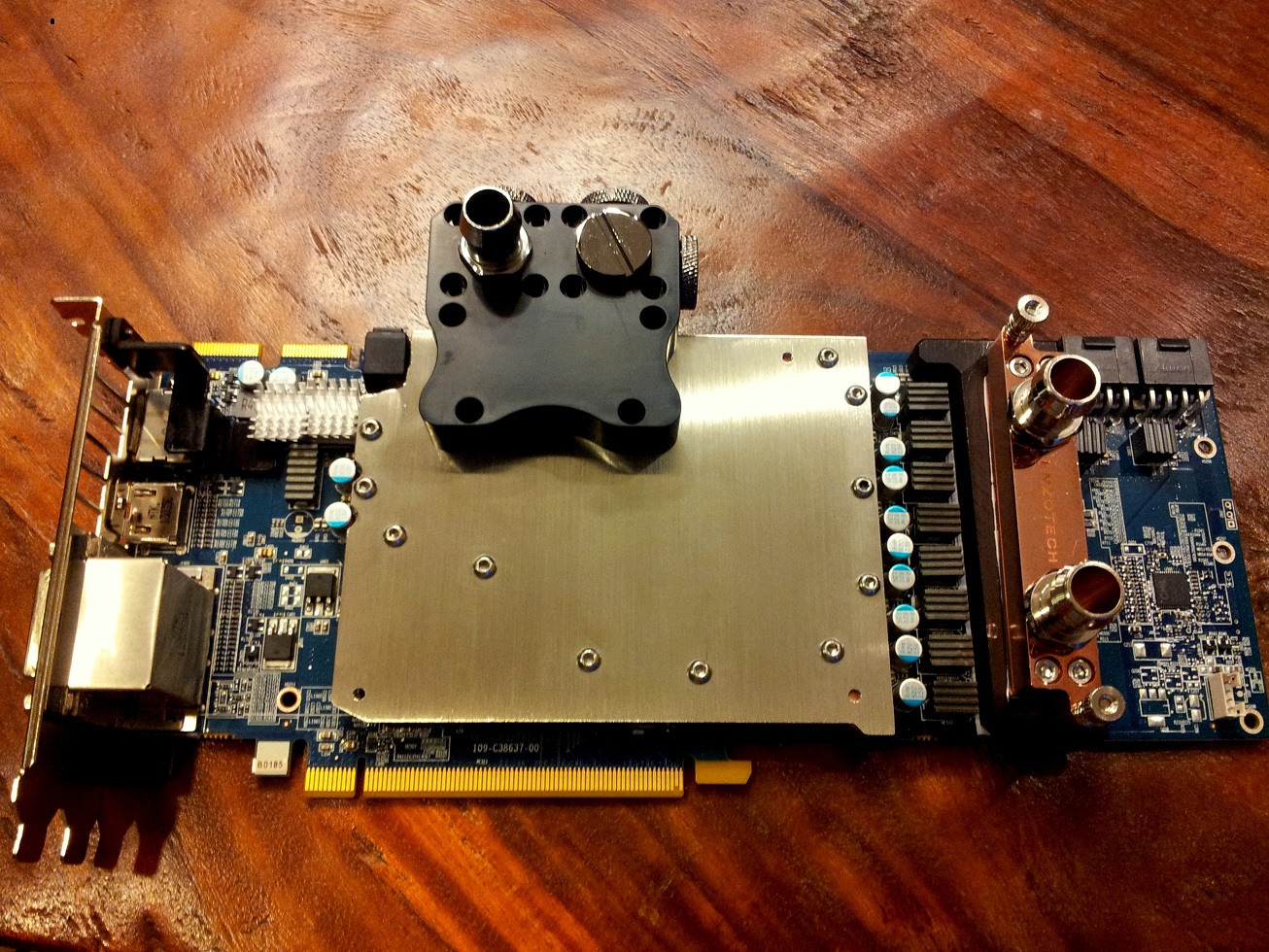
The Elpida memory is tough to over clock. 1500mhz is about as fast as I can get it to go.
The card games great.
84C is pretty high. And FYI furmark is not really a valid testing software anymore. Try Valley benchmark looped for a more accurate stability/temp test.
Agreed, backed the clocks down to 1050/1400 and undervolted to 1.15 till I get it under water.
Ran Valley in loop for 2 hours, never went above 77. Just good to know I have a damn good card for when it gets wet
![[H]ard|Forum](/styles/hardforum/xenforo/logo_dark.png)
