robble
Supreme [H]ardness
- Joined
- Jun 6, 2004
- Messages
- 6,493
That is awesomeWhat voltage are you running your card at for your clocks?
.
1.2v going higher doesn't let me overclock more.
Follow along with the video below to see how to install our site as a web app on your home screen.
Note: This feature may not be available in some browsers.
That is awesomeWhat voltage are you running your card at for your clocks?
.
Im running 1300/[email protected] on water. Played Crysis last night for an hour, and max temp was 46*C (single loop with CPU). I'm apprehensive to push further, pretty content with OC. Now if I could find another one that do the same OC, I'll be in business.
1300/1700 @ 1.275 volts
Aw man thats disappointing, the guys on OCN running 1300 ON AIR so I was hoping WC will give these cards a huge headroom.
Only bench I have right now.Is it easy for you to gave us some benchmarks at these clocks like unigine,metro 2033,AvP,crysis 2 (adrenaline)
Thanks
Is it easy for you to gave us some benchmarks at these clocks like unigine,metro 2033,AvP,crysis 2 (adrenaline)
Thanks
Only bench I have right now.
Score 10306
http://3dmark.com/3dm11/2722425
This is not the normal speed my card is at. I keep it at 1000/1450 for daily use since my computer is on 24/7 and I don't want to give extra voltage to the card.
I'll try to run some either tonight or tomorrow. The only one I have on hand is 3DMark11 P10680.
I posted a ss in this thread, post #576
http://hardforum.com/showthread.php?t=1567233&page=29
Is it easy for you to gave us some benchmarks at these clocks like unigine,metro 2033,AvP,crysis 2 (adrenaline)
Thanks



These are what I have so far:
I'm having a problem with Crysis 2 not being full screen, acting funny.
I'm having a problem with AVP also where I'm not getting any score....
Hopefully I'll figure it out.







^^^ Good lordy.. I have a 25.5 widescreen monitor and I still had to scroll right to see the entire screenie. Think you could bring the rez down a hair?
Nice scores. The 7970 on water as well?
These are what I have so far:
I'm having a problem with Crysis 2 not being full screen, acting funny.
I'm having a problem with AVP also where I'm not getting any score....
Hopefully I'll figure it out.
Perhaps your memory is hitting ECC? Your clock is set at 1790 but reporting 5612 ddr... should be 7160.
Nice temps. If my accelero isn't cool enough I'm going to seriously consider water again.
I'm currently 1206/1500 stock leo/cry2/kombustor stable and working up. Vdroop to 1.07x-1.12X 73.6% asic. Stock bios still.
I saw that number before but it never registered. Anyway to correct it? I'm open to any advice to get better performance or better numbers! I'll give it a go tomorrow and see what other clocks do when I plug them in
Added: thanks for pointing that out! (now I won't be able to fall asleep...)
I reckon drop to 1500, most 7970s are stable there stock. Then clock up in steps benchmarking each time until slowdown. That's when you can tell ECC kicks in. Try more vmem (usually don't work it seems) or drop it back. I've had same thing with core too, more speed at 1206/1215 etc than 1244 but no artifacting in kombustor at 1244. Stock bios has more vdroop so could be that limitation not helping when approaching the 1300s, or OCP. Doubt it on stock volts though.
Also check there isn't a mem setting in another program (e.g. CCC). I had issues with fan profiles not setting. I had never used OD in CCC but it somehow decided to reset my fan each boot. Hadn't even done eula...

Also, how far do you think I can push on stock volts? What's a good target to set here, 1200 and 1650? Which will be more worthwhile, core or memory?


Yep, PowerPlay is borked on that BIOS, unfortunately.Has anyone that has flashed to the ASUS BIOS had an issue with the card not dropping frequencies at idle? I can't get mine to default back to 300/150 now.
Yep, PowerPlay is borked on that BIOS, unfortunately.
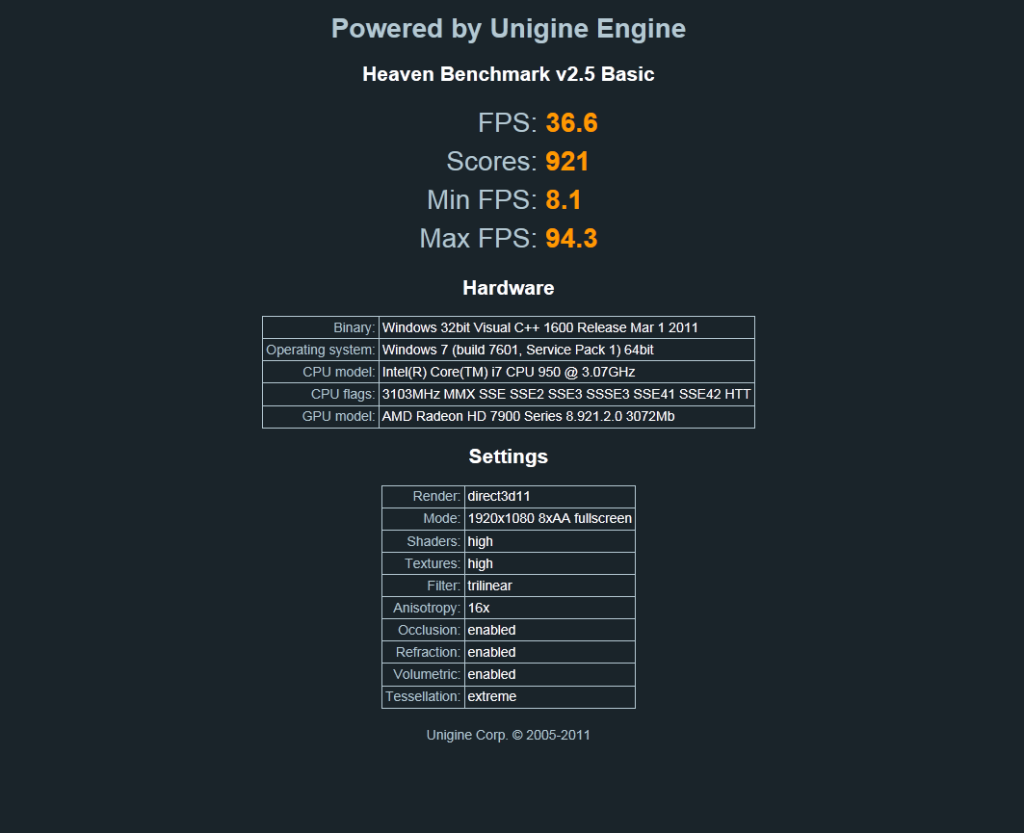
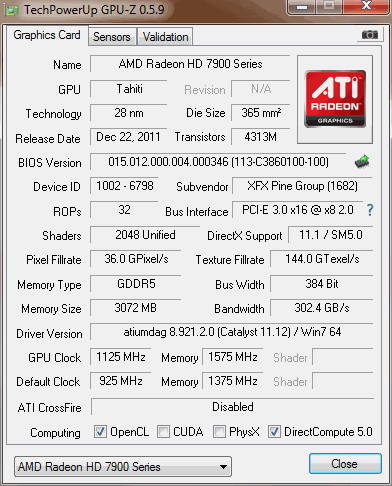
That's exactly what I'm doing. The extra volts and less droop are very nice, but I'd be wary of running that much voltage for longer periods (gaming) without a idea of where the safety limits are for 28 nm. I'm hoping there's some better info out there sooner than later, but for now that BIOS is only good for benching.Ah, so it's not just me being inept? Is this something that may be fixed in an update down the road? I do seem to get less v droop with this BIOS and I'd like to be able to utilize the higher voltage options if I end up getting a waterblock. I guess that for now I'll leave it on teh card but just run the default BIOS until things get straightened out. Thanks for the info.
So I've been testing my card's OC and so far, I'm wondering if I have a bad card as it's not stable in furmark no matter what OC I try. Seems to artifact on a low OC even, but I never really trusted furmark for stability. My card seems fine in 3dmark, Heaven and BF3 at the OC's I've been trying, but I'd rather be sure it's stable. Anyone have any suggestions on how to really determine if my card is stable or not?
I've tried 1125/1575 and I'm pretty sure furmark started to artifact within the first minute or so.
OC max CCable settings. Also very high settings for the bench. I dont see a point in not using max setting for it.
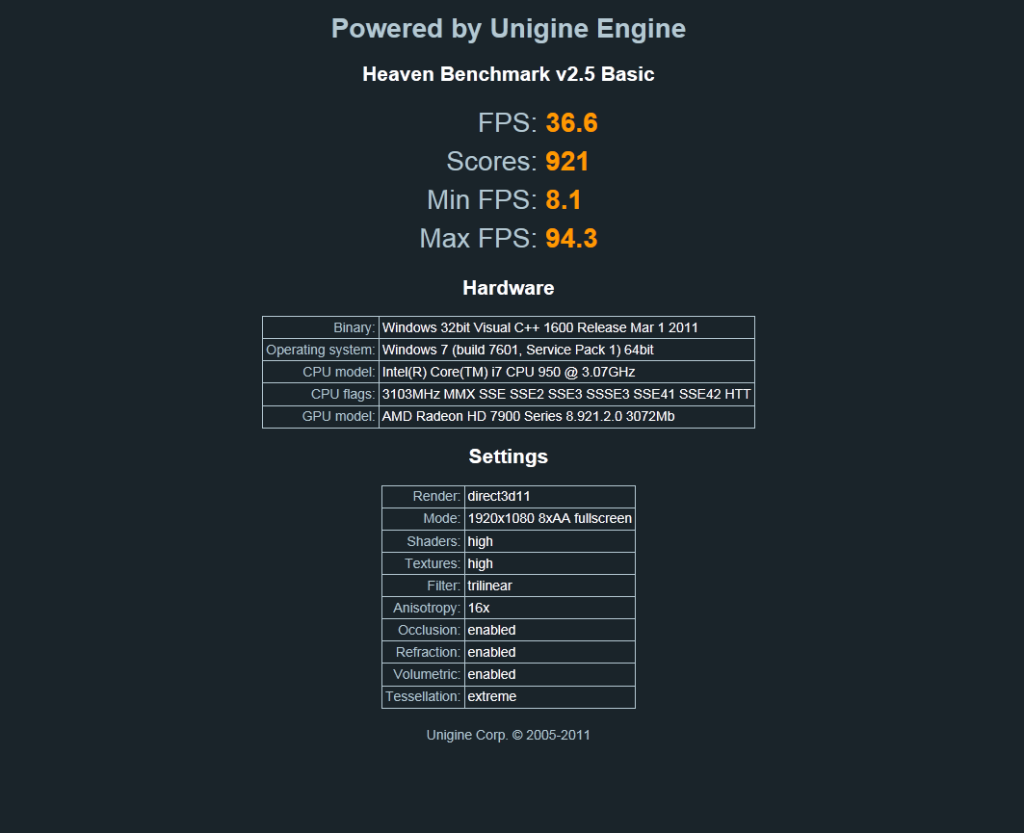
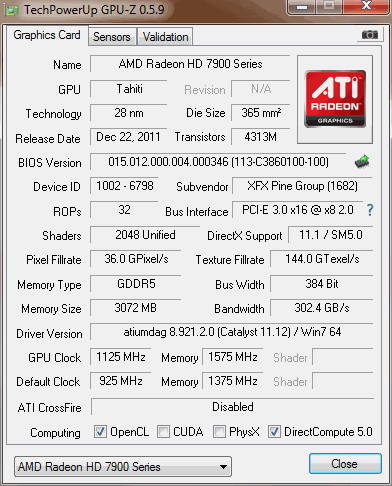
Weird im getting PCI0e x8 at 1.1? My board supports much higher than that and im running single card...WTF. I thought all the PCIe x16 slots on my mother board would run full speed regardless of which slot I choose.
Am I wrong on this?
Apparently the AMD Leo demo is pretty taxing as well, others here have run into artifacting on what they thought was a stable OC.
So I've been testing my card's OC and so far, I'm wondering if I have a bad card as it's not stable in furmark no matter what OC I try. Seems to artifact on a low OC even, but I never really trusted furmark for stability. My card seems fine in 3dmark, Heaven and BF3 at the OC's I've been trying, but I'd rather be sure it's stable. Anyone have any suggestions on how to really determine if my card is stable or not?
I've tried 1125/1575 and I'm pretty sure furmark started to artifact within the first minute or so.
You sir are a life saver. I will try your suggestions later on tonight. Valentines day got me a bit tied up haha.No you aren't. The first two slots should run x16 in single and multi GPU setup. You can use either the first or second slot for single card setup, it doesn't make a difference on this chipset - I tried, and I use the 2nd one to give the card more breathing space.
You may want to go into BIOS though and force the 2nd and 3rd slot configuration to run in x16/x1 mode instead of x8/x8 mode. On my motherboard (Rampage II Extreme) there's a selector for this in NB options (I think). When using the 2nd slot this could be responsible for your x8 rating.
On these chipsets the 2nd and 3rd slots share bus lanes, so they can't both run x16 at the same time. The second one will do x16 by itself with no performance drop however.
Is the AMD Leo demo simply this.
So if I get artifacts with this at stock settings, I guess the card is borked?
Thanks.
Artifacting how? If it's blue snow and blue lines, I've found my issue wasn't the card at all. The drivers seem to be my problem, because I could uninstall the drivers and get the auto-detected older version to fix it till reboot.
My monitor is a bit older, and it might have something to do with the DVI sync, so I used the mini-DP to DVI connector and it cleared right up.
I've got two 7970s coming in the mail and I'm wondering if there's a writeup somewhere that walks me through the best way to OC/OV. Previously I've used methods that aren't exactly scientific or reliable, and I've never overvolted to gain better OCs, so I'm thinking my methods may not work all that well. I'm particularly interested in how best to do this for a crossfire setup.
Thanks in advance.
Yes, that should run without artifacts on a stock 7970.
How long or how many runs through the Leo demo should I run to consider it a safe OC?
I've been testing and so far I see no issues with artifacting upto 1150MHz/1575MHz, but what concerns me are the VRM temps basically reaching nearly 100C so far. They're roughly 33C above the core, which seems like a big delta to me, but I could be wrong.
Fans are ramping up accordingly, so at around 65C they're doing about 60C.
What kind of voltage are you using to push 1200/1700 and what sort of temps do you see on the VRMs at load?
Thanks again!