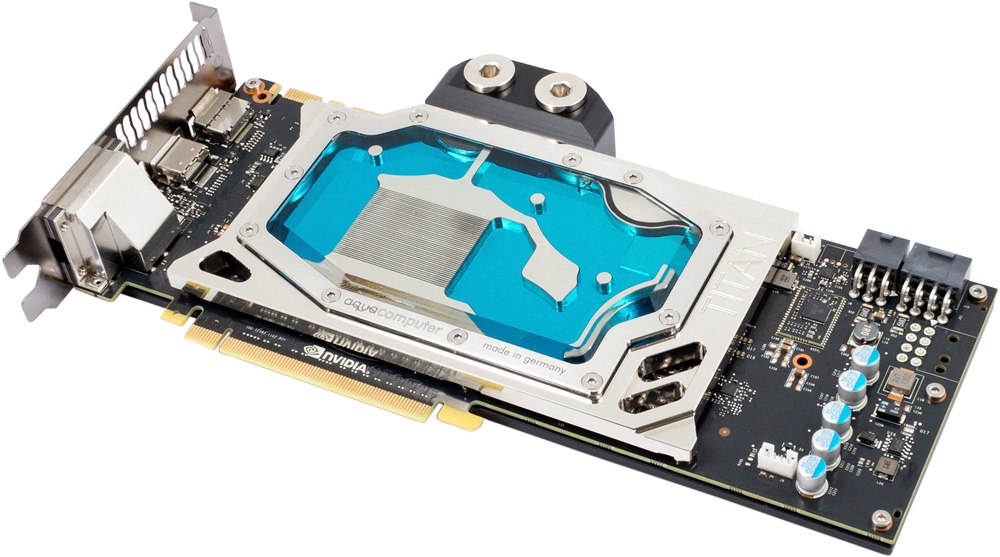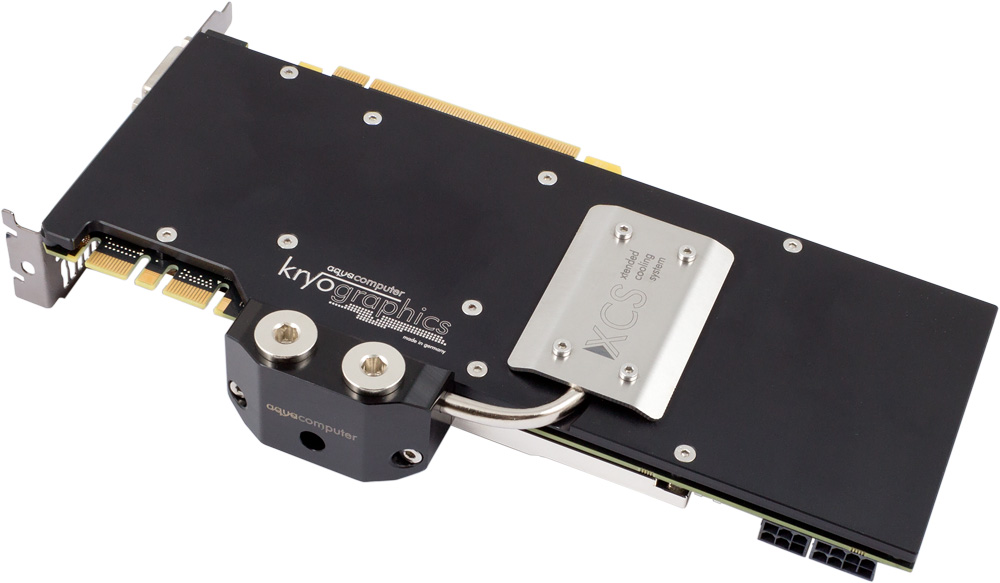Navigation
Install the app
How to install the app on iOS
Follow along with the video below to see how to install our site as a web app on your home screen.
Note: This feature may not be available in some browsers.
More options
You are using an out of date browser. It may not display this or other websites correctly.
You should upgrade or use an alternative browser.
You should upgrade or use an alternative browser.
GTX Titan Owners Thread
- Thread starter JayteeBates
- Start date
RangerXML
Supreme [H]ardness
- Joined
- Apr 16, 2006
- Messages
- 6,405
I don't know about the Titan, but for my GTX 480 the high-flow made about a 5-10 degree difference.
Anyone with tri sli titans running 2560x1440 or 2560x1600 want to chime in on the scaling compared to sli titans?? Heavily considering picking up another titan. And maybe some high flow brackets.
Do you have your titans under water or reference?
p3sty
2[H]4U
- Joined
- Feb 22, 2006
- Messages
- 2,557
That is one sexy block . Well I did it I'm now a titan owner walked into microcenter Pa they just got 1 in and I had to relieve them of it. Now how am I going to explain the need to the wifey .........oh he'll I'll sleep on the couch for a day or to ....lol or game nonstop
. Well I did it I'm now a titan owner walked into microcenter Pa they just got 1 in and I had to relieve them of it. Now how am I going to explain the need to the wifey .........oh he'll I'll sleep on the couch for a day or to ....lol or game nonstop 
That is one sexy block. Well I did it I'm now a titan owner walked into microcenter Pa they just got 1 in and I had to relieve them of it. Now how am I going to explain the need to the wifey .........oh he'll I'll sleep on the couch for a day or to ....lol or game nonstop

Congrats! And welcome to the club
DooKey
[H]F Junkie
- Joined
- Apr 25, 2001
- Messages
- 13,578
Damn. That's a nice looking WB for the Titan! I love some hardware pr0n!!!!
LigTasm
Supreme [H]ardness
- Joined
- Jul 29, 2011
- Messages
- 6,658
Anyone notice a difference after switching to the HF bracket? So toren between keeping or selling my titan but if I keep it I want to get the temps lower than the 70c it runs at. I know it probably will only make a 1-2c difference at the most.
I dropped about 6*C on average with the HF bracket and re-applying TIM.
p3sty
2[H]4U
- Joined
- Feb 22, 2006
- Messages
- 2,557
Any Tim in particular?
LigTasm
Supreme [H]ardness
- Joined
- Jul 29, 2011
- Messages
- 6,658
Any Tim in particular?
I used Prolimatech PK-2, its what I had in the house. The stock TIM job was very poor.
magictoaster
Limp Gawd
- Joined
- Apr 6, 2005
- Messages
- 454
I've just installed my card (received it today at work) :




Last edited:
p3sty
2[H]4U
- Joined
- Feb 22, 2006
- Messages
- 2,557
So how bad is the tim on this thing is it gooped like always? Or have they finally got it under control?
So how bad is the tim on this thing is it gooped like always? Or have they finally got it under control?
mine wasn't that bad, but some of them have been awful.
SonataSys
Limp Gawd
- Joined
- Mar 27, 2009
- Messages
- 150
Shall we compare stable overclock settings using EVGA Precision?
After several hours of testing, I eventually settled on the following overclock configuration for all three TITAN cards using EVGA Precision.

This configuration provides a very stable average overclock of 1106MHz across all three TITAN video cards while gaming or folding under heavy load, 269MHz above the TITAN base clock level.
That's not quite as good as the single-TITAN overclock achieved in the HardOCP TITAN Overclock article, but darn close.



I did not increase the voltages at all.
Note how the bottom card operates about 10C cooler under heavy load compared with the other two cards.
For comparative purposes, a stock TITAN from EVGA clocks at 837MHz with a boost of 876MHz:
EVGA Stock TITAN
The installed SuperClocked edition TITAN cards from EVGA clock higher by 39/52MHz respectively:
EVGA SuperClocked TITAN
Under heavy gaming and 100% folding load the highest sustained and stable clock rate was 1123MHz, which is 286MHz above stock.
The overall average improvement across all three TITAN cards was 269MHz.
EVGA SuperCLocked TITAN - LOAD
Below are two screen shots of BONIC Manager in action, along with Precision metrics while playing BF3 with 64 other online players at 2560 x 1600 using ultra rendering quality.
I haven't seen FPS drop below 100 yet:


After several hours of testing, I eventually settled on the following overclock configuration for all three TITAN cards using EVGA Precision.

This configuration provides a very stable average overclock of 1106MHz across all three TITAN video cards while gaming or folding under heavy load, 269MHz above the TITAN base clock level.
That's not quite as good as the single-TITAN overclock achieved in the HardOCP TITAN Overclock article, but darn close.



I did not increase the voltages at all.
Note how the bottom card operates about 10C cooler under heavy load compared with the other two cards.
For comparative purposes, a stock TITAN from EVGA clocks at 837MHz with a boost of 876MHz:
EVGA Stock TITAN
- Base Clock: 837MHz
- Boost Clock: 876MHz
The installed SuperClocked edition TITAN cards from EVGA clock higher by 39/52MHz respectively:
EVGA SuperClocked TITAN
- Base Clock: 876MHz (39MHz > Stock)
- Boost Clock: 928MHz (52MHz > Stock)
Under heavy gaming and 100% folding load the highest sustained and stable clock rate was 1123MHz, which is 286MHz above stock.
The overall average improvement across all three TITAN cards was 269MHz.
EVGA SuperCLocked TITAN - LOAD
- TITAN-1: 1084MHz (247MHz > Stock)
- TITAN-2: 1123MHz (286MHz > Stock)
- TITAN-3: 1110MHz (273MHz > Stock)
- TITAN-AVERAGE: 1106MHz (269MHz > Stock)
Below are two screen shots of BONIC Manager in action, along with Precision metrics while playing BF3 with 64 other online players at 2560 x 1600 using ultra rendering quality.
I haven't seen FPS drop below 100 yet:


Vincent Tempus
Limp Gawd
- Joined
- Aug 20, 2012
- Messages
- 271
Awaiting the arrival of my high flow and back plate.. should I replace the tim as well? I'm not entirely sure if I should even bother. Nice sonatasys.. are you planning on adding some more monitors to that gpu stack?
LigTasm
Supreme [H]ardness
- Joined
- Jul 29, 2011
- Messages
- 6,658
Since you have to take pretty much all the screws to put the backplate there is no harm in checking it.
SonataSys
Limp Gawd
- Joined
- Mar 27, 2009
- Messages
- 150
... are you planning on adding some more monitors to that gpu stack?
Yes, I've been a good boy (so far) this year, so I'm hoping that Santa brings a few more display panels for Christmas...
I'm looking forward to some benchmarks with water-cooled TITANS, especially in 3-way SLI. If water can double my overclock (from 270MHz to 540MHz) and lower temperatures I may be enticed into switching away from air; otherwise, I'll stay pat...
p3sty
2[H]4U
- Joined
- Feb 22, 2006
- Messages
- 2,557
@sonatasys are you running high flow air brackets? I dont see backplates on those cards either. How high did your temps spike?
SonataSys
Limp Gawd
- Joined
- Mar 27, 2009
- Messages
- 150
@sonatasys are you running high flow air brackets? I dont see backplates on those cards either. How high did your temps spike?
All three cards are totally stock, no brackets. The highest temperature I've encountered so far is 77C from the "middle" card during BF3 multi-player game play. I have not seen any card reach 100% utilization yet, not even for just a moment; the highest utilization I've seen across all three cards was 97%, but that wasn't sustained either, just a second or two at most during the most intense/destructive scenes.
With my current Cosmos II system and its single-panel (2560 x 1600) configuration, I don't think BF3 can actually push my 3-way SLI setup any harder or hotter. However, I'm sure Crysis 3 will. I just haven't benchmarked that game yet...
p3sty
2[H]4U
- Joined
- Feb 22, 2006
- Messages
- 2,557
how did you get your prescion to work ingame bf3 mine wont work for some reason?
SonataSys
Limp Gawd
- Joined
- Mar 27, 2009
- Messages
- 150
how did you get your prescion to work ingame bf3 mine wont work for some reason?
I think EVGA removed built-in OSD support in the 4.1 release:
The server is no longer being distributed as a part of client applications like EVGA Precision. Now it comes with own installer and can be optionally installed when necessary. EVGA Precision will automatically hide any server dependent functionality (such as On-Screen Display, framerate monitoring, automatic 2D/3D profiles management, screen capture and so on) when the server is not installed.
Your options include:
- In the download ZIP for Precision 4.1, there is a separate install process now for OSD (require its own install)
- Uninstalling 4.1 and installing an earlier v3 Precision release
- Keeping Precision 4.1 and installing another product with OSD support like Rivatuner or MSI Afterburner
I have the latest version of Afterburner configured to auto-start OSD on boot...
Last edited:
p3sty
2[H]4U
- Joined
- Feb 22, 2006
- Messages
- 2,557
ok thanks sonatasys the high airflow bracket plp are using is it for the 680?
the high airflow bracket plp are using is it for the 680?
SonataSys
Limp Gawd
- Joined
- Mar 27, 2009
- Messages
- 150
ok thanks sonatasysthe high airflow bracket plp are using is it for the 680?
You can purchase a TITAN back plate from EVGA for $20 here:
http://www.evga.com/Products/Product.aspx?pn=M021-00-000023
Some consider these plates nothing but eye candy, but they do offer protection from other hardware while inside the case and also during transport, if you plan on moving the card around for some reason.
However, I think these plates may impede air flow and degrade cooling a tiny bit, especially in 3 or 4-way SLI configurations like mine, with several TITAN cards crammed beside each other. Moreover, I'm not sure if 3 or 4-way SLI is even possible with back plates installed. In my air-cooled setup, I need as much clearance between each card as possible, so I decided to avoid back plates altogether. Perhaps this line of reasoning would not apply to the same degree (or not at all) if the TITAN is water cooled...
Last edited:
The back plate does act like a heat spreader. Technically memory chips don't get hot on their own but the back side of the Titan when it's running full force gets VERY hot and the back plates have thermal pads over the RAM that pulls heat away from them into the plate.
kindasmart
[H]ard|Gawd
- Joined
- Mar 30, 2008
- Messages
- 1,355
The back plate does act like a heat spreader. Technically memory chips don't get hot on their own but the back side of the Titan when it's running full force gets VERY hot and the back plates have thermal pads over the RAM that pulls heat away from them into the plate.
How easy are the backplates to install? Just screw them on, or is it more involved?
5150Joker
Supreme [H]ardness
- Joined
- Aug 1, 2005
- Messages
- 4,568
How easy are the backplates to install? Just screw them on, or is it more involved?
You screw them on, its all pretty simple.
SeegsElite
[H]ard|Gawd
- Joined
- Oct 6, 2007
- Messages
- 1,105

How easy are the backplates to install? Just screw them on, or is it more involved?
Easy. You receive the back plate and new screws. Unscrew the old per the instructions, put the plate on, and screw it down using the new screws.
Hardest part is making sure you have a Torx #6 screwdriver, most Titans have T6 screws on the back, some don't.
LigTasm
Supreme [H]ardness
- Joined
- Jul 29, 2011
- Messages
- 6,658
Seegs, nice white case. Looks very clean. What model is that, if you don't mind?
Looks like an original phantom to me.
SeegsElite
[H]ard|Gawd
- Joined
- Oct 6, 2007
- Messages
- 1,105
Seegs, nice white case. Looks very clean. What model is that, if you don't mind?
Yup, as posted about, its the original NZXT Phantom in white. The rest of the rig is in my signature.That shot is before I installed my harddrives. It looks a little more cluttered now because of the sata cables. I'll have to do a little more wire management and touch it up. I'll have to post a picture of it up and running. I've been using it too much to take more pictures
p3sty
2[H]4U
- Joined
- Feb 22, 2006
- Messages
- 2,557
ok now that we have the titan has anyone explored the board is there something disabled that we can turn back on?
RangerXML
Supreme [H]ardness
- Joined
- Apr 16, 2006
- Messages
- 6,405
ok now that we have the titan has anyone explored the board is there something disabled that we can turn back on?
I think this is going to become more for a topic of exploration for the GTX 780, since it appears to be just a locked GTX Titan with less VRAM. If someone has a Tesla that they could compare to the Titan, that would also be interesting.
Zarathustra[H]
Extremely [H]
- Joined
- Oct 29, 2000
- Messages
- 39,069
Anyone else find the illuminated logo on top annoying?
If I couldn't push the window side of my case up against a wall, I'd probably have to electrical tape over that or something. I hate LED's in my case.
Makes me wish my case didn't have a window. I don't buy computer hardware to show it off, I buy it for its function, god damnit!
If I couldn't push the window side of my case up against a wall, I'd probably have to electrical tape over that or something. I hate LED's in my case.
Makes me wish my case didn't have a window. I don't buy computer hardware to show it off, I buy it for its function, god damnit!
p3sty
2[H]4U
- Joined
- Feb 22, 2006
- Messages
- 2,557
cant you just use the led control tool to turn it off?
signalpuke
n00b
- Joined
- Sep 11, 2012
- Messages
- 54
SeegsElite
[H]ard|Gawd
- Joined
- Oct 6, 2007
- Messages
- 1,105
Here's a picture I took today. I did some more wire management. The shot is a little over exposed because the room was dark, but you get the point 

I'll have to see if I can get the liquid cooler LED color to match the Titan LED color a tad better. I should be able to get it closer if I play around with it a bit more.

I'll have to see if I can get the liquid cooler LED color to match the Titan LED color a tad better. I should be able to get it closer if I play around with it a bit more.
socialjazz
Weaksauce
- Joined
- Apr 2, 2013
- Messages
- 81
Sorry, off topic. I couldn't help but notice you have alot of HDDs. Why do you need so many of them for? Wouldn't keeping a few external HDD be better?
![[H]ard|Forum](/styles/hardforum/xenforo/logo_dark.png)