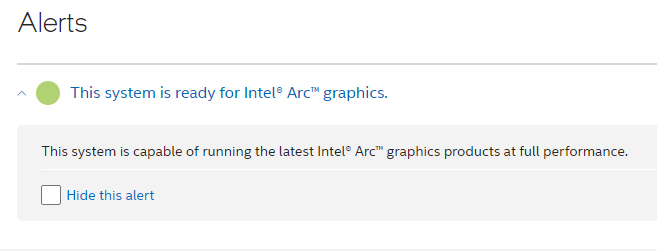Could Intel's new Arc Graphics be locked behind a hardware gate? The answer may be yes.
After upgrading my internet here at home, I decided to take a look and see if there happened to be any updated network drivers available. I'm still on the X99 platform with the machine in question, and my trusty MSI X99s Xpower AC uses Intel NICs, so I fired up Intel's Driver and Support Assistant.
While no new drivers for my system were found. I was greeted with a very interesting message.
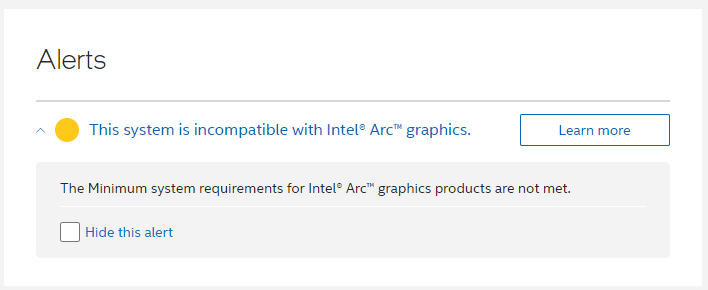
Intrigued of course I clicked learn more, which unfortunately only brings you to the generic Intel support page. Searching for "Arc requirements" bore no fruit either.
Could this mean we have hardware with a hardware requirement? One could argue that it's the PCIe speeds, but one would also think the card could easily throttle to PCIe3 if that's the case. Depending on what these "system requirements" are, Intel may not be the 3rd competitor in the GPU field we were hoping for, but perhaps only an accessory for the few who have the "required" system to go with them.
After upgrading my internet here at home, I decided to take a look and see if there happened to be any updated network drivers available. I'm still on the X99 platform with the machine in question, and my trusty MSI X99s Xpower AC uses Intel NICs, so I fired up Intel's Driver and Support Assistant.
While no new drivers for my system were found. I was greeted with a very interesting message.
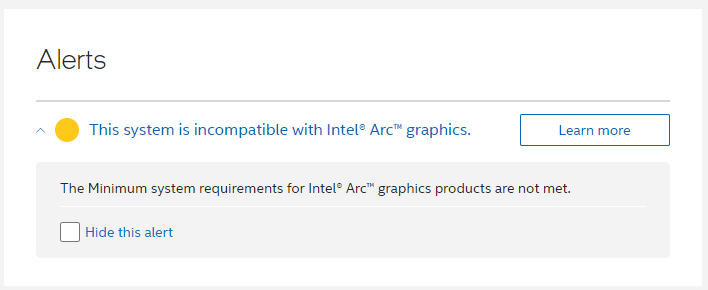
Intrigued of course I clicked learn more, which unfortunately only brings you to the generic Intel support page. Searching for "Arc requirements" bore no fruit either.
Could this mean we have hardware with a hardware requirement? One could argue that it's the PCIe speeds, but one would also think the card could easily throttle to PCIe3 if that's the case. Depending on what these "system requirements" are, Intel may not be the 3rd competitor in the GPU field we were hoping for, but perhaps only an accessory for the few who have the "required" system to go with them.
![[H]ard|Forum](/styles/hardforum/xenforo/logo_dark.png)