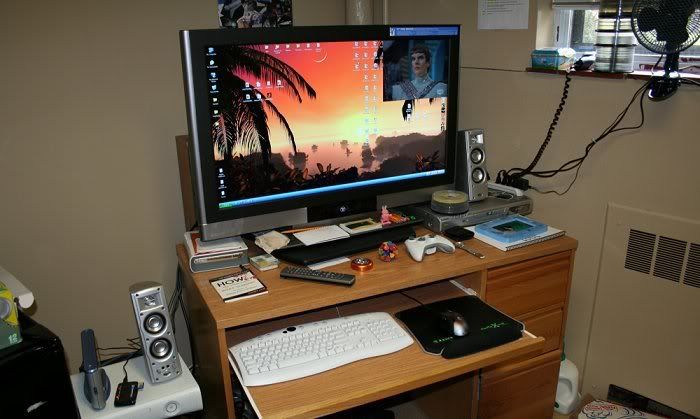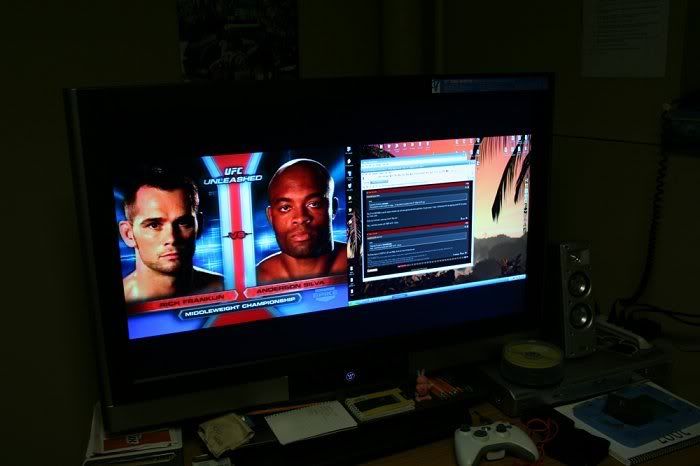Lateralus
More [H]uman than Human
- Joined
- Aug 7, 2004
- Messages
- 18,598
Ahhhh definitely do post pictures of the two sweeties side-by-side!Congratulations. If I hadn't just bought a new Canon Digital Rebel I might've considered the Aquos just for kicks.
LOL, I wish I could but there's no way both of those would fit side by side on my desk. Plus my digicam sucks and would in no way do justice to these beauties...it's an old HP 2.1MP camera. I guess I need to make that upgrade soon, heh.
![[H]ard|Forum](/styles/hardforum/xenforo/logo_dark.png)