Navigation
Install the app
How to install the app on iOS
Follow along with the video below to see how to install our site as a web app on your home screen.
Note: This feature may not be available in some browsers.
More options
You are using an out of date browser. It may not display this or other websites correctly.
You should upgrade or use an alternative browser.
You should upgrade or use an alternative browser.
Got my Westinghouse LVM-37W3 37" 1080p display today!
- Thread starter 5150Joker
- Start date
I love my Westy, but I kind of want that Sharp 32" 1080p.
I need to stop checking out the displays forum.
I look at this thread multiple times a day as I did before I bought the Westy. I see the Sharp and I do like it, but as I type this on my Westy I think what a nice monitor but I am gald I made the purchase that I did. The Sharp is nice and I would never knock it but I researched a long time and decided to go with the Westy and I have never even thought about looking back. I have been buying computer parts to upgrade forever but I must say that going from what I thought was my last monitor ever (Viewsonic PT815 21") I will never be able to go back to a monitor as nice for the price as what I am using now. It is funny when I have people over that have never seen it before they are in AWW but they always have something on the net that they want to see on thist screen and they are always impressed. I love my Westy.
revenant
[H]F Squad Captain
- Joined
- Apr 10, 2005
- Messages
- 16,380
I love my Westy, but I kind of want that Sharp 32" 1080p.
I need to stop checking out the displays forum.
I know what you mean.. the Westy is HUGE.. it's almost too big when sitting very near to it, but I am getting used to it now..it looks amazing! Either LCD is going to be a winner IMO.
I know what you mean.. the Westy is HUGE.. it's almost too big when sitting very near to it, but I am getting used to it now..it looks amazing! Either LCD is going to be a winner IMO.
I'm sitting roughly 5 -6 feet away from mine and I have to say I'm getting used to the size now. I've had my monitor for maybe 3 months and I know I'm going to have to go bigger. I need to stop reading these forums too.
evanisthecoastie
Supreme [H]ardness
- Joined
- Nov 14, 2006
- Messages
- 4,708
I am thinking about buying a ps2, but im not sure if it has handshake/compatability issues, anyone know if it runs fine? thank you
Sinister Crayon
Gawd
- Joined
- Jan 27, 2007
- Messages
- 668
I am thinking about buying a ps2, but im not sure if it has handshake/compatability issues, anyone know if it runs fine? thank you
Is that a joke?
evanisthecoastie
Supreme [H]ardness
- Joined
- Nov 14, 2006
- Messages
- 4,708
Is that a joke?
No, i dont see how it could be taken as one, ive heard it doesnt have very good quality on this monitor, and would like this cleared up before 100 bucks on a new ps2...
claudione314
Limp Gawd
- Joined
- Dec 4, 2006
- Messages
- 264
Nothing---simple "buyer's compulsion" that I have too. This is the perfect monitor, IMHO, and I wouldn't part with it, but as its performance in movies is subpar I'm looking at big DLP screens (waiting for a Samsung 1080p 61" to go below $1700). Insane, isn't it? Especially when you're a college student on a budget, like me (htf would I fit a 61" in a dorm room anyway?!?!)I'm sitting roughly 5 -6 feet away from mine and I have to say I'm getting used to the size now. I've had my monitor for maybe 3 months and I know I'm going to have to go bigger. I need to stop reading these forums too.What's wrong with me?
And yes, this monitor like all others I've had in the past is "shrinking." By summer, I'm sure, I'll be sitting @ 3 feet instead of 4 now. *shrugs*
Sinister Crayon
Gawd
- Joined
- Jan 27, 2007
- Messages
- 668
No, i dont see how it could be taken as one, ive heard it doesnt have very good quality on this monitor, and would like this cleared up before 100 bucks on a new ps2...
the ps2 doesn't handshake as it does not use HDMI or DVI. However, the PS2 looks decent on a 1080p tv with component cables, but the composite cables suck. Just make sure you get the right component cables, if you are using the TV speakers you want these:
http://www.newegg.com/Product/Product.aspx?Item=N82E16879100014
if you are using surround sound you will want both of these:
http://www.amazon.com/Fiber-Optical...9?ie=UTF8&s=electronics&qid=1175347844&sr=8-1
http://www.amazon.com/Monster-Cable...9?ie=UTF8&s=electronics&qid=1175347874&sr=8-3
As an Amazon Associate, HardForum may earn from qualifying purchases.
the ps2 doesn't handshake as it does not use HDMI or DVI. However, the PS2 looks decent on a 1080p tv with component cables, but the composite cables suck. Just make sure you get the right component cables, if you are using the TV speakers you want these:
http://www.newegg.com/Product/Product.aspx?Item=N82E16879100014
if you are using surround sound you will want both of these:
http://www.amazon.com/Fiber-Optical...9?ie=UTF8&s=electronics&qid=1175347844&sr=8-1
http://www.amazon.com/Monster-Cable...9?ie=UTF8&s=electronics&qid=1175347874&sr=8-3
Sweet! I didn't even know these existed. I almost connected mine with crappy composite! Thanks!
PS. Why can't I use the cables from newegg if I have surround (which I do)?? Can't I use the newegg cables with Optical?
As an Amazon Associate, HardForum may earn from qualifying purchases.
Louisville Slugger
Weaksauce
- Joined
- Aug 25, 2005
- Messages
- 85
I love my Westy, but I kind of want that Sharp 32" 1080p.
I need to stop checking out the displays forum.
Yeah when the LC-37GP1U comes down in price I think I am going to go with that, no offense to the Westinghouse.
hi pal, tell me how it looks like when connected to a PC via DVI and PS3 via HDMI.
Native resolution of this Westy is 1920x1080, when PC output is 1920x1200. So how is it gonna handle the diffrent between the pixels. Thought of this but still can't work it out? Please help
I am seeking for a LCD hat can handle both PC input and HDMI input well. Thanks a ton!
Native resolution of this Westy is 1920x1080, when PC output is 1920x1200. So how is it gonna handle the diffrent between the pixels. Thought of this but still can't work it out? Please help
I am seeking for a LCD hat can handle both PC input and HDMI input well. Thanks a ton!
w1retap
[H]F Junkie
- Joined
- Jul 17, 2006
- Messages
- 13,719
hi pal, tell me how it looks like when connected to a PC via DVI and PS3 via HDMI.
Native resolution of this Westy is 1920x1080, when PC output is 1920x1200. So how is it gonna handle the diffrent between the pixels. Thought of this but still can't work it out? Please help
I am seeking for a LCD hat can handle both PC input and HDMI input well. Thanks a ton!
Read the thread. Everything is covered extensively in this thread. That is what its here for.
Sinister Crayon
Gawd
- Joined
- Jan 27, 2007
- Messages
- 668
Sweet! I didn't even know these existed. I almost connected mine with crappy composite! Thanks!
PS. Why can't I use the cables from newegg if I have surround (which I do)?? Can't I use the newegg cables with Optical?
On second thought, you might be able to use the newegg cables with optical. I happen to have both the newegg cables and the monster cables plus TOSLink. Unfortunately I loaned the newegg ones to my sister, but I did try and use the composite A/V with my TOSLink and it did work, so you might be able to spare yourself of the rip-off Monster is trying to shove down your throat and grab the newegg ones plus the 4 dollar toslink cables. The ones I linked you are the ones I have and the quality is equal to the expensive monster ones.
On second thought, you might be able to use the newegg cables with optical. I happen to have both the newegg cables and the monster cables plus TOSLink. Unfortunately I loaned the newegg ones to my sister, but I did try and use the composite A/V with my TOSLink and it did work, so you might be able to spare yourself of the rip-off Monster is trying to shove down your throat and grab the newegg ones plus the 4 dollar toslink cables. The ones I linked you are the ones I have and the quality is equal to the expensive monster ones.
Just as I thought, thanks. I picked up something similar to those cable from newegg at EB. I already have an Optical Cable, so it's Go Time! Can't wait to see how it looks and sounds, thanks again!
Sinister Crayon
Gawd
- Joined
- Jan 27, 2007
- Messages
- 668
Just as I thought, thanks. I picked up something similar to those cable from newegg at EB. I already have an Optical Cable, so it's Go Time! Can't wait to see how it looks and sounds, thanks again!
Yeah, if it still doesn't look good, there is an upscaler option available for the PS2. However, there are mixed opinions on how beneficial it actually is.
claudione314
Limp Gawd
- Joined
- Dec 4, 2006
- Messages
- 264
FAQ is coming.Read the thread. Everything is covered extensively in this thread. That is what its here for.
w1retap
[H]F Junkie
- Joined
- Jul 17, 2006
- Messages
- 13,719
FAQ is coming.It's almost done... I just need help with the PS3 handshaking issue, with which firmware it does or doesn't happen, etc.
I think it is fine on the newest firmware for the Westy. (1.81?) Sony needs to get their rear in gear and fix the firmware/software on their PS3 units. They didn't make it backwards compatible with older HDMI handshaking protocols or something. I'm guessing they aren't going to fix the issue on the PS3 since it would most likely have to be fixed by a firmware upgrade. Maybe in the next round of PS3's they'll fix it.
revenant
[H]F Squad Captain
- Joined
- Apr 10, 2005
- Messages
- 16,380
hehe.. well, that's what this LCD is all about.. BIG PICTURES. 
I need to take some nice hi-qual shots of my westy tonight..
edit: one pic

I need to take some nice hi-qual shots of my westy tonight..
edit: one pic

I have really tired with westy 42lvm. today, I went to best buy and exchange to LG 42LB5D. the color was wonderful and did not have any HDMI problem with PS3. I spent more money that was suck to me but I am tried. waiting is horrible and not sure about sony will patch for westinghouse tv monitor. if the monitor were not have HDMI problem, i would keep the 42lvm. oh and my tv can connect with HDMI to DVI for computer. if i have a chance, i will try to do it and post some pictures. 
I've been noticing something lately. Dead on, I get the same effect that a bad viewing angle gives. IE if I look at this website, the center looks darker than the sides, like a gradient effect. If I look up from below or the sides, it looks perfect.It's not bad on anything but darks, but is noticeable now that I've been sitting in front of this for a few months.
Holy $hiT, I never knew a console as old as the PS2 could look so goon in a 1080p display. Those component cables for the PS2 work like magic! Games look so sweet! They look as good as they would in a SD TV but at a much larger scale. Thanks again Sinister Crayon, I never knew component cables for the PS2 existed until you mentioned it. 
God of War + PS2 Component Cables + Westy 37" 1080p = Pure Sweetness... Oh yeah
God of War + PS2 Component Cables + Westy 37" 1080p = Pure Sweetness... Oh yeah
Dunno. God of War looks pretty crappy to me. Too many jaggies.Holy $hiT, I never knew a console as old as the PS2 could look so goon in a 1080p display. Those component cables for the PS2 work like magic! Games look so sweet! They look as good as they would in a SD TV but at a much larger scale. Thanks again Sinister Crayon, I never knew component cables for the PS2 existed until you mentioned it.
God of War + PS2 Component Cables + Westy 37" 1080p = Pure Sweetness... Oh yeah
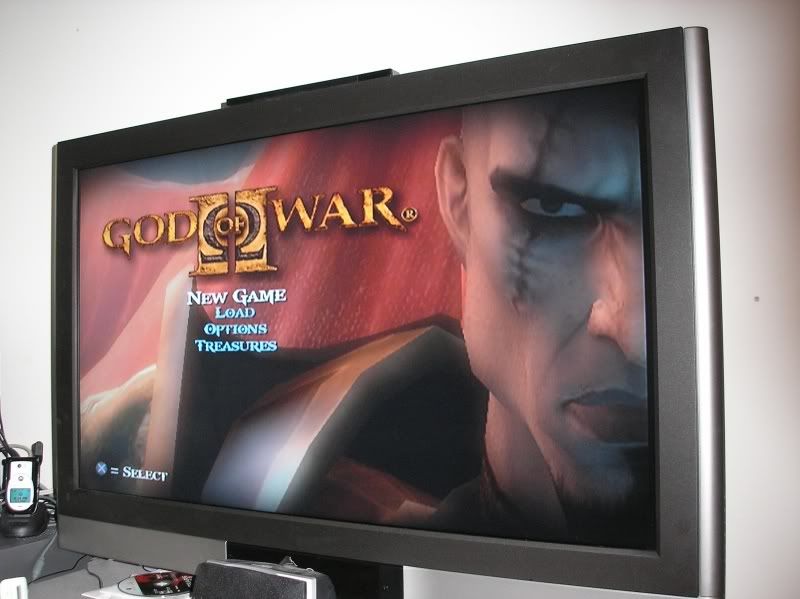


Maybe it's because i'm used to this:


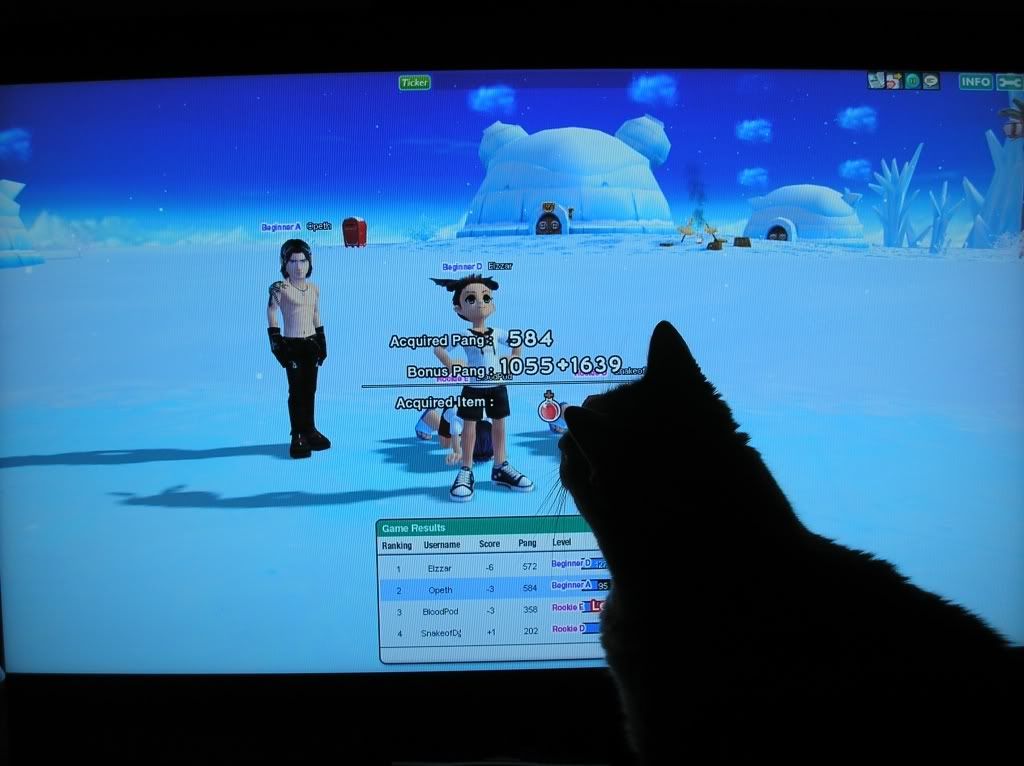

5150Joker
Supreme [H]ardness
- Joined
- Aug 1, 2005
- Messages
- 4,568
I'm so depressed, I have to leave my beloved Westy behind when I leave for med school next month. 

Of course it's jaggy, it's still PS2. But for a PS2 game to look that good on a 37' 1080p display is awesome. It looks as good as playing it on a SD TV. You're just used to high def content.Dunno. God of War looks pretty crappy to me. Too many jaggies.
Maybe it's because i'm used to this:
r00k
2[H]4U
- Joined
- Aug 24, 2004
- Messages
- 2,696
I can't wait. I ordered my LVM-37W3 on Friday at 9pm. Gonna use it as a centerpiece to a media room around. (note this is a small room)
God of war supports progressive scan for sure, but most games don't. Usually it looks horrible on this tv, so bad that I've retired my ps2.
Are you using the component cables? Cuz I've got a bunch of games and they look fine.
I think he's talking about the games that don't support progressive scan. Like FF12. I want to play it but it looks like ass. I haven't tried it on my PS3 yet.Are you using the component cables? Cuz I've got a bunch of games and they look fine.
Yeah, I know he's talking about games without progressive scan. But even without it my games look fine. I mean, they look as they would on an SD TV except in a much larger scale, which is what I'm looking for. They don't look bad like SD TV does (which IMO doesn't look that bad).I think he's talking about the games that don't support progressive scan. Like FF12. I want to play it but it looks like ass. I haven't tried it on my PS3 yet.
Of course I have component cables. But on this tv with the ps2 (for me at least) the image looks horrible (not as good as my other hdtv) There is tons of ghosting, non-existant de-interlacing, a ton of picture noise, blurry image, and pathetic scaling. Makes me want to buy a video processor, but they are extremely expensive for what would amount to just allow me to play ps2 better when I could just use a different tv instead.










claudione314
Limp Gawd
- Joined
- Dec 4, 2006
- Messages
- 264
I feel your pain. I'll be back home for the summer (across the ocean...) and of course can't take it with me. I guess I'll buy me a cheapo 720p there to console me.I'm so depressed, I have to leave my beloved Westy behind when I leave for med school next month.

revenant
[H]F Squad Captain
- Joined
- Apr 10, 2005
- Messages
- 16,380
anyone have a Toshiba HD-A2 hooked to their Westy? how do non-HD DVDs look in 1080i? I tried my Sony upconvert 1080i DVD player on it last night and 1080i looks like shit up close.. scan line city! so rather than buy the oppo 1080p DVD player, I think for $100 more I'm looking to go HD... well, I reckon so.. Anyways, I hear these HD players that only do 1080i (not 1080p) still look VERY good (better than the el cheapo $80 1080i players) with non-HD DVDs when doing the up-convert.. this is what I have read a bit today.. but can anyone confirm these ideas?
As an Amazon Associate, HardForum may earn from qualifying purchases.
anyone have a Toshiba HD-A2 hooked to their Westy? how do non-HD DVDs look in 1080i? I tried my Sony upconvert 1080i DVD player on it last night and 1080i looks like shit up close.. scan line city! so rather than buy the oppo 1080p DVD player, I think for $100 more I'm looking to go HD... well, I reckon so.. Anyways, I hear these HD players that only do 1080i (not 1080p) still look VERY good (better than the el cheapo $80 1080i players) with non-HD DVDs when doing the up-convert.. this is what I have read a bit today.. but can anyone confirm these ideas?
Well I don't know about the HD DVD Players, but I do have an OPPO 981HD connected to the Westy and I must say it does an excellent job in upconverting every DVD I've thrown at it so far. Granted it doesn't look as good as True 1080p material, but it does look darn good.
I'll post some pics later together with the PS2 shots.
As an Amazon Associate, HardForum may earn from qualifying purchases.
revenant
[H]F Squad Captain
- Joined
- Apr 10, 2005
- Messages
- 16,380
ok, cool. TY.
BTW, I spent about 2 hours last night watching HD movie trailers... sweet merciful crap! those look amazing.. like off the hook and around the bend good.. whatever that means.. anyways.. so when I went back to the DVD player at 1080i it was quite a difference.. because I am setting very close I want to be free from highly visable de-interlacing artifacts.
BTW, I spent about 2 hours last night watching HD movie trailers... sweet merciful crap! those look amazing.. like off the hook and around the bend good.. whatever that means.. anyways.. so when I went back to the DVD player at 1080i it was quite a difference.. because I am setting very close I want to be free from highly visable de-interlacing artifacts.
claudione314
Limp Gawd
- Joined
- Dec 4, 2006
- Messages
- 264
DVDs upconverted through Xbox 360 look quite good, too.how do non-HD DVDs look in 1080i?
![[H]ard|Forum](/styles/hardforum/xenforo/logo_dark.png)



