Got my PC up and running, with 1 stick of Kingston KVR24E17S8/8MA. Easily able to overclock my 1700 to 4.0 @ 1.4v, and the ram to 2933 CL14. Please note I have not benchmarked or run stability tests aside from a single memtest86 pass, so no idea if I'm stable.
Proof:

Unfortunately, it looks like ECC functionality is not working with the K7 at this time. I tried Memtest86, which was inconclusive, and ran an HTML report from CPUZ (Below). I don't know of any other way to check.
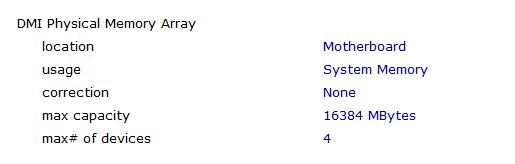
Proof:

Unfortunately, it looks like ECC functionality is not working with the K7 at this time. I tried Memtest86, which was inconclusive, and ran an HTML report from CPUZ (Below). I don't know of any other way to check.
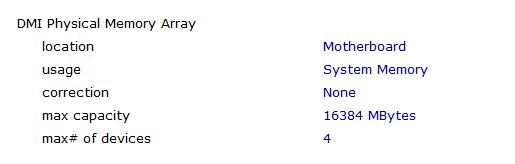
Sorry, I couldn't figure out how to link your name directly. Do you know if any planned BIOS updates will include ECC UDIMM support? Thanks!Hey guys, Alan here and I'm a GIGABYTE staff member.
![[H]ard|Forum](/styles/hardforum/xenforo/logo_dark.png)