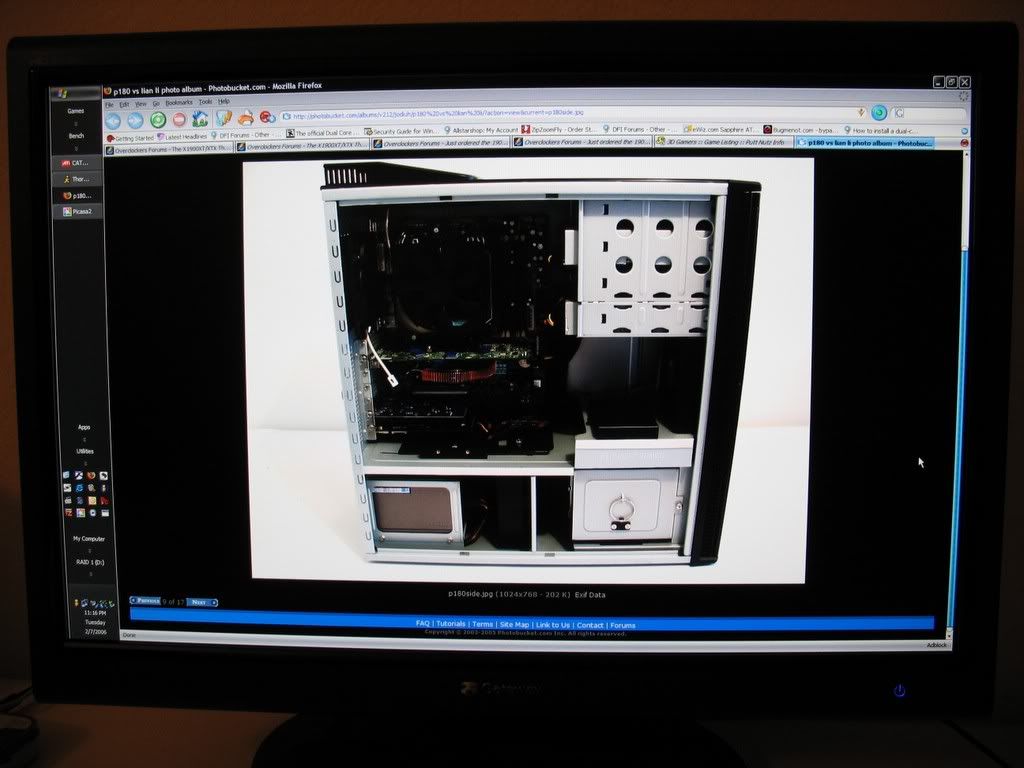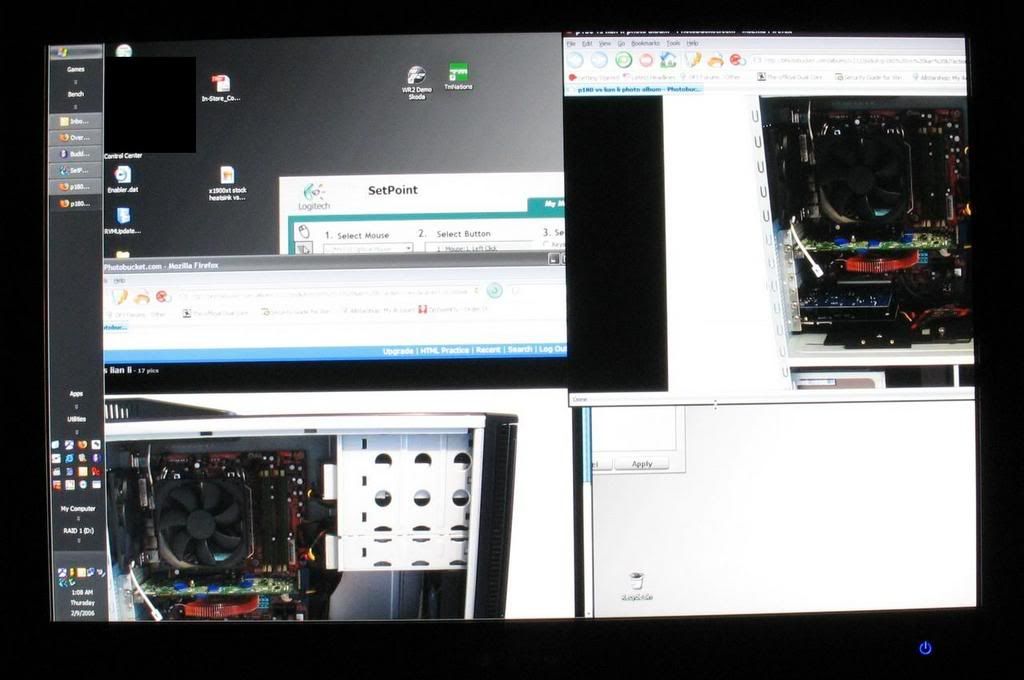Jodiuh said:Is the 20% off special or a coupon somewhere?
http://www.troop108.org/In-Store_Coupons.pdf
YMMV on the coupon. its suppose to be only for Grand Opening stores and its not valid for monitors. i went to a trainee to ring me up and they didnt ask any questions and took the coupon.
![[H]ard|Forum](/styles/hardforum/xenforo/logo_dark.png)