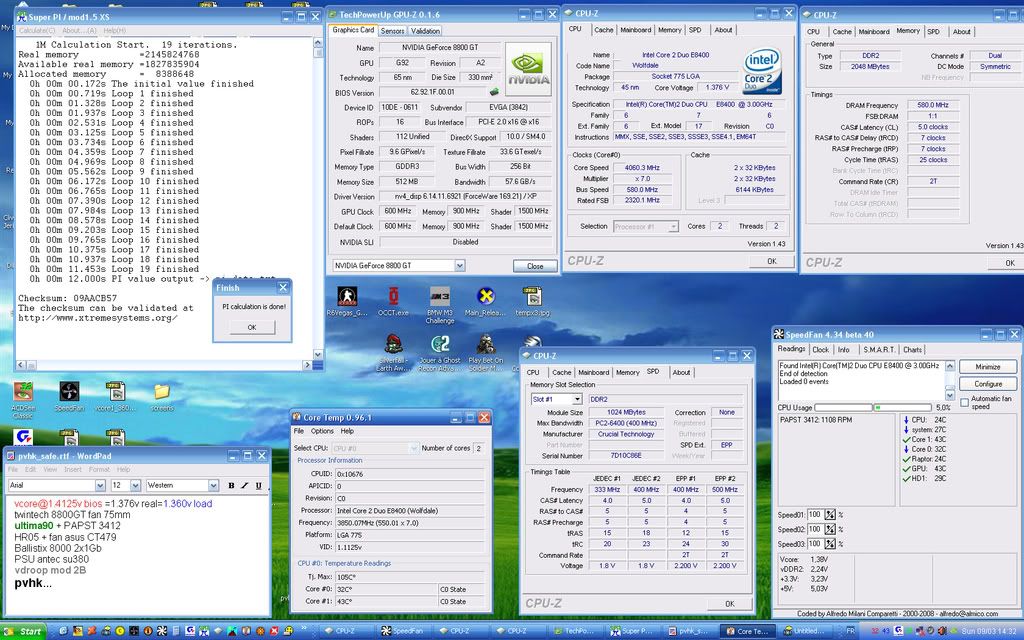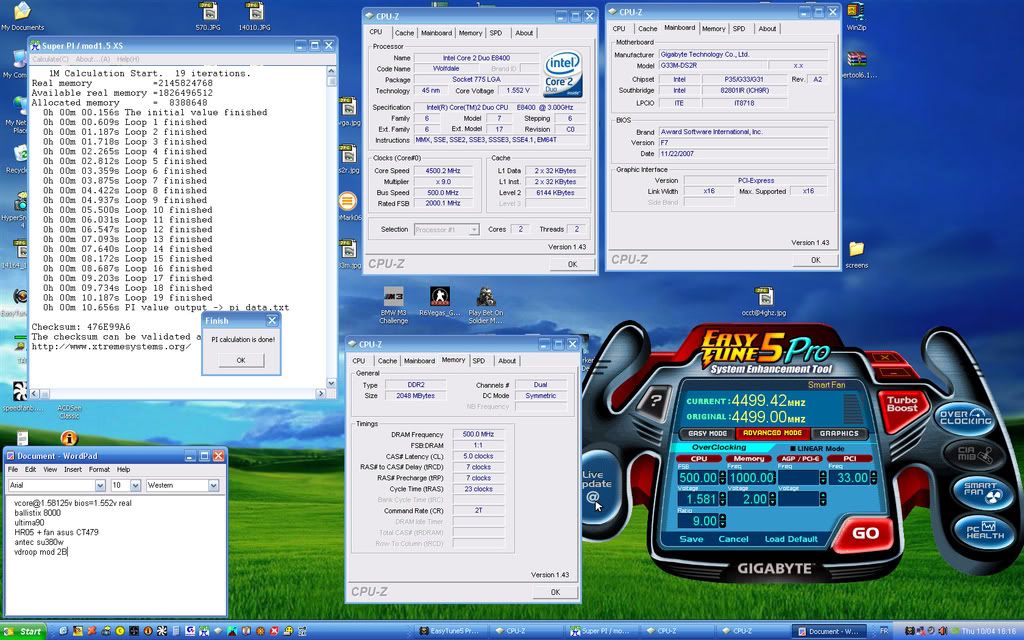Anyone else notice their CPU/Case fans stay on "maximum" after updating the latest Intel chipset drivers & the F8b bios update?
I was able to get them back to normal by going into the bios and changing the Fan Speed setting from 'auto' to 'voltage' - but I was curious if anyone else had this happen.
Indeed it does stay on max. I dont know why.
Welp, I think my board is crapping out. I used to have it on 400x8 with minor voltage adjustments (1.42v on the cpu and +.1v on the nb...pretty much what it is on auto settings.) My system won't even post on anything over 395 now.
![[H]ard|Forum](/styles/hardforum/xenforo/logo_dark.png)