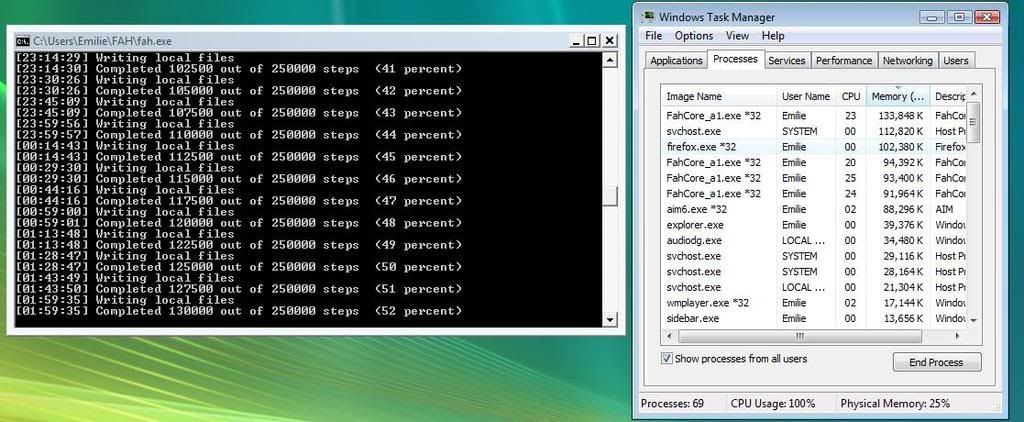BinarySynapse
[H]F Junkie
- Joined
- Feb 6, 2006
- Messages
- 13,965
In his earlier post he had a user account without a space and it still said connection refused.
Sorry, I just skimmed those two threads. But since it's already been tried and failed, disregard.
(btw. I think he's a she)
![[H]ard|Forum](/styles/hardforum/xenforo/logo_dark.png)