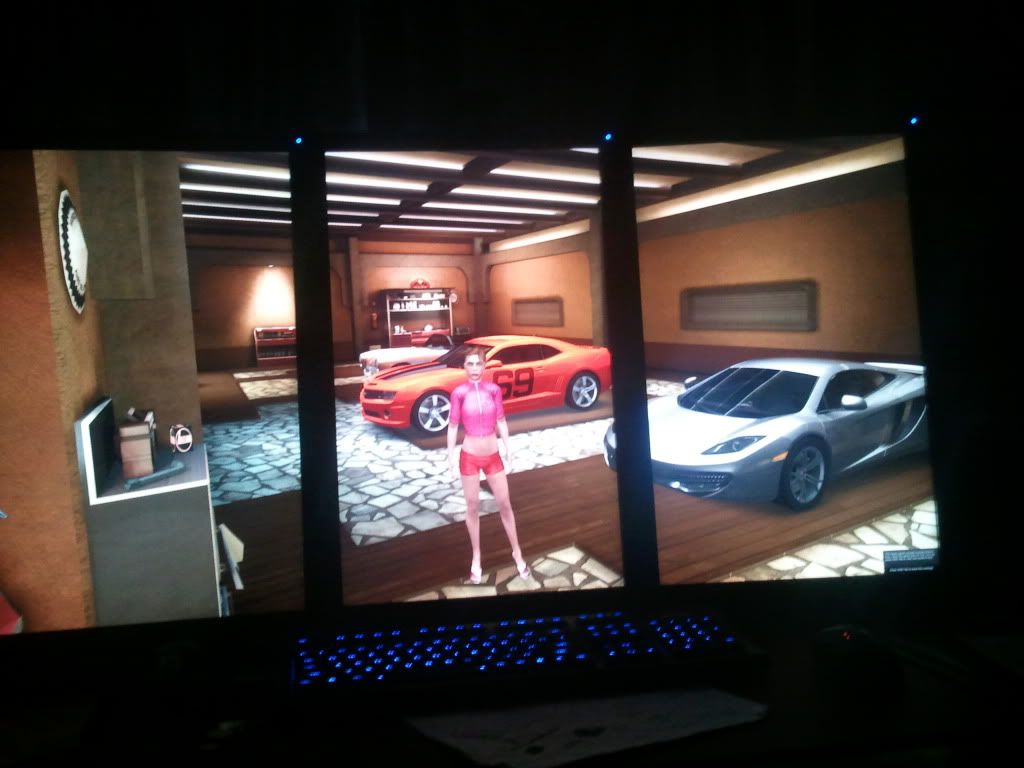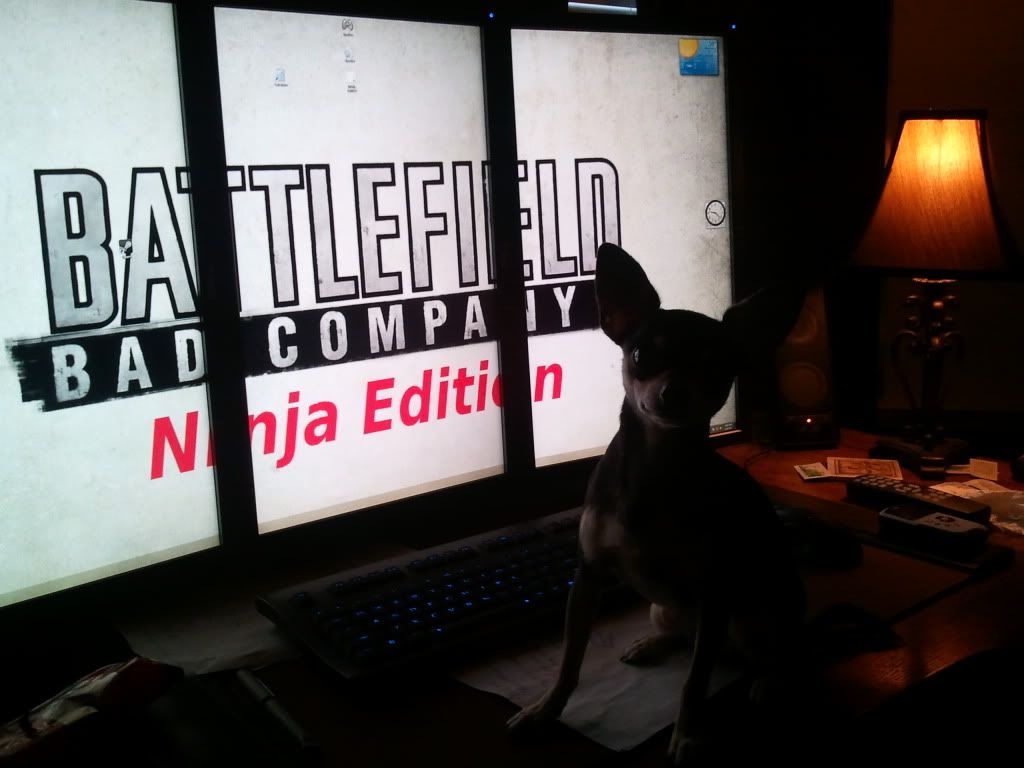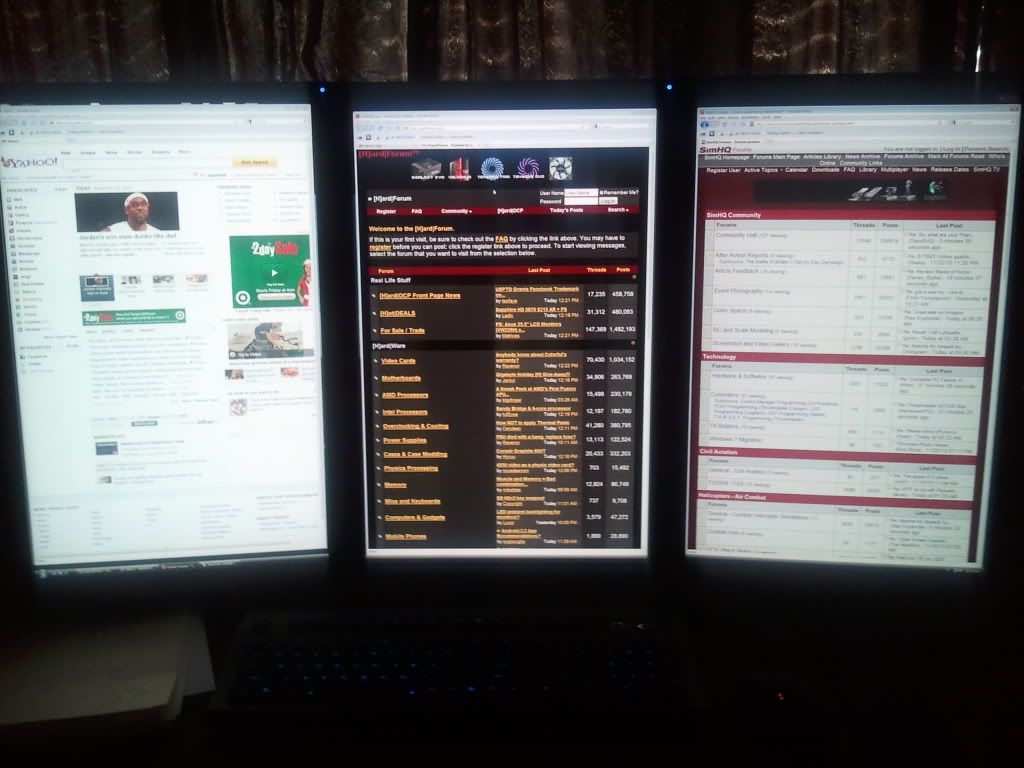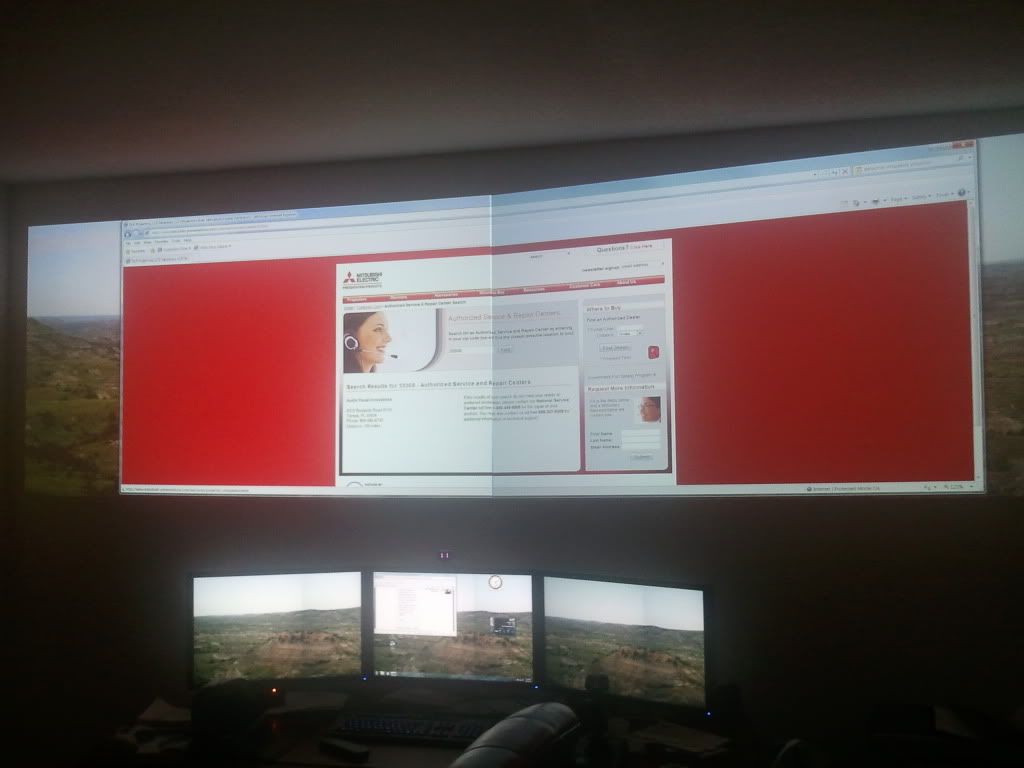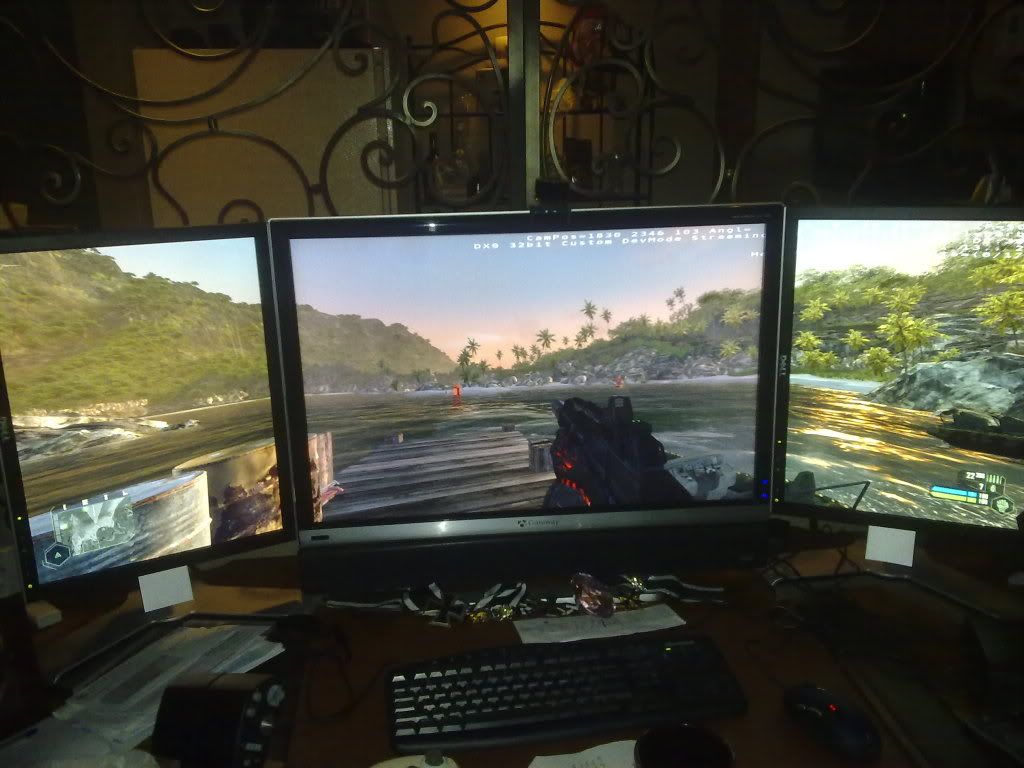BIGGRIMTIM
Gawd
- Joined
- Jan 10, 2008
- Messages
- 943
I currently have an Eyefinity setup with 3 Dell U2410 displays. I am starting to tire of the configuration hassles. Should I sell the setup and get a nice size HDTV? I find that I am not playing certain games because they do not support Eyefinity. Thoughts please.
![[H]ard|Forum](/styles/hardforum/xenforo/logo_dark.png)