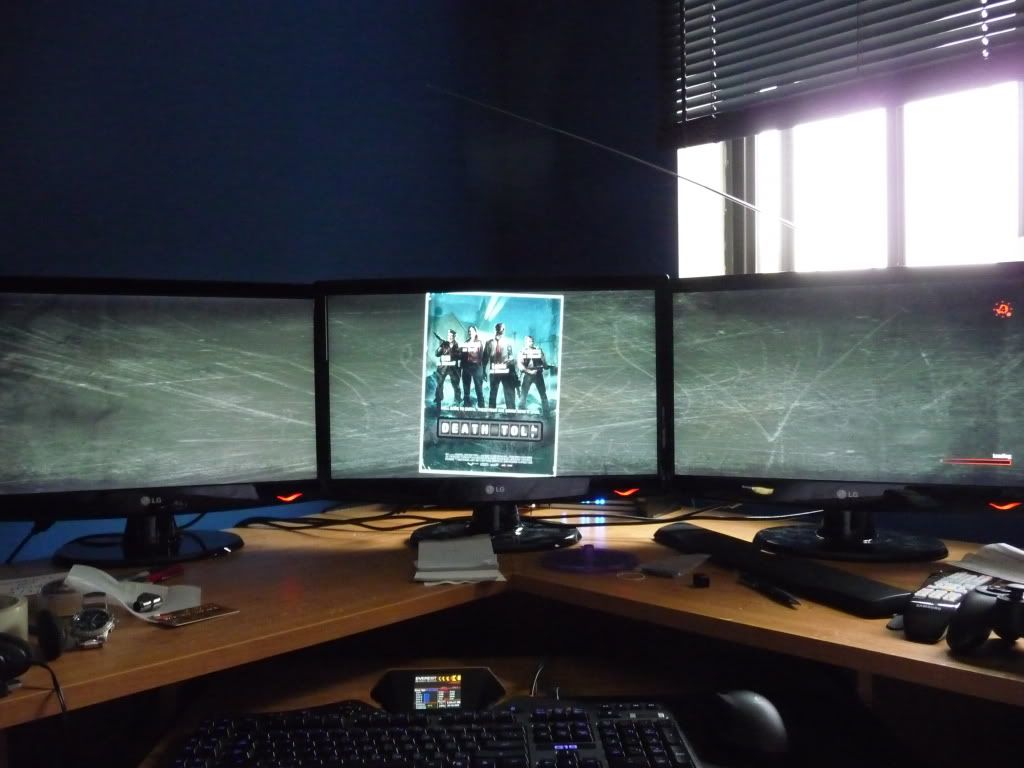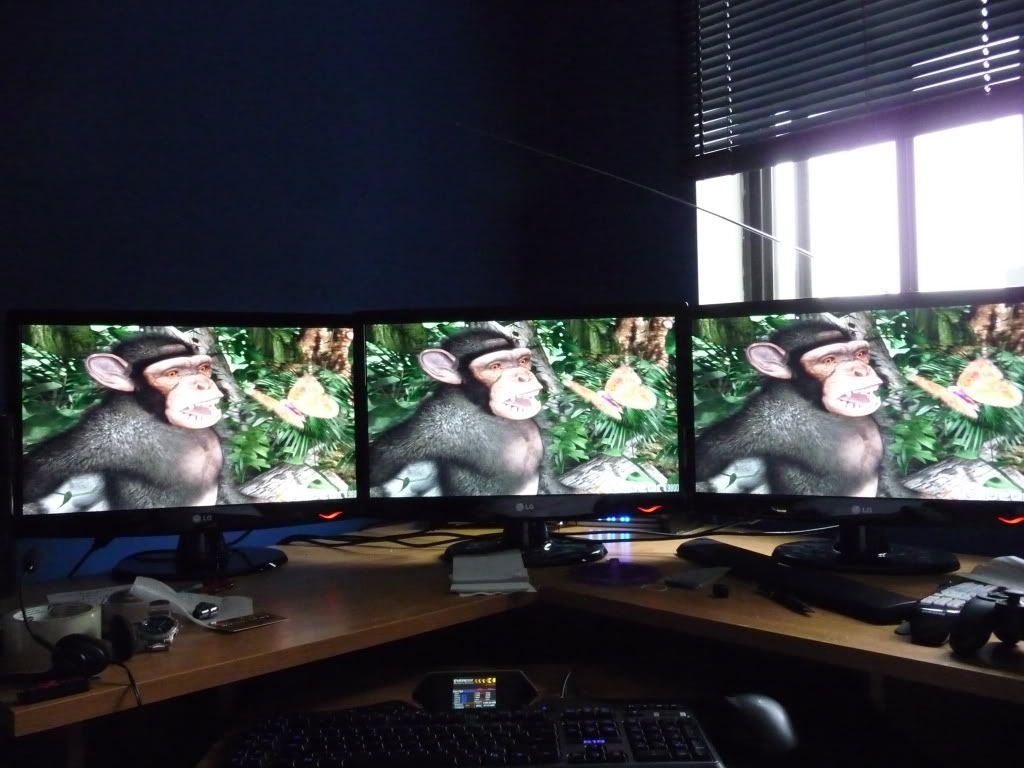- Joined
- May 18, 1997
- Messages
- 55,601
[L]imey;1034786411 said:Kyle,
Any word on those 5850 3x1680 benchies I asked for?
Good luck in Jury duty, I got picked last time I went, spent 5 days waiting to say no to some greedy clowns.
Brent is working on Eyefinity performance now using 3 U2410 displays. I am still working on the Eyefinity experience.
Trial is a snore, some kid with misdemeanor theft less than $500.
Posted via [H] Mobile Device
![[H]ard|Forum](/styles/hardforum/xenforo/logo_dark.png)