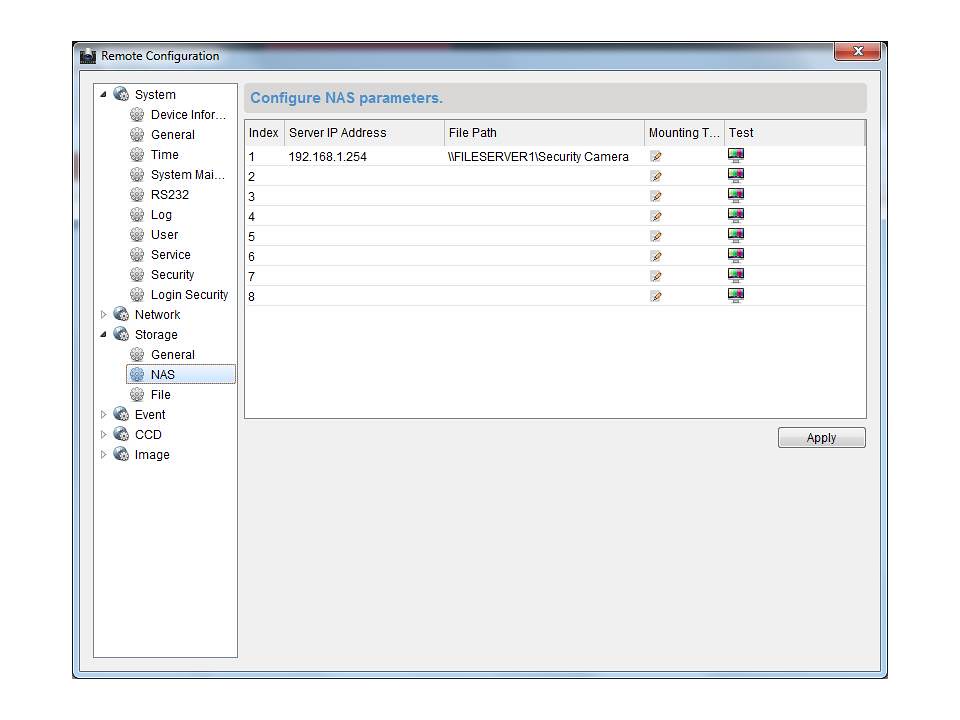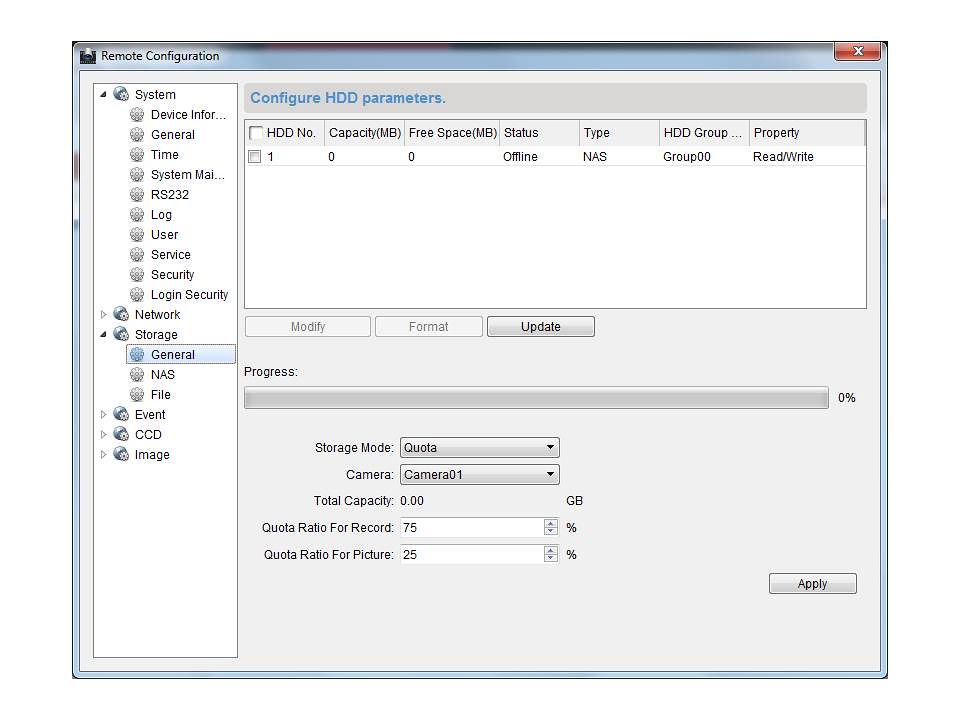I have been looking for an external HD eclosure that has a network connection. I'd like to connect it to my switch so the HD will have an IP address. I'd prefer to just get the enclosure because I already have a HD to use. But I'm having some problems finding exactly what I'm looking for. The search results come back with 4 bay NAS setups, or just regular enclosures without the network connection or some really expensive options, when all I'm really looking for is a simple HD enclosure with a network port.
So I've been thinking, which isnt always a good thing . I currently have an external HD with a USB connection. Would it be possbile to get a USB A Female to USB B Male Adapter and a USB to Ethernet Network Adapter and "convert" the USB B to USB A and then the USB A to a network port that I can connect to my switch?? Or is that too many conversions / connections and not work??
. I currently have an external HD with a USB connection. Would it be possbile to get a USB A Female to USB B Male Adapter and a USB to Ethernet Network Adapter and "convert" the USB B to USB A and then the USB A to a network port that I can connect to my switch?? Or is that too many conversions / connections and not work??
So I've been thinking, which isnt always a good thing
As an Amazon Associate, HardForum may earn from qualifying purchases.
![[H]ard|Forum](/styles/hardforum/xenforo/logo_dark.png)