Navigation
Install the app
How to install the app on iOS
Follow along with the video below to see how to install our site as a web app on your home screen.
Note: This feature may not be available in some browsers.
More options
You are using an out of date browser. It may not display this or other websites correctly.
You should upgrade or use an alternative browser.
You should upgrade or use an alternative browser.
Everex XT5000T Support thread
- Thread starter DragonMasterAlex
- Start date
Syngensmyth
Limp Gawd
- Joined
- Nov 12, 2006
- Messages
- 258
Bad news, I just had a random shut down with the battery in. Well it's not the PSU.
matrix563
Fully [H]
- Joined
- Sep 1, 2006
- Messages
- 19,136
It is not normal.This is normal if you keep using a different port. It shouldn't happen if you always use the same device in the same port.
My home PC does not do this.
Windows should be able ot find the drivers on it's own. On my laptop, it can not find any drivers. I have to manually force it - 3 times per USB drive, and for each port - to look for drivers in C:\Windows.
That is not normal.
-bZj
Syngensmyth
Limp Gawd
- Joined
- Nov 12, 2006
- Messages
- 258
It is not normal.
My home PC does not do this.
Windows should be able ot find the drivers on it's own. On my laptop, it can not find any drivers. I have to manually force it - 3 times per USB drive, and for each port - to look for drivers in C:\Windows.
That is not normal.
-bZj
The default location for your windows setup disk is set in reg under Local Machine,Software, Microshaft, Windows, Current Version, Setup. Make sure it points to where your i386 dir is but only the drive eg. C: Maybe this would help.
ARRRGH... seem to be suffering from the video card/ wireless network card IRQ conflict thing.
I was doing an important spreadsheet in excel then all of a sudden, poof, the screen goes off.. or at least it looked like it did.
The computer wouldnt shut down either, had to kill it manually by holding power button down. I didnt recall reading a fix for this in this thread, can someone enlighten me?
Thank you!!
I was doing an important spreadsheet in excel then all of a sudden, poof, the screen goes off.. or at least it looked like it did.
The computer wouldnt shut down either, had to kill it manually by holding power button down. I didnt recall reading a fix for this in this thread, can someone enlighten me?
Thank you!!
Syngensmyth
Limp Gawd
- Joined
- Nov 12, 2006
- Messages
- 258
Hopefully you don't have a virus. The very same thing just happened to me and, ouch.
When the screen goes blank just use the front switch to turn the wireless off and the system will recover......
EDIT: I am still looking for a fix, cure would be to get the nVidia to it's own IRQ. Then though the wireless could saturate another IRQ and god knows what it would take with it then.
EDIT: I am still looking for a fix, cure would be to get the nVidia to it's own IRQ. Then though the wireless could saturate another IRQ and god knows what it would take with it then.
EvilWizardGlick
n00b
- Joined
- Sep 16, 2007
- Messages
- 26
I had a similar problem where nvlddmkm.sys would crash and recover causing either a total reboot or a hang. I raised the rear of the laptop for better circulation. I also turned off everything that was unnecessary.
I also found RMclock caused issues.
And I just discovered hotfixs for the problem.
Here is the thread including the hotfix link.
http://www.everexforum.com/forum/index.php?a=topic&t=5445
Have you opened event viewer and checked for the error?
Tanware is the IRQ issue related to this?
http://www.tweakvista.com/article39196.aspx
In Windows Vista the networking components were designed to be much more intelligent and automatically adjust the network settings to optimize the connection speed. This is a great new feature. Your network components basically tweak themselves for optimal performance. In most situations, these components automatically adjust perfectly for best performance. However, with wireless WAN cards the detection of network conditions is flawed and can result in slower network performance.
To fix this problem, Microsoft has released a hotfix for users affected by this issue. If you have a Wireless WAN device, I suggest you give this hotfix a try.
KB 940646 details:
This problem occurs because of the way that TCP receive window auto tuning is used in Windows Vista for connections that only receive data.
Windows Vista obtains a round-trip time (RTT) estimate at the time of connection setup and every time that a new segment of data that is transmitted. A connection that only receives data is limited to the single RTT sample that is obtained at the time of connection setup. Because the connection only receives data, the connection cannot "converge" to the actual RTT of the connection. For example, because the RTT data may fluctuate for various reasons, a "converge" operation is performed to estimate a meaningful RTT by using blending current and previous RTT data. However, if the connection cannot converge to the actual RTT of the connection, the bandwidth delay product (BDP) estimate that Vista obtains is also incorrect. Therefore, the connection's receive window is limited, and throughput of the connected transmission network is reduced.
I also found RMclock caused issues.
And I just discovered hotfixs for the problem.
Here is the thread including the hotfix link.
http://www.everexforum.com/forum/index.php?a=topic&t=5445
Have you opened event viewer and checked for the error?
Tanware is the IRQ issue related to this?
http://www.tweakvista.com/article39196.aspx
In Windows Vista the networking components were designed to be much more intelligent and automatically adjust the network settings to optimize the connection speed. This is a great new feature. Your network components basically tweak themselves for optimal performance. In most situations, these components automatically adjust perfectly for best performance. However, with wireless WAN cards the detection of network conditions is flawed and can result in slower network performance.
To fix this problem, Microsoft has released a hotfix for users affected by this issue. If you have a Wireless WAN device, I suggest you give this hotfix a try.
KB 940646 details:
This problem occurs because of the way that TCP receive window auto tuning is used in Windows Vista for connections that only receive data.
Windows Vista obtains a round-trip time (RTT) estimate at the time of connection setup and every time that a new segment of data that is transmitted. A connection that only receives data is limited to the single RTT sample that is obtained at the time of connection setup. Because the connection only receives data, the connection cannot "converge" to the actual RTT of the connection. For example, because the RTT data may fluctuate for various reasons, a "converge" operation is performed to estimate a meaningful RTT by using blending current and previous RTT data. However, if the connection cannot converge to the actual RTT of the connection, the bandwidth delay product (BDP) estimate that Vista obtains is also incorrect. Therefore, the connection's receive window is limited, and throughput of the connected transmission network is reduced.
testspecimen
n00b
- Joined
- Sep 13, 2007
- Messages
- 5
Hi,
I just bought this laptop a month ago. I was very happy with it when the integrate speakers didn't sound anymore, this problem freaks me out because I can only listen with a headphones. I tried reinstall the sound drivers, checked the volume dial and is ok and checked de realtek control panel. This is happening in vista and xp. I think this is a hardware problem .
.
Anyone else had this problem?
Thanks!!!
I just bought this laptop a month ago. I was very happy with it when the integrate speakers didn't sound anymore, this problem freaks me out because I can only listen with a headphones. I tried reinstall the sound drivers, checked the volume dial and is ok and checked de realtek control panel. This is happening in vista and xp. I think this is a hardware problem
Anyone else had this problem?
Thanks!!!
Not sure what it is but it may be heat related. RMClock especially could be an issue reducing the fan time alowing other components to heat up. nvTune could be more of an issue heating up the GPU that seems to have a low amount of air flow over the heatsink.
I just pulled the cover and while the Atheros was warm it didn't seem overly warm, then again I have 2 Gigs of Geil with heat spreaders and they were hot. While the memory is not failing it is close to the Wireless card. I am wondering if the heat thrown there without any real air flow is an issue. to test this I've taken out the outer screws and put in a small cardboard wedge in the inside corner to leave a 1/32" air gap so some air can flow over the memory when the cpu fan runs.
Immediately I've noticed the palm rest under the number pad and the number pad itself are much, much, cooler. Also the cpu fan throws alot more heat now and runs longer too. Even if it doesn't cure the Wireless issue it seems to be a mod that needs to be done.
Immediately I've noticed the palm rest under the number pad and the number pad itself are much, much, cooler. Also the cpu fan throws alot more heat now and runs longer too. Even if it doesn't cure the Wireless issue it seems to be a mod that needs to be done.
well it happened with the cover slightly open but I noticed something when it happened. It happened right after I opened a gadget called DC Wireless network monitor.It was fine right up to then. I don't know if it is the program flooding the card for a responce therefore flooding the IRQ or just the card isn't responding to normal requests as it should.
EvilWizardGlick
n00b
- Joined
- Sep 16, 2007
- Messages
- 26
Does this help?
Prevent network flooding and connection drops
The new networking stack contained in Windows Vista has some issues. This build seems to like dropping connections and in rare cases, blocking all traffic on wireless routers, requiring a restart of the router itself. To fix these problems, complete the following instructions:
WARNING: Please note that this will disable IPv6 connectivity as well as the Windows Firewall security, and is not recommended unless you are experiencing these issues. This will also invalidate any network related bug reports you file against Windows Vista.
Click Start, and then click Control Panel.
Under Network and Internet, click on View network status and tasks.
In the left hand pane, click on Open connections.
Right click on your network connection (for example: Local Area Connection 3), and then click Configure.
If asked for permission to open Network Connections, click on Allow.
Highlight the following items and press the Uninstall button:
Link-Layer Topology Discovery Mapper I/O Driver
Link-Layer Topology Discovery Responder
Uncheck Internet Protocol Version 6 (TCP/IPv6)
Next, click on the Configure button under the name of your network adapter.
Click on the Power Management tab.
Disable all power management items listed on the Power Management tab.
Press OK.
To stop Windows Vista from flooding your network with traffic:
Press WinKey+R.
Type services.msc (without the quotes)
If asked for permission to open Microsoft Management Console, click Allow.
Double click on each one of the following services and change its startup type to Disabled.
Base Filtering Engine
IKE and AuthIP Keying Modules
IP Helper Service
IPSec
Windows Firewall
Close the Services window and restart Windows.
Hi,
The problem from what I can tell does not relate to the LAN side but internally. Now this could be the internal stack causing an issue but not the network side.
I just moved the system wile it was running and the video went out. Same issue as always. If moving causes an issue or position it has to be something in the hardware, a loose connection, heat, a bad wire or something.
The problem from what I can tell does not relate to the LAN side but internally. Now this could be the internal stack causing an issue but not the network side.
I just moved the system wile it was running and the video went out. Same issue as always. If moving causes an issue or position it has to be something in the hardware, a loose connection, heat, a bad wire or something.
testspecimen
n00b
- Joined
- Sep 13, 2007
- Messages
- 5
Hi, I just update my wireless card driver to version 7.3.1.73 and did what EvilWizardGlick said. My system seems much more stable now  . I didn't disable IPSec and windows firewall, because I need it.
. I didn't disable IPSec and windows firewall, because I need it.
Someone has a problem with a dead speakers? I can only listen with a headphones plugged in .
.
Someone has a problem with a dead speakers? I can only listen with a headphones plugged in
WillyWanker
Limp Gawd
- Joined
- Jul 9, 2007
- Messages
- 169
Hi,
The problem from what I can tell does not relate to the LAN side but internally. Now this could be the internal stack causing an issue but not the network side.
I just moved the system wile it was running and the video went out. Same issue as always. If moving causes an issue or position it has to be something in the hardware, a loose connection, heat, a bad wire or something.
Tan, I was wondering if you've tried the PCI Latency tool on the wireless, see if that has any effect.
And now I'm having an issue...
RMClock is showing ~50% CPU usage all the time, even tho nothing is running and all the other CPU meters show less than 5%. And yes, I have the C BIOS. Feh...
Jason Bourne
n00b
- Joined
- Aug 24, 2007
- Messages
- 20
*sign* I still have up to 90% CPU load with nothing running, just can't find a way to make a suitable CD to flash the bios =(
I tried the Cd-iso image for DR-Dos on this site, it booted with the cd just fine but then it won't recognize any other CD I put in (the CDs that have the BIOS update)
I tried install the software and create a USB bootable with my 256MB flashdrive but then when I boot with it, it took a really long time to load and froze at the bsh command line
I'm just so desperate to get rid of the CPU load now, can anyone help me please? =(
You can get some boot floppies here http://www.biosmods.com/download.php There should be enough room on a 1.4 floppy, the Revision C.1C bios files are less than half the space.
I tried the Cd-iso image for DR-Dos on this site, it booted with the cd just fine but then it won't recognize any other CD I put in (the CDs that have the BIOS update)
If you need to make USB thumb drive bootable use this http://h18000.www1.hp.com/support/fi...oad/23839.html
I tried install the software and create a USB bootable with my 256MB flashdrive but then when I boot with it, it took a really long time to load and froze at the bsh command line
I'm just so desperate to get rid of the CPU load now, can anyone help me please? =(
WillyWanker
Limp Gawd
- Joined
- Jul 9, 2007
- Messages
- 169
Go to fujitsu-siemens.com and download one of the Amilo 1526 BIOSs. Unpack the archive and replace the BIOS file with the one from Everex. Now run the flasher in Windows.
I can't make it any easier than that.
I can't make it any easier than that.
Go to fujitsu-siemens.com and download one of the Amilo 1526 BIOSs. Unpack the archive and replace the BIOS file with the one from Everex. Now run the flasher in Windows.
I can't make it any easier than that.
Haven't tried this but I hear allot of people claiming success. Everex claims to market this as an Amilio, wierd though that they are ahead of the Bios game.
Tan, I was wondering if you've tried the PCI Latency tool on the wireless, see if that has any effect.
And now I'm having an issue...
RMClock is showing ~50% CPU usage all the time, even tho nothing is running and all the other CPU meters show less than 5%. And yes, I have the C BIOS. Feh...
I am really trying to stay away from doing that. I just dont want to prevent the card from taking over the IRQ I want to find the reason and cure for the original flood.
As a last resort you can be sure I'll make the wireless bow out to the passing whim of everything............
Hi, I just update my wireless card driver to version 7.3.1.73 and did what EvilWizardGlick said. My system seems much more stable now. I didn't disable IPSec and windows firewall, because I need it.
Someone has a problem with a dead speakers? I can only listen with a headphones plugged in.
Hi I've upgraded as well but not from the MS upgrade. I DL'd the full installable file. This kept the Power management tab. I have found disabling the power management increases stability.
Now disabling features will decrease the load off the card so inevitably with less card use the card seems more reliable. If it really is a hardware issue it is still there. I can say my 2 year old HP laptop with all features enabled is 100% reliable with vista. I expect the same here!
Jason Bourne
n00b
- Joined
- Aug 24, 2007
- Messages
- 20
Go to fujitsu-siemens.com and download one of the Amilo 1526 BIOSs. Unpack the archive and replace the BIOS file with the one from Everex. Now run the flasher in Windows.
I can't make it any easier than that.
so AMILO Xi1526 is the right one? should I choose the newest Amilo bios (dated 07/19/07) or do you recommend anything specific?
so AMILO Xi1526 is the right one? should I choose the newest Amilo bios (dated 07/19/07) or do you recommend anything specific?
Hi, the computer is correct but you are going to replace the bios file they have with the one you got from Everex.
Edit:
Actually I think the computer is Xa1526, Xa = AMD, Xi = Intel. from their 1.1m Bios release comments.............
predecessor BIOS v1.1E:
Solved problems:
- With the previous BIOS versions a resource conflict was reported at
NVIDIA nForce PCI System Management which is now solved by BIOS 1.1H.
Known errors, problems and restrictions:
- The pevious BIOS version 1.1E is detected as 1.1D by the BIOS 1.1H WinFlash
utility during the update process. But this has no negative side effect
on the flash procedure itself.
Additional information:
- None
Interesting, ran across this http://gizmodo.com/gadgets/embarco/e...top-301601.php today, got a kick out of it.
Andy
Andy
WillyWanker
Limp Gawd
- Joined
- Jul 9, 2007
- Messages
- 169
Hi, the computer is correct but you are going to replace the bios file they have with the one you got from Everex.
Edit:
Actually I think the computer is Xa1526, Xa = AMD, Xi = Intel. from their 1.1m Bios release comments.............
predecessor BIOS v1.1E:
Solved problems:
- With the previous BIOS versions a resource conflict was reported at
NVIDIA nForce PCI System Management which is now solved by BIOS 1.1H.
Known errors, problems and restrictions:
- The pevious BIOS version 1.1E is detected as 1.1D by the BIOS 1.1H WinFlash
utility during the update process. But this has no negative side effect
on the flash procedure itself.
Additional information:
- None
Tan's right, it's the Amilo Xa 1526. It doesn't matter which BIOS version you download, all you really want is the Windows flasher program. You're going to replace their BIOS with our BIOS.
And you can try to use their BIOS, but I can tell you it won't work. The manufacturer codes are different.
Jason Bourne
n00b
- Joined
- Aug 24, 2007
- Messages
- 20
Tan's right, it's the Amilo Xa 1526. It doesn't matter which BIOS version you download, all you really want is the Windows flasher program. You're going to replace their BIOS with our BIOS.
And you can try to use their BIOS, but I can tell you it won't work. The manufacturer codes are different.
oh I understand it now, thank you WW and TAN. Really appreciate it!
EDIT:
new bios! thanks a ton guys!!!
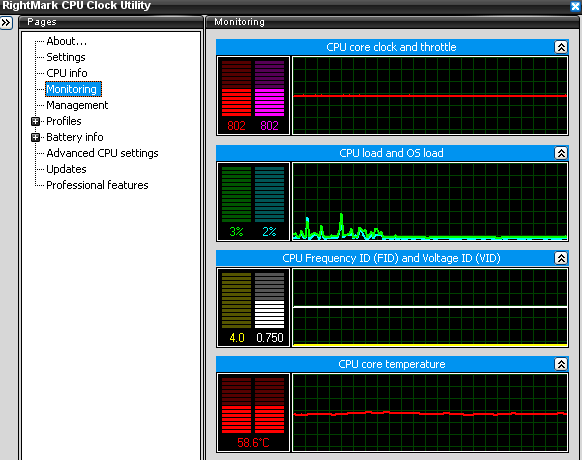
oh I understand it now, thank you WW and TAN. Really appreciate it!
EDIT:
new bios! thanks a ton guys!!!
Good to hear you are getting some of that XT5000T goodness.......
WillyWanker
Limp Gawd
- Joined
- Jul 9, 2007
- Messages
- 169
Now the above post about a system resource conflict, could this be our issue?

Mmm, looks like it, don't it?
Jason Bourne
n00b
- Joined
- Aug 24, 2007
- Messages
- 20
I think the updated bios from Everex that I just flashed has a problem with controlling the fan.
The laptop starts out nicely in the morning at about 35oC but then climbs up quite fast to 60s in just about 15 mins (surfing only) and stay at that range when idling.
In my opinion, it is because the fan now doesn't start working until temperature hits 65oC. Don't remember it acted like this with the default bios
I'd rather have a cooler system than seeing those pretty 2-3% CPU load, maybe I'll just switch back to the back up bios =(
The laptop starts out nicely in the morning at about 35oC but then climbs up quite fast to 60s in just about 15 mins (surfing only) and stay at that range when idling.
In my opinion, it is because the fan now doesn't start working until temperature hits 65oC. Don't remember it acted like this with the default bios
I'd rather have a cooler system than seeing those pretty 2-3% CPU load, maybe I'll just switch back to the back up bios =(
Syngensmyth
Limp Gawd
- Joined
- Nov 12, 2006
- Messages
- 258
Jason, I don't remember either but it didn't seem like the old bios was much better. A bios written to control fan speed and how early it turned on would be a real plus to these laptops, that's for sure.
The Zalman notebook cooler makes a difference. I don't have it with me right now and really miss it. Hard to find them under $50 but Zipzoom has them around $46 with free shipping.
The Zalman notebook cooler makes a difference. I don't have it with me right now and really miss it. Hard to find them under $50 but Zipzoom has them around $46 with free shipping.
WillyWanker
Limp Gawd
- Joined
- Jul 9, 2007
- Messages
- 169
I think the updated bios from Everex that I just flashed has a problem with controlling the fan.
The laptop starts out nicely in the morning at about 35oC but then climbs up quite fast to 60s in just about 15 mins (surfing only) and stay at that range when idling.
In my opinion, it is because the fan now doesn't start working until temperature hits 65oC. Don't remember it acted like this with the default bios
I'd rather have a cooler system than seeing those pretty 2-3% CPU load, maybe I'll just switch back to the back up bios =(
Jason, you're really better off with the new BIOS. I wouldn't worry about the fan thing. If it really bothers you scroll back a few pages and find my links for NHC. If you get it up and running right with ACPI control you can manually set the fan temps yourself.
WillyWanker
Limp Gawd
- Joined
- Jul 9, 2007
- Messages
- 169
And I figured out what was causing my CPU usage to cruise ~50% in RMClock even though nothing was running and task manager showed ~5%, for some reason I installed the AMD dual-core optimizer in Vista. Not sure what kind of crack I was smoking that day, but it must have been some good sh*t.
More surprising it that it even installed to begin with. You'd think it would have crapped out with "this OS is not supported" or something.
So heed my warning... do not install the AMD dual-core optimizer in Vista!!!
More surprising it that it even installed to begin with. You'd think it would have crapped out with "this OS is not supported" or something.
So heed my warning... do not install the AMD dual-core optimizer in Vista!!!
Jason Bourne
n00b
- Joined
- Aug 24, 2007
- Messages
- 20
@Willy:
I installed NHC, put your file into the ACPI folder and activated the ACPI control already but I can't barely see if the fan is running.
I actually reduce all the temperatures in the Notebook Fan Control thingy that you created by 10oC each but it seems that nothing is happening. I wonder if I did anything wrong >_>
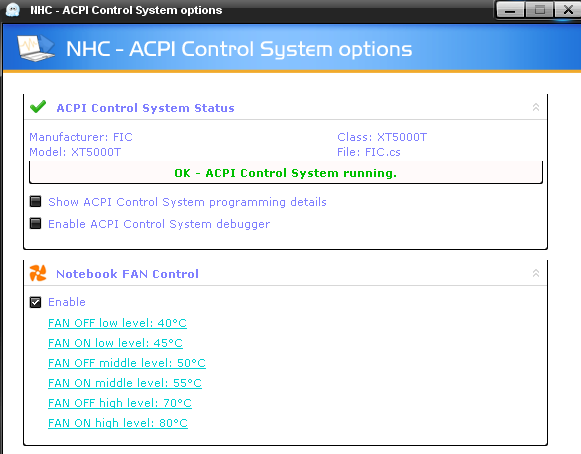
I installed NHC, put your file into the ACPI folder and activated the ACPI control already but I can't barely see if the fan is running.
I actually reduce all the temperatures in the Notebook Fan Control thingy that you created by 10oC each but it seems that nothing is happening. I wonder if I did anything wrong >_>
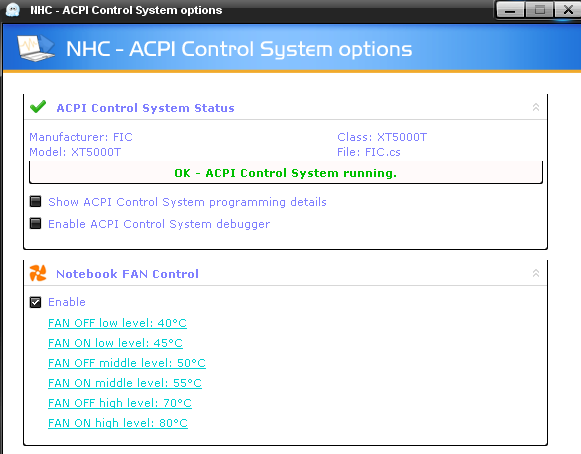
WillyWanker
Limp Gawd
- Joined
- Jul 9, 2007
- Messages
- 169
@Willy:
I installed NHC, put your file into the ACPI folder and activated the ACPI control already but I can't barely see if the fan is running.
I actually reduce all the temperatures in the Notebook Fan Control thingy that you created by 10oC each but it seems that nothing is happening. I wonder if I did anything wrong >_>
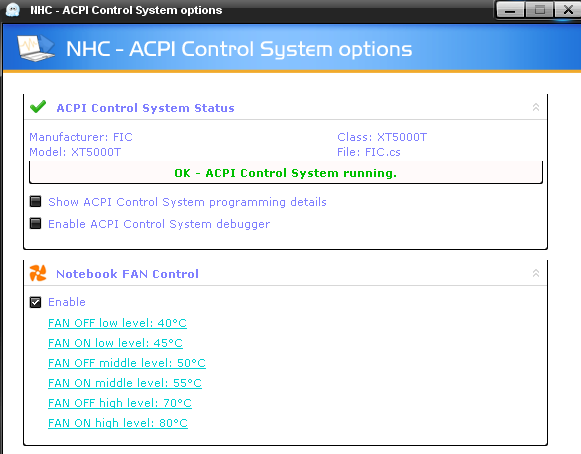
If you can't tell if the fan is running or not what the heck are you ranting about???
Jason Bourne
n00b
- Joined
- Aug 24, 2007
- Messages
- 20
lol Willy, take it easy. The thing is the core CPU at the time of that screenshot was about 71oC. The fan should work at that temperature with those settings right?
and yeah, I can hear if the fan is running or not, not that deaf... yet
and yeah, I can hear if the fan is running or not, not that deaf... yet
WillyWanker
Limp Gawd
- Joined
- Jul 9, 2007
- Messages
- 169
lol Willy, take it easy. The thing is the core CPU at the time of that screenshot was about 71oC. The fan should work at that temperature with those settings right?
and yeah, I can hear if the fan is running or not, not that deaf... yet
What you need to do after you change those settings is to back out of that screen and click on view apci values. Here you will be able to see the new temps for both fan settings.
And remember, the CPU temp that RMClock reports is NOT the ACPI temp used by the fans. The RMClock temp can be as much as 10C lower than the ACPI temp.
The only time I ever hear the fan kick off is when the system throttles down to 800MHz and is idle or asleep. Even during nominal usage such as web surfing and email the fan is on low. IIRC the default ACPI values turn the fan on ~50C and up ~65C.
EvilWizardGlick
n00b
- Joined
- Sep 16, 2007
- Messages
- 26
And I figured out what was causing my CPU usage to cruise ~50% in RMClock even though nothing was running and task manager showed ~5%, for some reason I installed the AMD dual-core optimizer in Vista. Not sure what kind of crack I was smoking that day, but it must have been some good sh*t.
More surprising it that it even installed to begin with. You'd think it would have crapped out with "this OS is not supported" or something.
So heed my warning... do not install the AMD dual-core optimizer in Vista!!!
The one from Bioshock works well.
I have no problem.
Matter of fact since I have minimalized all effects/services/and programs loading my system is cooler and more stable without any enhancement like Rmclock.
I believe that most of the issues are due to program incompatibility. That if you start with the least amount of crap running and only add from there then the exact nature of the conflicts can be found.
Less is best.
I tried the PAE thing on my sons new pc. originally claimed to use 3gbs ram and after PAE it read 3.6gbs.
![[H]ard|Forum](/styles/hardforum/xenforo/logo_dark.png)
