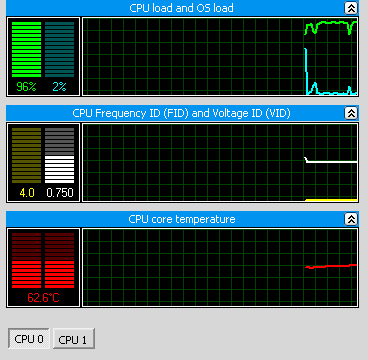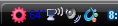Syngensmyth
Limp Gawd
- Joined
- Nov 12, 2006
- Messages
- 258
Don't get too excited, your happy quiet fan situation will not continue. I don't know how to reproduce it, boo hoo. I don't believe anyone has found a program or a way to control the fan through software yet.
I was starting to get game crashes on Civ4 which I was trying ... you wouldn't think it would be challenging but ... So I upped the vcore from 8x9 to 8x9.25 and it worked. Maybe what you were doing at the moment is somehow challenging the cpu and a tad more vcore is needed. Just a thought.
When I was testing the 8x9 it passed OCCT 30 minutes. I would normally have also done 8 hours minimum of Orthos or dual prime but didn't want the heat. So apparently I was a little shy of vcore for stability ... at least Civ4 stability.
I did have a BSOD today while surfing which is something new. Like you, I hope it is a fluke. It is the only one I have had besides one while playing Civ4 before up volting.
I was starting to get game crashes on Civ4 which I was trying ... you wouldn't think it would be challenging but ... So I upped the vcore from 8x9 to 8x9.25 and it worked. Maybe what you were doing at the moment is somehow challenging the cpu and a tad more vcore is needed. Just a thought.
When I was testing the 8x9 it passed OCCT 30 minutes. I would normally have also done 8 hours minimum of Orthos or dual prime but didn't want the heat. So apparently I was a little shy of vcore for stability ... at least Civ4 stability.
I did have a BSOD today while surfing which is something new. Like you, I hope it is a fluke. It is the only one I have had besides one while playing Civ4 before up volting.
![[H]ard|Forum](/styles/hardforum/xenforo/logo_dark.png)