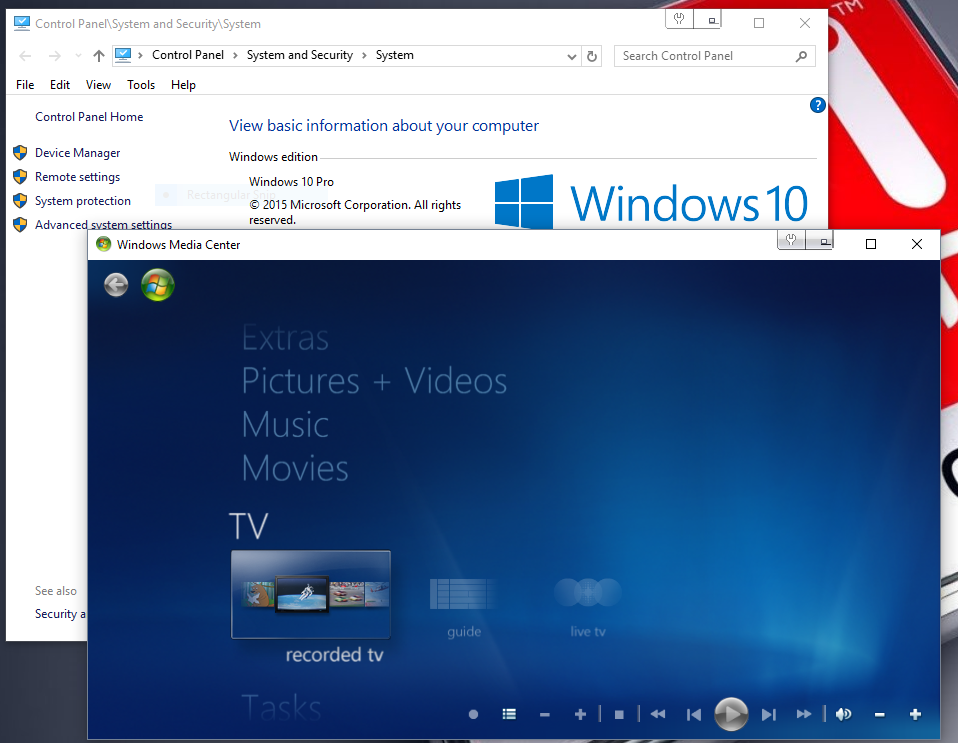D
Deleted member 108676
Guest
I have a Windows 7 Machine with auto updates turned on. I've seen all this crap about it auto downloading and sometimes installing shit. Is there a simple, easy way to stop this crap? I'm afraid that one day I'm going to turn on the machine and it'll be running 10. I do NOT want 10.
This shit infuriates me to no end. If Apple were a viable option I'd be on there in a heart beat.
I'm actually afraid I've already started the install of 10 and I'm too far along. This shit is fucking retarded. Fuck you microsoft.
This shit infuriates me to no end. If Apple were a viable option I'd be on there in a heart beat.
I'm actually afraid I've already started the install of 10 and I'm too far along. This shit is fucking retarded. Fuck you microsoft.
![[H]ard|Forum](/styles/hardforum/xenforo/logo_dark.png)