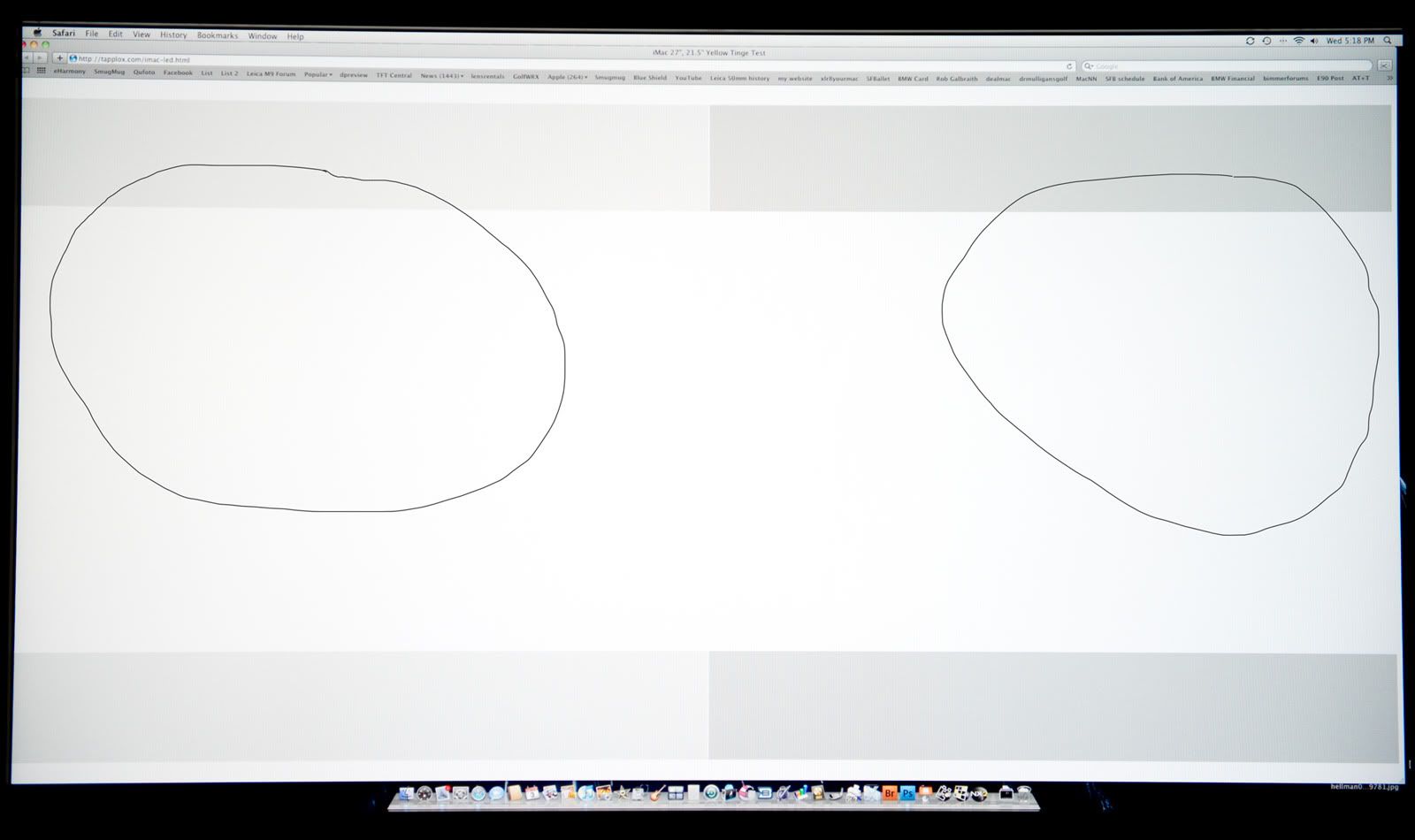AndrewZorn
n00b
- Joined
- Oct 21, 2005
- Messages
- 49
That's how I understand it anyway. Even if you buy secondhand, the warranty becomes yours because the service tag IS the warranty.
I just didn't want to get an open box or something like that, that is why the Ebay sellers that go straight through Dell appealed to me. Exact same experience, much lower price.
I just didn't want to get an open box or something like that, that is why the Ebay sellers that go straight through Dell appealed to me. Exact same experience, much lower price.
![[H]ard|Forum](/styles/hardforum/xenforo/logo_dark.png)