knowthenazz
n00b
- Joined
- Nov 25, 2009
- Messages
- 7
Canadians - U2410 is $500 right now from Dell.ca.
I've seen it as low as $479 + Tax here in Canada a couple of weeks ago.
Follow along with the video below to see how to install our site as a web app on your home screen.
Note: This feature may not be available in some browsers.
Canadians - U2410 is $500 right now from Dell.ca.
I have two U2410s, one has no tint issues at all and the other one has a very mild pink-green on the top-right corner. I heard that the sRGB/ARGB firmware fix is ready on Dell, and that I can only get it by exchanging my monitors for refurbished flashed ones.
DO YOU RECOMMEND GETTING THE FIRMWARE FIX RIGHT NOW[/COLOR] and risk getting crappy flashed Rev A00 units, OR SHOULD I WAIT A COUPLE OF MONTHS when the chances of getting some newish Rev A01 (albeit still refurbished) will be higher???
I talked to a retailer yesterday and he reckons that the new revision A01 U2410's have been manufactured in Czech Rupublic and might be shipped to him this friday.
I will post back after I have spoken to him on Friday as I am after one!
Well, I just got off with a great representative from dell. Pretty much he guaranteed me that I will get the new revision. He looked through the system and found out these new batches are in stock and will ship me one. Only drawback is that he is charging me the retail price with tax and what not and he will credit me back my money once I ship my old monitor out to them. Hopefully everything will work out fine.
I suggest if you guys have this option, to go with this route. I will keep you guys updated at always.
Best.
Does your U2410 actually look as bad as that in person? (IE The camera isn't "boosting" what you see?). If that's how it looks in front of you then that's definitely not typical.
Are you sure the camera isn't just boosting the IPS corner glow? If you move around you should be able to tell the difference between typical IPS glow and real backlight bleed, because IPS glow will fade kinda like a TN panel would when you view from an angle. Try to take the picture from an angle where you notice minimal IPS glow.
Also, are you turning the brightness/contrast up to 100% etc? Just use your normal settings. Another thing is people should make sure they're not in game mode since not only is it brighter but the Dynamic Contrast feature will artificially help the darkness on a totally black image and make any bleed look better than it is.
This is what I got a few months back when checking. All the U2410's I've seen have been very good in regards to backlight bleed.
I saw people getting it for $450 shipped not long ago. Is that still possible?
I doubt I will even notice most of the problems that people mention as I don't do any photo editing beyond the basic home photos. I mainly do web/productivity/games/movies.
You can get one from the Dell Clearance Store on eBay for $499 and then 8% bing cashback. It was 15% before but I can't seem to find bing keywords to search that bring up the 15% link anymore. To get the cashback you have to go to bing.com and search for terms like "lcd monitors" "dell monitors" etc, then a link will come up at the top for eBay 8% cashback. Make sure to follow all the restrictions.
So you could get it for around $460 that way. Stuff from Dell's eBay store is new according to their site. When you order from Dell's eBay store be sure to fill in the transfer of ownership form at Dell's website so you get registered with Dell for warranty issues, etc.
Last but not least thanks for buying up the A00 =)
Thanks for the reply. Is there sales tax for eBay store purchases (I live in GA)?
Also, is it possible more me to get "good" colors for gaming/movies without them having the wide gamut "sun burn" effect?
Thanks for the reply. Is there sales tax for eBay store purchases (I live in GA)?
Thanks for the reply. Is there sales tax for eBay store purchases (I live in GA)?
Also, is it possible more me to get "good" colors for gaming/movies without them having the wide gamut "sun burn" effect?
I got mine for 480 shipped after tax by calling this guy:
Keith Wenzel
1-800-901-3355 ext 94-60854
([email protected])
Mention hardforum, and that you're looking at buying a U2410, and he'll have someone call you back. He is no longer in the right department, but he'll get the right person for you. They'll apply all the discounts they can (no need to haggle or anything), and it ended up at 480 all-in for me. YMMV
Here's a link to a video of IPS glow.. http://www.youtube.com/watch?v=G2pIysomGPIi had a google about the ips glow you talking about... is it in orange color only?? because i dont know anything about ips glow until you mention it. Yup, i set the monitor to 50,50 brightness and contrast to take the shot~ and im using srgb mode for your info. i saw your photo...if that was what you saw in real... than i can said that it was far better den mine. mine can notice the white light at the lower left corner. right side is ok~
One thing I have noticed since day one is when viewing a screen with a white background the white looks like it fades towards the bottom of the screen, like there is less back lighting towards the bottom or something. It's more noticeable on white because that's when it's the brightest. Is this normal?
The best way to describe it is it looks like normal white in the top to middle of the screen but then looking towards the bottom it looks like a gradient going into a dirty off-white type of color. It's like the lighting gets dull towards the bottom the screen. And i'm viewing the monitor directly and not on an angle. I'm using a VGA connection but don't think that's why. Has anyone experienced a similar problem to this?
If I try to swap it for a new one it could be a dud too, from what i've read here.
Hi everyone - longtime lurker, first time poster.
I ordered a U2410 a few weeks ago, seemingly without any of the tint problems that have plagued many of the panels. The static dithering is particular nasty when in sRGB mode, though. Like others, I'm on the fence about returning it. On one hand, it's a great monitor (even with the static dithering), but I'm a little sore about spending $500 or so and not having a monitor that can handle grey.
I'm surprised monitor manufacturers aren't pursuing user-flashable firmware. It's already possible for many devices, and would save everyone involved a lot of hassle
I had a lot of righteous anger when I first read about the tinting problems and Dell's response but it seems there's no other good options in this price range unless anyone has some suggestions. The HP2475 is an earlier revision of same panel from LG.display and suffered the same tint issues, and there doesn't seem to be any other 24" 1920x1200 IPS panel in this price range ($500-600). I may have to go with this - not because I'm excited about it but because there's nothing else.
If you don't notice any slightly colored shades in that area then try to increase brightness, and/or change to Custom color mode as this mode has the best whites in my opinion, maybe it can solve that.
I am trying out Custom color mode now and brightness set on 10. It still looks slightly tinted towards the bottom. With regards to the red which I was saying looked too pink in most color mode presets, I decreased Red saturation from 50 to 40 and reds look decent now - not as sunburnt looking. If there are other settings I should change please let me know as i'm a newbie too all of this. Am I the only one who finds this monitor to be very bright, even in a well-lit room?
Are we sure Rev A01 firmware is going to fix all these problems? There still might be a lot of disappointed people after its release. I find it ridiculous we can't download firmware and update it ourselves when the time comes. I guess if A01 comes out and it's a huge success then I will try to swap it under warranty. I have also noticed the dithering in sRGB mode but my main concern is the slight tint i'm seeing towards the bottom of the screen.
DELL-Chris M said:Do all of the new monitors currently being built have A01 now?
* No. This is a fix on fail rework. Only returned monitors will be fixed to A01.
Are new monitors that already have A00 being upgraded before they are sold?
* No. See above.
You ask why? Very few of our customer who purchase this monitor will ever see the Dithering issue, therefore, we only need to flash the ones that are returned for this issue. Those flashed monitors will then go out as replacements to customers who specifically complain about the Dithering.
ahhh the 3rd U2410 replacement is different! This time the tint is from green to BLUE!