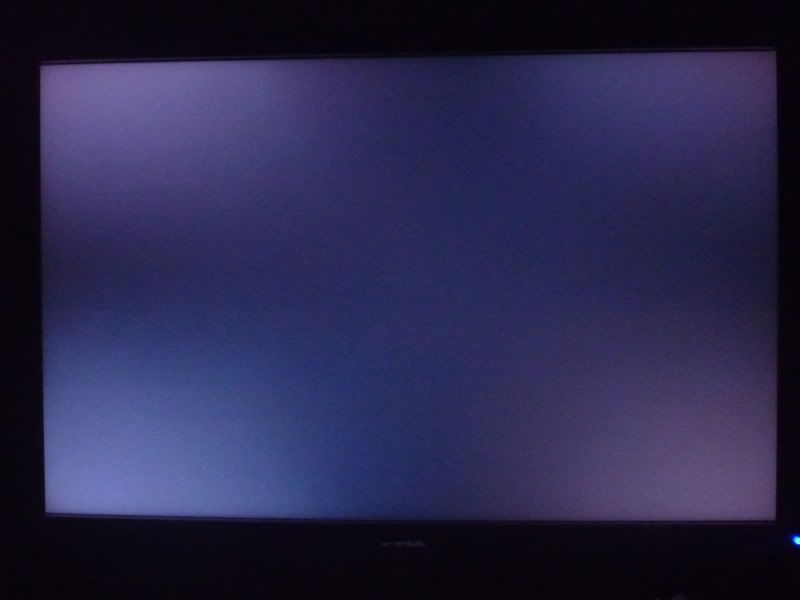Is it really fair to compare a $1000+ professional grade monitor like the NEC 2490Wuxi with a $500-600 monitor like the Dell U2410? You get what you pay for imo. And those who dropped 1k on a 24" monitor BETTER be getting a superior product!
Navigation
Install the app
How to install the app on iOS
Follow along with the video below to see how to install our site as a web app on your home screen.
Note: This feature may not be available in some browsers.
More options
You are using an out of date browser. It may not display this or other websites correctly.
You should upgrade or use an alternative browser.
You should upgrade or use an alternative browser.
Dell U2410
- Thread starter Xcelerate
- Start date
Got some info from Chris on the Dell forums over on this thread: http://en.community.dell.com/forums/t/19307543.aspx
"Thedrun, The dithering fixed monitors will have an A01 label."
This seems to contradict his post earlier that the fix was in place in all the factories and hubs as of Nov. 20th, but whatever. So that settles that at least. Also in the same post however:
"shuttershy, Cancel it. I have not received a date on when A01 will be the only one out there."
Methinks these sale prices currently available on the U2410 are to dump the A00 stock. I can't see Dell un-boxing, flashing, re-labeling, and re-boxing all their existing A00 stock. And who knows maybe we'll be so lucky as to have some minor hardware tweaks incorporated into A01 since it seems to be taking so long. A guy can hope right? =P
"Thedrun, The dithering fixed monitors will have an A01 label."
This seems to contradict his post earlier that the fix was in place in all the factories and hubs as of Nov. 20th, but whatever. So that settles that at least. Also in the same post however:
"shuttershy, Cancel it. I have not received a date on when A01 will be the only one out there."
Methinks these sale prices currently available on the U2410 are to dump the A00 stock. I can't see Dell un-boxing, flashing, re-labeling, and re-boxing all their existing A00 stock. And who knows maybe we'll be so lucky as to have some minor hardware tweaks incorporated into A01 since it seems to be taking so long. A guy can hope right? =P
Last edited:
Keep in mind this is not true in some regions of the world, particularly Europe. In the UK Dell currently charge $934 (US dollars) for the U2410, so the comparisons can be a lot more apt than you'd think..Is it really fair to compare a $1000+ professional grade monitor like the NEC 2490Wuxi with a $500-600 monitor like the Dell U2410? You get what you pay for imo. And those who dropped 1k on a 24" monitor BETTER be getting a superior product!
Keep in mind this is not true in some regions of the world, particularly Europe. In the UK Dell currently charge $934 (US dollars) for the U2410, so the comparisons can be a lot more apt than you'd think..
If the downsides of the NEC (extra input lag and fewer inputs) aren't that big a deal, it's pretty much a no brainer to get the NEC for the higher quality if the two monitors are the same price. However, I think in more regions than not, the NEC tends to be significantly more expensive.
Is it really fair to compare a $1000+ professional grade monitor like the NEC 2490Wuxi with a $500-600 monitor like the Dell U2410? You get what you pay for imo. And those who dropped 1k on a 24" monitor BETTER be getting a superior product!
I'm not really sure what it means to be "fair" in this context. I think it is useful to compare any monitor against the arguable gold-standard of 24" LCDs. Potential buyers would like to know how much bang for their buck they are getting. If the U2410 matched the 2490 in basic display characteristics (color, uniformity, sharpness, etc) but lacked some of the more advanced features of the 2490, that would have been great. I don't think it quite lives up to the 2490, but for $500, you could have two U2410's for the price of one 2490.
Update on my sample:
- color uniformity is good enough for what I'm going to do with the panel. No noticeable tint/gradient in normal use
- still working on dialing in the color
- not bothered by IPS sparkle. Not as severe as the 2690wuxi2 I once briefly had.
- probably a keeper for me (even with the sRGB preset dithering, not using that preset anyway)
shuttershy
n00b
- Joined
- Dec 8, 2009
- Messages
- 8
Well, I just got off with a great representative from dell. Pretty much he guaranteed me that I will get the new revision. He looked through the system and found out these new batches are in stock and will ship me one. Only drawback is that he is charging me the retail price with tax and what not and he will credit me back my money once I ship my old monitor out to them. Hopefully everything will work out fine.
I want to believe your rep for both of our sakes, but I don't know if i have much confidence in that. I was told by 3 reps over chat that the new firmware corrected the tint issue, which was incorrect. Then i was told by my sales rep over the phone on Tues that an order i placed that day would have the very latest firmware to correct the dithering problem, which Chris on the Dell forums said today is in no way a sure thing. I've been told many times to contact tech support for definitive answers, and when I did, tech support was like, "Huh? Only computers have firmware, not monitors." And when i called to cancel my order today and found out it had already shipped, the rep told me i'd be charged a 15% restocking fee to return it, which the earlier rep told me didn't apply to orders returned within 30 days.
For now, Chris has advised me to call off the dogs until he can confirm that there are no A00s still shipping, so that's what i'm going to do. Unfortunately, I'll likely need to send back the package that's due to arrive tomorrow. Which brings me to my next question...
When you or others received your FedEx delivery from Dell, was it in a Dell box that was inside of a FedEx box? Where exactly was the sticker with the firmware code? I'm hoping it'll be right there on the outside of the box so i can refuse delivery if it doesn't say A01. But if it's inside one or both boxes, I guess I have to accept delivery and then contact Dell for a return label if it's an A00.
My U2410 was not double boxed. Just a bare Dell box. Did not check to see if the firmware revision was on the box. I can look tomorrow (box is at the office), but I doubt that it was on there.When you or others received your FedEx delivery from Dell, was it in a Dell box that was inside of a FedEx box? Where exactly was the sticker with the firmware code? I'm hoping it'll be right there on the outside of the box so i can refuse delivery if it doesn't say A01.
retardude48
Gawd
- Joined
- Oct 30, 2007
- Messages
- 512


There you guys go.
I noticed that under that sticker was another old sticker they covered up. I couldnt really make it out but I my initially thoughts were that covered the old one after rechecking or fixing the A00 problems. I guess not since I had dithering issues.
As for the youtube video I put up, quality wasnt as good as I expected. But you can make out the dithering issues which is all that matters.
Last edited:
boostmiser
n00b
- Joined
- Dec 10, 2009
- Messages
- 21
...
Last edited:
shuttershy
n00b
- Joined
- Dec 8, 2009
- Messages
- 8
Those box images are enormously helpful, thanks! My box is actually being delivered to my mother (it was supposed to be a Christmas gift for my husband), so this is exactly what she needs to know in order to make the call when the FedEx guy arrives.
shuttershy
n00b
- Joined
- Dec 8, 2009
- Messages
- 8
Got the box - A00, and put it right back on the FedEx truck. Oh well!
Got the box - A00, and put it right back on the FedEx truck. Oh well!
At least you got a chance to refuse the package. My dude just set it by the door and didn't even TRY to ring the bell or knock.
I just received my U2410 on the Dec 10th, it's Rev.A00. No tinting what so ever can been seen on it, there were no dead/lit pixels, and while I can notice the dithering in RGB modes if I look closely, it's really not as bad as some people are making it out to be. When I sit back normally, approximating 3 feet away from screen, I can't notice any dithering at all. In fact, I've noticed that the slight dithering effect actually smooths out some macroblocking from compressed videos. I couldn't be happier with this purchase. Bought it for $530 from Dell's site, got a 5% Bing discount too.
Oh btw, the U2410 DOES support HDCP via HDMI and DVI-D.
Oh btw, the U2410 DOES support HDCP via HDMI and DVI-D.
Did you manage to get it replaced through Dell Portugal?New U2410 replacement on the way! Just missed the courier today.
Quick question I hope someone can answer for me: (just got my 3rd u2410 which I'm pretty happy with)
I've calibrated my u2410 and the colors look great. However, the lightest shades of grey appear pink. Does anyone know which setting determines this and would control this characteristic?
For example, on the Lagom White Saturation test, the bottom row of boxes have pink squares instead of grey (top 2 rows are fine)
I've tried fiddling around with the different gain, etc settings, but not sure what setting would control this.
Many thanks for any input!
I've calibrated my u2410 and the colors look great. However, the lightest shades of grey appear pink. Does anyone know which setting determines this and would control this characteristic?
For example, on the Lagom White Saturation test, the bottom row of boxes have pink squares instead of grey (top 2 rows are fine)
I've tried fiddling around with the different gain, etc settings, but not sure what setting would control this.
Many thanks for any input!
Am I the only one that's perfectly happy w/ my A00 U2410? Some of you didn't even open the box before sending it back?
Nope. I'm happy with my A00 version also. Dithering in sRGB mode is no problem for me, since I'm not using that mode. I don't have an obsession with having a "perfect" product, just one that does what I need.
No, that looks like the white glow with your camera seriously overexposed. Take a picture from at least six feet away with a faster shutter speed or lower ISO. Also, make sure your monitor is not running at full brightness because that would really kill the black level.
Furious Salesman
Limp Gawd
- Joined
- Aug 31, 2007
- Messages
- 200
Nope. I'm happy with my A00 version also. Dithering in sRGB mode is no problem for me, since I'm not using that mode. I don't have an obsession with having a "perfect" product, just one that does what I need.
I was freaked out at first, but I realized how it is an awesome media monitor. I am always in Game mode so I'm not bothered. No dead pixels or tinting either.
gentoo
Gawd
- Joined
- Apr 4, 2005
- Messages
- 709
I was freaked out at first, but I realized how it is an awesome media monitor. I am always in Game mode so I'm not bothered. No dead pixels or tinting either.
Ditto on game mode, although I suspect there is tinting on mine through lagom examination, also dithering is messed up in sRGB but no big deal, game mode is where it's at for me.
Did you manage to get it replaced through Dell Portugal?
Yes, Dell Portugal sent another monitor the day after I called. After all they're good to deal with.
No, that looks like the white glow with your camera seriously overexposed. Take a picture from at least six feet away with a faster shutter speed or lower ISO. Also, make sure your monitor is not running at full brightness because that would really kill the black level.
opps..sorry about the camera~~ just took a new 1 according to your suggested setting with low ISO~ plz check left lower corner~
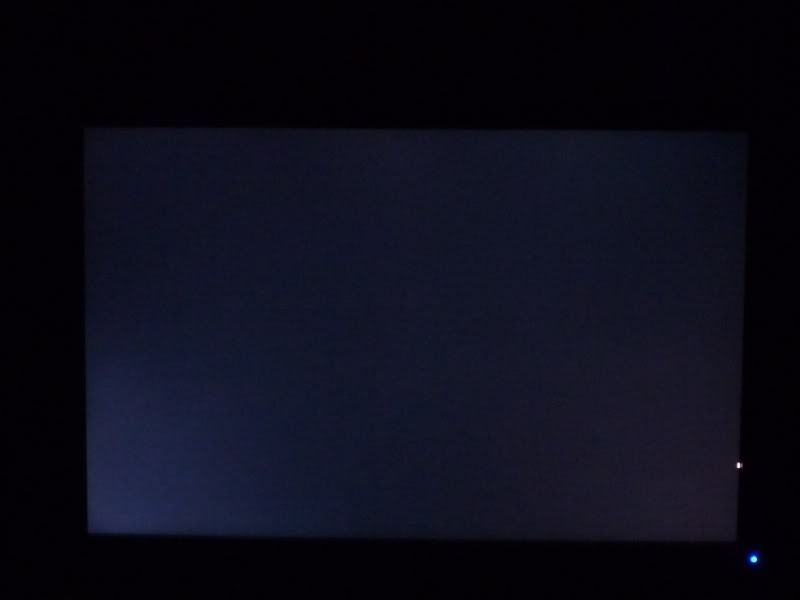
Last edited:
Does your U2410 actually look as bad as that in person? (IE The camera isn't "boosting" what you see?). If that's how it looks in front of you then that's definitely not typical.opps..sorry about the camera~~ just took a new 1 according to your suggested setting with low ISO~ plz check left lower corner~
Are you sure the camera isn't just boosting the IPS corner glow? If you move around you should be able to tell the difference between typical IPS glow and real backlight bleed, because IPS glow will fade kinda like a TN panel would when you view from an angle. Try to take the picture from an angle where you notice minimal IPS glow.
Also, are you turning the brightness/contrast up to 100% etc? Just use your normal settings. Another thing is people should make sure they're not in game mode since not only is it brighter but the Dynamic Contrast feature will artificially help the darkness on a totally black image and make any bleed look better than it is.
This is what I got a few months back when checking. All the U2410's I've seen have been very good in regards to backlight bleed.
Is anyone getting this monitor cheaper by calling ? And if so how cheap are you getting it for?
http://www.hardforum.com/showpost.php?p=1035017966&postcount=1291
worldsthatneverwere
n00b
- Joined
- Dec 13, 2009
- Messages
- 5
Are there any A01 revisions available yet? And what is that revision expected to fix? The dithering problem in sRGB mode and green/pink tint issue? I want this monitor, but I'm waiting for that revision.
Are there any A01 revisions available yet? And what is that revision expected to fix? The dithering problem in sRGB mode and green/pink tint issue? I want this monitor, but I'm waiting for that revision.
If it is available I haven't read any reports on this forum or others of a customer with one. The A01 fix as I understand it is mainly to fix the dithering in sRGB and adobe RGB modes that was present in A00. The monitor tinting issues have been acknowledged by Dell here: http://en.community.dell.com/forums/p/19302919/19583511.aspx. They basically say it is a part of the product and you cannot get an exchange on your monitor if you happen to get one with tinting issues.
Are there any A01 revisions available yet? And what is that revision expected to fix? The dithering problem in sRGB mode and green/pink tint issue? I want this monitor, but I'm waiting for that revision.
It does not seem like the A01 revisions are in the distribution stream yet, despite what some people in Dell support are saying. I ordered mine last week and received an A00 revision. Note that I ordered it through the regular Dell site, not the ebay outlet thingy.
For eyefinity, can I use a U2410 flanked by 2 older models like 2405-7s? This is mostly to contain costs since older models sell for hundreds less. And being used for peripheral screens, I would imagine IQ isnt nearly as important.
Yup as long as their resolution is identical that will work.
opps..sorry about the camera~~ just took a new 1 according to your suggested setting with low ISO~ plz check left lower corner~
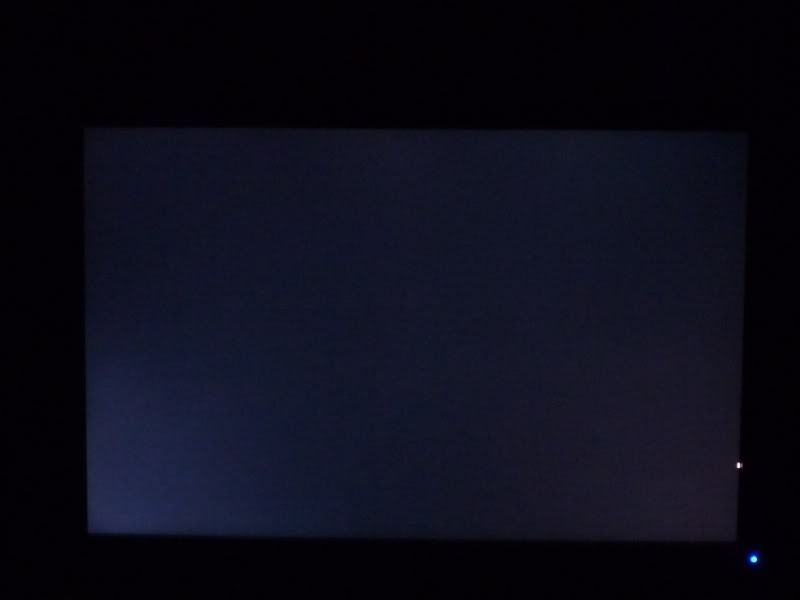
If that's how it looks in person, then yeah, that's pretty bad. RMA time?
khovanskiian
n00b
- Joined
- Mar 17, 2009
- Messages
- 30
I have two U2410s, one has no tint issues at all and the other one has a very mild pink-green on the top-right corner. I heard that the sRGB/ARGB firmware fix is ready on Dell, and that I can only get it by exchanging my monitors for refurbished flashed ones.
DO YOU RECOMMEND GETTING THE FIRMWARE FIX RIGHT NOW and risk getting crappy flashed Rev A00 units, OR SHOULD I WAIT A COUPLE OF MONTHS when the chances of getting some newish Rev A01 (albeit still refurbished) will be higher???
DO YOU RECOMMEND GETTING THE FIRMWARE FIX RIGHT NOW and risk getting crappy flashed Rev A00 units, OR SHOULD I WAIT A COUPLE OF MONTHS when the chances of getting some newish Rev A01 (albeit still refurbished) will be higher???
![[H]ard|Forum](/styles/hardforum/xenforo/logo_dark.png)