Navigation
Install the app
How to install the app on iOS
Follow along with the video below to see how to install our site as a web app on your home screen.
Note: This feature may not be available in some browsers.
More options
You are using an out of date browser. It may not display this or other websites correctly.
You should upgrade or use an alternative browser.
You should upgrade or use an alternative browser.
Dell S-Line Screens - S2740L, S2440L, S2340M, S2340L, S2240M
- Thread starter Drags
- Start date
My DELL S2740L came this weekend. So if any1 has any questions, i'd be pleased to answer them. I'd like to test it, but aint got any free time nowso feel free to ask

I see you have a BenQ V2400W, I've got one as well, really liked it but it's broken. I'm thinking of getting the S2440L to replace it, how would you say the S2740L is compared to the BenQ V2400W?
Hi,
I joined the forum just to share my going-over these two displays with you guys..
Please note that is how I saw the monitors in the store!
And this is a comparison between the two and not a review "I don't own any of them YET"
## S2340M
- Pros:
o The colors are so alive and far from any PC monitor Ive seen before
o Sharp and crisp pictures
o Wide viewing angles
o Stylish with very elegant gray bezel at the bottom
o Reasonably priced ($165~$199 at the time of this review)
o IPS panel
- Cons
o I strained so much to make the monitor show WHITE but I couldnt.
Tried it with warm & cool and with every setting available, it just show yellowish tinted WHITE
o Build quality is really bad, I could see between the frame and the panel,
I end up pressing softly against the panel to find out that it is spongy all over like its made of flimsy plastic
o These monitor are very reflective, I own a MacBook Pro and Ive seen a lot of iMacs around me.
If Ill give a score to the MacBook Pro in reflectiveness it will be: 3.5 out of 5 while S2340M 4.5 out of 5
o Short stand, making the monitor stand lower than anyone would prefer
o No HDMI input
OVERALL: 74 out of 100
## S2440L
- Pros
o Solid build, the glass look rigid with no spongy spots what so ever
o Touch sensitive OSD buttons
o Edge to edge glass
o HDMI input
o A bit responsive than the 2340M, although this is in paper and I couldnt tell the difference or notice it
o The white does look white and the contrast overall seems better, colors are good but not as the 2340Ms
o Reasonably priced ($179~$240 at the time of this review)
- Cons
o Short stand, making the monitor stand lower than anyone would prefer
o The Viewing angles are lower than the ones on the 2340M
o Very reflective, if Ill give a score to the MacBook Pro in reflectiveness it will be: 3.5 out of 5
while S2440L takes 4.5 out of 5
o Glass seems distant from the panel somehow, it gives the feeling of looking inside a box
OVERALL: 86 out of 100
* Note that I lowered the brightness on the monitor and take my phone to watch for any pulse-duration modulation (PDM)
And during my changes I end up with nothing. I cant guarantee that this the case on your panel though
S2340M

S2440L

** Pictures above are in excessive light environment
You could also adjust some settings over your PC that might be helpful for some problems that I encountered!
I just got the S2340M and I also noticed the "spongey" panel! I thought it was just mine and was going to exchange it for another one, but you said you noticed the same thing. Can anyone else that has this monitor verify this? I notice it most on the bottom right corner, it is actually pretty despicable.
I just got the S2340M and I also noticed the "spongey" panel! I thought it was just mine and was going to exchange it for another one, but you said you noticed the same thing. Can anyone else that has this monitor verify this? I notice it most on the bottom right corner, it is actually pretty despicable.
Could you please clarify "spongy"? Are you implying the glass looks pitted/discoloured in certain areas or that the panel does?
Mine had some "residue" on it from the foam overwrap which appeared to be caused by the pressure of the styrofoam packing. I cleaned it off with a shammy (chamois cloth) and some distilled water though.
Could you please clarify "spongy"? Are you implying the glass looks pitted/discoloured in certain areas or that the panel does?
Mine had some "residue" on it from the foam overwrap which appeared to be caused by the pressure of the styrofoam packing. I cleaned it off with a shammy (chamois cloth) and some distilled water though.
I mean the panel itself squishes in and out when you press on it, particularly in the corners. It is as if the adhesive, or whatever is holding the panel itself down, isn't of high quality. It is pretty absurd. The panel is basically "coming off" if that makes sense. If yours is perfectly sturdy, then I should definitely exchange it.
I mean the panel itself squishes in and out when you press on it, particularly in the corners. It is as if the adhesive, or whatever is holding the panel itself down, isn't of high quality. It is pretty absurd. The panel is basically "coming off" if that makes sense. If yours is perfectly sturdy, then I should definitely exchange it.
Yea I would take that back for an exchange/refund. My S2440L isn't like that at all. I can feel "flex" on the back of the casing when I'm pressing down on the glass but, my glass isn't going anywhere. I don't know that I would want to try to use it as a dinner table but, I would say it's fairly sturdy.
Yea I would take that back for an exchange/refund. My S2440L isn't like that at all. I can feel "flex" on the back of the casing when I'm pressing down on the glass but, my glass isn't going anywhere. I don't know that I would want to try to use it as a dinner table but, I would say it's fairly sturdy.
Thanks for the reply. Yea, I'm thinking maybe because yours has the edge-to-edge glass is the reason for no flex. Either way, I think I'm going to take it back for a new one. The display itself looks great!
Thanks for the reply. Yea, I'm thinking maybe because yours has the edge-to-edge glass is the reason for no flex. Either way, I think I'm going to take it back for a new one. The display itself looks great!
Yea the edge to edge glass is what makes the S2440L "solid" because the back of the casing where the "bulge" is certainly doesn't. That area really just serves as a "cover" though and the rest has plenty of structural integrity.
Keep in mind that the S2440L is an A-MVA panel and not IPS so that's likely not an "upgrade" option for you if you want a rigid edge to edge glass solution. The S2740L is IPS and edge to edge glass though.
There is no reason that anything should feel or look like it's lifting off a non edge to edge glass display though so, hopefully you just got a S2340M that slipped passed QC. Dell could probably offer you a more detailed explanation of how it should and shouldn't be. By all means, return it directly to where you purchased it but, it may not hurt to ask for a clarification from Dell.
livefastdieyoung
Limp Gawd
- Joined
- Sep 22, 2012
- Messages
- 307
I mean the panel itself squishes in and out when you press on it, particularly in the corners. It is as if the adhesive, or whatever is holding the panel itself down, isn't of high quality. It is pretty absurd. The panel is basically "coming off" if that makes sense.
all of the new slim 'bezelless' ips monitors are like this (with the exception of the glass-covered dells). there's no traditional plastic bezel covering and holding the top, left, and right edges of the panel rigidly in place, so the panel is semi-'floating'.
some units might have more play between the panel and the outer case though which would make the panel 'give' more if you pressed down on it.
the panel will not 'come off' unless you actually make it come off.
Last edited:
The S2740L is IPS and edge to edge glass though.
And is a fantastic monitor for it's price. The obvious concern with the 27" is the dot pitch, but a 27" 1440p IPS display with a Glossy surface is quite out of my budget since that's a rather specific set of features. The VESA compatibility is really what sold me on the Dell because I use a monitor arm and the only other monitor that matches those features and has VESA, based on my research, are the Apple displays.
I've had a chance to look at all 3 of the current displays since Fry's had the 23" and the 24" on display, as far as build quality goes, the 27" is very sturdy and has a very clean, minimalistic look. I can assume the same goes for the 24" since they share the same design. The stand that comes with the monitor is absolutely terrible though. It was way too flimsy to really support the big 27" screen properly and tended to wobble a bit, it's pretty clear where the cost cutting went, but it isn't a huge con since you have the ability to mount it. The 24" seemed much sturdier on its base.
And is a fantastic monitor for it's price. The obvious concern with the 27" is the dot pitch, but a 27" 1440p IPS display with a Glossy surface is quite out of my budget since that's a rather specific set of features. The VESA compatibility is really what sold me on the Dell because I use a monitor arm and the only other monitor that matches those features and has VESA, based on my research, are the Apple displays.
I've had a chance to look at all 3 of the current displays since Fry's had the 23" and the 24" on display, as far as build quality goes, the 27" is very sturdy and has a very clean, minimalistic look. I can assume the same goes for the 24" since they share the same design. The stand that comes with the monitor is absolutely terrible though. It was way too flimsy to really support the big 27" screen properly and tended to wobble a bit, it's pretty clear where the cost cutting went, but it isn't a huge con since you have the ability to mount it. The 24" seemed much sturdier on its base.
Some people are bothered by dot pitch and some aren't. "ClearType" will obviously work better with a tighter pitch but it really just depends on if you are able to see the individual pixels are not I see them on 23" and 24" monitors so it was never a big deal for me to see them on something like a 32" TV that could do 4:4:4 properly. 37"+ had an obvious screen door effect though. I've never used a 27" display so I can not comment on the pitch for them. I've been interested in the 2560x1440 Korean monitors since they burst on the scene but it's really overkill for me and my hardware. Aria (a Us company in California) is supposed to be coming out with a lot of various sized high resolution displays this year including a 22" and a 40". I don't know what their quality is like but I know Microcenter sold their 27" 2560x1440 display last year for around $400 or so. They might be worth looking into.
I've not seen the S2740L in person but based on what you have said, the S2440L is probably very similar in build quality as it has a very clean and firm feel to it. The edges are very reminiscent of hardware like an MP3 player, phone, tablet, or anything you would need a soft open tool to take apart and just has a very modern look to it. I think that the base is a fairly "odd" design but, at least the S2740L got a VESA mounting pattern because the S2440L doesn't have one. I'm not sure why they didn't use a similar mounting design on the S2440L. I don't use a monitor arm or aftermarket stand but, it would be nice to have the option to do so in case anyone needed to adjust the height, rotate their display to "portrait", etc. At least the S2440L stand is full of metal though and just covered in plastic for aesthetics. I'm not sure how monitor displays usually are but I got so sick of seeing TVs with stands made out of nothing but "plastic". I would say the S2440L's stand is sturdy enough. There is some "play" in it if you rock the display protion to the left and right or back and forth but, that's probably so something has some "flex" to it because the panel itself certainly isn't going to with the way the frame and glass are designed. It's odd having a stand with such a small footprint though.
Just wanted to do an update that my S2440L that has PWM is using the same AUO M240HVN01 V.0 A-MVA panel as the one TFTcentral reviewed that did not have PWM. Mine has a BGR sub pixel layout though rather than the RBG sub pixel layout listed in the technical data at Panelook. I tired to take pictures of the PWM using TFTcentral's method but there is a lot of guesswork in how fast to move the camera across the screen as you take a picture and, it just wasn't working out. It's obvious it has it though as waving a toothpick in front of white screen with the Dell S2440L's brightness set to 100 has no strobe effect at all. As you lower the brightness down, the strobe becomes more and more prominent showing several toothpicks in between the start of the wave point and the end of the wave point.
Click on the image thumbnails if you want a larger view:

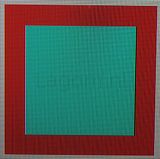

Click on the image thumbnails if you want a larger view:

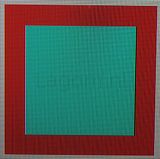

So I decided to exchange my S2340M for another one and the "give" on the panel around the edges is much less pronounced in this one. But now I am thinking the actual PQ of the first one was superior. Am I just going crazy?? Or is that something that is possible?
So I decided to exchange my S2340M for another one and the "give" on the panel around the edges is much less pronounced in this one. But now I am thinking the actual PQ of the first one was superior. Am I just going crazy?? Or is that something that is possible?
It's very possible as there are variances that occur during the manufacturing process of hardware. That holds true for anything being manufactured which is why "tolerances" are used as nothing can ever be exactly the same. What specifically do you think looked better on the original one?
Namelessme
[H]ard|Gawd
- Joined
- Jan 3, 2012
- Messages
- 1,161
As stated above, it's certainly possible one panel looks better than another. I recall NCX mentioning contrast variances between IPS panels, at the order of something like a 30% difference -- which is sort of an insanely high variation. Maybe they improved that rate with the newest batch of panels, but some may look better than others.
If you exchanged it at a store, I guess you could exchange for another... although you run the risk of getting one even worse.
If you exchanged it at a store, I guess you could exchange for another... although you run the risk of getting one even worse.
Hi guys, first post here. I came to this forum multiple times before I bought my S2340L, which arrived yesterday 
I'm very pleased with the image quality of this IPS panel. I previously had a samsung B1930n, so for me it's a good update. Here are some pics taken in broad daylight (6:00 PM).
Front view

Photo taken intentionally to show the reflection of the window to my left

I'm very pleased with the image quality of this IPS panel. I previously had a samsung B1930n, so for me it's a good update. Here are some pics taken in broad daylight (6:00 PM).
Front view

Photo taken intentionally to show the reflection of the window to my left

It's very possible as there are variances that occur during the manufacturing process of hardware. That holds true for anything being manufactured which is why "tolerances" are used as nothing can ever be exactly the same. What specifically do you think looked better on the original one?
As stated above, it's certainly possible one panel looks better than another. I recall NCX mentioning contrast variances between IPS panels, at the order of something like a 30% difference -- which is sort of an insanely high variation. Maybe they improved that rate with the newest batch of panels, but some may look better than others.
If you exchanged it at a store, I guess you could exchange for another... although you run the risk of getting one even worse.
I'm not entirely sure, but I feel as if the colors aren't as vibrant this time around. Are there any sorts of tests online where I can gauge?
I had S2340L Rev A00 and S2440L rev A00, so the S2340L had great pctiure quality, vivid colours, but low contrast, i didn't see banding but i had serious flickering/ghosting at games when it went 30 fps, it doubled the image like there was almost two persons like a shilouethe, was anoying and i sent it back and bought the S2440L, the best contrast i've seen, no flicker, no ghosting, the text wasn't pretty sharp like S2340L, colors good but not good as ips, the colors was more washed out and there was obious banding in darker colours, i sent it back because the first sensitive button won't work, so now i don't know wich one to buy back, did someone had this issue?
Namelessme
[H]ard|Gawd
- Joined
- Jan 3, 2012
- Messages
- 1,161
I had S2340L Rev A00 and S2440L rev A00, so the S2340L had great pctiure quality, vivid colours, but low contrast, i didn't see banding but i had serious flickering/ghosting at games when it went 30 fps, it doubled the image like there was almost two persons like a shilouethe, was anoying and i sent it back and bought the S2440L, the best contrast i've seen, no flicker, no ghosting, the text wasn't pretty sharp like S2340L, colors good but not good as ips, the colors was more washed out and there was obious banding in darker colours, i sent it back because the first sensitive button won't work, so now i don't know wich one to buy back, did someone had this issue?
Did you use the graphics fix/hack if using hdmi? I believe ATI cards don't have this problem, but everything else does.
And the VA model had worse text than the 2340 did? I would expect the increased contrast to result in better text, not worse. It's not like S-PVA with the odd pixel structure -- I assumed A-MVA would be fine there.
I'm not entirely sure, but I feel as if the colors aren't as vibrant this time around. Are there any sorts of tests online where I can gauge?
I'm not sure as anytime someone says (or writes in this case) "vibrant" the first thing that comes to mind is oversatured, dynamic contrast, and astronomical brightness settings. Nvidia even has a setting called "vibrancy" in their video card control panel (which is actually a saturation slider). I'm not saying that's what your talking about, it's just always the first thing I visualize since a lot of consumers consider that to be "vibrant".
You could look at the Lagom "contrast" test page or the Vanity.dk "colour range" test page since you would be able to see "colour steps" from 0% to 100%. For what oyu're likely wanting to look at, the Vanity.dk page is probably better but you will need to cross reference to the other test pages at Lagom to make sure else looks wrong. In addition to that, you could also use Pasidor page.
If your settings are the same on your replacement monitor as they were on the last one and nothing changed in your video card control panel, you will likely have to change something in order to make the replacement look like the last one. If you don't have calibration hardware though, or have never seen something in person that was properly calibrated, it's going to be a guessing game as to which of the two is "proper" and it could be that neither are. If I were to guess (assuming your last one wasn't calibrated) it likely had a gamma somewhere in the 2.4 to 2.6 range combined with the wrong luminescence from the R/G/B settings which can make colours "bolder" and "pop". I have no idea what you're seeing though nor what you saw.
That is really the crux of the issue though. People see things differently and you can make a display look a lot of different ways that are incorrect yet look how someone wants them too. Case in point, I can make my Dell S2440L have a gamma of around 2.4 (eyeballed with the Lagom "gamma" test page) and I can still see the separation of 2% and 3% black on the Vanity.dk main page. I'm not sure about the separation of 1% and 2% black though as I have some reflections going on right now. There is also a slight bit of black crush in the "viewing cone" but that's expected in that gamma range. My R/G/B is currently in the 40s as I am messing around with ways to reduce the overshoot and the brightness is at 0 for perceived black level depth (as there is usually no ambient lighting). In other words, I have a "dim" image right now but it's "bold" and "rich" at the same time. The gamma isn't staying this low, and was only done and brought up to give you an example.
obious banding in darker colours
That sounds like improper settings and gamma. I had banding down low when the gamma was off.
So how do i set the proper gamma and why the text were sharper on ips than amva? That's bug's me and i must admit that i like "vibrant" colours.
Gamma:
Properly means using an actual calibration device and software. Gamma and white balance aren't something you're supposed to adjust by "eyeballing" it since you're doing a lot of guesswork (especially if you've never seen anything calibrated correctly). I'm used to messing with the settings on TVs rather than monitors though so I can't give you a run on precisely what to do as they have different names for their functions. (e.g. brightness on a monitor adjusts the backlight but brightness on a TV adjusts the black levels along with TVs having a more robust amount of options). You should be able to adjust your gamma in your video card's control panel using the slider in the desktop colour section. Make sure "all" is selected on that slider as you will run into issues if you start sliding the R/G/B levels individually and will likely end up with black levels that look red, green, blue, or any other random colour. You can use the Lagom "gamma" test page to get an idea of where your gamma is at. Your gamma point will be somewhere in the area where the two dark lines that start at the top of the bars and the dark line in middle that starts at the bottom of the bars meet and blend together. That's why you really can't set it accurately without calibration hardware and software especially if you take into account that the gamma should be 2.25 @ 48%, 2.2 @ 25%, and 2,17% at 10% (though most people just go for 2.2 across the board as it's easier to do and doesn't throw stuff off much to the eye).
Text:
This is probably a "ClearType" issue (assuming you are on a Windows OS). "ClearType" adjusts the way the subpixels are illuminated to provide an anti-aliasing effect to the letters (in other words it softens the outlines of the letters and makes some fonts "easier" to read. All the panel types have vastly different pixel layouts and in addition to that, some panels are in a R/G/B order while other panels are in a B/G/R order. In my opinion, "ClearType" should be adjusted when you move to a different display (especially when it has a different panel type in it).
The anti-glare coating can also have an impact but, not everyone will notice it. I would start with adjusting "ClearType" in Windows first. If you're not on Windows, I can't help you with anything related to text rendering at the OS level but, I'm sure others can.
Namelessme
[H]ard|Gawd
- Joined
- Jan 3, 2012
- Messages
- 1,161
The B/G/R thing is interesting and not something I considered. I looked back a couple of posts and saw that the 2440L you got was BGR, not RGB. So I bet a lot of people getting that model has less than optimal text simply because they didn't go back and adjust things in cleartype (nor had even considered it).
I assumed most monitors nowadays was RGB... odd that model is BGR. I wonder if it's the same with most A-MVA models from other manufacturers too -- logically it may be, seeing as the same panels are typically used.
@Racer_J
How did you find the text on it compared to an IPS? The higher contrast should result in better text... at least normally.
I assumed most monitors nowadays was RGB... odd that model is BGR. I wonder if it's the same with most A-MVA models from other manufacturers too -- logically it may be, seeing as the same panels are typically used.
@Racer_J
How did you find the text on it compared to an IPS? The higher contrast should result in better text... at least normally.
The B/G/R thing is interesting and not something I considered. I looked back a couple of posts and saw that the 2440L you got was BGR, not RGB. So I bet a lot of people getting that model has less than optimal text simply because they didn't go back and adjust things in cleartype (nor had even considered it).
I assumed most monitors nowadays was RGB... odd that model is BGR. I wonder if it's the same with most A-MVA models from other manufacturers too -- logically it may be, seeing as the same panels are typically used.
@Racer_J
How did you find the text on it compared to an IPS? The higher contrast should result in better text... at least normally.
The B/G/R layout on my S2440L really through me off because the panel is listed as R/G/B over at Panelook. I don't know if it was something in the assembly, production, a running change, or inaccurate spec data but there's no mistaking it. Oddly enough, the Samsung UN32EH5000 (S-PVA) I had and was using was also B/G/R. I still had to readjust the "ClearTpye" though but, there is a pixel pitch difference between a 1920x1080 32" display and a 1920x1080 24" display. Most people just plug things in and expect them all to work the same way without realizing that you have to adjust stuff to compensate for differences.
I don't think any certain panel type is more prone to being R/G/B than it is being B/G/R as these days it's not a big deal since "ClearType" works with either (at least on 7 and 8, Vista may as well). As such, it shouldn't really have a large impact on text but it can make it look "different" if your actually able to see the subpixel rendering. The only panel I know of that tends to impact text negative is S-PVA since the pixel structure is split. Like with everything though, some people notice it and others don't.
Well, it's not fair for me to compare text to my IPS as I have a Dell U2311HM that still has the aggressive AG coating on it. I know that this coting doesn't bother some people but for me, it's a night and day difference even compared to a 32" TV that can do 4:4:4 properly. I would need to see a 1920x1080 IPS panel with either a very light coating or glossy/glass in person to make a fair comparison. I did have an LG 32CS560 (S-IPS) TV last year (which had to go back since it didn't properly support pulldown for 24p). I don't recall it being any worse or better at text than the Dynex DX-32L230A12 (A-MVA) and the Samsung UN32EH5000 (S-PVA) were. I didn't see all three side by side though but IIRC, the S-PVA wasn't quite as good since the pixels are split and the subpixels are more noticeable given the pixel pitch for 1920x1080 @ 32". It looked fine though and text clarity really boils down to proper settings, viewing distance, lighting, and eyesight.
When it comes to contrast, sometimes washing out the image with improper brightness and contrast can improve clarity. That was the case on the Toshiba 34HF85 (CRT) when it came to PC usage (which is wasn't supposed to be used for). However, I don't think that is a very common scenario.
*start of edit* Forgot to point out that the Dell S2440L probably has the best text compared to the Dell U2311HM and any of the TVs I tired last year. Given that the Dell S2440L has no AG coating, is edge to edge glass, and has a similar pixel pitch to the Dell U2311HH though, that shouldn't be surprising. There is just something fundamentally different about it's quality and "sharpness" even at night with no ambient lighting where you would have no idea it was "glossy". I'm still not a big fan of "ClearType" but, the preceding statement was true even with it turned off and it just has a clarity that the others lacked. *end of edit*
Last edited:
Namelessme
[H]ard|Gawd
- Joined
- Jan 3, 2012
- Messages
- 1,161
@ Racer_J
Thanks for the info.
At the least, text should be acceptable on the 2440L, based on what you said. I was just curious if there was something odd about the pixel structure of AMVA that I wasn't aware of.
I have seen how text looks on S-PVA (I have one as a secondary monitor now) and although I find text acceptable on it, it is worse when compared to IPS (using a normal coating). If I use a S-PVA too much as a primary monitor, I do find my eyes tiring more quickly. I guess the best way to describe it is as if the fonts look like they are in-between LCD and CRT levels ... certainly legible, and definitely sharper than a CRT, but with a subtle blur to them.
I too find aggressive coated IPS screens a problem, and I basically find them unusable. So it isn't a fair comparison, like you say, comparing any text on it.
The only potential problem with text on A-MVA I can think of would be color shift (assuming text is a certain color) and if it's darker or lighter on the sides of the screen, compared to the center. But I don't know if color shift/angle issues on A-MVA is overblown or not. Some people seem to think it's terrible, others say it's fine. I guess slightly worse angles are one downside when going with a single pixel structure.
Thanks for the info.
At the least, text should be acceptable on the 2440L, based on what you said. I was just curious if there was something odd about the pixel structure of AMVA that I wasn't aware of.
I have seen how text looks on S-PVA (I have one as a secondary monitor now) and although I find text acceptable on it, it is worse when compared to IPS (using a normal coating). If I use a S-PVA too much as a primary monitor, I do find my eyes tiring more quickly. I guess the best way to describe it is as if the fonts look like they are in-between LCD and CRT levels ... certainly legible, and definitely sharper than a CRT, but with a subtle blur to them.
I too find aggressive coated IPS screens a problem, and I basically find them unusable. So it isn't a fair comparison, like you say, comparing any text on it.
The only potential problem with text on A-MVA I can think of would be color shift (assuming text is a certain color) and if it's darker or lighter on the sides of the screen, compared to the center. But I don't know if color shift/angle issues on A-MVA is overblown or not. Some people seem to think it's terrible, others say it's fine. I guess slightly worse angles are one downside when going with a single pixel structure.
From a technicality and design standpoint, I would think the panel with the best pixel structure is going to be the one that can fit them together the tightest. If you look at the various IPS panel types, you will see that the pixels are spaced out differently and some even have more subpixels packed in even though they have an identical electrode structure. If you look at S-IPS, the "chevron" pattern has four bars on the top and four on the bottom of each "chevron". There is room for two of those bars between each R/G/B structure. As_IPS on the other hand, has five bars on the top and five bars on the bottom of each "chevron" and, there is only room for one of those bard between each R/G/B structure. Here is an image from TFTcentral in case anyone is having problems picturing that. At the same time though, the "chevron" means that the pixels don't really have a 90° vertical intersection with the horizontal one (H-IPS, UH-IPS, and IPS-pro are "rectangular" rather than "chevron"). That's nitpicking though as it's obvious IPS panels can produce straight lines fine.
The problem with S-PVA is when you start reducing the brightness on a monitor (backlight on a TV), it can make the pixels "smaller" as it turns off sections of the subpixel rather than just dimming the entire structure. Apparently, the split structure is supposed to help reduce the "viewing cone" (gamma/contrast shift) but it can also affect the quality of the text as people tend to consider them "inferior" to text purposes (going by popular opinion anyway),\.
A-MVA panels have "rectangular" pixels so there is nothing "odd" about their structure like there is on S-PVA. How noticeable the "viewing cone" is depends on the actual panel model and the I/PQ (image/picture quality) settings. Reducing the contrast setting will make the "viewing cone" far more noticeable and adjusting the R/G/B settings lower will increase it's notice-ability as well. I've had the Dell S2440L running a gamma of around 2.2 in the "viewing cone" in the middle of the screen and around 2.1 at the far left and right edges which is pretty damn tight for a VA panel. It's currently around 2.2 in the "viewing cone" in the middle of the screen and around 1.9 at the left and right edges so it's noticeable on dark colours at about 2 feet away. The further back you sit, the less noticeable it becomes. However, the complaints about A-MVA's viewing angles stem from what happens if you move the "viewing cone to the far left edge or the far right edge. When that happens, the opposite edge has a large gamma shift. (e.g. you move the "viewing cone" to the left edge which results in the gamma being 2.2 there, around 1.9 in the middle, and then around 1.6 at the far right edge.) That situation is why people complain about the gamma shift on A-MVA panels and it's why some people have issues with A-MVA. They are not for everyone if you are sitting close to them but, the effect can be reduced a bit via settings and more substantially by increasing seating distance. The gamma shift will affect text but it tends to make text "darker" unless it's something bright like yellow, orange, or a light green as those can become hard to read assuming the gamma is shifting to the 1.6 range.
The problem with S-PVA is when you start reducing the brightness on a monitor (backlight on a TV), it can make the pixels "smaller" as it turns off sections of the subpixel rather than just dimming the entire structure. Apparently, the split structure is supposed to help reduce the "viewing cone" (gamma/contrast shift) but it can also affect the quality of the text as people tend to consider them "inferior" to text purposes (going by popular opinion anyway),\.
A-MVA panels have "rectangular" pixels so there is nothing "odd" about their structure like there is on S-PVA. How noticeable the "viewing cone" is depends on the actual panel model and the I/PQ (image/picture quality) settings. Reducing the contrast setting will make the "viewing cone" far more noticeable and adjusting the R/G/B settings lower will increase it's notice-ability as well. I've had the Dell S2440L running a gamma of around 2.2 in the "viewing cone" in the middle of the screen and around 2.1 at the far left and right edges which is pretty damn tight for a VA panel. It's currently around 2.2 in the "viewing cone" in the middle of the screen and around 1.9 at the left and right edges so it's noticeable on dark colours at about 2 feet away. The further back you sit, the less noticeable it becomes. However, the complaints about A-MVA's viewing angles stem from what happens if you move the "viewing cone to the far left edge or the far right edge. When that happens, the opposite edge has a large gamma shift. (e.g. you move the "viewing cone" to the left edge which results in the gamma being 2.2 there, around 1.9 in the middle, and then around 1.6 at the far right edge.) That situation is why people complain about the gamma shift on A-MVA panels and it's why some people have issues with A-MVA. They are not for everyone if you are sitting close to them but, the effect can be reduced a bit via settings and more substantially by increasing seating distance. The gamma shift will affect text but it tends to make text "darker" unless it's something bright like yellow, orange, or a light green as those can become hard to read assuming the gamma is shifting to the 1.6 range.
Namelessme
[H]ard|Gawd
- Joined
- Jan 3, 2012
- Messages
- 1,161
I guess the question I'd have is, is the viewing cone problematic at normal sitting distances (24-30" inches) with normal head movements (slouching in chair, moving head left/right)?
An example I can give with IPS + SPVA -- for my IPS, I can move pretty much anywhere, and it's fine, although it's a bit of an oddity, as it has the ATW polarizer. For the S-PVAs I have seen, they are okay with normal head movements, generally speaking. But the only S-PVAs I have seen are in the 4:3 ratio, so no widescreen. And even then, I can see a hint of color shift if I look for it.
Are 24", 16:9s too wide for A-MVA at normal viewing distances? Some here use them for movies, which means they can sit further away. For computer use, I'm maybe 30" or so from the center of the screen. At that distance, would one see gamma shift on the sides of the screen (or vertically)? I don't mind color shift at major angles, but if I slouch in my chair, or tilt my head slightly, I think it'd really bother me if part of the screen changed colors.
An example I can give with IPS + SPVA -- for my IPS, I can move pretty much anywhere, and it's fine, although it's a bit of an oddity, as it has the ATW polarizer. For the S-PVAs I have seen, they are okay with normal head movements, generally speaking. But the only S-PVAs I have seen are in the 4:3 ratio, so no widescreen. And even then, I can see a hint of color shift if I look for it.
Are 24", 16:9s too wide for A-MVA at normal viewing distances? Some here use them for movies, which means they can sit further away. For computer use, I'm maybe 30" or so from the center of the screen. At that distance, would one see gamma shift on the sides of the screen (or vertically)? I don't mind color shift at major angles, but if I slouch in my chair, or tilt my head slightly, I think it'd really bother me if part of the screen changed colors.
Yes, at that range the viewing cone can be problematic. At the same time though even my Dell U2311HM can be problematic at that range from the IPS glow and lacking an ATW polarizer. They are both a nuisance but, in different ways. To be fair though, the IPS glow usually involves the black levels in a non/low ambient light environment where as the VA "viewing cone" will affect everything regardless of the lighting conditions.
Based on your scenario and my specific Dell S2440L, I think the "viewing cone" would bother you as mine has an incredibly limited vertical viewing angle. If I adjust mine to have a small difference in gamma between what's in the "viewing cone" and what isn't, the shift is noticeable but it doesn't make me want to smash something or vomit. However that's based on the "viewing cone" being dead center in the screen. Based on that scenario, the gamma in the "viewing cone" would be around 2.2 to 2.3, the gamma at the top and bottom edges would be around 2.1 to 2.2, and the gamma at the left and right edges would be around 2.1 to 2.2 from a viewing distance of around 26". If you start moving around though the differences will increase. If you slouch and move the "viewing cone to the center bottom edge of the screen, the gamma will be around 2.2 to 2.3 at the bottom but it will be around 2.0 to 2.1 at the top of the screen. If you move the "viewing cone" center top edge of the screen, the gamma will be around 2.2 to 2.3 at the top but it will be around 2.1 to 2.2 at the bottom of the screen. Those are fairly "manageable" but you will notice it more the darker something is (like here at [H]ard|Forum). The major gamma shifts will occur when you start moving the "viewing cone" to the left edge, right edge, or the corners because you're moving it too far away from the center of the screen which will result in a gamma of 2.2 to 2.3 at one edge or corner and then a gamma of 1.6 to 1.8 at the opposite edge/corner and that is a drastic change. You will also get a little bit of a red or orange push on colours and some contrast loss on the areas farther away from the "viewing cone" That push will follow the same behavior that the gamma does where it's less noticeable when the viewing cone is in the center and becomes more pronounced if you move the "viewing cone" to an edge or a corner. However, that push is more pronounced to a change to the vertical viewing angle than a horizontal one. (e.g if the "viewing cone" is up at the top edge of the screen with a browser address bar, you will see it become tinted more and more as the "viewing cone" goes further down the screen)
How much you will notice, can not be ascertained though without actually sitting in front of a specific A-MVA display in your viewing environment. Having one next to an IPS display will showcase the faults and strengths of both but in the end, it's TN for refresh rates, IPS for viewing angles, VA for perceive black level depth, and everyone wishing for a new panel type that has all their strengths and none of their flaws.
Hopefully that all made sense and didn't make anything sound better or worse than it actually is. Just keep in mind that panels can have a lot of variance and that other Dell S244L monitors may not handle the "viewing cone" as well as this one does.
Based on your scenario and my specific Dell S2440L, I think the "viewing cone" would bother you as mine has an incredibly limited vertical viewing angle. If I adjust mine to have a small difference in gamma between what's in the "viewing cone" and what isn't, the shift is noticeable but it doesn't make me want to smash something or vomit. However that's based on the "viewing cone" being dead center in the screen. Based on that scenario, the gamma in the "viewing cone" would be around 2.2 to 2.3, the gamma at the top and bottom edges would be around 2.1 to 2.2, and the gamma at the left and right edges would be around 2.1 to 2.2 from a viewing distance of around 26". If you start moving around though the differences will increase. If you slouch and move the "viewing cone to the center bottom edge of the screen, the gamma will be around 2.2 to 2.3 at the bottom but it will be around 2.0 to 2.1 at the top of the screen. If you move the "viewing cone" center top edge of the screen, the gamma will be around 2.2 to 2.3 at the top but it will be around 2.1 to 2.2 at the bottom of the screen. Those are fairly "manageable" but you will notice it more the darker something is (like here at [H]ard|Forum). The major gamma shifts will occur when you start moving the "viewing cone" to the left edge, right edge, or the corners because you're moving it too far away from the center of the screen which will result in a gamma of 2.2 to 2.3 at one edge or corner and then a gamma of 1.6 to 1.8 at the opposite edge/corner and that is a drastic change. You will also get a little bit of a red or orange push on colours and some contrast loss on the areas farther away from the "viewing cone" That push will follow the same behavior that the gamma does where it's less noticeable when the viewing cone is in the center and becomes more pronounced if you move the "viewing cone" to an edge or a corner. However, that push is more pronounced to a change to the vertical viewing angle than a horizontal one. (e.g if the "viewing cone" is up at the top edge of the screen with a browser address bar, you will see it become tinted more and more as the "viewing cone" goes further down the screen)
How much you will notice, can not be ascertained though without actually sitting in front of a specific A-MVA display in your viewing environment. Having one next to an IPS display will showcase the faults and strengths of both but in the end, it's TN for refresh rates, IPS for viewing angles, VA for perceive black level depth, and everyone wishing for a new panel type that has all their strengths and none of their flaws.
Hopefully that all made sense and didn't make anything sound better or worse than it actually is. Just keep in mind that panels can have a lot of variance and that other Dell S244L monitors may not handle the "viewing cone" as well as this one does.
Whilst your first comment was not as conspicuous and annoying as some, I'll just remind you that the displays forum recently had to have its' own set of rules and hard line non tolerance of those continually posting stupid ratio/resolution arguments in every thread. May I draw your attention to a similar complaint I made in another thread and Kyle's response:http://hardforum.com/showpost.php?p=1039000744&postcount=43If I see this thread start to descend into the same kind of nonsense as the above thread I won't hesitate to press the report post button. As for your pissy comment about supermarket shopping, I suggest you read the forum rules again. Rule #1 would be a good place to start.
http://hardforum.com/showpost.php?p=1039000802&postcount=44
Also I already pointed out that there are no 27" 1080p IPS monitors, and this is surely the only 27" IPS with a glass screen, whereas 1440p users can choose from Apple, Samsung and a variety of lesser brands and Korean imports.
Finally, as you seem to need to look down on people that are looking for 1080p displays consider that: a) you just sound like a ****, b) people are allowed to have more than one monitor to perform different jobs on different systems.
Welcome to the ignore list. Get off of your high horse.
Welcome to the ignore list. Get off of your high horse.
Since he made that post before you even created your account here I don't think he'll be all that upset about it.
Now that you are having deep conversation about this... Would you say that Dell S series have similar pictures quality as the Dell U series?
Thanks
I wasn't really looking at displays when the U series came out. Having bought a refurbished U2311HM from Dell last year, I'm guessing the main selling point of the Dell U line (at least for the 23" and 24" versions) was the IPS panel and the stand as I don't think there were many IPS monitors when they first came out. I've only seen the Dell S monitors that have IPS panels at a retail store and it's hard to judge anything there. I have the Dell S2440L which is an A-MVA panel with edge to edge glass and is glossy. It looks better than my Dell U2311HM but that's because of the aggressive AG coating on it. It doesn't bother everyone but it bothers me. IIRC, none of the Dell S monitors are using an aggressive AG coating. if that's true and the aggressive AG coating bothers yes, they will look better. I think the Dell S monitors that have IPS panels are also using AH-IPS panls rather than the e-IPS panels that the Dell U monitors used. It's a newer tpye of IPS panel but I don't know that it really improves on anything other than the IPS glow possibly being "silvery" rather than "purple". The Dell U monitors did have better overdrive though and the ability to turn it off. The Dell S monitors have an aggressive overdrive that causes dark overshoot and the overdrive can not be turned off or adjusted.
Something else that needs to be taken into consideration is no one knows what size you are looking at in the Dell S monitor line. If you're looking at the S2740L and the 27" Ultrasharp you're comparing two very different things as the S2740L is 1920x1280 and the 27" Ultrsharp is 2560x1440. Both have pros and cons but, it's up to each consumer to decide what they need and which would be best as there are numerous factors to consider. The phrase "picture quality" is very vague. Could you please go into detail about what you are looking for when trying to compare the Dell S monitors with the Dell U monitors?
Namelessme
[H]ard|Gawd
- Joined
- Jan 3, 2012
- Messages
- 1,161
@Racer_J
Thanks for the info. I think the only way I'll ever know for sure if the angles are good enough, is if I eventually try one. But based on what you have said so far, I have a feeling it may be bothersome to me. I expect a 27" VA would be even worse. I wonder if A-MVA would have done better at 16:10, which should narrow down the horizontal issues a bit ... although I guess vertically it'd be worse then. Perhaps baby-sized 21.5" A-MVAs may be best angle-wise.
My main interest in these is the fact that my current main monitor won't last forever, and I could use a better secondary monitor too. Although my other issue is that I really prefer 16:10 over 16:9, although that is less an issue for me for my secondary monitor. It feels like some monitors are sort of close to what I'd want, but then they have a major flaw or two, either by the nature of the panel, or by design of the manufacturer.
Thanks for the info. I think the only way I'll ever know for sure if the angles are good enough, is if I eventually try one. But based on what you have said so far, I have a feeling it may be bothersome to me. I expect a 27" VA would be even worse. I wonder if A-MVA would have done better at 16:10, which should narrow down the horizontal issues a bit ... although I guess vertically it'd be worse then. Perhaps baby-sized 21.5" A-MVAs may be best angle-wise.
My main interest in these is the fact that my current main monitor won't last forever, and I could use a better secondary monitor too. Although my other issue is that I really prefer 16:10 over 16:9, although that is less an issue for me for my secondary monitor. It feels like some monitors are sort of close to what I'd want, but then they have a major flaw or two, either by the nature of the panel, or by design of the manufacturer.
I'm not sure as anytime someone says (or writes in this case) "vibrant" the first thing that comes to mind is oversatured, dynamic contrast, and astronomical brightness settings. Nvidia even has a setting called "vibrancy" in their video card control panel (which is actually a saturation slider). I'm not saying that's what your talking about, it's just always the first thing I visualize since a lot of consumers consider that to be "vibrant".
You could look at the Lagom "contrast" test page or the Vanity.dk "colour range" test page since you would be able to see "colour steps" from 0% to 100%. For what oyu're likely wanting to look at, the Vanity.dk page is probably better but you will need to cross reference to the other test pages at Lagom to make sure else looks wrong. In addition to that, you could also use Pasidor page.
If your settings are the same on your replacement monitor as they were on the last one and nothing changed in your video card control panel, you will likely have to change something in order to make the replacement look like the last one. If you don't have calibration hardware though, or have never seen something in person that was properly calibrated, it's going to be a guessing game as to which of the two is "proper" and it could be that neither are. If I were to guess (assuming your last one wasn't calibrated) it likely had a gamma somewhere in the 2.4 to 2.6 range combined with the wrong luminescence from the R/G/B settings which can make colours "bolder" and "pop". I have no idea what you're seeing though nor what you saw.
That is really the crux of the issue though. People see things differently and you can make a display look a lot of different ways that are incorrect yet look how someone wants them too. Case in point, I can make my Dell S2440L have a gamma of around 2.4 (eyeballed with the Lagom "gamma" test page) and I can still see the separation of 2% and 3% black on the Vanity.dk main page. I'm not sure about the separation of 1% and 2% black though as I have some reflections going on right now. There is also a slight bit of black crush in the "viewing cone" but that's expected in that gamma range. My R/G/B is currently in the 40s as I am messing around with ways to reduce the overshoot and the brightness is at 0 for perceived black level depth (as there is usually no ambient lighting). In other words, I have a "dim" image right now but it's "bold" and "rich" at the same time. The gamma isn't staying this low, and was only done and brought up to give you an example.
Thanks for your detailed response. I think the issue involves the bleeding with black backgrounds. First one def have very minimal "fading" in the corners. This one appears to come through more. Call me crazy if that isn't possible to vary from model to model. Colors in general appear great, though.
Since he made that post before you even created your account here I don't think he'll be all that upset about it.
Only neckbeards care about forum registration dates.
@Racer_J
Thanks for the info. I think the only way I'll ever know for sure if the angles are good enough, is if I eventually try one. But based on what you have said so far, I have a feeling it may be bothersome to me. I expect a 27" VA would be even worse. I wonder if A-MVA would have done better at 16:10, which should narrow down the horizontal issues a bit ... although I guess vertically it'd be worse then. Perhaps baby-sized 21.5" A-MVAs may be best angle-wise.
Yea, the only way anyone will know for sure is sit down in front of any given display as that's really the true visual test when it comes to viewing angles. I wouldn't say that a smaller A-MVA panel is better at the "viewing cone" and angels than a larger one is as panels are different and have variances even if it's the same panel model. Theoretically though, if a 21.5" A-MVA and a 27" A-MVA handled the "viewing cone" and viewing angles in exactly the same ways, the 21.5" would do better since the smaller size would simulate sitting farther away from the panel. I currently need to sit around 37" to 39" away from the Dell S2440L to maximize the "viewing cone" to cover most of the panel from the left edge all the way to the right edge. It doesn't reach all the way to the left and right sides of the bezel and it will always be there to some extent especially if you're looking at a solid colour like the dark grey here at [H]ard|Forum taking up all 1920x1080 of the screen. From an actual usage standpoint though where you aren't staring at something meant to expose every flaw possible, the "viewing cone" is less noticeable the farther away you are from the screen. At a range of 37" to 39" you can tell the gamma isn't quite the same at the left and right edges but, you're not really sure about that until you actually move the "viewing cone" from the center of the screen.
In that usage scenario of sitting 37" to 39" away with my specific Dell S2440L, the gamma in the "viewing cone" would be around 2.2 to 2.3, the gamma at the top and bottom edges would be around 2.15 to 2.25, and the gamma at the left and right edges would be around 2.1 to 2.2 from a viewing distance of around 26". If you start moving around though the differences will increase. If you slouch and move the "viewing cone to the center bottom edge of the screen, the gamma will be around 2.2 to 2.3 at the bottom but it will be around 2.2 to 2.3 at the top of the screen (I didn't see a shift until I slouched far enough to have my back on the seat cushion of the chair). If you move the "viewing cone" center top edge of the screen, the gamma will be around 2.2 to 2.3 at the top but it will be around 2.1 to 2.2 at the bottom of the screen. Those are fairly "manageable" but you will notice it more the darker something is (like here at [H]ard|Forum). The major gamma shifts will occur when you start moving the "viewing cone" to the left edge, right edge, or the corners because you're moving it too far away from the center of the screen which will result in a gamma of 2.2 to 2.3 at one edge or corner and then a gamma of 2.1 to 2.0 at the opposite edge/corner and that is a drastic change. I didn't really notice the orange push but, I didn't expect to given how well the viewing angles improved at the greater distance. Contrast was likely different for anyhting not actually in the "viewing cone" as the "viewing cone" on an A-MVA panel tends to accentuate things a bit which is why you hear terms like black crush being used and needing to move your head a little off center to see certain details. As such you might want to run a slightly different gamma than 2.2 or additional contrast when using an A-MVA panel to compensate for some of the aforementioned accentuation. This is especially true if you happen to find yourself in front of an A-MVA panel that is able to get it's perceived black level depth to drop far enough down to where the panel blends in with a "glossy piano black" bezel (The Dell S2440L is not one of those).
Thanks for your detailed response. I think the issue involves the bleeding with black backgrounds. First one def have very minimal "fading" in the corners. This one appears to come through more. Call me crazy if that isn't possible to vary from model to model. Colors in general appear great, though.
"Fading" as in something might appear a lighter shade of a colour the further it is from dierctly in front of your head?
or
"Fading" as in the corners appear to be "dimmer" as though there isn't as much light coming through?
Anything is possible from build to build of a particular model as nothing can every be manufactured exactly the same. It's probably far too early in the production life for different part numbers to be getting used but the only way to know for sure is too open the display up and look. I am not suggesting that you do this and the comment was strictly for informational purposes. There could be a variance with the panel's performance, or you could be looking for or noticing stuff you wouldn't have in the past based on what you have might have read recently. I'm not saying it isn't there, it's just that increased knowledge on what to look for changes a person's ownership experience. My Dell S2440L has a flaw on the right side of the panel to where everything in that area has a higher gamma than it should even when I move my "viewing cone" there. Again, it's very possible for one panel that has the same model number as another panel to have flaws the other doesn't. The most typical occurrence of that is flashlighting, backlight bleed, clouding, etc.
Only neckbeards care about forum registration dates.
Just like the guy who cares about informing people when they're being put on his ignore list 4 months after some guy made the post.
![[H]ard|Forum](/styles/hardforum/xenforo/logo_dark.png)