Navigation
Install the app
How to install the app on iOS
Follow along with the video below to see how to install our site as a web app on your home screen.
Note: This feature may not be available in some browsers.
More options
You are using an out of date browser. It may not display this or other websites correctly.
You should upgrade or use an alternative browser.
You should upgrade or use an alternative browser.
Dell 2407WFP Rev A04 Spotted.
- Thread starter BookerHD
- Start date
http://www.dellcommunity.com/suppor...nitor&message.id=72138&query.id=258649#M72138
I think that HDCP is only supported through DVI.
Anyway, how many XBOX 360 games support 1080p? My understanding is that the XBOX 360 graphic card is not powerful enough to handle 1080p at a viable frame rates (unless they cut down the games graphical details).
I think that HDCP is only supported through DVI.
Anyway, how many XBOX 360 games support 1080p? My understanding is that the XBOX 360 graphic card is not powerful enough to handle 1080p at a viable frame rates (unless they cut down the games graphical details).
Meatwad650>> If u want use PS3 in full HD u have to do it like this guy http://www.flickr.com/photos/azote/313436428/ so u will sacrifice DVI for it and for PC u will use VGA input, BenQ have HDMI. Dell still have banding on Multimedia and Gaming image modes. 
RadXge>> No, no 120Hz. BenQ FP241WZ has 16 catode lapms, they are switching off and "simulationg" BFI.
Yes HDCP only via DVI or HDMI.
RadXge>> No, no 120Hz. BenQ FP241WZ has 16 catode lapms, they are switching off and "simulationg" BFI.
Yes HDCP only via DVI or HDMI.
thefewtheproud
Gawd
- Joined
- Oct 23, 2006
- Messages
- 935
This is a picture of ps3 connected to a04 over dvi at 1080p.
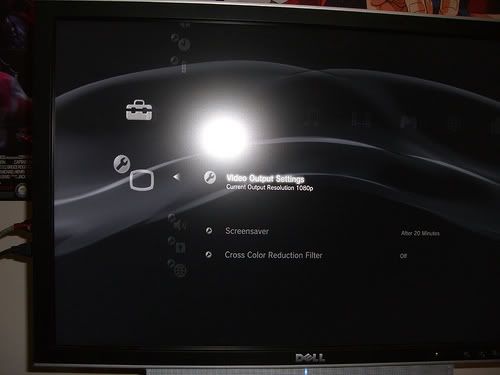
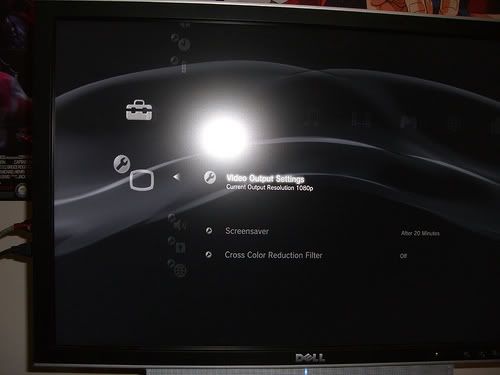
Meatwad650
n00b
- Joined
- Feb 23, 2007
- Messages
- 59
This is a picture of ps3 connected to a04 over dvi at 1080p.
Are you doing it 1:1 style or is it being stretched?
thefewtheproud
Gawd
- Joined
- Oct 23, 2006
- Messages
- 935
it is being stretched vertically.
Manny Calavera
2[H]4U
- Joined
- Jun 10, 2004
- Messages
- 3,986
Can this monitor do a refresh rate of 75 at max resolution?
I get headaches from a low refresh rate.
Thanks,Stan
Heck no,none can currently,even with BFI its still not a real refresh above 60.Not thats its needed.
Meatwad650
n00b
- Joined
- Feb 23, 2007
- Messages
- 59
Heck no,none can currently,even with BFI its still not a real refresh above 60.Not thats its needed.
I don't get it - why would "refresh" matter on a solid-state monitor like this? It's not redrawing the screen it's just changing the necessary pixels, right?
Meatwad650
n00b
- Joined
- Feb 23, 2007
- Messages
- 59
it is being stretched vertically.
Have you tried doing the "1:1" mode and seeing what happens?
smoothmove
Limp Gawd
- Joined
- Jul 11, 2004
- Messages
- 248
Heck no,none can currently,even with BFI its still not a real refresh above 60.Not thats its needed.
I have the 19 inch Dell regular monitor- not widescreen and it has a refresh of 75 at 1280x1020.
I was hoping that one of the widescreens would do it. I tried the Gateway 24" and I was dizzy within 5 minutes. It was a nice monitor too, Shame
Manny Calavera
2[H]4U
- Joined
- Jun 10, 2004
- Messages
- 3,986
I don't get it - why would "refresh" matter on a solid-state monitor like this? It's not redrawing the screen it's just changing the necessary pixels, right?
You are right,and this is why it always makes me wonder why people talk about this stuff like its a CRT glass tubed device,when its not,nor does it behave like one....
it is being stretched vertically.
Is this not a limitation of the PS3 ? It'll work with a Nvidia based video card system,not so well with ATI based video card system.
Meatwad650
n00b
- Joined
- Feb 23, 2007
- Messages
- 59
I was hoping that one of the widescreens would do it. I tried the Gateway 24" and I was dizzy within 5 minutes. It was a nice monitor too, Shame
You understand that a LCD doesn't redraw the whole screen, right? And that there's no such thing as a "refresh rate"?
smoothmove
Limp Gawd
- Joined
- Jul 11, 2004
- Messages
- 248
I know it is not a true "refresh" rate, but the color changing of the pixels can be seen by some people whom are sensitive to it.
If I turn my current monitor to 60 hz, then a headache will start in 5-10 minutes.I am not the only person to have ever had this problem. It just makes it difficult for me to find the right monitor.
If I turn my current monitor to 60 hz, then a headache will start in 5-10 minutes.I am not the only person to have ever had this problem. It just makes it difficult for me to find the right monitor.
Meatwad650
n00b
- Joined
- Feb 23, 2007
- Messages
- 59
I know it is not a true "refresh" rate, but the color changing of the pixels can be seen by some people whom are sensitive to it.
What color changing?
smoothmove said:If I turn my current monitor to 60 hz, then a headache will start in 5-10 minutes
What is happening at 60Hz? What is happening every 1/60th of a second that is causing you headache? Because the monitor is certainly not redrawing the screen - it doesn't work that way.
Can someone do input lag test between the A03 and A04?
I remember someone mentioning that A04 has more ghosting than A03, meaning that it might have a less aggressive overdrive, therefore less input lag?
In my observation, the A04 has more input lag, but it is so slightly more it is unnoticeable unless you put the monitor side by side with an A03 (which I just so happen to have setup). With both monitors plugged into my GF6800 Ultra via DVI, dragging a window up and down that spans between the right side of the A03 and the left side of the A04, you can notice about a 1 pixel difference in position as the window moves up and down. This never happened when I was testing the previous A03 monitors I had to swap out.
Don't know if this problem is isolated to this one A04, or if it's characteristic of all of 'em. Also, there is noticeable ghosting when moving a bright window over a black area of the screen... try it on an area that has a jagged black edge... drag the window over and out, and you'll notice some ghosting. (At least I do, and I definitely don't notice _any_ on the A03).
Not really a problem with any games I've tried so far tho (GalCiv 2, Civ IV, FS9, FSX, BF2142, Sims 2). I imagine XBox 360 will look GORGEOUS on the A04 too when I get one (hopefully around Easter!)
eternal240sx
n00b
- Joined
- Feb 17, 2007
- Messages
- 5
ok. I am using my E1505 laptop with my 2407wfp rev04. One problem I seem to be having is getting 1:1 ratio using 1920x1200. When i try to switch to 1:1, it wont let me select it, so i am stuck with "fill mode". The option "wide mode" is skipped entirely. Now if i were to using any resolution less than 1920x1200 it will let me select "wide mode" ->1:1. Can someone tell me why is this? or how to fix this problem?
My graphics card is nvidia 7300 gs
thanks
My graphics card is nvidia 7300 gs
thanks
gregnauman
n00b
- Joined
- Jan 12, 2007
- Messages
- 21
OK let me get this straight.
The A04 revision should do 1920x1200 via the DVI connection and have access to the...
Wide mode Menu: 1:1 Aspect Fill
Sharpness
Zoom
I have an A03 and each of the above menus are greyed out when in 1920x1200.
Is this correct?
The A04 revision should do 1920x1200 via the DVI connection and have access to the...
Wide mode Menu: 1:1 Aspect Fill
Sharpness
Zoom
I have an A03 and each of the above menus are greyed out when in 1920x1200.
Is this correct?
eternal240sx
n00b
- Joined
- Feb 17, 2007
- Messages
- 5
yea that is my question. Is 1:1 supposed to be greyed out when resolution is at 1920x1200?
thanks
thanks
Hi,
My 2407 shipped today from Austin, TX. Just wondered if any from that distribution center have gotten the A04 revisions? I'm hoping for an A04. Since I am in Utah, I had figured they would ship from Sparks, NV, but it's coming from Austin, TX. Should arrive by March 1. I'll post what I get.
My 2407 shipped today from Austin, TX. Just wondered if any from that distribution center have gotten the A04 revisions? I'm hoping for an A04. Since I am in Utah, I had figured they would ship from Sparks, NV, but it's coming from Austin, TX. Should arrive by March 1. I'll post what I get.
ok. I am using my E1505 laptop with my 2407wfp rev04. One problem I seem to be having is getting 1:1 ratio using 1920x1200. When i try to switch to 1:1, it wont let me select it, so i am stuck with "fill mode". The option "wide mode" is skipped entirely. Now if i were to using any resolution less than 1920x1200 it will let me select "wide mode" ->1:1. Can someone tell me why is this? or how to fix this problem?
My graphics card is nvidia 7300 gs
thanks
Hmmm... Why would you need 1:1 when using 1920x1200? That's the max resolution of 2407 and all pixel will be fit on the screen.
gregnauman
n00b
- Joined
- Jan 12, 2007
- Messages
- 21
Here is the reason robber98
If you input a 1080P signal into the display via DVI you would want 1:1 or aspect so it will not stretch the screen vertically.
TRUE HD or 1080P is 1920x1080 which would leave small black bars at the top and bottom of the screen if in 1:1 or ASPECT mode. This is because the monitors native resolution is 1920x1200.
If you are able to get into the menu to do 1:1 or Aspect as opposed to FILL it will not stretch the image.
Is it noticeable stretched? Yes
EXAMPLE
If you have a person on the screen and you look at thier head when in fill mode it will look stretched vertically. If you put the monitor in aspect or 1:1 it will look as it should.
Hope this helps.
Now can someone that has their A04 revision input a 1080P signal through DVI either from a cable box or DVD player or PS3 and let us know if the menu in display settings lets you select 1:1 or aspect?
I have the a03 and it doesnt work in DVI but does in component with my cable box.
I ordered a A04 replacement yesterday.
Greg
If you input a 1080P signal into the display via DVI you would want 1:1 or aspect so it will not stretch the screen vertically.
TRUE HD or 1080P is 1920x1080 which would leave small black bars at the top and bottom of the screen if in 1:1 or ASPECT mode. This is because the monitors native resolution is 1920x1200.
If you are able to get into the menu to do 1:1 or Aspect as opposed to FILL it will not stretch the image.
Is it noticeable stretched? Yes
EXAMPLE
If you have a person on the screen and you look at thier head when in fill mode it will look stretched vertically. If you put the monitor in aspect or 1:1 it will look as it should.
Hope this helps.
Now can someone that has their A04 revision input a 1080P signal through DVI either from a cable box or DVD player or PS3 and let us know if the menu in display settings lets you select 1:1 or aspect?
I have the a03 and it doesnt work in DVI but does in component with my cable box.
I ordered a A04 replacement yesterday.
Greg
Hmm.. more consistent A04. Anyone know any good CSR who are wheelin' and dealin' ?
I'd like to know too as I read somewhere on this forum, a HF member was able to negotiate the price to $650 shipped
I was guess I could call and ask for a "Larry" and see what the CSR's come up with
Frag
eternal240sx
n00b
- Joined
- Feb 17, 2007
- Messages
- 5
I'd like to know too as I read somewhere on this forum, a HF member was able to negotiate the price to $650 shipped

I was guess I could call and ask for a "Larry" and see what the CSR's come up with...a Larry with a real name of "RamakrishnaUadpi Sangram"

Frag
1 222-4673 Inspiron E1505, Intel Core 2 Duo processor T7200 (4MB/2.00GHz/667MHz) $1170.95
1 320-4652 15.4 Inch UltraSharp TrueLife Wide-screen WSXGA+, for Inspiron 6400/E1505 $0.00
1 311-5778 2GB, DDR2, 533MHz 2 Dimm for Inspiron 6400/E1505 $0.00
1 320-4810 256MB Ge Force 7300 Graphics card for Inspiron 6400/E1505 $0.00
1 341-4224 160GB 5400RPM SATA HARD DRIVE I6400/E1505 $0.00
1 466-2383 Microsoft Windows Vista Home Premium Edition, English $0.00
1 420-5769 Internet Search and Portal $0.00
1 420-5924 Icon Consolidation Application $0.00
1 420-6436 Vista, PC-Restore, Dim/Insp $0.00
1 420-6481 Dell Support, Vista, Dim/Insp $0.00
1 463-2282 Dell Owners Manual installed on your system,click on icon after system set-up to access $0.00
1 313-4910 Dell Resource DVD with Application Backup $0.00
1 430-0493 Integrated 10/100 Network Cardand Modem, for Inspiron $0.00
1 412-0917 Adobe Acrobat Reader 7.0, for Inspiron $0.00
1 313-3959 8X DVD+/-RW Drive for Inspiron 6400/E1505 $0.00
1 420-6464 Roxio Creator Basic $0.00
1 313-4217 Integrated High Definition Audio, Inspiron $0.00
1 430-1918 Intel PRO/Wireless 3945 802.11a/g Mini Card (54Mbps) for Inspiron 6400/E1505 $0.00
1 420-6591 Network Associates McAfee 8.0 English, 15-Month Subscription $0.00
1 312-0403 85 WHr 9-cell Lithium Ion Primary Battery, for Inspiron 6400/E1505 $0.00
1 312-0405 85 WHr 9-cell Lithium Ion Additional Battery, for Inspiron 6400/E1505 $0.00
1 412-0933 AOL for Broadband $0.00
1 412-0934 Earthlink $0.00
1 412-0935 NETZERO ISP $0.00
1 412-0915 MS WORKS 8.5 $0.00
1 950-3338 2 Year Limited Warranty $0.00
1 412-0360 Soft Contracts - Banctec $0.00
1 900-8221 Warranty Support,1 Year Extended $0.00
1 985-3599 Dell Hardware Warranty PlusOnsite Service, Extended Year $0.00
1 902-1741 Type 3- Third Party At HomeService, 24x7 TechnicalSupport, 1 Year Extended $0.00
1 985-3588 $0.00
1 980-2870 Type 3- Third Party At HomeService, 24x7 TechnicalSupport, Initial Year $0.00
1 960-2780 Warranty Support,Initial Year $0.00
1 983-0299 Dell On Call, 30day, Getting started Assistance, unlimited incidents $49
1 465-8382 Thank you for choosing Dell $0.00
1 320-4794 Dell 2407FPW 24 inch Widescreen Flat Panel Monitor for Inspiron $341.07
1 430-2245 Dell Wireless 355 Bluetooth Module (2.0+EDR), Vista, for Inspiron 9400/E1705,6400/E1505XPS M1710 $9.76
1 310-5408 Free Recycling Kit $0.00
1 412-0943 Basic digital Music,Photo and Game experience $0.00
1 310-8314 Intel Centrino Core Duo Processor $0.00
1 310-8628 You have chosen a Windows Vista Premium System $0.00
1 600-0002 State Environmental Fee for display 15 inches, less than 35 inches $8
1 600-0002 State Environmental Fee for display 15 inches, less than 35 inches $8
Rebates (US Only)
Request a Return
View My Orders
Sub-Total : $1570.78
Shipping :
Tax : $125.56
Order Total :
$1712.34
Sinister Crayon
Gawd
- Joined
- Jan 27, 2007
- Messages
- 668
Whats the way to get digital signal out of the hd cable box?
DVI, hdmi, um that's it really. There are supposedly going to be 2 more formats coming out this year or next year. Unless you really try to look, the difference between digital and analog is not worth the money on a new cable box.
DVI, hdmi, um that's it really. There are supposedly going to be 2 more formats coming out this year or next year. Unless you really try to look, the difference between digital and analog is not worth the money on a new cable box.
So youre saying that component port is essentialy the same analog port as composite or vga?
Sinister Crayon
Gawd
- Joined
- Jan 27, 2007
- Messages
- 668
Composite can't show 1080p, component and vga can.
Composite can't show 1080p, component and vga can.
Then i dont understand why would consoles and HD tv boxes include both vga and composite and component if those are all analog. wtf... Im not getting something right here... Ive been told that components are in fact digital solution. Could you please point me to some links explaining the components being analogs?
Thanks in advance.
In my observation, the A04 has more input lag, but it is so slightly more it is unnoticeable unless you put the monitor side by side with an A03 (which I just so happen to have setup).
Interesting, so maybe for people without the need for 1:1 for the resolution that A03 lacks, A03 is the best 2407 made!
It would be interesting if you can take a photo using an input timer to see how much of that 1 pixel lag translate into ms.
Meatwad650
n00b
- Joined
- Feb 23, 2007
- Messages
- 59
Could you please point me to some links explaining the components being analogs?
http://en.wikipedia.org/wiki/Component_video
Sinister Crayon
Gawd
- Joined
- Jan 27, 2007
- Messages
- 668
Thanks. Since the HDTV box is a compressed hd video, is it really a huge difference between component and dvi on an Hd box? Im sure ps3 and xbox360 is a totally different story, but hd channels dont really look THAT great.
HD cable boxes don't even output 1080p right now. Just 720p and 1080i, which look great on component. Component can run 1080p, but most component inputs are told to ignore it and it won't work. Wait until 1080p becomes broadcasting standard before upgrading to digital. You really aren't missing anything and you are gaining that extra DVI or HDMI input for a console or a dvd player.
Meatwad650
n00b
- Joined
- Feb 23, 2007
- Messages
- 59
Wait until 1080p becomes broadcasting standard before upgrading to digital. You really aren't missing anything and you are gaining that extra DVI or HDMI input for a console or a dvd player.
1080p won't be broadcast for a very long time. It chews up way too much bandwidth.
That being said, there are advantages to using a digital connection - don't have to worry about noise and such. In my HT setup I was going to need a switch anyway so I got a good DVI switch.
In a couple of years we should have receivers with multiple HDMI ports and are affordable. That will be great because you'll only have to run one cable from each device to your receiver and then one cable from the receiver to the display.
![[H]ard|Forum](/styles/hardforum/xenforo/logo_dark.png)