I'm considering leaving the IO shield off and adding 4mm standoffs with an under-mobo fan because I'm relying on an Optane drive to accelerate a 5TB 2.5" drive as my main.If you're not putting extensive workloads on it, there isn't a problem. If you are, any NVME m.2 SSD without heatsink is going to throttle at some point.
Navigation
Install the app
How to install the app on iOS
Follow along with the video below to see how to install our site as a web app on your home screen.
Note: This feature may not be available in some browsers.
More options
You are using an out of date browser. It may not display this or other websites correctly.
You should upgrade or use an alternative browser.
You should upgrade or use an alternative browser.
DAN A4-SFX: The smallest gaming case in the world
- Thread starter dondan
- Start date
DrunkWaffles
n00b
- Joined
- Feb 9, 2018
- Messages
- 2
Hello all. My case came in this week and I can't wait to get my system built. I was originally going with the lp53 + noctua combo but I decided to order an asetek 545lc aio last minute. While I'm waiting for my new cooler to come I was wondering if maybe someone could answer one or two, probably dumb, questions.
I was wondering for those that have installed the asetek, what type of screws are you using. I image any included screws will be two long. I'm guessing they're probably 6-32 machine screws but what about the length?
And this is probably obvious to everybody but me, but why not mount the fan underneath the rad? Seems like it would be ideal to have the noctua push cooler air from the bottom of the case through the rad, am I just missing something simple here?
Anyway love looking at everyone's build so far, can't wait to get my started.
I was wondering for those that have installed the asetek, what type of screws are you using. I image any included screws will be two long. I'm guessing they're probably 6-32 machine screws but what about the length?
And this is probably obvious to everybody but me, but why not mount the fan underneath the rad? Seems like it would be ideal to have the noctua push cooler air from the bottom of the case through the rad, am I just missing something simple here?
Anyway love looking at everyone's build so far, can't wait to get my started.
The Av8tor
n00b
- Joined
- Jan 17, 2018
- Messages
- 5
And this is probably obvious to everybody but me, but why not mount the fan underneath the rad? Seems like it would be ideal to have the noctua push cooler air from the bottom of the case through the rad, am I just missing something simple here?
The reason why you don't see people mount the fan under the rad is because it would force the unit's tubing into a very tight turn radius. I don't have the asetek myself but i've done my fair share of watercooling with soft and hard tubing...it looks like you might get a kink in the tubing since it's already such a tight fit to begin with.
I used these screws, I'll try to get some measurements later today. Srew is just an M3 "inbus?).
I also tried to put the Noctua fan at the bottom, but then the tubes of the AIO don't have enough clearance and you can't make the "bend" to route them to the CPU...
I also tried to put the Noctua fan at the bottom, but then the tubes of the AIO don't have enough clearance and you can't make the "bend" to route them to the CPU...
Attachments
Alaberti
Weaksauce
- Joined
- Jan 21, 2018
- Messages
- 85
Pulled the trigger on the Asus Strix B350i and look forward to its arrival by Thursday.
Additionally, I picked up an 80x80x10mm fan to place under the motherboard (could not find the recommended 80x80x12) and discovered that a 92mm fan grill made it a LOT easier to work with the stock Corsair PSU cables when using the noctua/asetek combo.
I'll toss some pictures up later today for those interested in the fan grill install process I use; it solved my original problem with the stock cables putting too much pressure on the noctua fan, preventing it from spinning.
Additionally, I picked up an 80x80x10mm fan to place under the motherboard (could not find the recommended 80x80x12) and discovered that a 92mm fan grill made it a LOT easier to work with the stock Corsair PSU cables when using the noctua/asetek combo.
I'll toss some pictures up later today for those interested in the fan grill install process I use; it solved my original problem with the stock cables putting too much pressure on the noctua fan, preventing it from spinning.
Under stress test my Crusial MX300 m2 drive hits around 62-65 CAnyone using an underside m.2 SSD? i'm just curious what kind of temps people might be getting. I just need a little more storage and one of the options is I'm contemplating is adding a 92mm fan to the drive bay to maybe aid cooling a little.
So yeah, about those high-end MVNe M.2 SSD...
That MVNe SSD is screaming fast, like nothing else I have ever had in game-pc at home.
A benchmark doesn't say a whole lot, but the whole system just feels snappier then the old i7 7700K Intel MVNe U.2 (M.2 wirth a cable) 400GB.
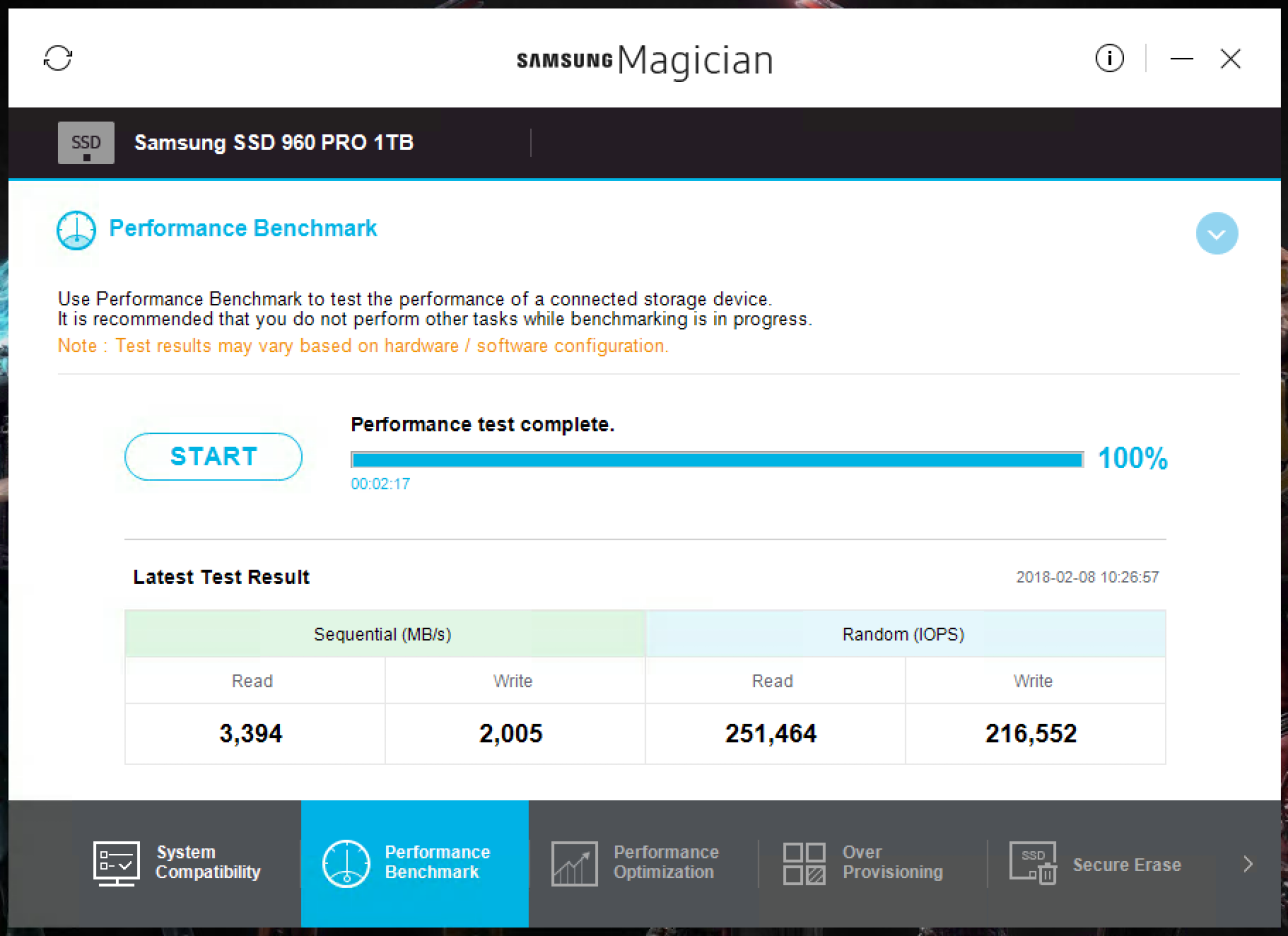
I currently have this Samsung 960 Pro 1TB installed on the front M.2 slot of my Asus ROG Strix Z370-I Gaming, my i7 8700K is cooled by a Asetek 545LC, so the only fan in my system is the one on the radiator of the latter (and yes, also a fan in my Corsair SF600 PSU).
The other night I was playing Quake Champions while recording my gameplay via nVidia Shadowplay and downloading Destiny in the background. Both plexi-glass sidepanels were installed.
When I quit Quake Champions my system felt very slow and didn't seem to register any input from mouse or keyboard. After a few seconds Quake Champions quit, and I could see my desktop. I immediately thought there was something wrong with the temperatures of either my CPU or GPU. HWMonitor showed the temperatures of the GPU as somewhere around 80°C, well within the margin of 91°C for a GTX1080Ti. The non-delidded i7 8700K was something around 70°C, very happy with the Asetek 545LC.
But then I took a look at the temperature of the Samsung 960 Pro, it showed as 91°! Reading the internet there is no official information about thermal throtteling for a Samsung SSD, but test show that it begins to lower performance at around 75°C.
I rebooted the system and the UEFI bios displayed a message like "consider replacing HDD". I left the system off for a couple of minutes, and it booted just fine afterwards.
This makes me believe those heatsinks in the Asus ROG Strix Z370-I Gaming are there for a reason. But because of the watercooling there is no airflow around the heatsinks of the SSD.
So, I'll need to add a fan to blow fresh outside air around the heatsinks of the motherboard.
Currently have this as solution until I find a more final solution:

With the Noctua Fan blowing air on the heatsinks of the SSD, the temperatures now never exceed 40°C. This is after a SSD stresstest of about an hour.
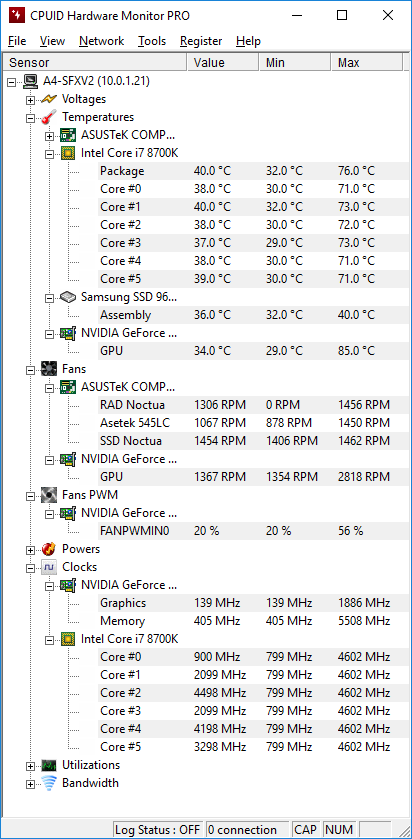
I found some aluminium rods of the exact same diameter as the punch-holes in the top of the DAN A4-SFX case. I'm going to try to make some decent installation system for the Noctua fan of these. Obviously I'll keep you guys posted

That MVNe SSD is screaming fast, like nothing else I have ever had in game-pc at home.
A benchmark doesn't say a whole lot, but the whole system just feels snappier then the old i7 7700K Intel MVNe U.2 (M.2 wirth a cable) 400GB.
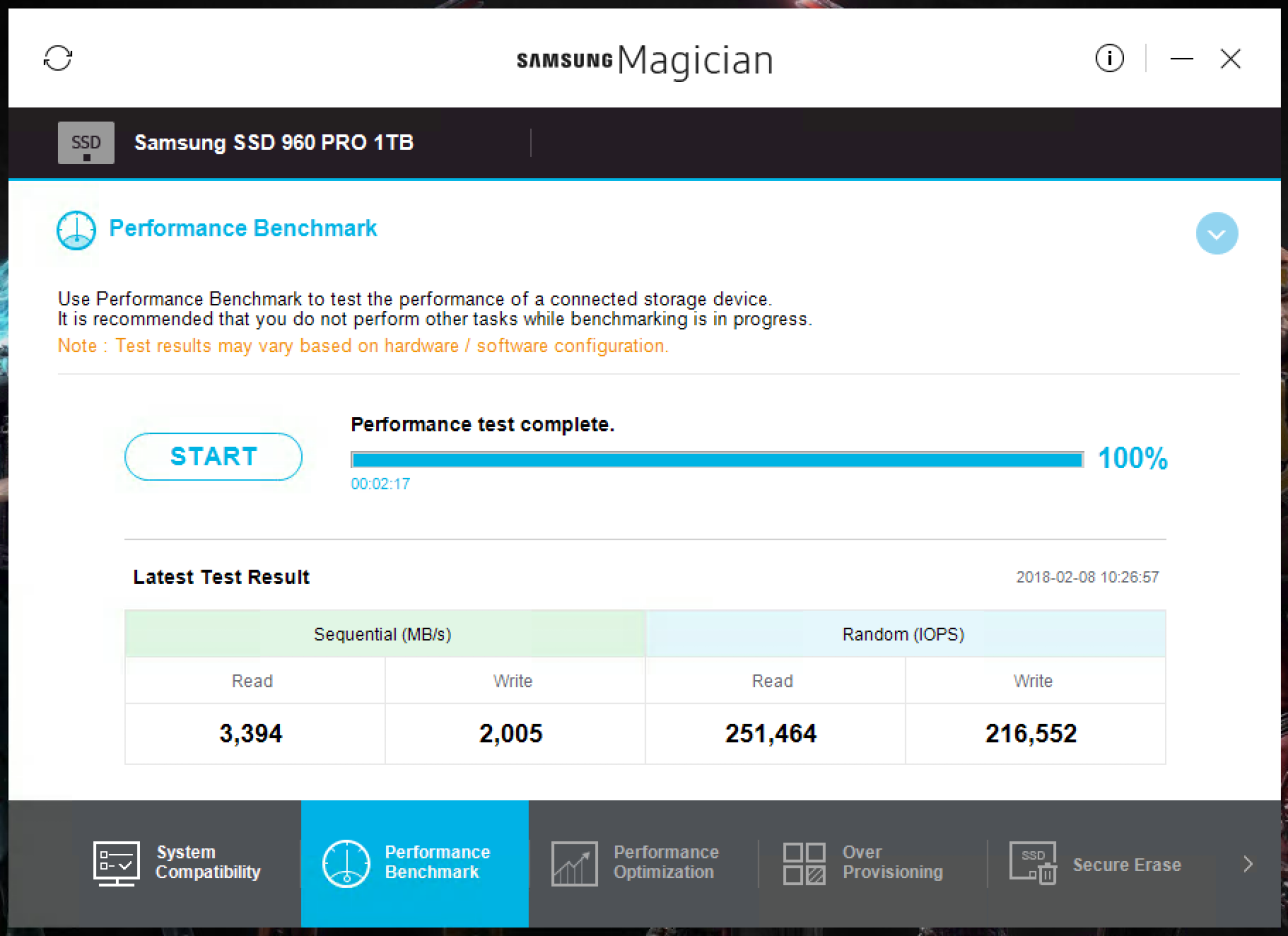
I currently have this Samsung 960 Pro 1TB installed on the front M.2 slot of my Asus ROG Strix Z370-I Gaming, my i7 8700K is cooled by a Asetek 545LC, so the only fan in my system is the one on the radiator of the latter (and yes, also a fan in my Corsair SF600 PSU).
The other night I was playing Quake Champions while recording my gameplay via nVidia Shadowplay and downloading Destiny in the background. Both plexi-glass sidepanels were installed.
When I quit Quake Champions my system felt very slow and didn't seem to register any input from mouse or keyboard. After a few seconds Quake Champions quit, and I could see my desktop. I immediately thought there was something wrong with the temperatures of either my CPU or GPU. HWMonitor showed the temperatures of the GPU as somewhere around 80°C, well within the margin of 91°C for a GTX1080Ti. The non-delidded i7 8700K was something around 70°C, very happy with the Asetek 545LC.
But then I took a look at the temperature of the Samsung 960 Pro, it showed as 91°! Reading the internet there is no official information about thermal throtteling for a Samsung SSD, but test show that it begins to lower performance at around 75°C.
I rebooted the system and the UEFI bios displayed a message like "consider replacing HDD". I left the system off for a couple of minutes, and it booted just fine afterwards.
This makes me believe those heatsinks in the Asus ROG Strix Z370-I Gaming are there for a reason. But because of the watercooling there is no airflow around the heatsinks of the SSD.
So, I'll need to add a fan to blow fresh outside air around the heatsinks of the motherboard.
Currently have this as solution until I find a more final solution:

With the Noctua Fan blowing air on the heatsinks of the SSD, the temperatures now never exceed 40°C. This is after a SSD stresstest of about an hour.
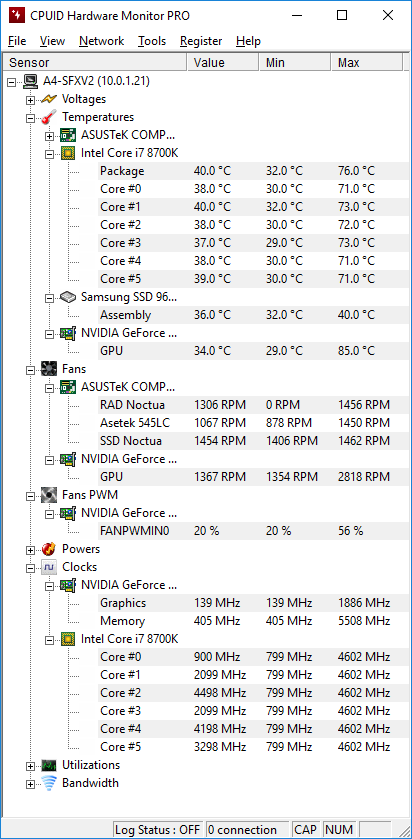
I found some aluminium rods of the exact same diameter as the punch-holes in the top of the DAN A4-SFX case. I'm going to try to make some decent installation system for the Noctua fan of these. Obviously I'll keep you guys posted

D10S
Limp Gawd
- Joined
- Jan 31, 2017
- Messages
- 135
So yeah, about those high-end MVNe M.2 SSD...
But then I took a look at the temperature of the Samsung 960 Pro, it showed as 91°! Reading the internet there is no official information about thermal throtteling for a Samsung SSD, but test show that it begins to lower performance at around 75°C.
View attachment 53640
This could help a little:
https://www.ekwb.com/shop/ek-m-2-nvme-heatsink-black
D10S
Limp Gawd
- Joined
- Jan 31, 2017
- Messages
- 135
Sorry, just googled now your mobo...Yes, so as I said, the Asus ROG Strix Z370-I Gaming already has a “double decker heatsink” for the front SSD...
But 91° with this heatsink...wow!
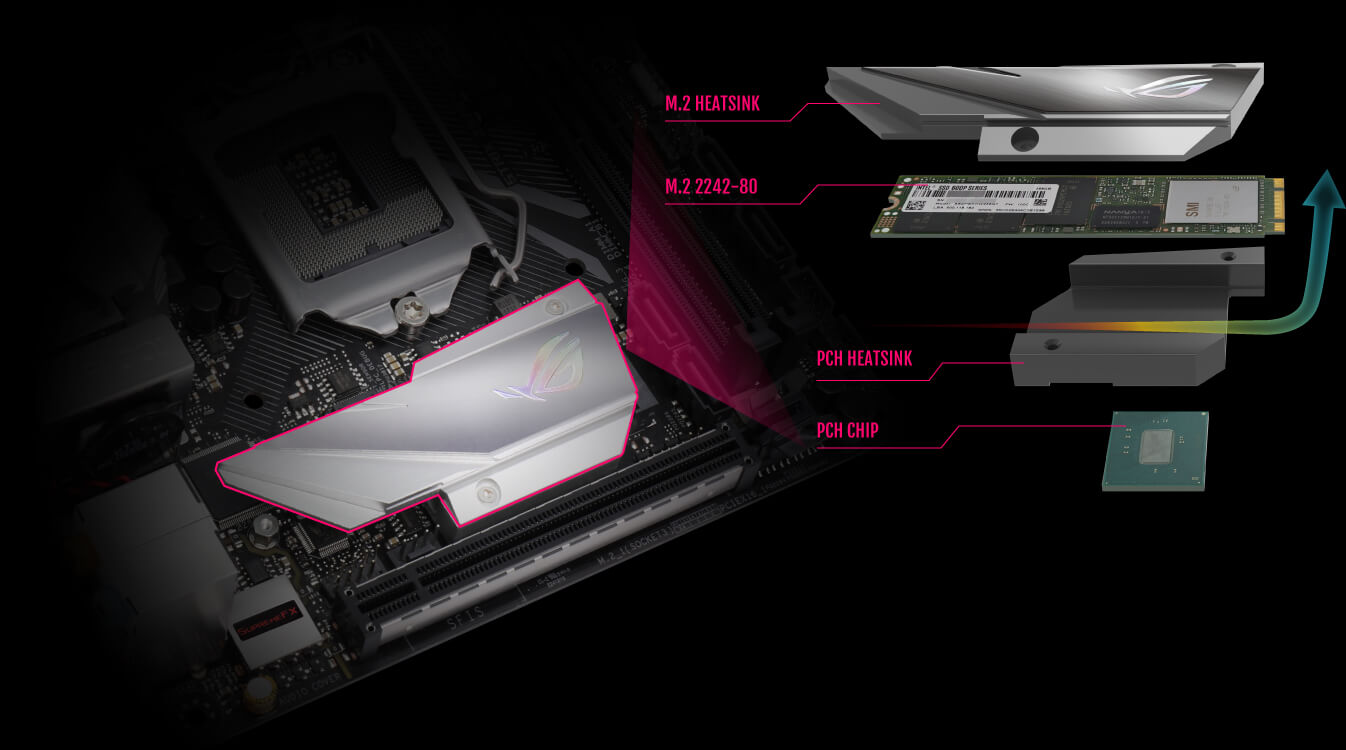
DrunkWaffles
n00b
- Joined
- Feb 9, 2018
- Messages
- 2
The reason why you don't see people mount the fan under the rad is because it would force the unit's tubing into a very tight turn radius. I don't have the asetek myself but i've done my fair share of watercooling with soft and hard tubing...it looks like you might get a kink in the tubing since it's already such a tight fit to begin with.
Figured it was something simple and obvious but I just couldn't picture it myself, thanks.
I used these screws, I'll try to get some measurements later today. Srew is just an M3 "inbus?).
I also tried to put the Noctua fan at the bottom, but then the tubes of the AIO don't have enough clearance and you can't make the "bend" to route them to the CPU...
Yeah if you have a chance to get some measurements it would be much appreciated. I still have some time since my shipment is showing as delayed. I have to admit that it's killing me having everything sitting in boxes and not being able to put it together yet.
richiegore
Limp Gawd
- Joined
- Feb 1, 2017
- Messages
- 322
Can you leave the Asus heatsink off all together? I have heard that the MSI equivalent results in increased temps!So yeah, about those high-end MVNe M.2 SSD...
That MVNe SSD is screaming fast, like nothing else I have ever had in game-pc at home.
A benchmark doesn't say a whole lot, but the whole system just feels snappier then the old i7 7700K Intel MVNe U.2 (M.2 wirth a cable) 400GB.
View attachment 53636
I currently have this Samsung 960 Pro 1TB installed on the front M.2 slot of my Asus ROG Strix Z370-I Gaming, my i7 8700K is cooled by a Asetek 545LC, so the only fan in my system is the one on the radiator of the latter (and yes, also a fan in my Corsair SF600 PSU).
The other night I was playing Quake Champions while recording my gameplay via nVidia Shadowplay and downloading Destiny in the background. Both plexi-glass sidepanels were installed.
When I quit Quake Champions my system felt very slow and didn't seem to register any input from mouse or keyboard. After a few seconds Quake Champions quit, and I could see my desktop. I immediately thought there was something wrong with the temperatures of either my CPU or GPU. HWMonitor showed the temperatures of the GPU as somewhere around 80°C, well within the margin of 91°C for a GTX1080Ti. The non-delidded i7 8700K was something around 70°C, very happy with the Asetek 545LC.
But then I took a look at the temperature of the Samsung 960 Pro, it showed as 91°! Reading the internet there is no official information about thermal throtteling for a Samsung SSD, but test show that it begins to lower performance at around 75°C.
I rebooted the system and the UEFI bios displayed a message like "consider replacing HDD". I left the system off for a couple of minutes, and it booted just fine afterwards.
This makes me believe those heatsinks in the Asus ROG Strix Z370-I Gaming are there for a reason. But because of the watercooling there is no airflow around the heatsinks of the SSD.
So, I'll need to add a fan to blow fresh outside air around the heatsinks of the motherboard.
Currently have this as solution until I find a more final solution:
View attachment 53638
With the Noctua Fan blowing air on the heatsinks of the SSD, the temperatures now never exceed 40°C. This is after a SSD stresstest of about an hour.
View attachment 53639
I found some aluminium rods of the exact same diameter as the punch-holes in the top of the DAN A4-SFX case. I'm going to try to make some decent installation system for the Noctua fan of these. Obviously I'll keep you guys posted
View attachment 53640
Philfreeze
Weaksauce
- Joined
- Jan 19, 2016
- Messages
- 101
That is no heatsink, real heatsink have curves (or fins to be more precise), I would call this a slab of aluminium or a block of aluminium.Sorry, just googled now your mobo...
But 91° with this heatsink...wow!
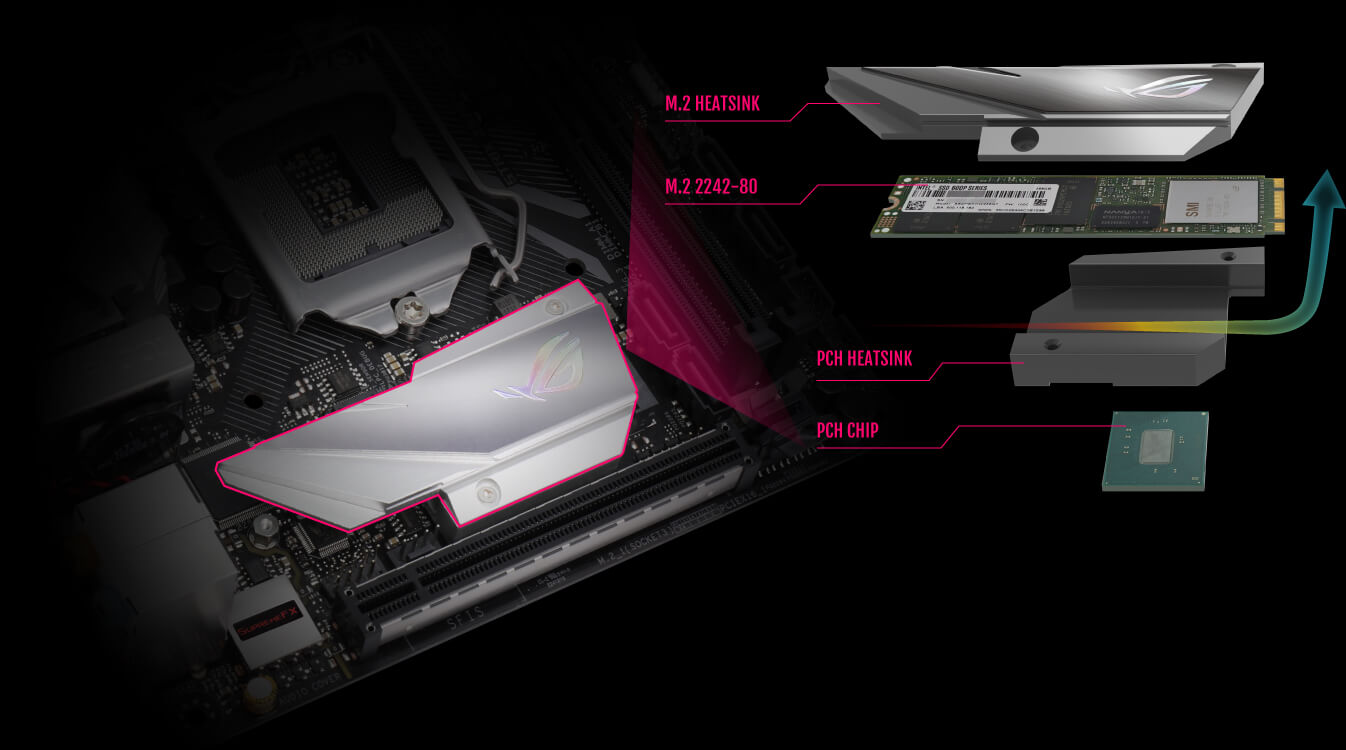
Putting my build together this weekend - finally! I'm excited. I'm using no bottom fan, for now. If I can get away with that I'll keep it - I like the look of it with the cage in to hide PSU cables.
I'm using Intel stock cooler for now... It doesn't feel good, but I haven't settled on a cooler yet. I want to find some way to use a NF A12x15 PWM with the slim design and improved frame. I really want a 120mm CPU fan for maximum airflow since it will be the only fan moving air around in the case. This is inspired by CeresPK above but I don't think my motherboard has the luxury of pressure mounting...
sldr a system like yours would be really helpful! Let us know if you experience this "turbulence noise" by having the fan near the sidepanel.
I'm using Intel stock cooler for now... It doesn't feel good, but I haven't settled on a cooler yet. I want to find some way to use a NF A12x15 PWM with the slim design and improved frame. I really want a 120mm CPU fan for maximum airflow since it will be the only fan moving air around in the case. This is inspired by CeresPK above but I don't think my motherboard has the luxury of pressure mounting...
sldr a system like yours would be really helpful! Let us know if you experience this "turbulence noise" by having the fan near the sidepanel.
pendragon1
Extremely [H]
- Joined
- Oct 7, 2000
- Messages
- 52,246
why dont you just make a plastic shroud for the cables and have both.I'm using no bottom fan, for now. If I can get away with that I'll keep it - I like the look of it with the cage in to hide PSU cables.
Naive question, but would I need watercooling if I went with an i7 8700K? Or does the LP53+A9x14 combo handle it fine?
I'm torn between going for a Z270-I and being "capped" at i7 7700K, or jumping for the Z370-I and hoping that'll buy me more future compatibility.
That said, I don't imagine I'll need that much CPU power in the first place. Just trying to establish context.
I'm torn between going for a Z270-I and being "capped" at i7 7700K, or jumping for the Z370-I and hoping that'll buy me more future compatibility.
That said, I don't imagine I'll need that much CPU power in the first place. Just trying to establish context.
CeresPK
n00b
- Joined
- Feb 8, 2018
- Messages
- 5
Stock Clock is fine.
4,7Ghz Allcore is possible too, but then the i7 is near the Throttle temp.
And you have to delid the CPU.
Edit:
btw i try if the LP53 can handle 25mm fans.
i found my old Noiseblocker Multiframe.
It works ... nahhh, it is realy hot, but it's only the 1250rpm Version.
Without modification there are a lot inteference noises.
But when you put a fly Screen between the fan and the Sidepanel the noises goes down.
My next test will be the 2000rpm PWM Version and a dustfilter.
To get a better Performance and maybe the Filter lowers the noises a Little more.

4,7Ghz Allcore is possible too, but then the i7 is near the Throttle temp.
And you have to delid the CPU.
Edit:
btw i try if the LP53 can handle 25mm fans.
i found my old Noiseblocker Multiframe.
It works ... nahhh, it is realy hot, but it's only the 1250rpm Version.
Without modification there are a lot inteference noises.
But when you put a fly Screen between the fan and the Sidepanel the noises goes down.
My next test will be the 2000rpm PWM Version and a dustfilter.
To get a better Performance and maybe the Filter lowers the noises a Little more.

Last edited:
jenosmaverick
Limp Gawd
- Joined
- May 24, 2017
- Messages
- 142
CeresPK
n00b
- Joined
- Feb 8, 2018
- Messages
- 5
this is the Noiseblocker Multiframe.
But it's a 25mm deep Fan.
And the Cooler is the Cooltek LP53
Alaberti
Weaksauce
- Joined
- Jan 21, 2018
- Messages
- 85
Putting an 80x80x10mm fan under the motherboard improved my VRM temps from 79 C to 63 C (I have it mounted with double-sided mounting tape), but maaan the fan I picked screams, even on a silent curve. It's a 2 pin, so I'm looking at the pwm fan off the Reevan Vanxie.
Note, motherboard is an Asus Maximus VII Impact with the vrms on a daughterboard coincidentally located right above the 80mm fan, so maybe it's just turbulence?
Note, motherboard is an Asus Maximus VII Impact with the vrms on a daughterboard coincidentally located right above the 80mm fan, so maybe it's just turbulence?
Attachments
Last edited:
Done! I don't have a fancy lightbox so I hope this will do.


Cable work was a little tough but performance is great. Also, I found out I could really use a 20-pin USB3 header extension...
I have already taken it to one LAN, the size is so great.
ASUS Z87i Deluxe
Intel i7-4770K Stock clock
Stock cooler (needs an upgrade)
Nvidia GTX 1080 Ti FE
Samsung 830
16GB ADATA 1600MHz


Cable work was a little tough but performance is great. Also, I found out I could really use a 20-pin USB3 header extension...
I have already taken it to one LAN, the size is so great.
ASUS Z87i Deluxe
Intel i7-4770K Stock clock
Stock cooler (needs an upgrade)
Nvidia GTX 1080 Ti FE
Samsung 830
16GB ADATA 1600MHz
Last edited:
FinBuilder
n00b
- Joined
- Sep 6, 2013
- Messages
- 41
Stock Clock is fine.
4,7Ghz Allcore is possible too, but then the i7 is near the Throttle temp.
And you have to delid the CPU.
Edit:
btw i try if the LP53 can handle 25mm fans.
i found my old Noiseblocker Multiframe.
It works ... nahhh, it is realy hot, but it's only the 1250rpm Version.
Without modification there are a lot inteference noises.
But when you put a fly Screen between the fan and the Sidepanel the noises goes down.
My next test will be the 2000rpm PWM Version and a dustfilter.
To get a better Performance and maybe the Filter lowers the noises a Little more.

Hi! That's a sweet build! Have you tested your temps with 92mm fan? And are you really getting better temps with those 120mm fans? I had bad result with the 120mm fan, but I had to install it offset to the cooler on my mobo... It looks like you have it lined in the center of the cooler, so you might have better cooling with that than me.
dondan
[H]ard|Gawd
- Joined
- Apr 15, 2013
- Messages
- 1,751
@CeresPK: If you now cut a piece of cardboard or plastic (e.g. from a plastic folder) 120x120 with a hole for the heatsink that you can put it between fan and heatsink. This will give a better pressure and airflow thorugh the heatsink.
You can also try to mount this heatsink for better temps: "Dynatron K129"
You can also try to mount this heatsink for better temps: "Dynatron K129"
I've tried making my own custom cables. Must admit it's far from perfect, some cables proofed to long in spite of measuring and my soldering-skills (first-timer) could be better, but for my first time I'm quite satisfied.
The biggest problem weer the 2 cables in 1 crimp. Crimping two in one, didn't give trustworthy results. So I've consulted youtube and some hobby websites and went for a two to one splice (knotted and soldered). If there are any experienced solder-experts, I would be interested to hear their opinion.
I can really recommend the delock flexi SATA cables. They've got them many different lengths and due to their flexibility they can be easily moved around.





Hardware:
Ryzen 1600x, no overclock and -0.0875 voltage offset resulting in 75C at prime
Corsair Vengeance at 3000MHz and Cl 16
MSI GTX 1060
Corsair SF450
The biggest problem weer the 2 cables in 1 crimp. Crimping two in one, didn't give trustworthy results. So I've consulted youtube and some hobby websites and went for a two to one splice (knotted and soldered). If there are any experienced solder-experts, I would be interested to hear their opinion.
I can really recommend the delock flexi SATA cables. They've got them many different lengths and due to their flexibility they can be easily moved around.





Hardware:
Ryzen 1600x, no overclock and -0.0875 voltage offset resulting in 75C at prime
Corsair Vengeance at 3000MHz and Cl 16
MSI GTX 1060
Corsair SF450
richiegore
Limp Gawd
- Joined
- Feb 1, 2017
- Messages
- 322
This is exactly what I have been considering doing for a while, maybe with another smaller cut to add a bit of airflow to the rest of the case.@CeresPK: If you now cut a piece of cardboard or plastic (e.g. from a plastic folder) 120x120 with a hole for the heatsink that you can put it between fan and heatsink. This will give a better pressure and airflow thorugh the heatsink.
You can also try to mount this heatsink for better temps: "Dynatron K129"
D10S
Limp Gawd
- Joined
- Jan 31, 2017
- Messages
- 135
ASETEK
Who is going with Asetek AIO?
Can you please tell me what are your temps in idle and load?
(please specify CPU/ GHz)
Thanks !!!
Who is going with Asetek AIO?
Can you please tell me what are your temps in idle and load?
(please specify CPU/ GHz)
Thanks !!!
CeresPK
n00b
- Joined
- Feb 8, 2018
- Messages
- 5
Have you tested your temps with 92mm fan? And are you really getting better temps with those 120mm fans? I had bad result with the 120mm fan, but I had to install it offset to the cooler on my mobo... It looks like you have it lined in the center of the cooler, so you might have better cooling with that than me.
Yes,
Temperatures with the 92mm fan will be better. @ 4,7GHz i ended up at 90°C
with the 120 mm fan near 100°C @4,7GHz
Jeff Vader
n00b
- Joined
- Dec 26, 2017
- Messages
- 5
my case should be here tomorrow. i am in the usa
May I ask what your backer # and state is? The last status update I got off the DHL site was: "The shipment will be transported to the destination country and, from there, handed over to the delivery organization.
That was 10 days ago. Nothing since.
Wouldn't it be a lot easier to just get a crimping tool and crimp new connector pins onto the cables instead of soldering the old ones to new cables? it would also look a lot cleanerI've tried making my own custom cables. Must admit it's far from perfect, some cables proofed to long in spite of measuring and my soldering-skills (first-timer) could be better, but for my first time I'm quite satisfied.
The biggest problem weer the 2 cables in 1 crimp. Crimping two in one, didn't give trustworthy results. So I've consulted youtube and some hobby websites and went for a two to one splice (knotted and soldered). If there are any experienced solder-experts, I would be interested to hear their opinion.
I can really recommend the delock flexi SATA cables. They've got them many different lengths and due to their flexibility they can be easily moved around.
View attachment 53722 View attachment 53723 View attachment 53724 View attachment 53725 View attachment 53726
Hardware:
Ryzen 1600x, no overclock and -0.0875 voltage offset resulting in 75C at prime
Corsair Vengeance at 3000MHz and Cl 16
MSI GTX 1060
Corsair SF450
Yes,
Temperatures with the 92mm fan will be better. @ 4,7GHz i ended up at 90°C
with the 120 mm fan near 100°C @4,7GHz
Indeed, the diameter of the fan and the cooling block of a CPU cooler need to be compatible.
Air (like everything else, e.g. water) will always choose the most easy way to travel, the way with as less resistance as possible. If you install 120mm fan on a 92mm block, then there will be a gap, air travelling through this gap has a lot less resistance than through the fins of the CPU cooler. That's why you're seeing very bad results when you have a gap between the fan and the CPU cooler.
bennyGrose
n00b
- Joined
- Sep 11, 2017
- Messages
- 8
Hey Guys, quick question. I replaced the stock fan in my sf600 with a noctua a9x14. I wanted to include the Low Noise adapter in between the fan cable and the adapter cable I bought to plug it directly into the psu. I was able to fit it all in and screw it down, but it was certainly a tight fit with all that cable in there and its all crumbled up. My question is should I be worried about having all that rubber/plastic inside of the power supply? Is the Low Noise Adapter a bad idea? I'm crazy about my pc being quiet, but it also being not set on fire is pretty important too.
CknSalad
Limp Gawd
- Joined
- May 27, 2014
- Messages
- 442
Yes,
Temperatures with the 92mm fan will be better. @ 4,7GHz i ended up at 90°C
with the 120 mm fan near 100°C @4,7GHz
How about gaming temps? Looking at the spreadsheet, i7 8700K @4.3 GHz seems like the clockspeed to go for longevity wise, while 4.4 - 4.5 GHz would be kinda pushing it already.
I am curious about whether or not the other i7 8700K @4.7GHz (eyedexe) is a nicely binned chip as it is running at merely 1.10V at just 77C?!
Hey Guys, quick question. I replaced the stock fan in my sf600 with a noctua a9x14. I wanted to include the Low Noise adapter in between the fan cable and the adapter cable I bought to plug it directly into the psu. I was able to fit it all in and screw it down, but it was certainly a tight fit with all that cable in there and its all crumbled up. My question is should I be worried about having all that rubber/plastic inside of the power supply? Is the Low Noise Adapter a bad idea? I'm crazy about my pc being quiet, but it also being not set on fire is pretty important too.
I would not use the low noise adapter in there, the noctua fan starts later then the original fan if connected normally. (noctua's startup voltage is higher)
CeresPK
n00b
- Joined
- Feb 8, 2018
- Messages
- 5
Gaming-Temperature is, even with the 120mm fan, max. at 75°CHow about gaming temps? Looking at the spreadsheet, i7 8700K @4.3 GHz seems like the clockspeed to go for longevity wise, while 4.4 - 4.5 GHz would be kinda pushing it already.
I am curious about whether or not the other i7 8700K @4.7GHz (eyedexe) is a nicely binned chip as it is running at merely 1.10V at just 77C?!
I would not use the low noise adapter in there, the noctua fan starts later then the original fan if connected normally. (noctua's startup voltage is higher)
I also would never have changed the fan of the Corsair SF600 - simply by doing that you have voided the warranty, you have to remove the "warranty void when removed" seal on one of the screws. Also: even at ful load the fan of the SF600 isn't that loud?
Fabrice974
n00b
- Joined
- Feb 11, 2018
- Messages
- 11
Hi , i always look mine . It travels since 18 january . I m in Reunion island ...
I can't wait any longer ....
I can't wait any longer ....
#1277 floridaMay I ask what your backer # and state is? The last status update I got off the DHL site was: "The shipment will be transported to the destination country and, from there, handed over to the delivery organization.
That was 10 days ago. Nothing since.
![[H]ard|Forum](/styles/hardforum/xenforo/logo_dark.png)

