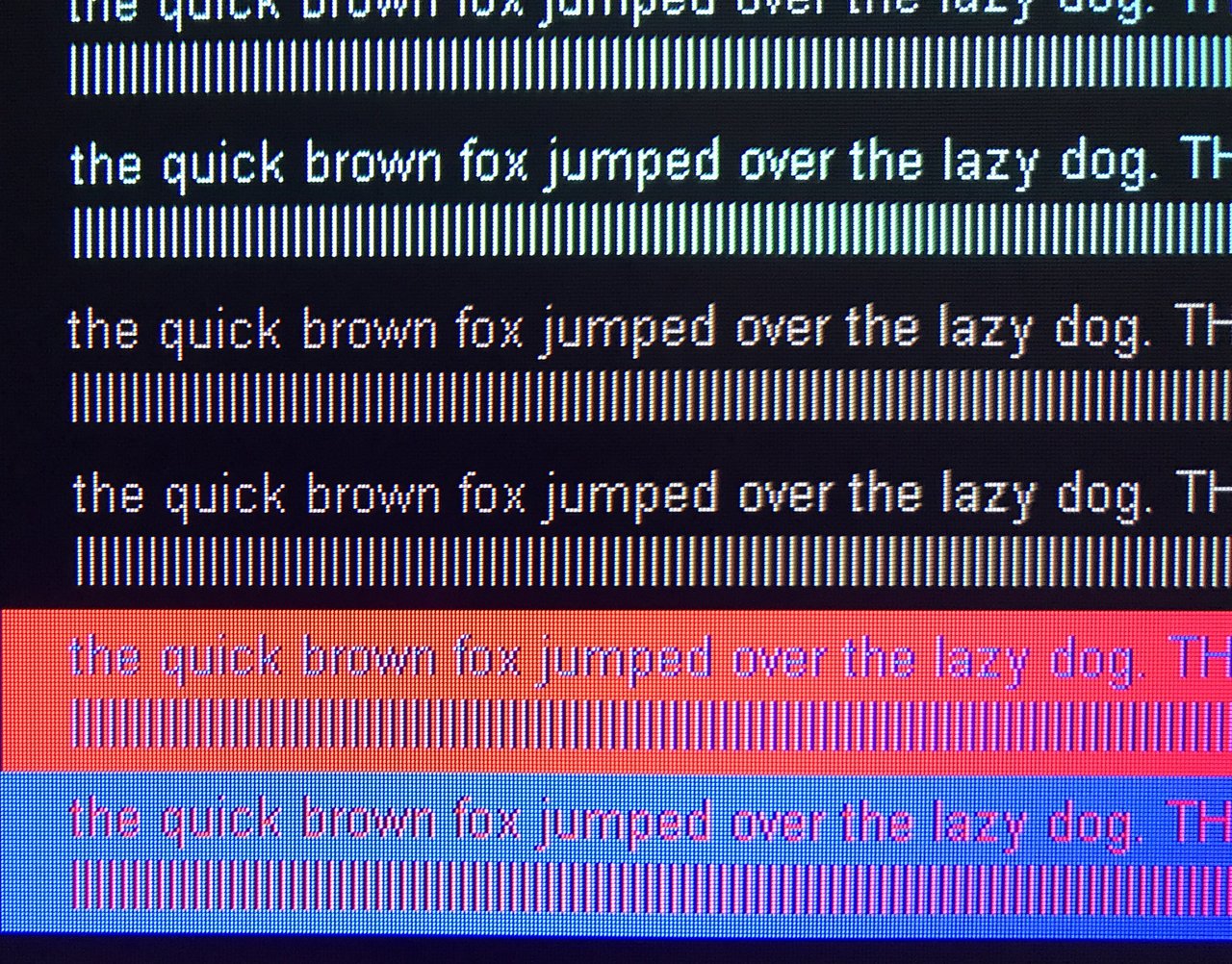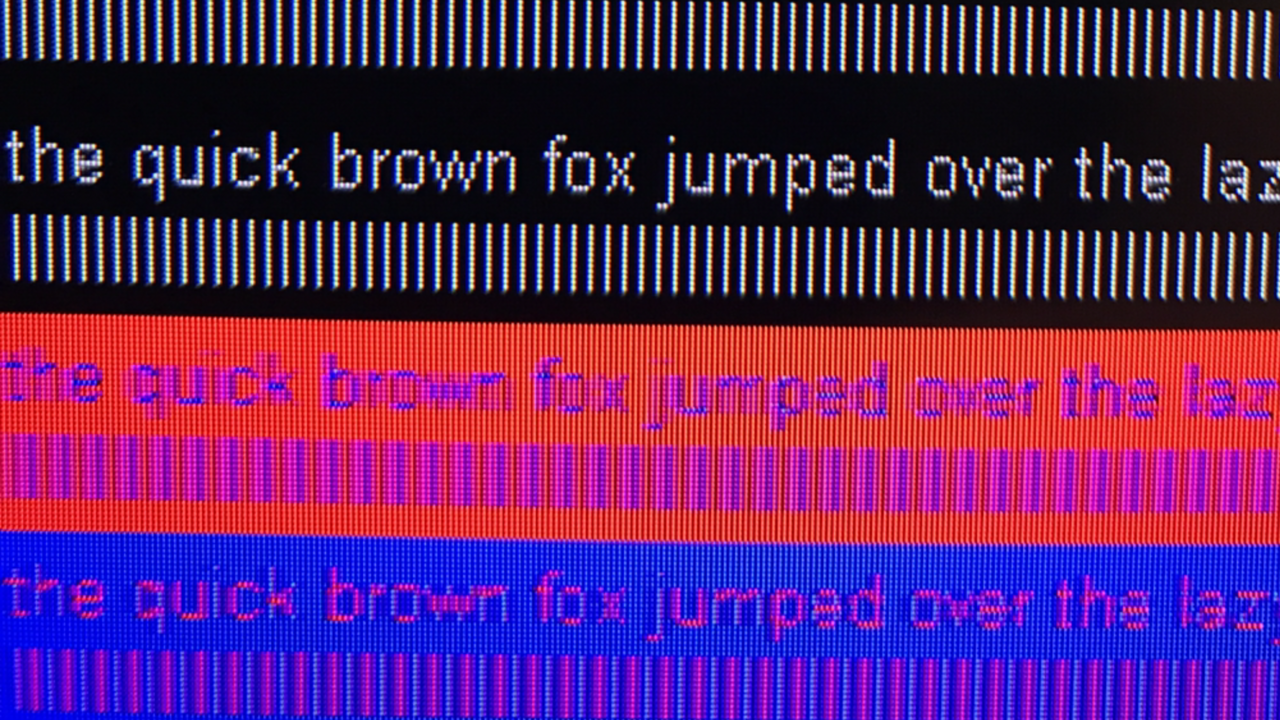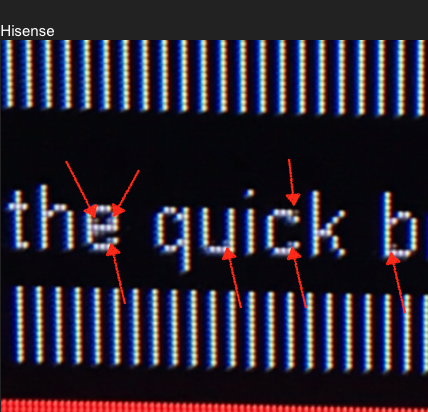Mad Maxx
Supreme [H]ardness
- Joined
- Apr 12, 2016
- Messages
- 7,322
Pretty much, unless you prefer an IPS panel. In that case, the 43X800E would be the one to get.So if I want 43" 4k with HDR, the X800D is the best option?
Edit: for PC gaming and console ps4 pro..
![[H]ard|Forum](/styles/hardforum/xenforo/logo_dark.png)