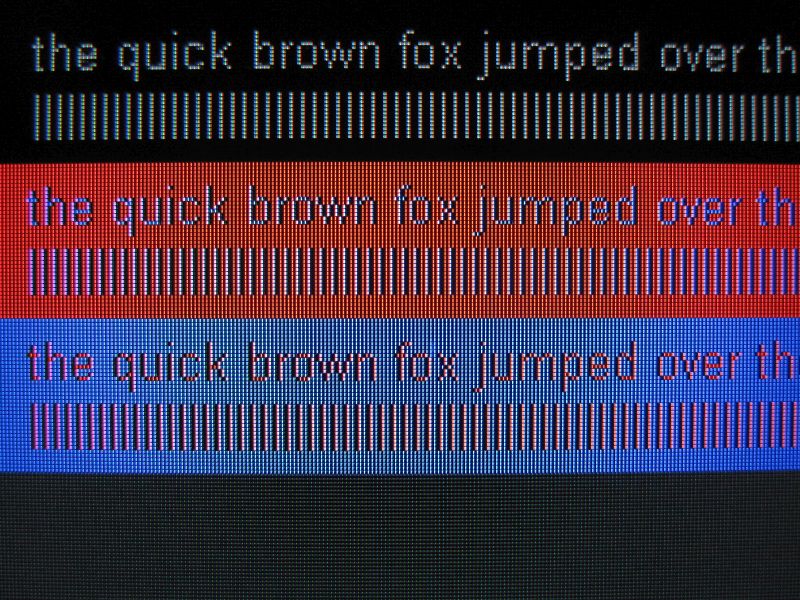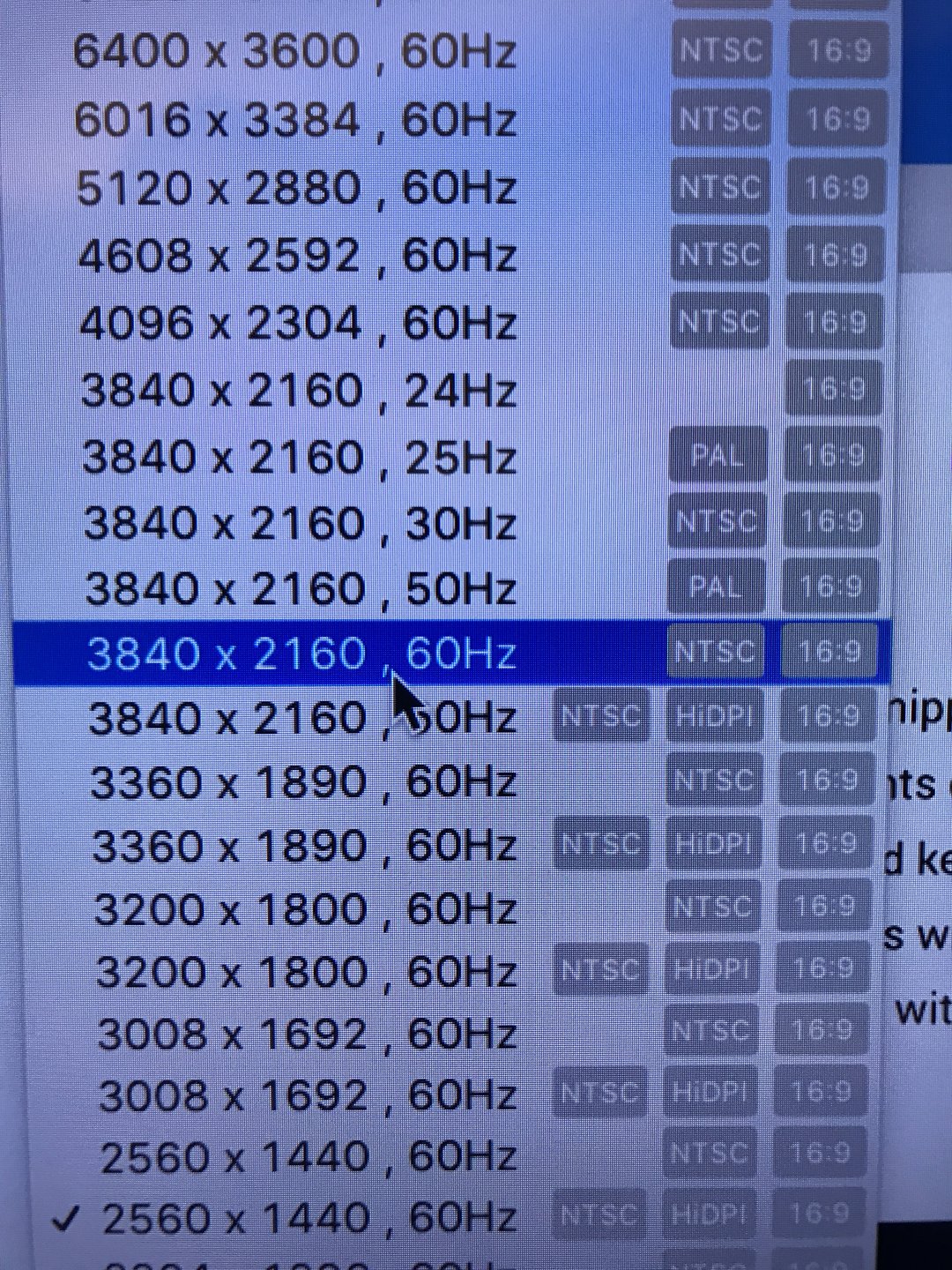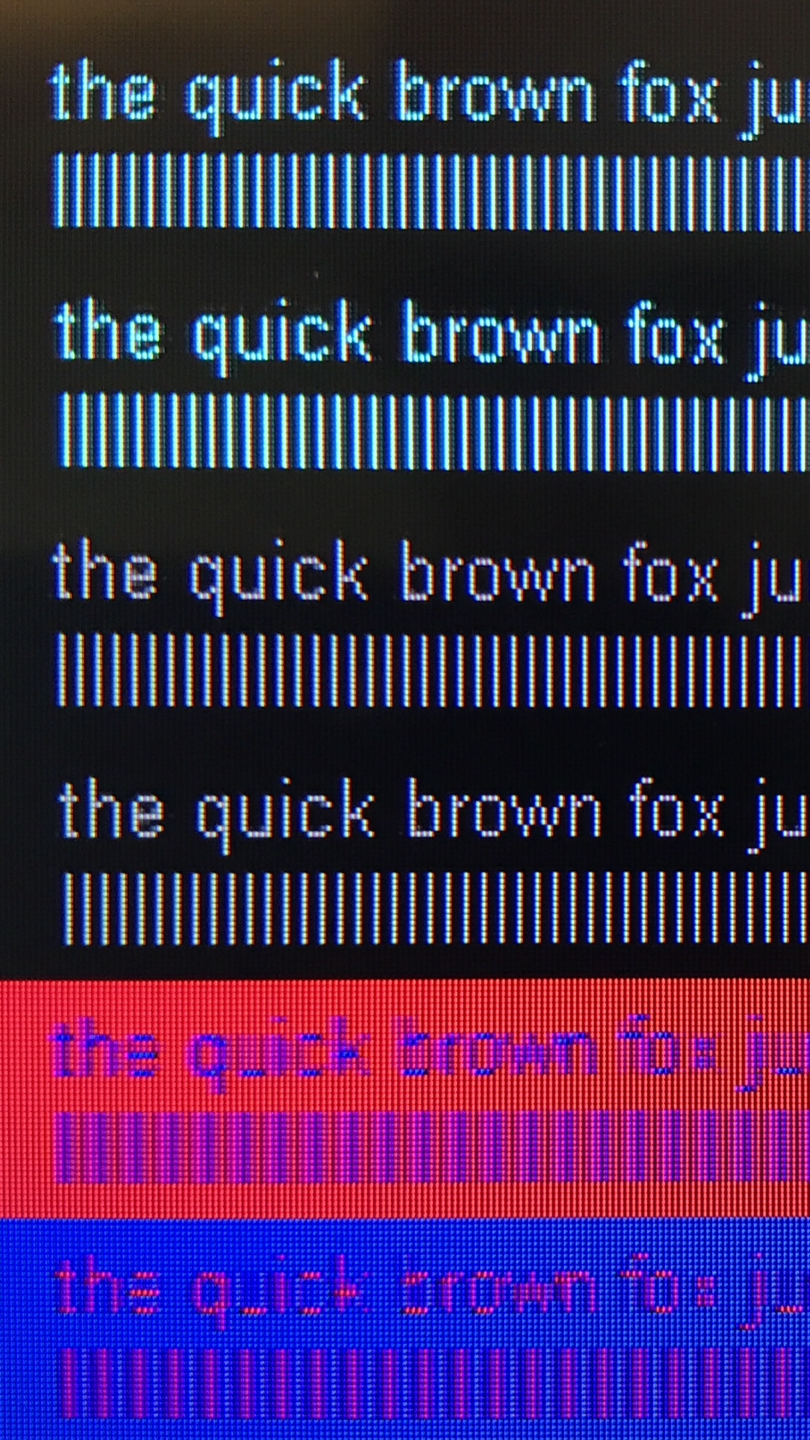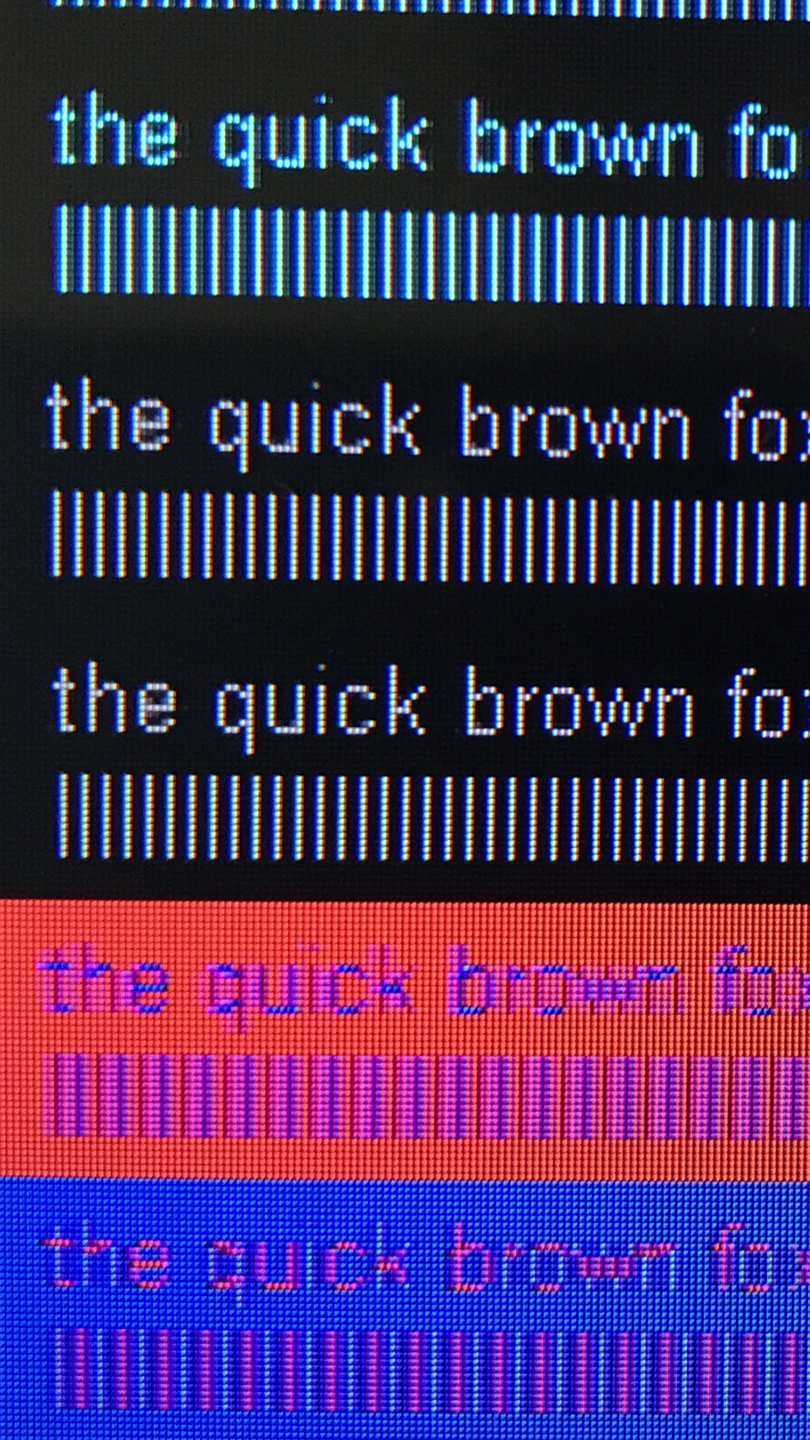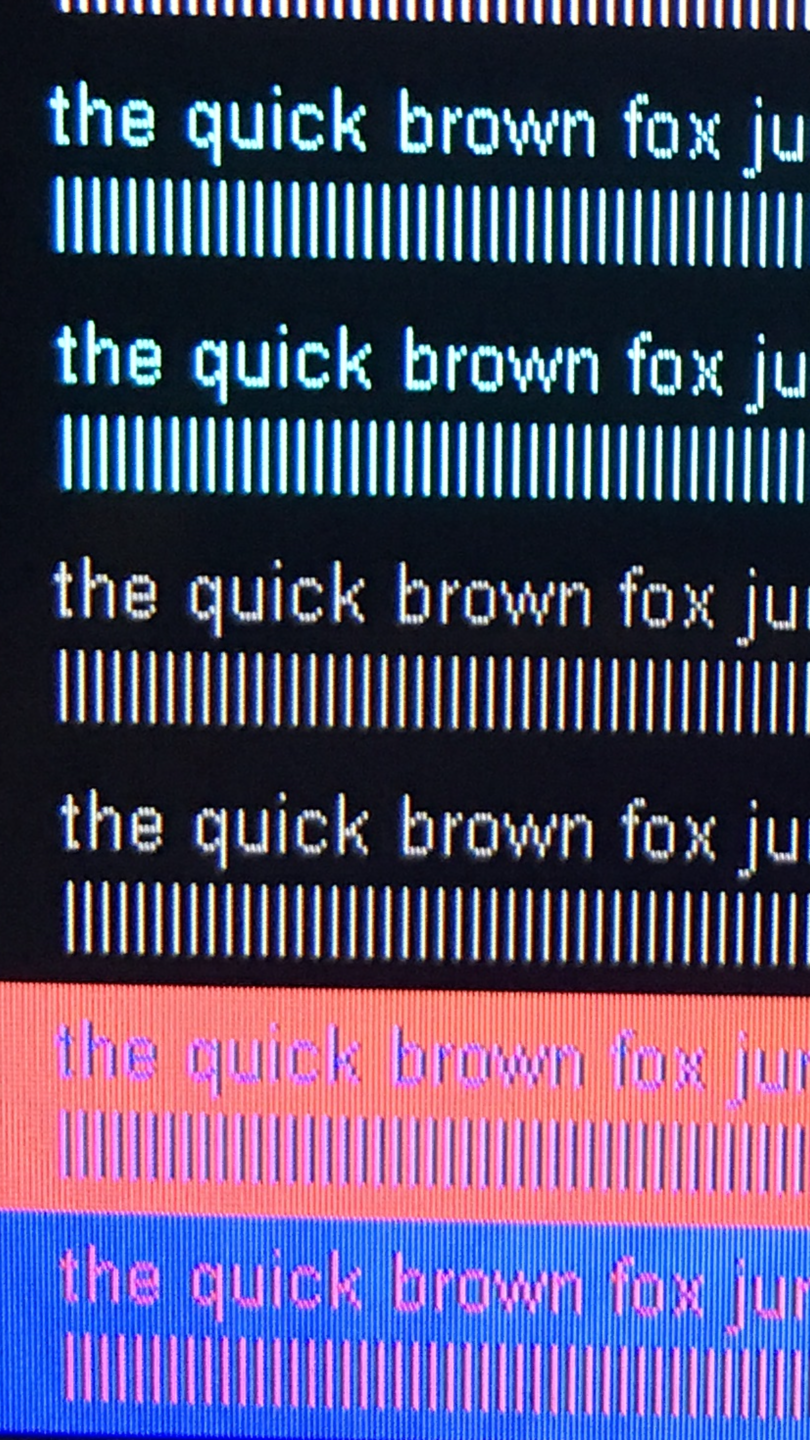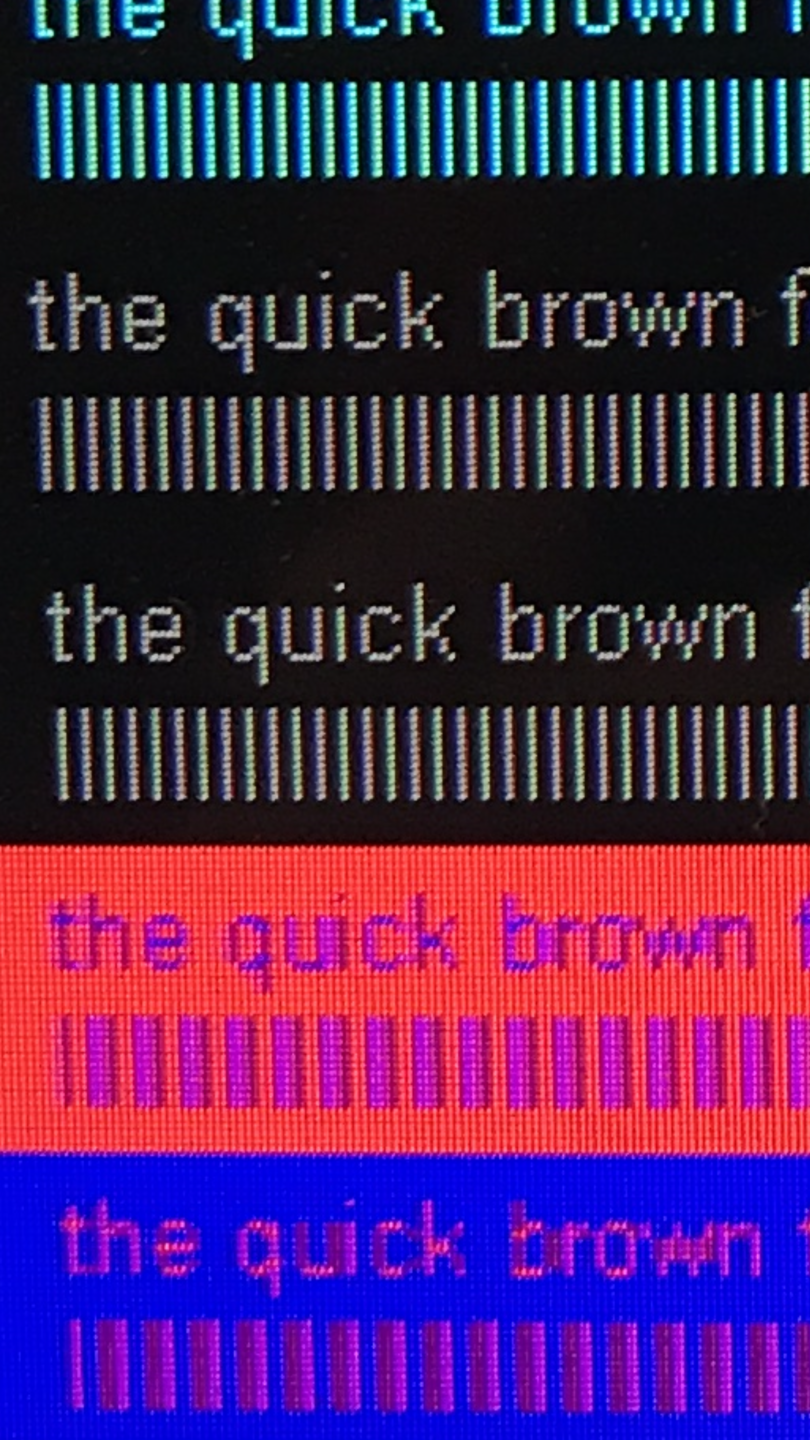carrierPigeon
Limp Gawd
- Joined
- Sep 22, 2017
- Messages
- 162
I am pretty sure it's an IPS screen. On the manufacturer's website, it says that this model has viewing angels of 178 degrees. I think that means it's IPS.Went to 2 Walmarts to try to get a good look at the Vizio E43-E2. At both Walmarts, it was mounted way, way up on the top row, way too far to really look at it. My initial impression is it doesn't look like an IPS screen. Viewing angles appear similar to all the other VA TVs around it. Either Cnet article is wrong, or my eyes deceive.
Sharp/Hisense definitely has some kind of anti-aliasing going on that can't be turned off, which is the only I'm not too happy about on mine. In the end I only paid $114 or so for it, so I'm pretty thrilled with it for that price and would even pick up another for work if I could.
![[H]ard|Forum](/styles/hardforum/xenforo/logo_dark.png)