My current computer is still running on all mechanical platter drives - a 500 GB WD Black label, a 1 TB WD Black label and an older 320 GB WD Blue label. The problem is the Blue is starting to click and while still accessible, it's getting very slow. My boot drive is the 500 GB Black, the Blue is a secondary storage drive but was previously an OS drive years ago (XP is still installed on it but it is never booted into). So I'm ready to format the 320 several times, run a magnet over it, and physically break it (In the interest of safely destroying the data stored on it) and buying a new drive. My 500 GB drive has slowed to a crawl these days, or rather my Windows bootup is insanely slow and as you can see from my specs it really shouldn't be. I have to wait for a good 5 minutes to go from powered off to actually able to use the desktop. It's only about a 30-50 seconds to get to login screen but the login to desktop (usable is keyword for this) is about 4 minutes. Unresponsive to right clicks, icons populate terribly slowly.
I've done everything there is to be done, CCleaner, antivirus scans, malware scans, remove intense autostart applications, there's nothing left to do but format and reinstall to improve it at this point. This is why I'm contemplating an SSD for my main drive. I'm very concerned about SSDs though as I'm concerned of their reliability in comparison to mechanical drives. For example, my Blue drive is from I believe early/mid 2007 so I got a solid 5 years out of that drive and it still works today but it's randomly disappearing from my computer (even at the BIOS level) which makes me think the logic board might be doing something stupid too - but it's old and I've already pulled the relevant data I need off it to my not full yet 1 TB drive. My 500 GB is about 65% full if that gives any idea about why my performance is poor (it shouldn't). I tried a safe mode boot but it hung on the CLASSPNP or something like that (Pretty sure it was something with PNP in it).
Anyway, I was set to buy a Samsung 840 - because I was considering the 830 previously, but reviews have scared me away from the 840 and it's TLC. Please take note I am really in no way whatsoever well versed with the technical aspects of SSDs nor do I ever care to be past the amount needed to understand what I'm buying. All I want out of my hard drive is reliability and read/write times that aren't hideous. All the reviews never seem to truly bestow a sense of "Hey, you're just a standard PC user who plays video games and stuff - you would benefit most from high random read/writes more than sequential" because I just read about how the 840 would be poor for standard users because of the bad sequential. Maybe I'm just really uneducated on this but wouldn't the randoms be more important for a NORMAL home user who downloads and acquires files of varying random sizes?
I'm contemplating at this point the OCZ Vertex 4 128 GB (VTX4-25SAT3-128G) as it seems to offer good random speeds and reasonably decent other specifications. My serious concern is the degradation effect of SSDs. That when they get older they start to fail with little or no warning, they produce more errors simply transferring data, and begin to severely slow in read/write speeds. To me that's no better than a mechanical drive, except mechanical drives are cheaper and I'm far more comfortable with relying on them. I initially thought SSDs would be very reliable (And sometimes I wonder if high SSD sales prey on this general lack of research by a standard consumer) but it's sounding like SSDs have a set time they will basically "explode" if you will and cease to work.
There are still some old mechanical drives we have that are from throughout the '90s and those drives generally all still work. I'll agree to unreliability of some mechanical drives, I'll never touch anything Seagate as my only broken mechanical drives have been Seagates (This WD marks my first failure simply from regular use/age). I'd like the promised speeds of SSD, but I despise, loathe, and detest the degradation effect greatly. On my mechanical drives, I always chocked it up to Windows just being annoying like that and having to be periodically formatted and reinstalled to keep running fast. But with the SSDs it sounds like the more you use it the more it just permanently becomes slow with no way to fix the slow.
There may be a lot of wrong information here, but I've looked at a lot of SSD guides and reviews and I'm still highly uncertain about what to think on them. I'm not on the SSD bandwagon by a long shot, there is simply far too much uncertainty in my mind to go ahead and buy one but this is where I'd like some help to know about these things. Most of my games are on the 1 TB drive (Steam) and a very small number are on my main drive. I have all my documents and pictures on my main drive as well, and they're duplicated on the Blue drive. I have a few applications like Visual Studio, the full Office suite, Adobe CS3 suite, and various other utilities that I use that are also on the main drive if those are of any major consequence. I'm just afraid of all the writes wearing it out, one game I play generates replay files after every match (500-1,500 kb) so I fear of things like that being an issue for an SSD whereas it would not be for a mechanical drive (Simply slower read/write times and fragmentation over time). I'm afraid on an SSD of after 3-4 years of use the drive will be so painfully slow that it would need to be replaced. Can anyone tell me how much any of this is true? What are the actual real world effects from someone who has used one for a couple years and filled the drive up? All the benchmarks and reviews seem to make light of these issues and only care about how well they perform right now (and realistically they can't simulate years of read/writes on a new drive anyway).
I contemplated buying an SSD a few months ago when I bought the 1 TB to use as storage (I thought of buying an SSD for a main drive and using the 500 GB as storage) but I was still far too uncertain and uncomfortable with SSDs to buy one (Admittedly UPS borked my first 1 TB, but the second time around it was all good and my performance on this 1 TB is quite good - even if it's not up the standards some of you SSD people might be used to). At this point I'm still highly questioning how ready for standard adoption SSDs are and if their quirks like firmware updates, TRIM, garbage collection, all the various assorted luggage that comes with using them isn't just overwhelming and more troublesome than the standard old mechanical drive that just needs a good defrag every now and again.
So TL;DR version: How is the degradation of SSD in actual real-world usage for a standard desktop user, and how long can one expect an SSD to work compared to how long it will be fast. Also, is there ever a way to speed up an SSD that has many things on the drive (Formatting or some such)? Do SSDs when old enough/written to too much just suddenly die with no warning signs? If one were to simply put the OS on the SSD and write occasional documents and media (No DVDs - just random 3-150 MB videos) along with a small number of games would the SSD's performance ever degrade noticeably? How long would I probably get out of something like the OCZ Vertex 4 128 GB? Lastly, do SSDs that are "defective" in the sense produce random BSODs and errors along with crashes on a hardware level? This would be a huge concern for me as I don't need the hard drive to contribute to any system failures.
I've done everything there is to be done, CCleaner, antivirus scans, malware scans, remove intense autostart applications, there's nothing left to do but format and reinstall to improve it at this point. This is why I'm contemplating an SSD for my main drive. I'm very concerned about SSDs though as I'm concerned of their reliability in comparison to mechanical drives. For example, my Blue drive is from I believe early/mid 2007 so I got a solid 5 years out of that drive and it still works today but it's randomly disappearing from my computer (even at the BIOS level) which makes me think the logic board might be doing something stupid too - but it's old and I've already pulled the relevant data I need off it to my not full yet 1 TB drive. My 500 GB is about 65% full if that gives any idea about why my performance is poor (it shouldn't). I tried a safe mode boot but it hung on the CLASSPNP or something like that (Pretty sure it was something with PNP in it).
Anyway, I was set to buy a Samsung 840 - because I was considering the 830 previously, but reviews have scared me away from the 840 and it's TLC. Please take note I am really in no way whatsoever well versed with the technical aspects of SSDs nor do I ever care to be past the amount needed to understand what I'm buying. All I want out of my hard drive is reliability and read/write times that aren't hideous. All the reviews never seem to truly bestow a sense of "Hey, you're just a standard PC user who plays video games and stuff - you would benefit most from high random read/writes more than sequential" because I just read about how the 840 would be poor for standard users because of the bad sequential. Maybe I'm just really uneducated on this but wouldn't the randoms be more important for a NORMAL home user who downloads and acquires files of varying random sizes?
I'm contemplating at this point the OCZ Vertex 4 128 GB (VTX4-25SAT3-128G) as it seems to offer good random speeds and reasonably decent other specifications. My serious concern is the degradation effect of SSDs. That when they get older they start to fail with little or no warning, they produce more errors simply transferring data, and begin to severely slow in read/write speeds. To me that's no better than a mechanical drive, except mechanical drives are cheaper and I'm far more comfortable with relying on them. I initially thought SSDs would be very reliable (And sometimes I wonder if high SSD sales prey on this general lack of research by a standard consumer) but it's sounding like SSDs have a set time they will basically "explode" if you will and cease to work.
There are still some old mechanical drives we have that are from throughout the '90s and those drives generally all still work. I'll agree to unreliability of some mechanical drives, I'll never touch anything Seagate as my only broken mechanical drives have been Seagates (This WD marks my first failure simply from regular use/age). I'd like the promised speeds of SSD, but I despise, loathe, and detest the degradation effect greatly. On my mechanical drives, I always chocked it up to Windows just being annoying like that and having to be periodically formatted and reinstalled to keep running fast. But with the SSDs it sounds like the more you use it the more it just permanently becomes slow with no way to fix the slow.
There may be a lot of wrong information here, but I've looked at a lot of SSD guides and reviews and I'm still highly uncertain about what to think on them. I'm not on the SSD bandwagon by a long shot, there is simply far too much uncertainty in my mind to go ahead and buy one but this is where I'd like some help to know about these things. Most of my games are on the 1 TB drive (Steam) and a very small number are on my main drive. I have all my documents and pictures on my main drive as well, and they're duplicated on the Blue drive. I have a few applications like Visual Studio, the full Office suite, Adobe CS3 suite, and various other utilities that I use that are also on the main drive if those are of any major consequence. I'm just afraid of all the writes wearing it out, one game I play generates replay files after every match (500-1,500 kb) so I fear of things like that being an issue for an SSD whereas it would not be for a mechanical drive (Simply slower read/write times and fragmentation over time). I'm afraid on an SSD of after 3-4 years of use the drive will be so painfully slow that it would need to be replaced. Can anyone tell me how much any of this is true? What are the actual real world effects from someone who has used one for a couple years and filled the drive up? All the benchmarks and reviews seem to make light of these issues and only care about how well they perform right now (and realistically they can't simulate years of read/writes on a new drive anyway).
I contemplated buying an SSD a few months ago when I bought the 1 TB to use as storage (I thought of buying an SSD for a main drive and using the 500 GB as storage) but I was still far too uncertain and uncomfortable with SSDs to buy one (Admittedly UPS borked my first 1 TB, but the second time around it was all good and my performance on this 1 TB is quite good - even if it's not up the standards some of you SSD people might be used to). At this point I'm still highly questioning how ready for standard adoption SSDs are and if their quirks like firmware updates, TRIM, garbage collection, all the various assorted luggage that comes with using them isn't just overwhelming and more troublesome than the standard old mechanical drive that just needs a good defrag every now and again.
So TL;DR version: How is the degradation of SSD in actual real-world usage for a standard desktop user, and how long can one expect an SSD to work compared to how long it will be fast. Also, is there ever a way to speed up an SSD that has many things on the drive (Formatting or some such)? Do SSDs when old enough/written to too much just suddenly die with no warning signs? If one were to simply put the OS on the SSD and write occasional documents and media (No DVDs - just random 3-150 MB videos) along with a small number of games would the SSD's performance ever degrade noticeably? How long would I probably get out of something like the OCZ Vertex 4 128 GB? Lastly, do SSDs that are "defective" in the sense produce random BSODs and errors along with crashes on a hardware level? This would be a huge concern for me as I don't need the hard drive to contribute to any system failures.
Last edited:
![[H]ard|Forum](/styles/hardforum/xenforo/logo_dark.png)