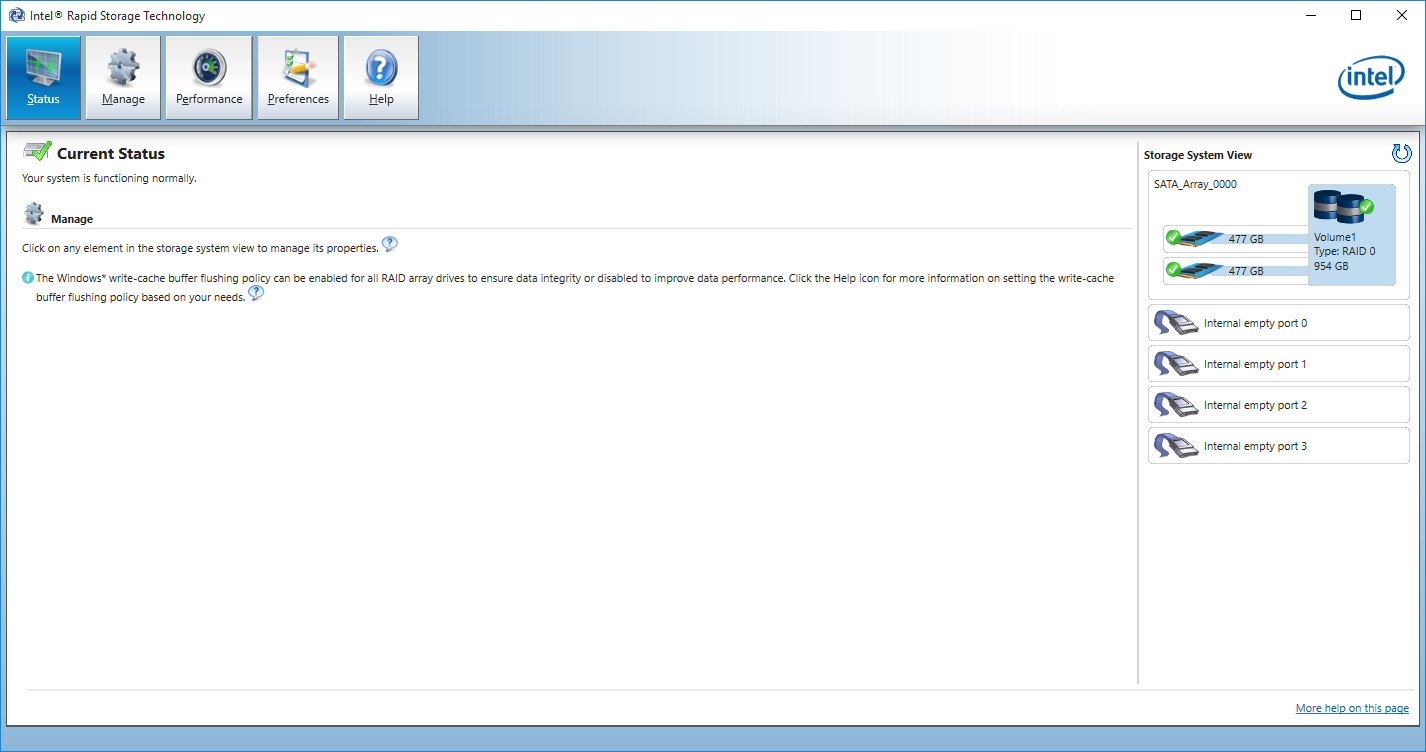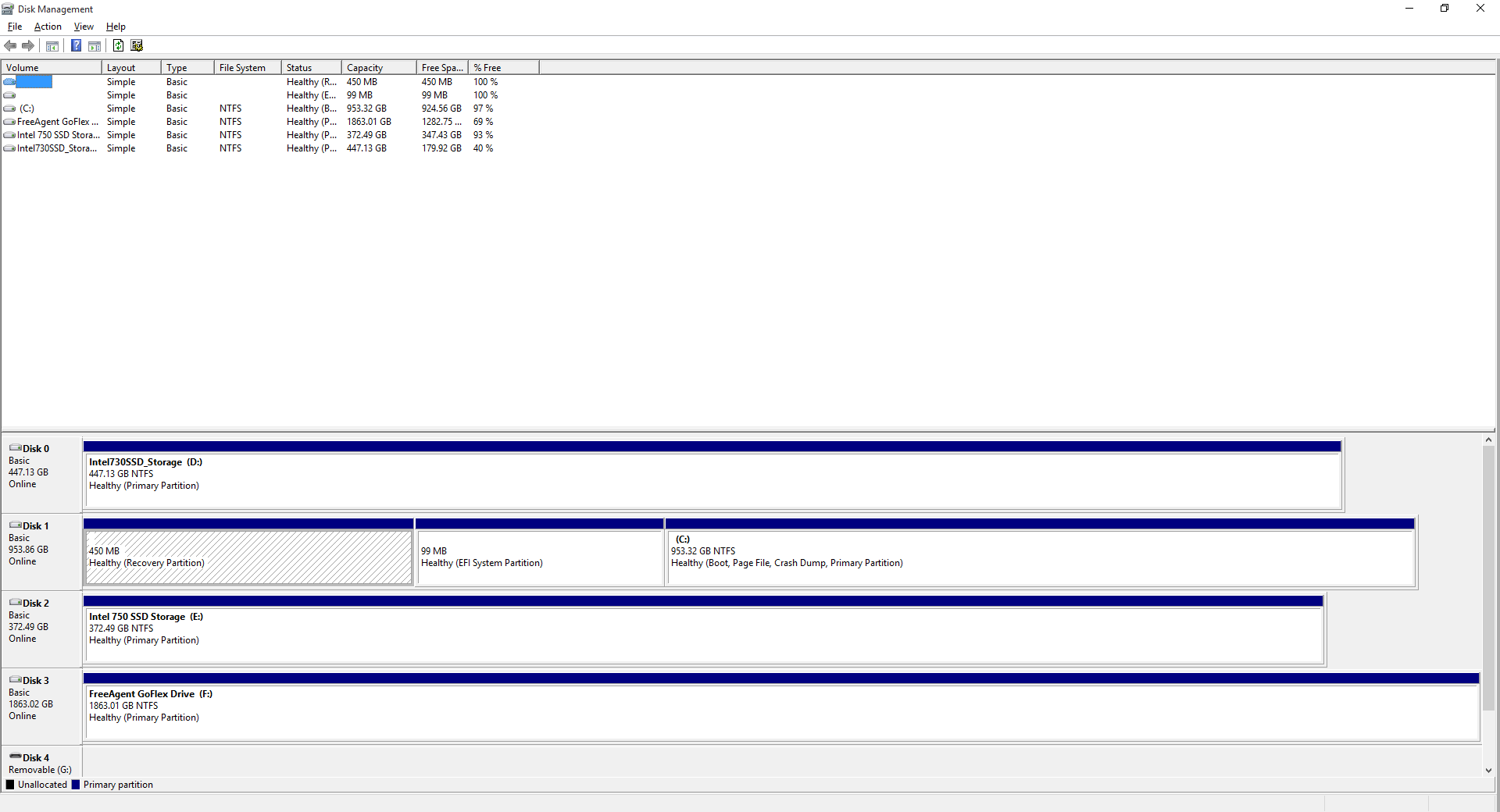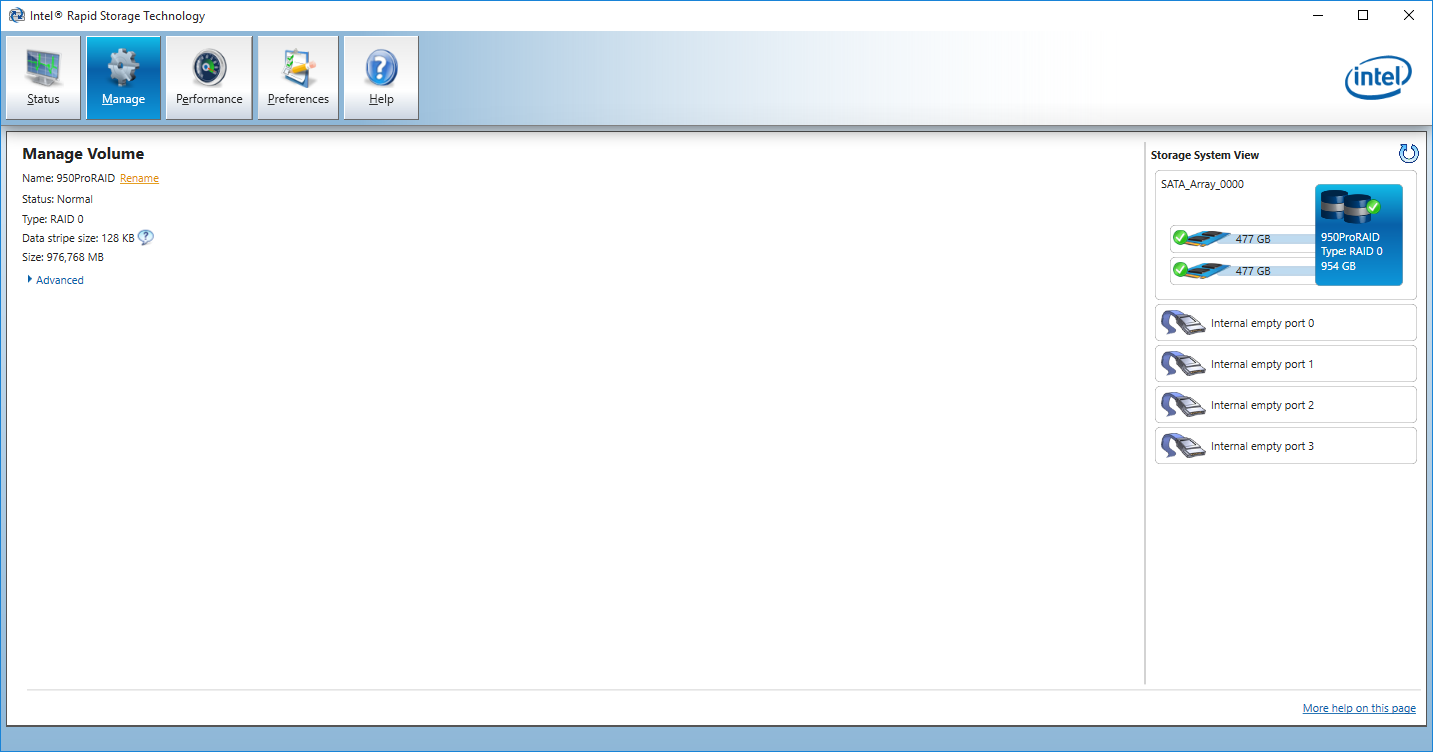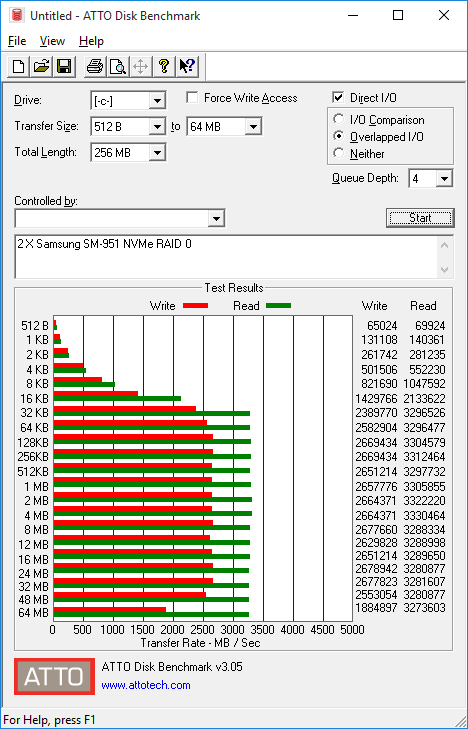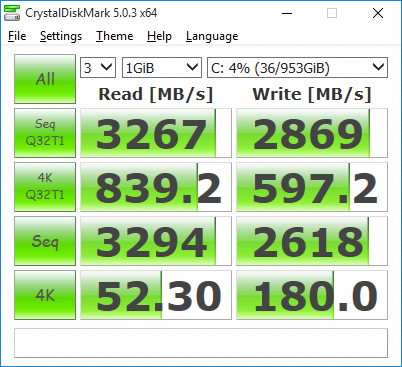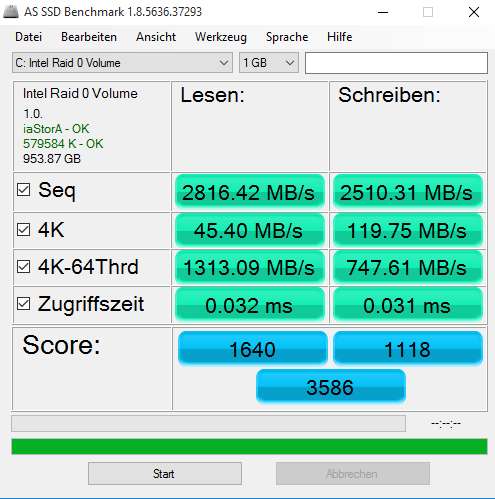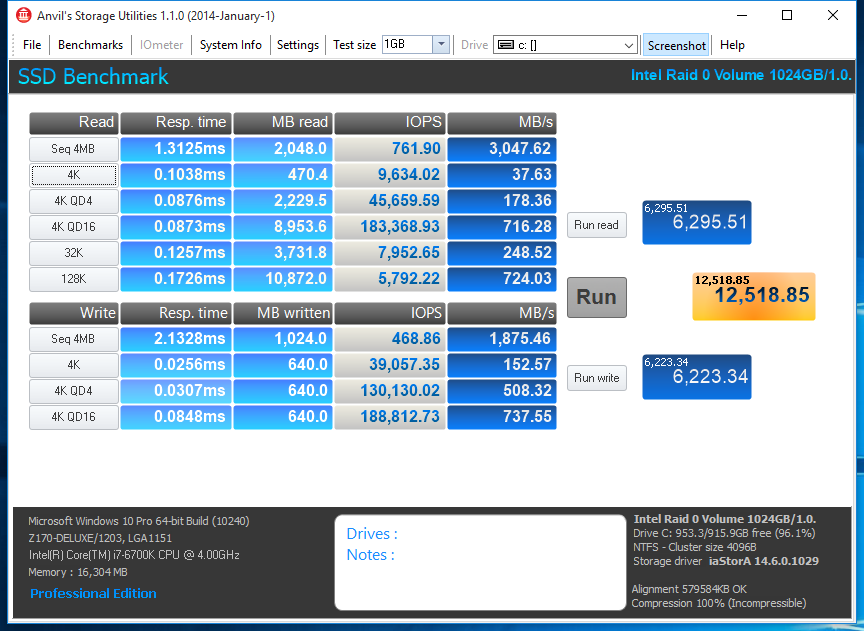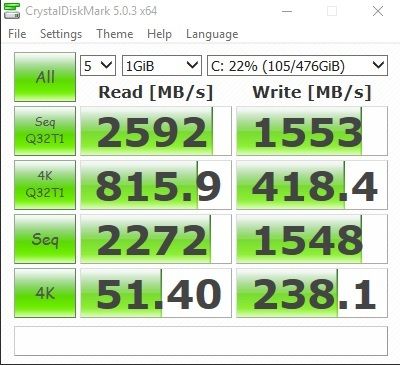WxChaser
[H]ard|Gawd
- Joined
- Dec 23, 2000
- Messages
- 1,328
Thanks Paul - just awaiting the arrival of the Samsung 950 Pro M.2 512 MB cards, they are delayed shipping to me till next Tuesday November 2nd (the final parts I need to complete the build).Tried to reply by PM not sure they made it.
Happy to help.
Once you have extracted the RST drivers to a folder copy the x64 folder from it to a flash drive.
At the screen where you choose the volume to install windows on there should be an option to browse for a storage driver. Browse to the x64 folder on the flash drive containing the RST driver.
Once this driver is loaded and windows searches the NVMe RAID0 volume should populate as an available volume for the WinX install.
Proceed as normal from here. On reboot make sure to select the NVMe Raid0 volume in the UEFI/BIOS as the first boot option.
Let me know if there is anything else I can do to help.
~Paul
![[H]ard|Forum](/styles/hardforum/xenforo/logo_dark.png)