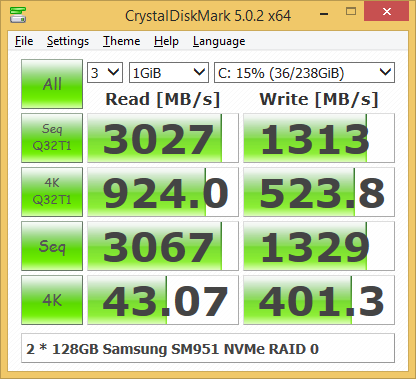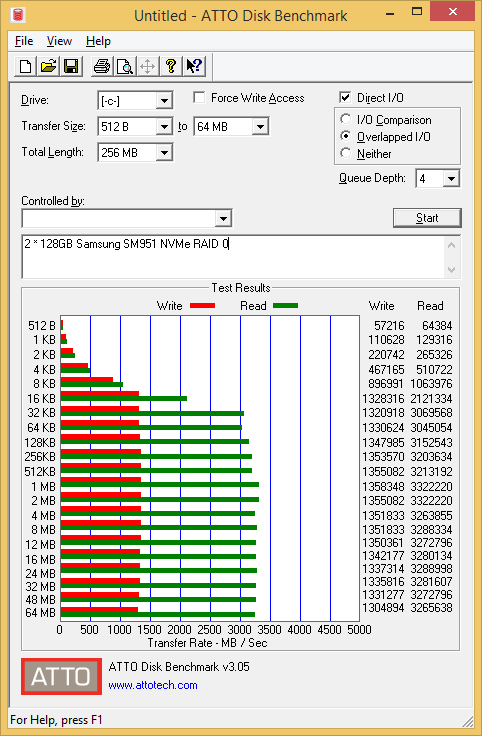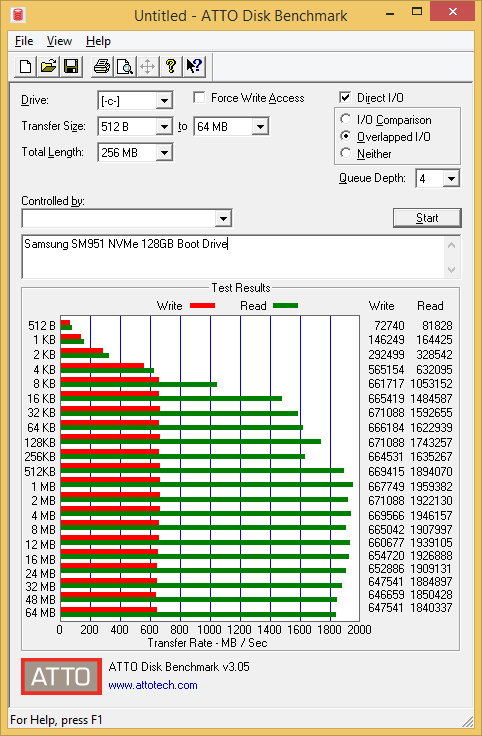I'm trying to get a bootable PCIe RAID 0 working on an ASUS Z170-A, but I'm stuck. The RAID volume appears in the Intel RST section of the BIOS as bootable, but the volume doesn't appear in the Boot Menu of the BIOS. I have managed to install Windows 8.1 on the RAID volume (by installing from a UEFI bootable USB flash drive and supplying the Intel RST RAID Driver during the Windows install), however I can't boot from it.
I've tried a number of different settings in the BIOS (e.g. toggling most of the CSM stuff), but no joy. I've set the "PCI-EX16_3 Bandwidth" in 'Onboard Devices Configuration' to "x4 Mode", from "Auto".


System specs:
CPU: Intel Core i7-6700K
CPU Cooler: be quiet! Dark Rock Pro 3
Motherboard: ASUS Z170-A LGA1151 (BIOS version 0604)
Memory: Corsair Vengeance LPX 16GB (2x8GB) DDR4-3200 C16
Primary Storage: 2 x Samsung 128GB SM951 M.2 NVMe SSDs in PCIe RAID 0
Secondary Storage: Western Digital Caviar Green 3TB
Video Card: 4GB Asus GTX 970 STRIX Direct CU II
Case: Fractal Design Define R5 Titanium Windowless
Power Supply: Corsair AX760 80+ Platinum Fully Modular
Optical Drive: LG BH10LS38 Blu-ray Writer
Operating System: Windows 8.1 64-bit
(Note that the WD Green drive and Blu-ray burner are disconnected while I try to get the RAID volume sorted)
Has anyone here got a PCIe RAID volume to be bootable on a Z170 board? Or are there any suggestions for things to try? I'm getting desperate here, and welcome any input. Thanks for reading.
edit: For diagnostic purposes I have also successfully installed Windows 8.1 on a single SM951 and was able to boot from it with no problems. The problem only occurs when I try to boot from the RAID volume.
I've tried a number of different settings in the BIOS (e.g. toggling most of the CSM stuff), but no joy. I've set the "PCI-EX16_3 Bandwidth" in 'Onboard Devices Configuration' to "x4 Mode", from "Auto".


System specs:
CPU: Intel Core i7-6700K
CPU Cooler: be quiet! Dark Rock Pro 3
Motherboard: ASUS Z170-A LGA1151 (BIOS version 0604)
Memory: Corsair Vengeance LPX 16GB (2x8GB) DDR4-3200 C16
Primary Storage: 2 x Samsung 128GB SM951 M.2 NVMe SSDs in PCIe RAID 0
Secondary Storage: Western Digital Caviar Green 3TB
Video Card: 4GB Asus GTX 970 STRIX Direct CU II
Case: Fractal Design Define R5 Titanium Windowless
Power Supply: Corsair AX760 80+ Platinum Fully Modular
Optical Drive: LG BH10LS38 Blu-ray Writer
Operating System: Windows 8.1 64-bit
(Note that the WD Green drive and Blu-ray burner are disconnected while I try to get the RAID volume sorted)
Has anyone here got a PCIe RAID volume to be bootable on a Z170 board? Or are there any suggestions for things to try? I'm getting desperate here, and welcome any input. Thanks for reading.
edit: For diagnostic purposes I have also successfully installed Windows 8.1 on a single SM951 and was able to boot from it with no problems. The problem only occurs when I try to boot from the RAID volume.
Last edited:
![[H]ard|Forum](/styles/hardforum/xenforo/logo_dark.png)