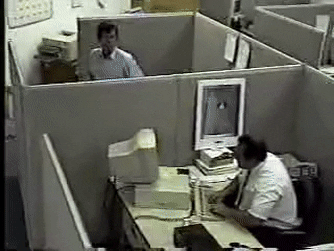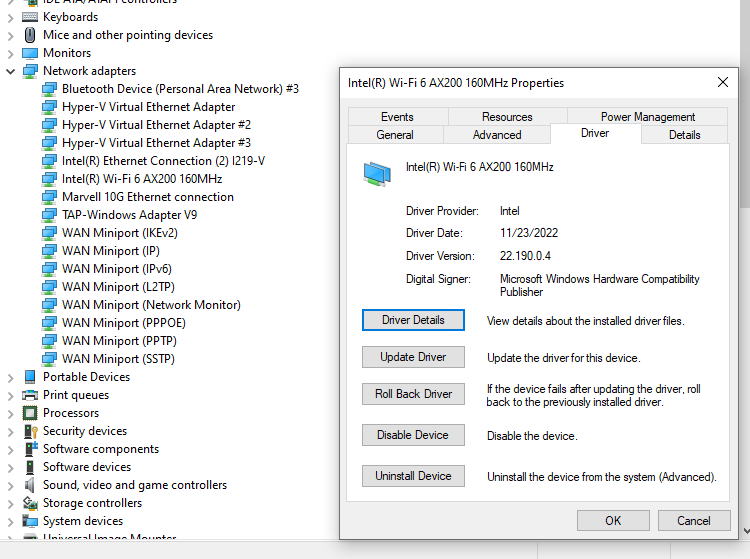jobert
[H]ard|Gawd
- Joined
- Dec 13, 2020
- Messages
- 1,575
I was running this new 13700k system just fine with my 3080 ti. Today I installed the 4080 and installed the drivers and then a couple minutes later it blue screens. I had the rtx 4080 in my older 9900k for a few days and had no issues there. I am running the latest BIOS for my mobo and I have the firmware update on the 4080.
![[H]ard|Forum](/styles/hardforum/xenforo/logo_dark.png)