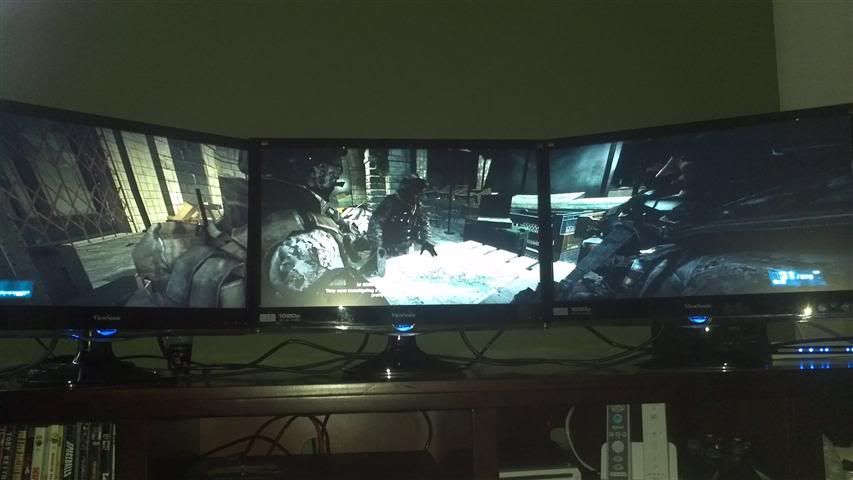R-Type
[H]ard|DCer of the Month - October 2011
- Joined
- Mar 6, 2006
- Messages
- 2,801
Is anyone else having this issue? Its similar to what happened with BC2 with several driver releases and you couldn't select anything on the main splash screen but now I can't even see anything. I made it into the first mission by hitting space bar a few times but had not hud and hitting esc just brought up the animated background of the main menu.
To validate it was a surround issue, I turned it off and launched the game on a single monitor which worked as expected. Additionally the menus work in windowed mode while surround is enabled, just not in fullscreen.
I have verified the issue with both 285.62 and the 285.38, but the bug was NOT there in the beta.
System is Gaming 1 from sig with 3x20'' portrait surround for 3290*1680 bezel corrected.
To validate it was a surround issue, I turned it off and launched the game on a single monitor which worked as expected. Additionally the menus work in windowed mode while surround is enabled, just not in fullscreen.
I have verified the issue with both 285.62 and the 285.38, but the bug was NOT there in the beta.
System is Gaming 1 from sig with 3x20'' portrait surround for 3290*1680 bezel corrected.
![[H]ard|Forum](/styles/hardforum/xenforo/logo_dark.png)