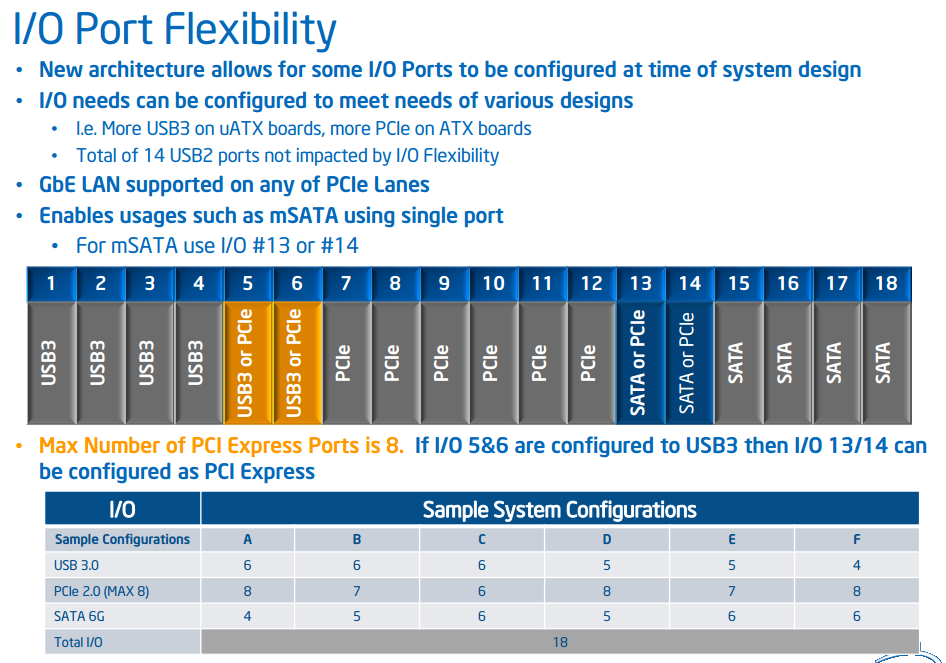PlayfulPhoenix
Limp Gawd
- Joined
- Apr 20, 2014
- Messages
- 302
I wonder if this would fit in an M1, and whether it would interfere with a radiator, given how far those daughterboards project out from the mainboard.
The height of the daughterboards shouldn't ever be a problem. From Anandtech, regarding the Impact VI (though this would apply to the VII as well):
AnandTech said:The power delivery daughterboard is designed to be at a height in direct correlation with the RearIO, thus any case with that profile should accommodate the Impact.
I'm not sure if the power delivery daughterboard causes incompatibility with some of the bulkier air coolers out there, but you'll be hitting the I/O with a radiator at about the same time that it would become an issue. Ditto for the audio daughterboard, which is actually a bit lower in height.
(Can't wait to get this for a build later in the year. Fingers crossed that there are more M.2 SSD's in the market by then
![[H]ard|Forum](/styles/hardforum/xenforo/logo_dark.png)