supersam101
n00b
- Joined
- Jun 14, 2011
- Messages
- 19
raja you are the best i got it to work thanks a lot
Follow along with the video below to see how to install our site as a web app on your home screen.
Note: This feature may not be available in some browsers.
Image snip......................
Image snip......................
the ram i have is DDR3 2133 (PC3 17000) idk why the motherboard reads the ram differently
no i am not using auto tune. when i first got the mobo it said overclock failed before i even put windows on it
raja you are the best i got it to work thanks a lot
epu is flicked up and tpu is down so idk
What operating system are you using? I have a Z68 board here I can try and replicate with. C3 and C6 are not generally bound to C1 EIST. Are the Windows power options set to balanced?
-Raja
I'm using Win7 64bit and was using High Performance (min. processor state at 75%). I changed this to Balanced (min. processor state at 5%) and now it behaves as expected but it still (IMO) doesn't explain why with High Perfomance it won't clock down and therefore the volts don't go down (ie: making offset OC useless).
I can keep High Performance mode on and get it to downclock by using a program called 'Throttlestop' and enabling C1E there - it then behaves exactly same way as in Balanced mode. Main reason I want to do this is to allow my SSD performance to perform at it's peak, but if the CPU doesn't downclock/volt when not pushed then I'm loosing power-saving features which (again IMO as I leave C1E enabled in BIOS) shouldn't be effected.
I can work around this even if odd in my opinion, as shown above.
What I'm having more problems with is the 2nd item I listed; I can't apparently perform image restore using Win7 as the restoration fails (0x80070057)? Having an SSD I want to be able to Secure Erase it but at the moment I'm having to pull it out of this computer just to restore the image I made earlier. This happens with BIOS set to default, with no RAID etc - everything stock. The image I make and the disk I use work fine as I can restore it on another computer using Win7.
Need some help. Changing the ram on my z68 v pro and i want to know if i have to reset the bios to defaults before i change the sticks. Also do i have to turn off the TPU switch on the mobo before the change? thanks.
Thanks will do. Is there any other way of clearing CMOS because the battery for some weird reason is under the GPU and dont want to take that out as well. thanks
Thanks will do. Is there any other way of clearing CMOS because the battery for some weird reason is under the GPU and dont want to take that out as well. thanks
Is there still issues with the P8z68-V Pro on 0501 with resuming from low power states? Or is there a work around?
Windows 7 is freezing when the system goes to sleep as well as when sleep is disabled in Windows and the system sits idle for and extended period of time.
Thoughts? Sorry if I mistake a work around in the thread.
Is there still issues with the P8z68-V Pro on 0501 with resuming from low power states? Or is there a work around?
Windows 7 is freezing when the system goes to sleep as well as when sleep is disabled in Windows and the system sits idle for and extended period of time.
Thoughts? Sorry if I mistake a work around in the thread.
You need to run balanced power modes - or setup high performance such that the clock-down percentage is at the right level for idle power down. Try different percentage levels in balanced mode and let me know what happens.
As for the secure erase, I think you may need to enable "Hot Swap" in BIOS on the SATA port the SSD drive is connected to. I will ask about that though and get back to you.
The image you made - is it from an older BIOS that uses a different OROM and IRST drivers?
-Raja
epu is flicked up and tpu is down so idk
First i want to apologise for my English i am from Poland
i want to bay tommarow asus p8z68 delux and i have caple questions
1 Whitch drivers too use from asus side or from http://downloadcenter.intel.com i dont know witch to download
2 can someone can give me step by step bios update procedure ?
3 I will be useing caple of disks 1 ssd ALL AHCI no Raid i want too know i have to instal intel RST or not and how too do it F6 on windows setup or on working system?
Txs for your help
txs for ansver
2 i mean do i have to reset cmos after update bios ?
and how to do it propertly ?
3 "you can try IRST later."
i can do it from system or i have to reinstall ?
Txs for your help
Can i ask what other files from 501 bios for p8z68 deluxe pack do?
IRST_10501026_XpVistaWin7
2
why MEI are so much difrence and witch to install?
MEI_allOS_7.1.13.1088 from intel site have 9.7 mb
IntelMEI_V7001144_Windows from asus site have 239 mb
txs for help
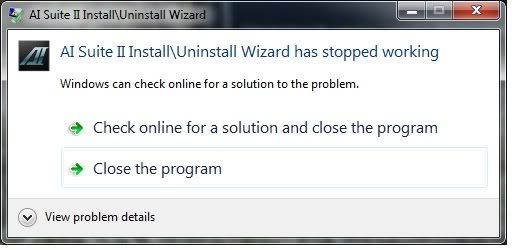
I also cannot get AI Suite to install. I'm on a fresh install of windows 7 64bit SP1 with all patches/.net updates, and 0501 bios on a P8Z68-V Pro. I have updated all of my drivers using the latest ones found on Asus's website. I had this problem before I put the gpus in so I can rule those out.
This is what I see:
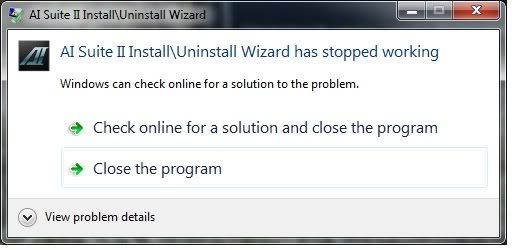
I have tried both the 10128 and 10124 AISuite III packages.
No diceThe patcher ran successfully and then rebooted my machine. I'm downloading 10124 again so I'll give that a shot.
I have a non-related question:
I am running a Corsair H60 cpu cooler in push/pull. I have the pump connected to the PWR_FAN 1 header on the top right (in a standard case mounting scenario) of the motherboard. I then have both the push and pull fans mounted to the CPU_FAN 1 and CPU_OPT ports (the two fan ports next to each other at the top of the motherboard). I would like to be able to tune the fan speed of the push/pull fans, while always maintaining full pump speed -- is this the proper way to have that hooked up?
deeppow,
Thank you very much for your help. After 5 days I got it to work after installing the patch. If only someone from Asus Tech support had been informed/educated by Asus, a lot of Z68 owners would have been free of the frustration and time wasted that we all unnecessarily experienced. Thanks again. I'm still upset about the support tech referral to the scam artists Omnitech. I never had a viruus which was confirmed by Norton 360, Microsoft anti malware software and malwarebytes.your help is greatly appreciated.

