There's no doubt the still image quality of the panel pales in comparison to anything actually good, oversaturated Korean IPS panels or not. But the motion clarity more than makes up for it. If you play games that need motion clarity the difference is profound.
Navigation
Install the app
How to install the app on iOS
Follow along with the video below to see how to install our site as a web app on your home screen.
Note: This feature may not be available in some browsers.
More options
You are using an out of date browser. It may not display this or other websites correctly.
You should upgrade or use an alternative browser.
You should upgrade or use an alternative browser.
ASUS Announces ROG SWIFT PG278Q Premium Gaming Monitor
- Thread starter HardOCP News
- Start date
There's no doubt the still image quality of the panel pales in comparison to anything actually good, oversaturated Korean IPS panels or not. But the motion clarity more than makes up for it. If you play games that need motion clarity the difference is profound.
Because of the AG?
Because of the AG?
AG, poor contrast, poor viewing angles, etc. The colors are actually fine, but nobody doing color work is going to be using the Swift for that purpose. It's a gaming monitor.
My problem is I'm still highly skeptical on read text on the Swift. There is only one guy here who mentions that it's good on text, but I see that he also has a secondary monitor for work... So I don't know if I believe him. I need something for work (code monkey) and play (mostly competitive FPS). And I suppose I could budget two monitors, but I don't really want to. Had the Vizio TV done true 4K60p 4:4:4 my search would have been over by now.AG, poor contrast, poor viewing angles, etc. The colors are actually fine, but nobody doing color work is going to be using the Swift for that purpose. It's a gaming monitor.
My problem is I'm still highly skeptical on read text on the Swift. There is only one guy here who mentions that it's good on text, but I see that he also has a secondary monitor for work... So I don't know if I believe him. I need something for work (code monkey) and play (mostly competitive FPS). And I suppose I could budget two monitors, but I don't really want to. Had the Vizio TV done true 4K60p 4:4:4 my search would have been over by now.
It's fine. No problems with text at all. Better anyway without the reflections you get with a glossy or semi-glossy screen IMO.
Comixbooks
Fully [H]
- Joined
- Jun 7, 2008
- Messages
- 22,244
http://www.newegg.com/Product/Produ...-na-_-na&cm_sp=&AID=10446076&PID=6202798&SID=
In stock at New Egg 8:29 eastern....
Yeah I want one =)
In stock at New Egg 8:29 eastern....
Yeah I want one =)
Comixbooks
Fully [H]
- Joined
- Jun 7, 2008
- Messages
- 22,244
sold out =P
Hey all, I am planning to get this monitor, and I have some questions about it.
If, for some bizzare reason, I want to run the res on 1080p, does this monitor allow unscaled display? (as in leave a black border around the edge of the image rather than blowing up the image to fit the entire pixel area)
And...
If yes, does G-Sync work when using that output?
If No, is there a way to at least lessen the blur introduced by the upscaling?
G-Sync should work just fine and you're stuck with Nvidia's rather rubbish GPU scaling when using lower resolutions. There is a setting for not blowing up the image to full screen size but I'd think that would make everything a tad small considering how small pixels the display has to begin with.
I suppose if you wanted to play at 1080p you could use something like SweetFX to add a sharpening filter. It's a real shame Nvidia doesn't do anything to improve display scaling.
I think those reviews are somewhat hogwash. 1440p is a panel lottery and they pretty much get sent golden panels. I can tell you right now that none of the 4 of these that I have tried have had anything close to a perfect backlight (literally perfect) like they did, which means theirs is already different. You can pretty much count their findings as "what would happen at the peak of the technology this device is using).
As for black levels and color, I don't think I can call my differences subjective at all. Like to not be able to see the huge difference that happens when I take my steam window and put it so that it spans both monitors (Qnix and this thing) would pretty much make you colorblind, in my eyes. It's a huge difference.
I'm starting to wonder if this Swift I have now is worse than the other ones I had in terms of black levels and such. Or maybe this one is just poorly calibrated.Things looked too bring and washed out on it, and I don't remember it being quite that bad on my other Swifts. Still works fine for gaming though. Just a nuisance to see some colors on steam look so different between the Qnix and Swift.
I tried mine side by side with a Dell 3008WFP (IPS though rather old) and felt that the Swift was perfectly fine regarding contrast and black levels. If you want oversaturated and heavily contrasted, use the digital vibrance controls in Nvidia control panel.
I really lucked out in the panel lottery and have a near perfect backlight, no light bleed and no dead pixels. It's a real shame if AU Optronics can't churn out panels like this consistently especially on what is a premium-priced display.
In you nvidia control panel, are you guys using 'perform scaling on GPU' or display for the swift?
My vp2770 and two other monitors are all set to display
scaling is set to aspect ratio for all four
The Swift doesn't have a scaler so GPU is the only option available.
elvn
Supreme [H]ardness
- Joined
- May 5, 2006
- Messages
- 5,377
Review on legitreviews posted oct 31st in case anyone missed it
http://www.legitreviews.com/asus-rog-swift-pg278q-g-sync-monitor-review_151277
http://www.legitreviews.com/asus-rog-swift-pg278q-g-sync-monitor-review_151277
Godmachine
[H]F Junkie
- Joined
- Apr 7, 2003
- Messages
- 10,472
AG, poor contrast, poor viewing angles, etc. The colors are actually fine, but nobody doing color work is going to be using the Swift for that purpose. It's a gaming monitor.
Why is this even a debate? Its SOLELY aimed at the gaming market. Not once was it even mentioned for professional usage. I don't get people when they complain the colors/contrast are not what they were expecting.
What exactly where you expecting? IPS colors from a TN panel? VA contrast from a TN panel? Let me guess , you also expect your spinach to turn you into a super hero every time you ingest it as well right?
Please , if you intend on getting this monitor , do so for gaming purposes ONLY. It WILL NOT replace any PQ focused monitor on the market. It is however the best gaming panel on the market bar none when motion clarity is taken into serious consideration.
Frankly the expectations people have for what they pay are beyond realistic. If there was such a panel that could do 1440p at 144hz with G-sync/Freesync and it had color/contrast of an IPS/VA panel then believe me it would be on the market at this point. If that's what you are waiting for then good luck. Even one of the best PQ gaming monitors on the market is a total crap shoot in terms of panel lottery.
cybereality
[H]F Junkie
- Joined
- Mar 22, 2008
- Messages
- 8,789
Review on legitreviews posted oct 31st in case anyone missed it
http://www.legitreviews.com/asus-rog-swift-pg278q-g-sync-monitor-review_151277
Thanks man. I hadn't seen that one. Only makes me want this monitor more (if that is possible).
Thanks man. I hadn't seen that one. Only makes me want this monitor more (if that is possible).
I thought you got yours already, and you were waiting on your computer, or maybe it was the other way around...
In any case you should start tweaking your settings for 120 fps minimum, so you can run ULMB without any "juddering". With that system they'll probably be maxed out anyway for most games, but you'll find that you're CPU limited in some, and you will get drops below 120 in certain scenes. Might as well do all that while you're waiting.
elvn
Supreme [H]ardness
- Joined
- May 5, 2006
- Messages
- 5,377
I moved ulm mode up to (well, down to depending how you look at it) a longer 50% pulse width for desktop usage and it looks really good. I had it at 36% or 37% before for L4D2.
OSD brightness 100, contrast 46, color temp: normal. Nvidia control panel vibrance is at 56% I think.
Still using g-sync for shadow of mordor for now and getting 75 fps running around with long view distances. Ulmb mode for L4D2 but I don't like having to switch settings every time I switch from a demanding to a non-demanding(very high fps) game. I missed out on the "Evolve" alpha weekend b/c I was very busy. I would have liked to test that one out.
I definitely want to get an sli setup going but still not sure which route to take.. add a second used 780ti sc or classified for now ~ $400 and wait on something like 8gb gtx980ti next year :b ...
I really hate depending on people I sell to in regard to taking care of hardware and being trustworthy in general. Not sure what I'd get for evga 780ti sc and buying two 980's .. seems like adding a 2nd 780ti sc/classified would be the cheaper route.
If I ever managed to get enough gpu power vs fps I'd consider leaving ulmb 50% on for everything but there will always be some games that are too demanding even at custom high+ settings let alone ultra/mods, etc.
OSD brightness 100, contrast 46, color temp: normal. Nvidia control panel vibrance is at 56% I think.
Still using g-sync for shadow of mordor for now and getting 75 fps running around with long view distances. Ulmb mode for L4D2 but I don't like having to switch settings every time I switch from a demanding to a non-demanding(very high fps) game. I missed out on the "Evolve" alpha weekend b/c I was very busy. I would have liked to test that one out.
I definitely want to get an sli setup going but still not sure which route to take.. add a second used 780ti sc or classified for now ~ $400 and wait on something like 8gb gtx980ti next year :b ...
I really hate depending on people I sell to in regard to taking care of hardware and being trustworthy in general. Not sure what I'd get for evga 780ti sc and buying two 980's .. seems like adding a 2nd 780ti sc/classified would be the cheaper route.
If I ever managed to get enough gpu power vs fps I'd consider leaving ulmb 50% on for everything but there will always be some games that are too demanding even at custom high+ settings let alone ultra/mods, etc.
l88bastard
2[H]4U
- Joined
- Oct 25, 2009
- Messages
- 3,755
Swift #2 of 3 has arrived.....now just need one more precious and the debezzelling can begin 
I moved ulm mode up to (well, down to depending how you look at it) a longer 50% pulse width for desktop usage and it looks really good. I had it at 36% or 37% before for L4D2.
Why not just hit the turbo button to get 144 Hz no ULMB on the desktop and use 120 Hz w/ ULMB for games? You must be working in a rather dark room because even 50% with ULMB would be pretty dark.
Swift #2 of 3 has arrived.....now just need one more precious and the debezzelling can begin
Please leave all of your things to me, and then die.
Behyadehto
n00b
- Joined
- Nov 8, 2011
- Messages
- 35
So I am using instock to help me find this damn thing online. But everytime I get the text, I immediately check the email go to the site and order (within 3-4 seconds of getting the text) every time I try to add it to my cart I get an error. This is seriously aggravating, been doing this for 2 months with no success.
Found one, so I thought, on Amazon and it was $300 over what everyone else is selling it for. Can't believe I ordered it. Then I get an email stating customer cancelled order, turns out they didn't even have them to begin with, yet they are still listing it. If I can't wait until 2015 2Q for new displays, I'll just buy the Acer 27" 144hz Gsync at 1920x1080.
Prices are getting crazy now, it's like junk AR15s a few years ago.
http://www.amazon.com/gp/offer-listing/B00MSOND8C/ref=dp_olp_new_mbc?ie=UTF8&condition=new
Prices are getting crazy now, it's like junk AR15s a few years ago.
http://www.amazon.com/gp/offer-listing/B00MSOND8C/ref=dp_olp_new_mbc?ie=UTF8&condition=new
As an Amazon Associate, HardForum may earn from qualifying purchases.
Found one, so I thought, on Amazon and it was $300 over what everyone else is selling it for. Can't believe I ordered it. Then I get an email stating customer cancelled order, turns out they didn't even have them to begin with, yet they are still listing it. If I can't wait until 2015 2Q for new displays, I'll just buy the Acer 27" 144hz Gsync at 1920x1080.
Prices are getting crazy now, it's like junk AR15s a few years ago.
http://www.amazon.com/gp/offer-listing/B00MSOND8C/ref=dp_olp_new_mbc?ie=UTF8&condition=new
You're definitely doing it wrong, man. They come in stock sporadically, for sure, but there's no need to give anything to the Amazon scalpers yet. Go here and have them send alerts to your phone: http://www.nowinstock.net/computers/monitors/asus/
As an Amazon Associate, HardForum may earn from qualifying purchases.
You're definitely doing it wrong, man. They come in stock sporadically, for sure, but there's no need to give anything to the Amazon scalpers yet. Go here and have them send alerts to your phone: http://www.nowinstock.net/computers/monitors/asus/
I did log into Micro Center today and added one to my cart as it looked to be in stock, then I hit chat to make sure and it wasn't. One site has a backorder option with a queue of 255.
Thanks for the link, I'll give it a try.
l88bastard
2[H]4U
- Joined
- Oct 25, 2009
- Messages
- 3,755
Why not just hit the turbo button to get 144 Hz no ULMB on the desktop and use 120 Hz w/ ULMB for games? You must be working in a rather dark room because even 50% with ULMB would be pretty dark.
50% ULMB is not dark at all and I work in a room with A lot of natural light. 50% ULMB on the swift is certainly much brighter than my FW900 ever could dream of being!
Im worth more alive then dead!Please leave all of your things to me, and then die.
elvn
Supreme [H]ardness
- Joined
- May 5, 2006
- Messages
- 5,377
50% ulmb for desktop is definitely usable but non-ulmb definitely has more "pop". Comparing 2560x1440 fantasy/sci-fi wallpapers of various tone and color really shows the difference. I went back to non-ulmb mode for desktop use again. ulmb still looks great in source games with over 200fps though. The motion clarity is amazing.
I'll get a lot more out of this monitor when I get an sli setup eventually so that I can get over 100fps average. G-sync+144hz 1ms at 70-75fps is still really tight and smooth(no judder/tearing) on shadow of mordor, though not as much motion definition/articulation as higher fps would give. I really wanted to test the monitor out on less demanding games and make sure I thought it was worth it, as well as making sure it had no defects before considering dumping money into sli. Now I just have to figure out how long I want to wait and which cards.
I'll get a lot more out of this monitor when I get an sli setup eventually so that I can get over 100fps average. G-sync+144hz 1ms at 70-75fps is still really tight and smooth(no judder/tearing) on shadow of mordor, though not as much motion definition/articulation as higher fps would give. I really wanted to test the monitor out on less demanding games and make sure I thought it was worth it, as well as making sure it had no defects before considering dumping money into sli. Now I just have to figure out how long I want to wait and which cards.
Review by =DEAD= in Russian. Matte coating.
Beast Mode
Weaksauce
- Joined
- Feb 18, 2012
- Messages
- 83
50% ULMB is not dark at all and I work in a room with A lot of natural light. 50% ULMB on the swift is certainly much brighter than my FW900 ever could dream of being!
I'm curious, have you had to reduce the colors in user mode via the OSD in order to correct out any tinges? At 100 brightness (in ULMB - non ULMB would be too bright at this value) and 100 contrast, I have to reduce the red and green channels significantly and the blue channel a bit less in order to correct out color tinges, in particular the strong yellow tinge the image had out of the box. Lowering the colors channels also reduces the overall monitor's brightness, so dropping ULMB pulse width to 50 on top of that makes the image uncomfortably dim. It's still usable at 50 but enemies become much harder to pick out from the background in games like COD:AW and Battlefield 4.
elvn
Supreme [H]ardness
- Joined
- May 5, 2006
- Messages
- 5,377
Review by =DEAD= in Russian. Matte coating.
I can see the micro-crystallization/micro-frost coating mostly on flat solid bright background colors. The size of the "cystals" appears very tiny, which is why I called it a "micro-frost". I'd prefer glossy for sure but I've seen worse coatings. It's not noticeable in gaming really, or fullscreen high rez art/photos/wallpapers that much. Where it is more obvious is flat planes - backgrounds of documents and web browsers, medium brightness to very bright background ones especially. I'm not trying to be overly apologetic for the coating just because I've bought one of these. It is definitely a tradeoff. If it were cheap enough and with little risk to me I'd consider having it removed or paying extra at the outset for one without the coating if it were an option. I have a glossy 2560x1440 at the same desk so I can easily drag things between monitors to compare. However the more I use the matte/coated one the less my eyes focus on the coating. In media, imagery and gaming it's very good (again, glossy would be better though). I wouldn't give it as high of a rating for document use. However once your eyes/focus adjust to it you sort of focus past it on text, if that makes sense.
I also make my backgrounds dark grey in my 3rd party file manager(directory opus) and in my windows theme/options. I also use the nosquint addon for firefox which can adjust backgrounds and text color on the fly and remembers per web-site so I'm not looking at bright white which would make the coating stand out much more as well as being brighter than I'd prefer for my eyes.
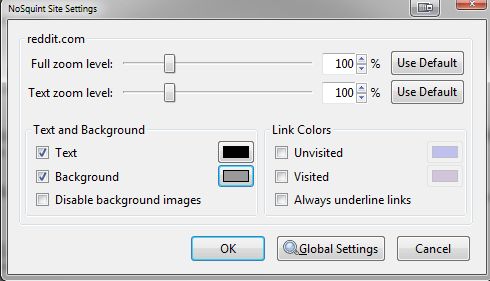
- edit: here is the google translate link for that russian review : https://translate.google.com/translate?sl=ru&tl=en&js=y&prev=_t&hl=en&ie=UTF-8&u=http%3A%2F%2Fwww.overclockers.ru%2Flab%2F65051%2Fobzor-i-testirovanie-igrovogo-monitora-asus-pg278q-dlya-izbrannyh.html&edit-text=&act=url
Last edited:
cybereality
[H]F Junkie
- Joined
- Mar 22, 2008
- Messages
- 8,789
I got the NowInStock alert earlier today and immediately clicked the link to Amazon. It said 1 left in stock, I thought today was my lucky day, clicked "add to cart", "Sorry, your cart is empty" says Amazon. Fuuuuuuuuuuuu!!!! I'd almost be willing to pay the scalpers but I'm afraid about losing the lottery and being left out to dry.
I'm curious, have you had to reduce the colors in user mode via the OSD in order to correct out any tinges? At 100 brightness (in ULMB - non ULMB would be too bright at this value) and 100 contrast, I have to reduce the red and green channels significantly and the blue channel a bit less in order to correct out color tinges, in particular the strong yellow tinge the image had out of the box. Lowering the colors channels also reduces the overall monitor's brightness, so dropping ULMB pulse width to 50 on top of that makes the image uncomfortably dim. It's still usable at 50 but enemies become much harder to pick out from the background in games like COD:AW and Battlefield 4.
I think your "contrast 100" setting is the problem. I haven't had to do anything with ULMB except lower the pulse width to around 90% where it doesn't affect brightness. Colors and brightness at this setting is roughly the same as what I get in non-ULMB with brightness at 20.
If with something like default settings, user color mode and low brightness sans ULMB you have tints then I think you got a lemon with poor color calibration because for me (and according to several reviews) barely any changes were needed to the RGB settings, just brightness reduced.
MacLeod
[H]F Junkie
- Joined
- Jul 28, 2009
- Messages
- 8,299
Review by =DEAD= in Russian. Matte coating.
I have a hard time reading these translated reviews but it doesnt seem like DEAD liked it all that much especially considering the price. Kinda odd considering most every other review site seems to speak pretty highly of it.
elvn
Supreme [H]ardness
- Joined
- May 5, 2006
- Messages
- 5,377
I got the NowInStock alert earlier today and immediately clicked the link to Amazon. It said 1 left in stock, I thought today was my lucky day, clicked "add to cart", "Sorry, your cart is empty" says Amazon. Fuuuuuuuuuuuu!!!! I'd almost be willing to pay the scalpers but I'm afraid about losing the lottery and being left out to dry.
Keep refreshing the page for five minutes, the add to cart might show up again. People put things in their cart and then cancel, so you might get it in your cart after all within several minutes after it was in stock then out. That's how I got mine.
Say no to scalpers.
Last edited:
I got the NowInStock alert earlier today and immediately clicked the link to Amazon. It said 1 left in stock, I thought today was my lucky day, clicked "add to cart", "Sorry, your cart is empty" says Amazon. Fuuuuuuuuuuuu!!!! I'd almost be willing to pay the scalpers but I'm afraid about losing the lottery and being left out to dry.
Setup your 1-click settings and hit BAM! next time
It's just that Dead doesn't care that much for gaming. He once said that his gaming days were long over. As far as I know he never even does any gaming tests when testing the monitors. However he admits that with ULMB on this Asus amazingly smooth and sharp, just like a good CRT. In the conclusion he says - if you are a gamer, go for it.
The bad thing about ULMB according to him is that it affects colors somewhat (colors are less accurate in this mode) and 120Hz backlight flickering - as with PWM, it can not be seen but there are tons of people blaming PWM in their monitors for headaches, eyestrain etc. Dead is not one of them, though.
It is also mentioned in the review that the gamut and color profile quality are surprisingly good for a TN panel - on par with some factory calibrated IPS displays (low deltas (color errors)). TFTcentral also mentioned this. But it's still hardly usable for color related work due to restricted viewing angles and typical TN color shift.
So he doesn't say he doesn't like it, it's just that this display has a limited field of application considering it's price. It's best suited for gamers, but for others the price premium is not justified - which is kinda obvious.
The bad thing about ULMB according to him is that it affects colors somewhat (colors are less accurate in this mode) and 120Hz backlight flickering - as with PWM, it can not be seen but there are tons of people blaming PWM in their monitors for headaches, eyestrain etc. Dead is not one of them, though.
It is also mentioned in the review that the gamut and color profile quality are surprisingly good for a TN panel - on par with some factory calibrated IPS displays (low deltas (color errors)). TFTcentral also mentioned this. But it's still hardly usable for color related work due to restricted viewing angles and typical TN color shift.
So he doesn't say he doesn't like it, it's just that this display has a limited field of application considering it's price. It's best suited for gamers, but for others the price premium is not justified - which is kinda obvious.
Armenius
Extremely [H]
- Joined
- Jan 28, 2014
- Messages
- 43,011
He should change his name to Dead ObviousIt's just that Dead doesn't care that much for gaming. He once said that his gaming days were long over. As far as I know he never even does any gaming tests when testing the monitors. However he admits that with ULMB on this Asus amazingly smooth and sharp, just like a good CRT. In the conclusion he says - if you are a gamer, go for it.
The bad thing about ULMB according to him is that it affects colors somewhat (colors are less accurate in this mode) and 120Hz backlight flickering - as with PWM, it can not be seen but there are tons of people blaming PWM in their monitors for headaches, eyestrain etc. Dead is not one of them, though.
It is also mentioned in the review that the gamut and color profile quality are surprisingly good for a TN panel - on par with some factory calibrated IPS displays (low deltas (color errors)). TFTcentral also mentioned this. But it's still hardly usable for color related work due to restricted viewing angles and typical TN color shift.
So he doesn't say he doesn't like it, it's just that this display has a limited field of application considering it's price. It's best suited for gamers, but for others the price premium is not justified - which is kinda obvious.
TwistedMetalGear
2[H]4U
- Joined
- Jun 19, 2005
- Messages
- 2,213
B&H raised the price on this monitor to $1075. 
P.S. Why would Best Buy lower the price to $750? You have an item that literally sells out in seconds and you decide to lower the price? Why???
P.S. Why would Best Buy lower the price to $750? You have an item that literally sells out in seconds and you decide to lower the price? Why???
B&H raised the price on this monitor to $1075.
P.S. Why would Best Buy lower the price to $750? You have an item that literally sells out in seconds and you decide to lower the price? Why???
Well BHPhoto was selling preorders for 749.99 when they had them coming in the other day. All these sellers probably have some funny stuff going on with their automated systems.
![[H]ard|Forum](/styles/hardforum/xenforo/logo_dark.png)