Spare-Flair
Supreme [H]ardness
- Joined
- Apr 4, 2003
- Messages
- 7,471
Wow, I am using AC right now but after this, I don't think I will trust Arctic Cooling ever again.
Follow along with the video below to see how to install our site as a web app on your home screen.
Note: This feature may not be available in some browsers.
Hey.
Just wanted to let you guys know, that I got this cooler when the first batch was out. Luckily I saw this thread before it was delivered, so I didn't install it.
Saw AC's post the other day, and decided to go for it.
When installing, I tightened the x-clamps just enough so that they were almost flush with the back plate (some stick out a tiny bit).
And and turned the other two marked screws with very minimal force until putting them in wasn't trivial. So no real torque applied at all.
All seems to be working well. Temps are good, and my DVI port remains operational.
I know this sucks for all the people who lost their card to this fiasco, but for anyone who's still interested they shouldn't be turned off by this.
Just be careful with the installation, watch the aforementioned screws, and be thankful to the early adopters that saved you from a disaster.
Where is accelero for 5870 ? ><
Hey guys, I too had installed the Accelero 5970 and had my left DVI (Closest to the mother board) port go out. I had read about the nightmares people have been getting from installing this cooler and took great care in the installation of the card. Like many others the port would still work if I used a DVI->VGA Adapter which led me to believe that the port was not dead and that there was a short somewhere on the board.
I took the 5970 out and inspected the screws according to AC's post about over tightening causing the board to bend. I did notice on screw B that it pulled the board inwards towards the heatsink which really freaked me out so I loosened that up to make it more flush and parallel to the board. Next I went ahead and reduced the slack on the x-clamps. The instructions asked for 100%, I reduced the tightness to about 80%. After this I popped the 5970 back into my system and SUCCESS, the DVI port works again! I think I lucked out here but I feel it's definitely worth a try to play around with the tightness and see if your port becomes operational again. YMMV. Sorry to hear about the folks getting their cards fried, hope AC does the right thing.
Hey guys, I too had installed the Accelero 5970 and had my left DVI (Closest to the mother board) port go out. I had read about the nightmares people have been getting from installing this cooler and took great care in the installation of the card. Like many others the port would still work if I used a DVI->VGA Adapter which led me to believe that the port was not dead and that there was a short somewhere on the board.
I took the 5970 out and inspected the screws according to AC's post about over tightening causing the board to bend. I did notice on screw B that it pulled the board inwards towards the heatsink which really freaked me out so I loosened that up to make it more flush and parallel to the board. Next I went ahead and reduced the slack on the x-clamps. The instructions asked for 100%, I reduced the tightness to about 80%. After this I popped the 5970 back into my system and SUCCESS, the DVI port works again! I think I lucked out here but I feel it's definitely worth a try to play around with the tightness and see if your port becomes operational again. YMMV. Sorry to hear about the folks getting their cards fried, hope AC does the right thing.
I just tried exactly what you said to no avail. I think you are a lucky man.
Does your left DVI port make the windows connect sound? Or is it completely dead?
Have you tested the second port?
Coming on over from overclock.net, good job for those of you that figured out all the bending.
Is it possible for those 8-9 that have bad cards now to post which brand that they have? Just curious as to if there is a trend in certain PCB layouts with certain brands. I went through this entire thread and most of the people who had a dvi connector go out only had "5970" in their sig, or no system at all.
I was thinking about getting two thermalright spitfire's that are made for 5870's and modding them to work for the 5970, with one pointed up and one pointed down, but I think I might just risk getting this and help you all by taking measurements and perhaps come up with some sort of washer mod to prevent the bending of the pcb and touching of components.
I thought all 5970 2GB cards were reference design?
Good luck resellign those cards when you upgrade those of you with fried DVI port cards.

most of the people with bad cards seem to have sapphire.
No shit. I'll price it right. As long as you're just running one monitor it isn't a problem.
because they leave out the X-plate:Then how is Sapphire able to mass-produce cards with the same aftermarket cooler?
http://www.sapphiretech.com/presentation/product/?leg=&psn=0001&pid=345
http://www.sapphiretech.com/presentation/product/?leg=&psn=0001&pid=340
because they leave out the X-plate:
http://us.sapphiretech.com/gm/images/product/gallery/0345/345_20100510_4246.jpg

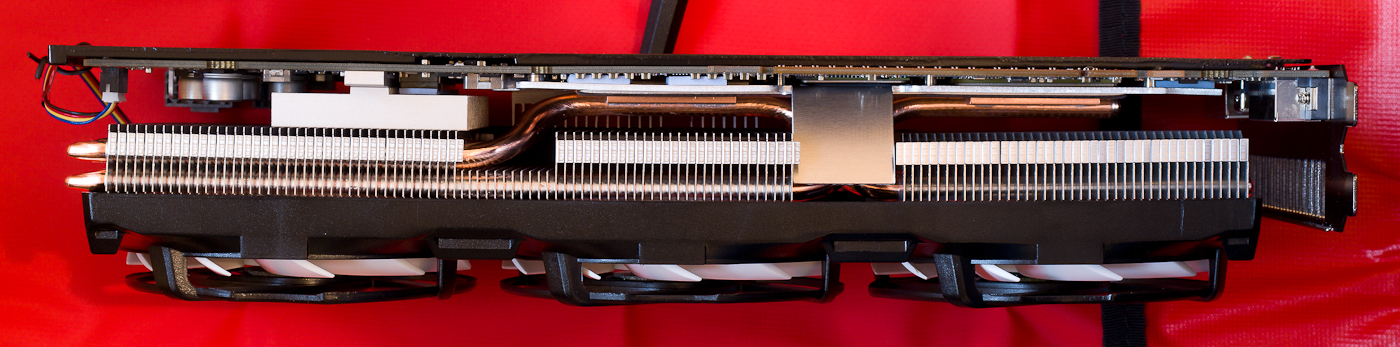
Well the X-plate is metal which might conduct.Going back to some previous pics I don't think getting rid of the x-plates is the problem.
Looks like they got rid of the x-plates, but still used some type of black washer anyway to fill the gap.
The bending is also cause by tightening some screws too much as seen on the drawings AC posted.It could also be just me, but can anyone else also see the bend from the vrm's to the end of the board, as if the main gpu fins are hitting the vrm heatsink and pushing the card down at that point as well. Plus it doesnt look as if there is a gap big enough for a hair to pass through between the vrm heatsink and the main cooler.
Well the X-plate is metal which might conduct.
The black washers insulate so that the screws don't hit the PCB.
So is it any easy/safe to install this cooler without damaging my Sapphire HD5970 OC Edition ?
So is it any easy/safe to install this cooler without damaging my Sapphire HD5970 OC Edition ?