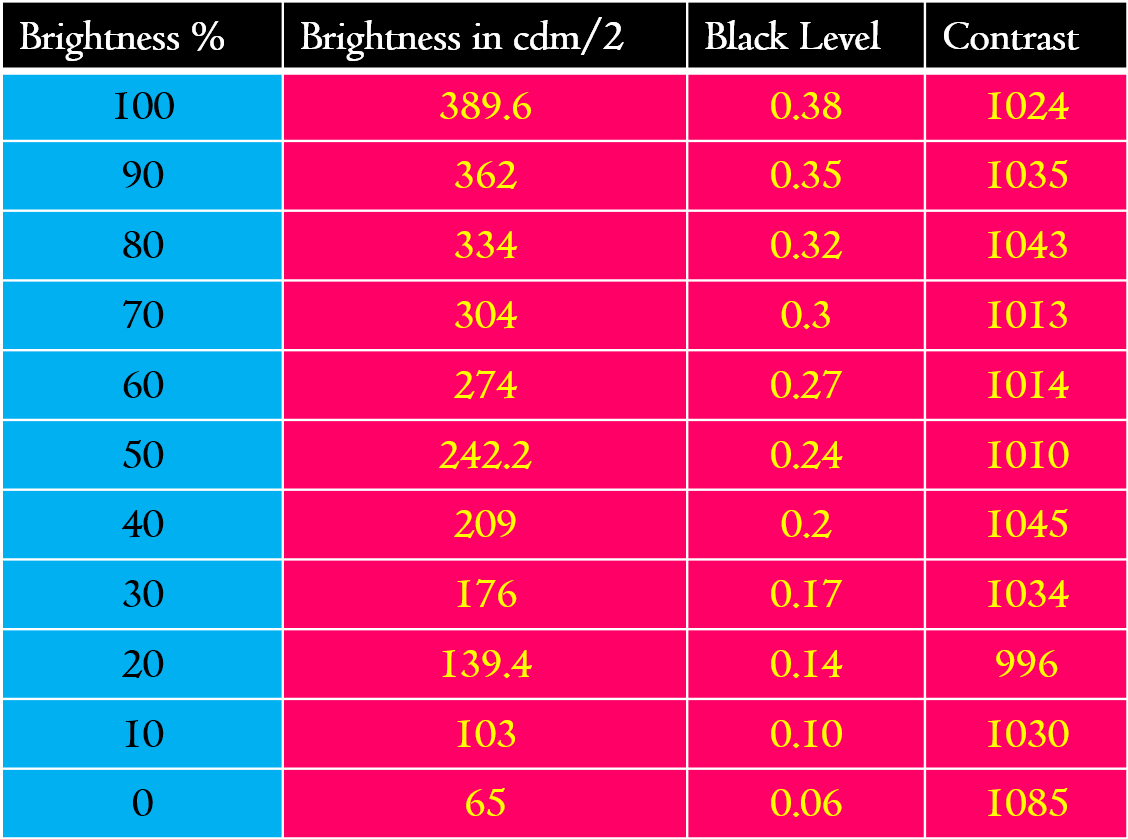I cranked mine up to 100% brightness for blacks and white to check. My room is not completely dark as the sun is coming up. I didn't notice any darkness except for a tiny bit in the bottom right corner and a very faint difference in the bottom left corner. By tiny, it's not as big as an almond but a bit bigger than a pea. My brightness is set at 30 and my Win 7 task bar covers it so I don't even see it during normal use. I do have some IPS glow on the right towards bottom, but it's a tad brighter.
As far as 2 goes, how far back are you sitting as this monitor isn't supposed to be overly bright according to a couple of reviews.
What are you debating? Testing it again, a swap or a different brand monitor?
I sit anywhere from 18" to 26" away depending on use. Over the past week I haven't set the brightness above zero, and in the evening, I have to reduce the contrast setting to reduce brightness to a level compatible with my room lighting. It's not a show-stopper, but for a new purchase it would be nice if it were right for me.
I haven't measured the luminance (plan to later today), but reviews peg it at about 70 cd/m2. My rMBP goes much, much darker (to maybe 1/5 the minimum brightness of the Q2770PQU) so that it's comfortable even in a pitch-black room.
My white-screen photo above reveals a gradient from center toward the edges, similar to the reviews. I don't really notice the gradient on the left side, which is good, but I do notice the right side regularly. The minor 1/4" darkening of the corners is of no consequence to me but there is a larger region with a quick transition from light to dark. It would be nice to have a unit without that, because the AOC is otherwise really good. Uniformity seems to be a crapshoot on all edge-lit panels, even pro models like the U2713H.
I'm debating whether to ask for another AOC or to fall-back to the BL2710PT. The BL2710PT is reported to go down into the mid 40's cd/m2 in Standard mode (according to TFTcentral), but Standard mode has the color channels turned down and therefore shows lower contrast--in other words, I can turn down the contrast adjustment on the AOC for the same effect. Its uniformity doesn't sound exceptionally good, either. I think NCX measured 65 cd/m2 on the BenQ which is pretty much the same as the AOC.
Last edited:
![[H]ard|Forum](/styles/hardforum/xenforo/logo_dark.png)