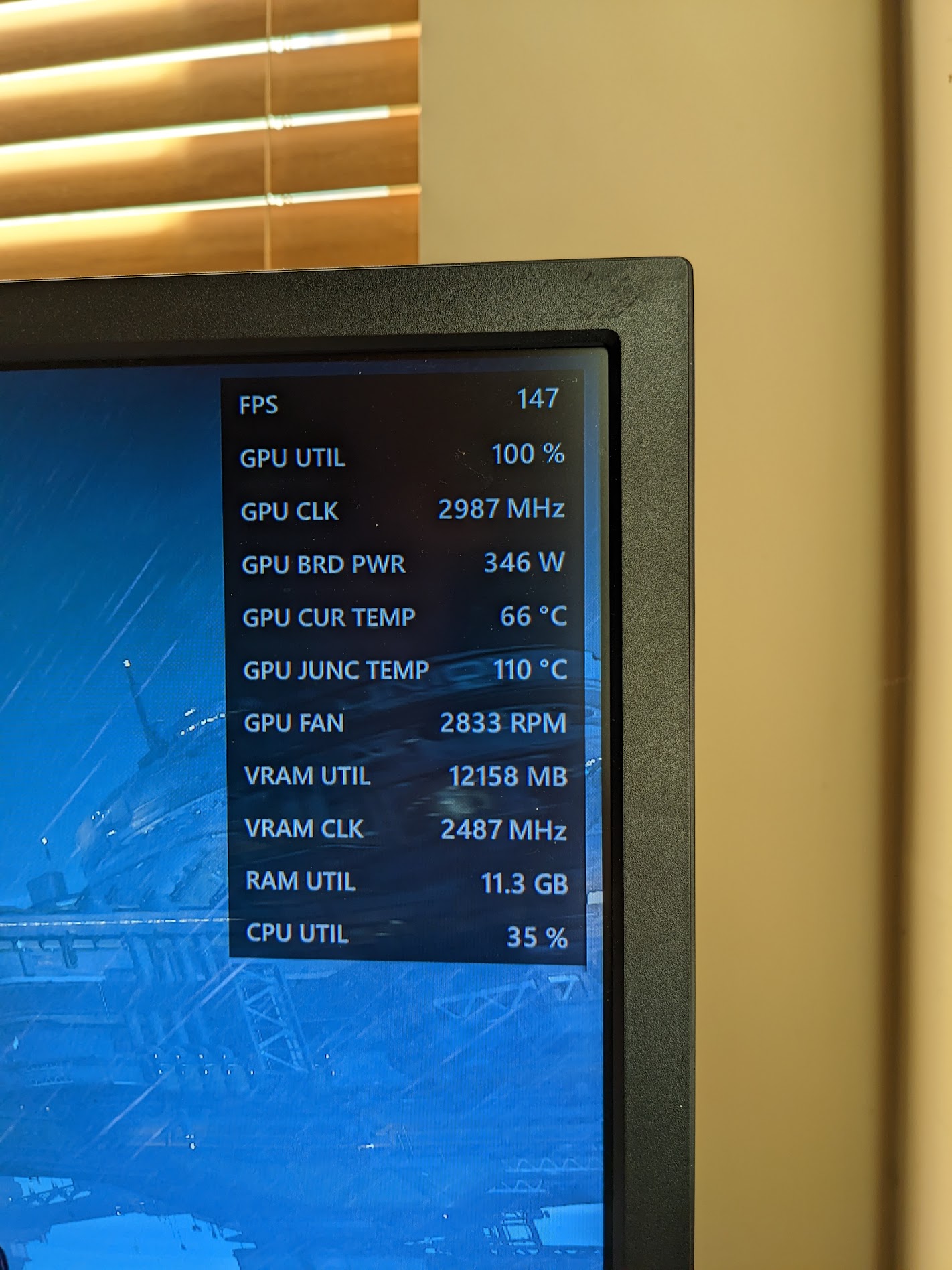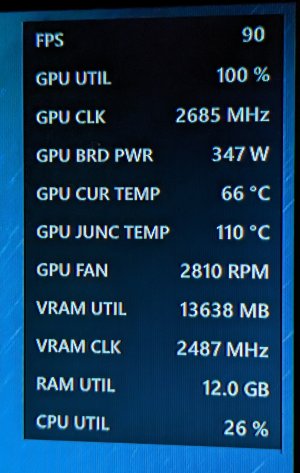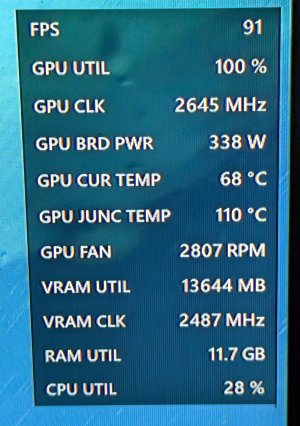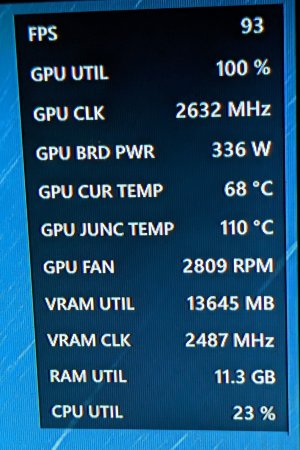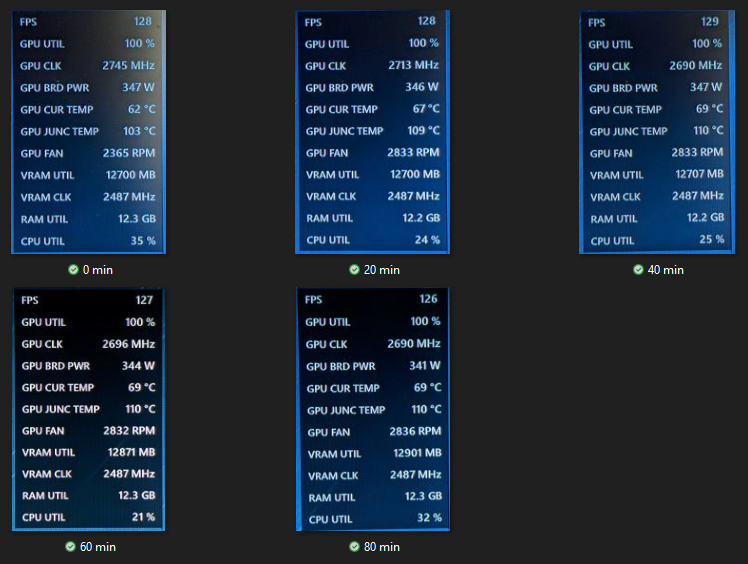sfsuphysics
[H]F Junkie
- Joined
- Jan 14, 2007
- Messages
- 15,994
This is largely why I don't watch tech reviewers too much anymore, I get it more viewing minutes is better revenue for them as a "content creator" but give me writing to read and be as verbose as you want I can scan through the article and find the points I care about super quickly without suffering through the whole thing.I cannot achieve to watch 18 minutes for what feel like something that could be resumed in 6 bullet points,
![[H]ard|Forum](/styles/hardforum/xenforo/logo_dark.png)