Here are my impressions.
The Acer Predator X38 has absolutely no backlight bleed. It looks like OLED with IPS glow.
The LG 38GL950G display that uses the same LG Nano-IPS Panel has vignetting in the corners. The corners of this Acer X38 P are perfect. Not only there is no vignetting, but there is no backlight bleed either.
IPS glow is present though in full force.
I am coming from 55” OLED display LG C7, the image quality of the ACER in games is exactly the same or better than OLED due to higher pixel count. I was told in another thread that I would be disappointed by the image quality of the ACER vs my current OLED, and I cannot wait to inform you that, that is complete bullshit and the image quality is the same. On both calibrated displays – it is exactly the same. Like, completely same reproduction of the displayed image in terms of colors, tones, etc… The only difference is the black color, which is unbeatable for the OLED. But, how often do you enjoy your completely black images? I play the Vermentide 2 game quite often, and this game has maps with very dark locations, absolutely black, that can only be lit with special torches… The ACER X38 displays the same pitch black color as my OLED does in these locations. The only difference is IPS glow. People don’t realize (me included up to this point), that blacks on IPS monitors suck mostly because of the backlight bleed. No backlight bleed – things become way closer to the OLED blacks.
The fan is there and is annoying. If you don’t enable Deep Sleep (on by default), it will never stop spinning unless you unplug the monitor from the socket.
Another important thing is you can set the sRGB color space to any input separately AND! you can adjust brightness, contrast AND RGB levels of the sRGB color gamut. You can also choose between 5 different gamma level presets.
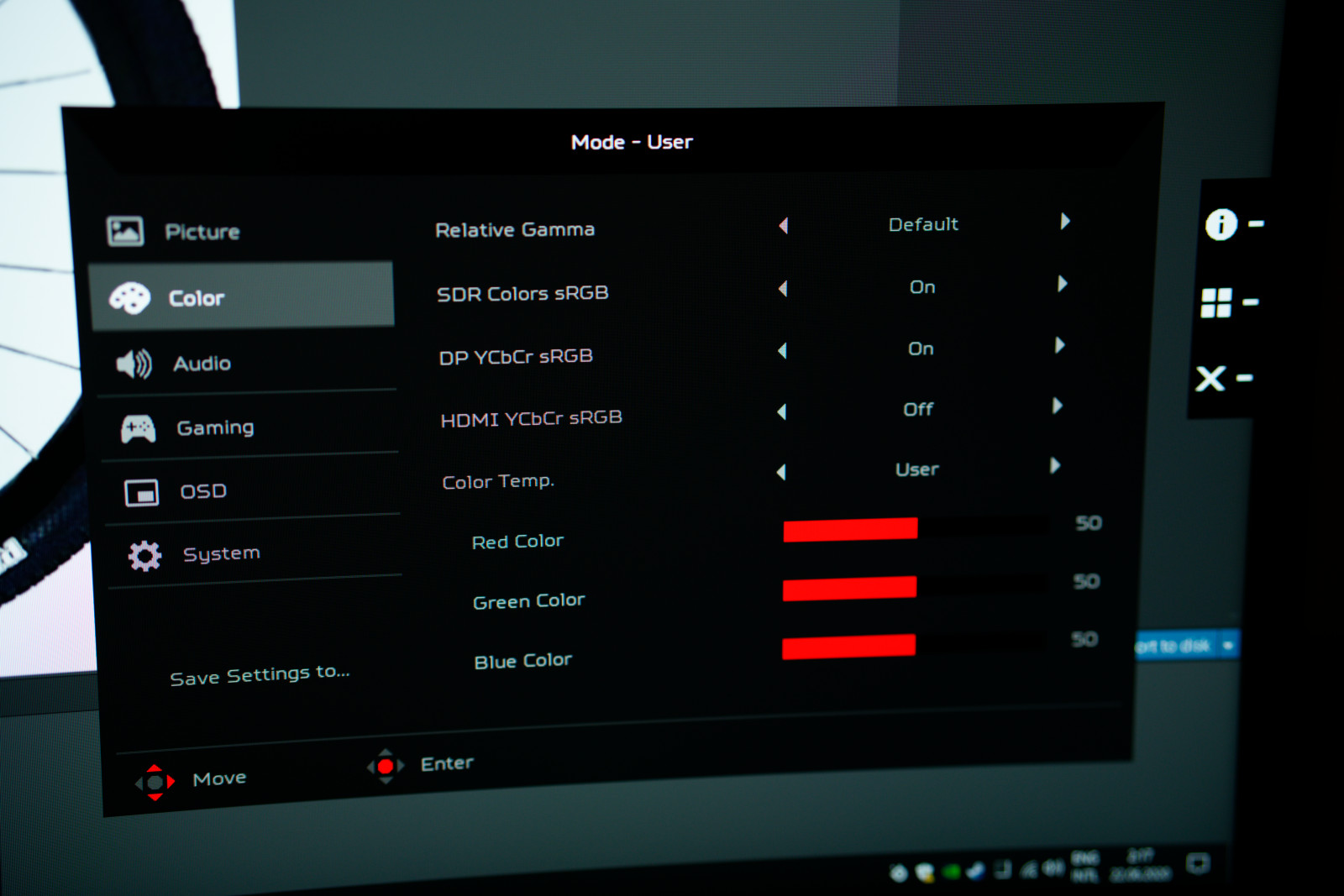
The curvature is comfortable, and I am generally not fond of the curved displays.
I would like to add that 38” is as big of a monitor as it gets for a desktop PC. If you think, that you need a 43” monitor, you might want to think again. That's the 55" TV in the back:

Haven’t tested the HDR yet.
Now, the problem is that all the advantages get ruined by a single flaw - in motion a dark spot is visible right in the middle of the screen as well as at the top of it. You can't notice it when things are stationary, like solid colors, or images or even in games with dark palette. It becomes visible when you start dragging windows around the desktop, like for example the nvidia control panel window. In Vermentide 2 game I never noticed it, but as soon as I launched the Far Cry 5 game, well, the issue surfaced and dark spots became visible every time you pan the camera around in game. So, the Predator X38 is pretty much broken monitor in general, since I tried 2 monitors from 2 different stores, and both exhibit the same issue with dark clouding in the exact same spots - in the middle of the screen and at the top of it. It looks like some kind of structural defect of the display, that becomes visible only in motion with bright or light grey color patterns. Probably the reason why it slipped through the quality control.
To summarize (random order):
Positives:
+ No backlight bleed.
+ Perfect size. Big enough to not want anything bigger than this.
+ Perfect resolution, easy to drive in conjunction with the G Sync hardware module. Single 2080Ti might be enough. I fly through Vermentide 2 maps like it’s a 1080p with gsync.
+ Amazing, thought through support of the sRGB content.
+ Very good factory calibration
+ HDR support, spec say it can go as high as 750nits, which corresponds to the HDR600 VESA standard. Haven’t tested though, just saying. Probably Acer didn’t have enough time to pull the certificate due to the Covid, but this is my speculation.
Negatives:
- Dark clouding visible in motion in the center and at the top of the display, that ruins the whole experience. Just move the nvidia control panel window around desktop to see it. I tried 2 Predators X38 and both had this issue.
- IPS glow
- Audible fan
The Acer Predator X38 has absolutely no backlight bleed. It looks like OLED with IPS glow.
The LG 38GL950G display that uses the same LG Nano-IPS Panel has vignetting in the corners. The corners of this Acer X38 P are perfect. Not only there is no vignetting, but there is no backlight bleed either.
IPS glow is present though in full force.
I am coming from 55” OLED display LG C7, the image quality of the ACER in games is exactly the same or better than OLED due to higher pixel count. I was told in another thread that I would be disappointed by the image quality of the ACER vs my current OLED, and I cannot wait to inform you that, that is complete bullshit and the image quality is the same. On both calibrated displays – it is exactly the same. Like, completely same reproduction of the displayed image in terms of colors, tones, etc… The only difference is the black color, which is unbeatable for the OLED. But, how often do you enjoy your completely black images? I play the Vermentide 2 game quite often, and this game has maps with very dark locations, absolutely black, that can only be lit with special torches… The ACER X38 displays the same pitch black color as my OLED does in these locations. The only difference is IPS glow. People don’t realize (me included up to this point), that blacks on IPS monitors suck mostly because of the backlight bleed. No backlight bleed – things become way closer to the OLED blacks.
The fan is there and is annoying. If you don’t enable Deep Sleep (on by default), it will never stop spinning unless you unplug the monitor from the socket.
Another important thing is you can set the sRGB color space to any input separately AND! you can adjust brightness, contrast AND RGB levels of the sRGB color gamut. You can also choose between 5 different gamma level presets.
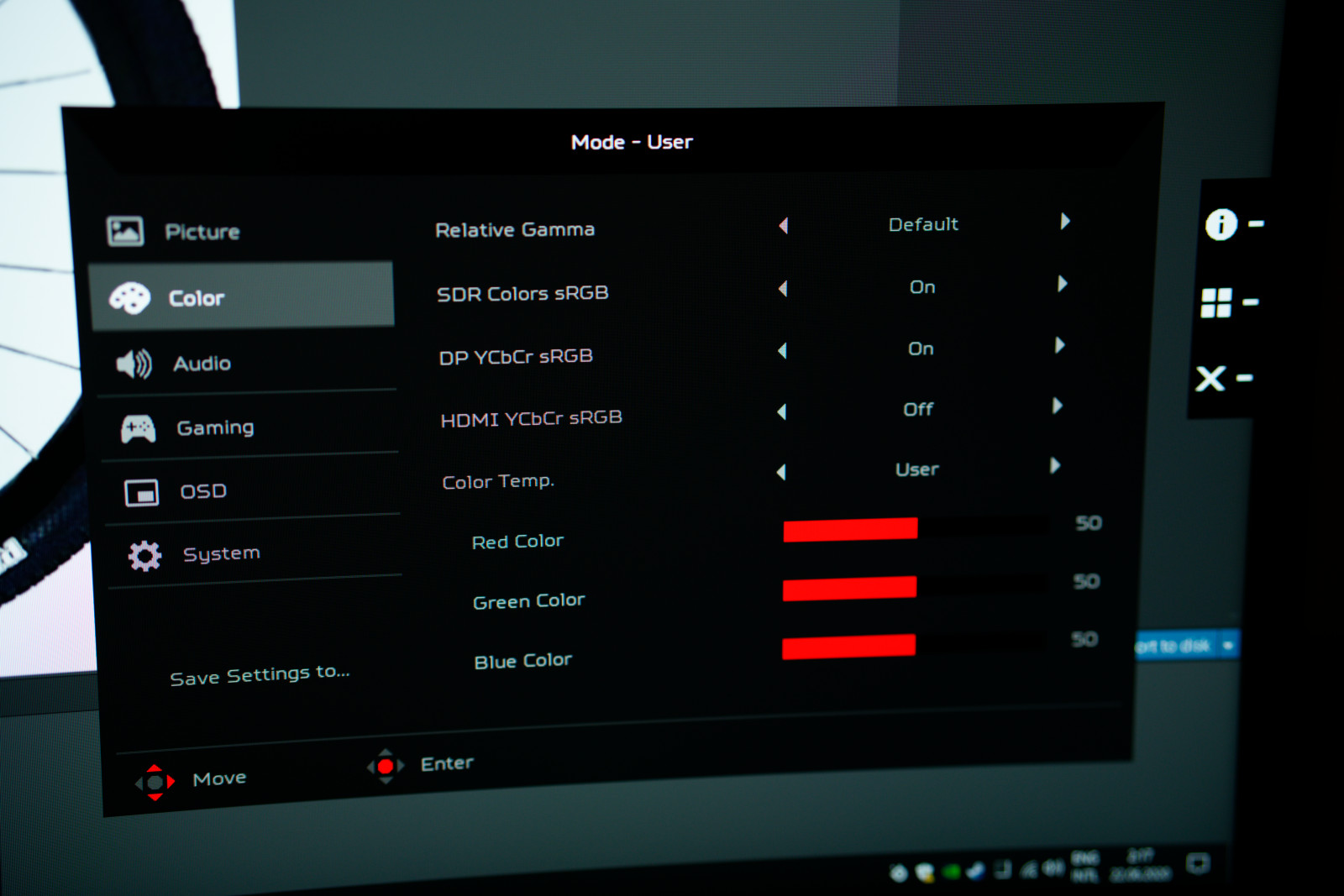
The curvature is comfortable, and I am generally not fond of the curved displays.
I would like to add that 38” is as big of a monitor as it gets for a desktop PC. If you think, that you need a 43” monitor, you might want to think again. That's the 55" TV in the back:

Haven’t tested the HDR yet.
Now, the problem is that all the advantages get ruined by a single flaw - in motion a dark spot is visible right in the middle of the screen as well as at the top of it. You can't notice it when things are stationary, like solid colors, or images or even in games with dark palette. It becomes visible when you start dragging windows around the desktop, like for example the nvidia control panel window. In Vermentide 2 game I never noticed it, but as soon as I launched the Far Cry 5 game, well, the issue surfaced and dark spots became visible every time you pan the camera around in game. So, the Predator X38 is pretty much broken monitor in general, since I tried 2 monitors from 2 different stores, and both exhibit the same issue with dark clouding in the exact same spots - in the middle of the screen and at the top of it. It looks like some kind of structural defect of the display, that becomes visible only in motion with bright or light grey color patterns. Probably the reason why it slipped through the quality control.
To summarize (random order):
Positives:
+ No backlight bleed.
+ Perfect size. Big enough to not want anything bigger than this.
+ Perfect resolution, easy to drive in conjunction with the G Sync hardware module. Single 2080Ti might be enough. I fly through Vermentide 2 maps like it’s a 1080p with gsync.
+ Amazing, thought through support of the sRGB content.
+ Very good factory calibration
+ HDR support, spec say it can go as high as 750nits, which corresponds to the HDR600 VESA standard. Haven’t tested though, just saying. Probably Acer didn’t have enough time to pull the certificate due to the Covid, but this is my speculation.
Negatives:
- Dark clouding visible in motion in the center and at the top of the display, that ruins the whole experience. Just move the nvidia control panel window around desktop to see it. I tried 2 Predators X38 and both had this issue.
- IPS glow
- Audible fan
Last edited:
![[H]ard|Forum](/styles/hardforum/xenforo/logo_dark.png)
