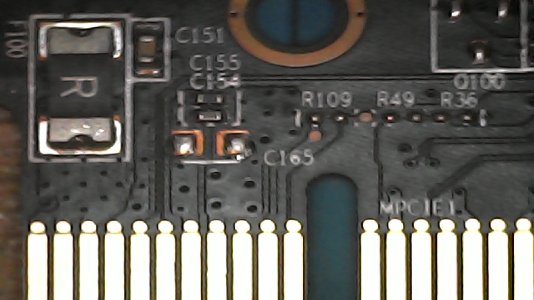I am trying to diagnose one of a few identical faulty Sapphire RX 570 ITX card's that I purchased .. I simply thought I could compare measurements ( resistance/ voltages ect ) between a working identical card .
So far for the first card I tried the basic things , such as resistance from 12V inputs (from PSU plug / PCIE pin) , to ground . Then I tried resistance from 12V to all the coils .. These all seem fine and match the working identical card I have
The only difference so far is I noticed that there is a low Ohm's reading (160 Ohm) on the 3.3 V rail to GND . On an identically working card the 3.3 resistance to GND is 470 ohm . Apart form this I have not found any difference between the card's ..
When the faulty card is plugged in , the PC does not recognise it , there is no load going into the card
The only history I know of the card , is that it was previously used in a mining set up
Another card was fixed simply by flashing the Vbios with a lower MemClock ( but it was previously recognised with code 43)
I thought about taking of the VBIOS chip and flashing it .. though not sure
An image of the card is show
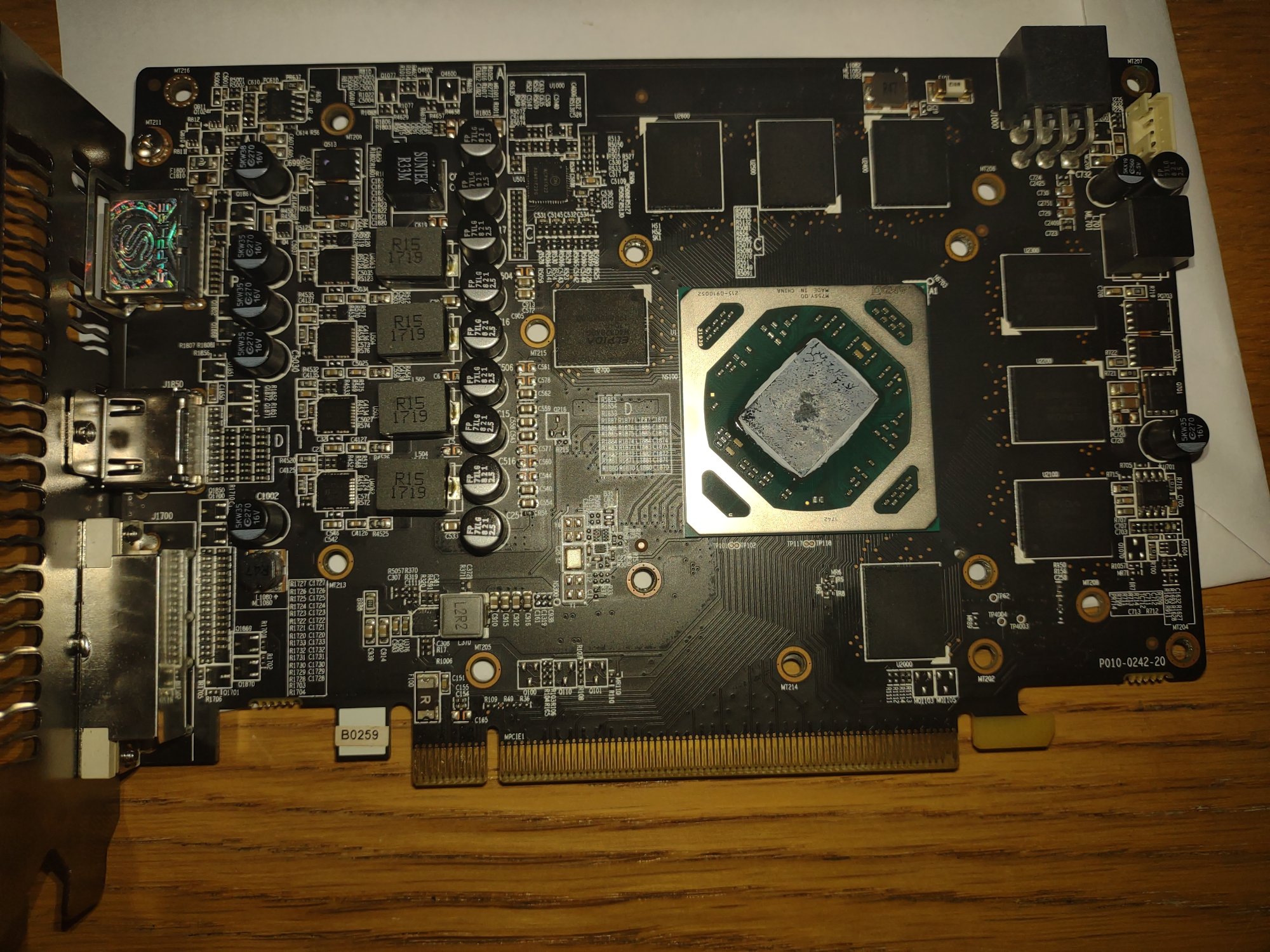
Any thoughts?
Thanks in advance
So far for the first card I tried the basic things , such as resistance from 12V inputs (from PSU plug / PCIE pin) , to ground . Then I tried resistance from 12V to all the coils .. These all seem fine and match the working identical card I have
The only difference so far is I noticed that there is a low Ohm's reading (160 Ohm) on the 3.3 V rail to GND . On an identically working card the 3.3 resistance to GND is 470 ohm . Apart form this I have not found any difference between the card's ..
When the faulty card is plugged in , the PC does not recognise it , there is no load going into the card
The only history I know of the card , is that it was previously used in a mining set up
Another card was fixed simply by flashing the Vbios with a lower MemClock ( but it was previously recognised with code 43)
I thought about taking of the VBIOS chip and flashing it .. though not sure
An image of the card is show
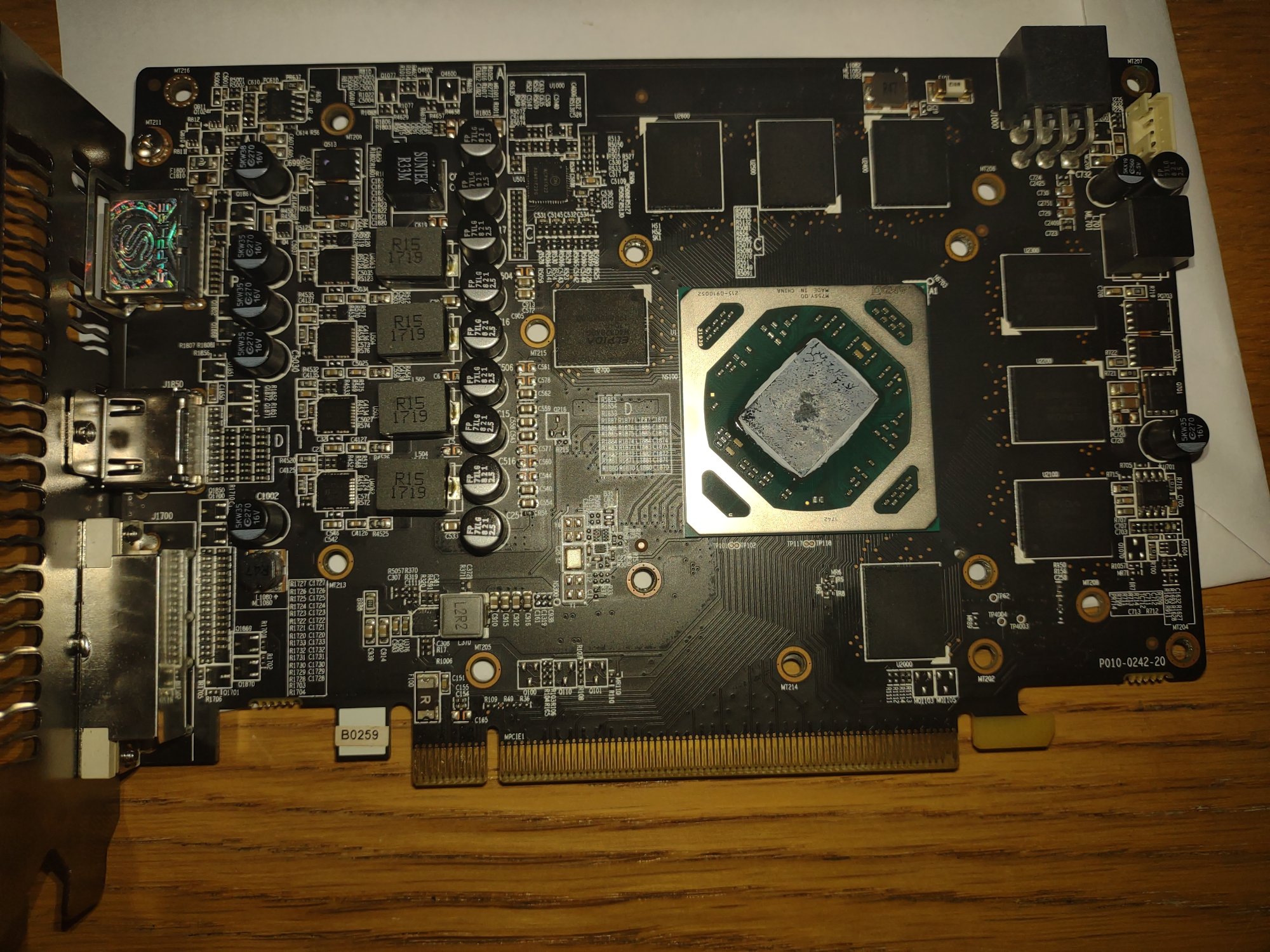
Any thoughts?
Thanks in advance
Last edited:
![[H]ard|Forum](/styles/hardforum/xenforo/logo_dark.png)