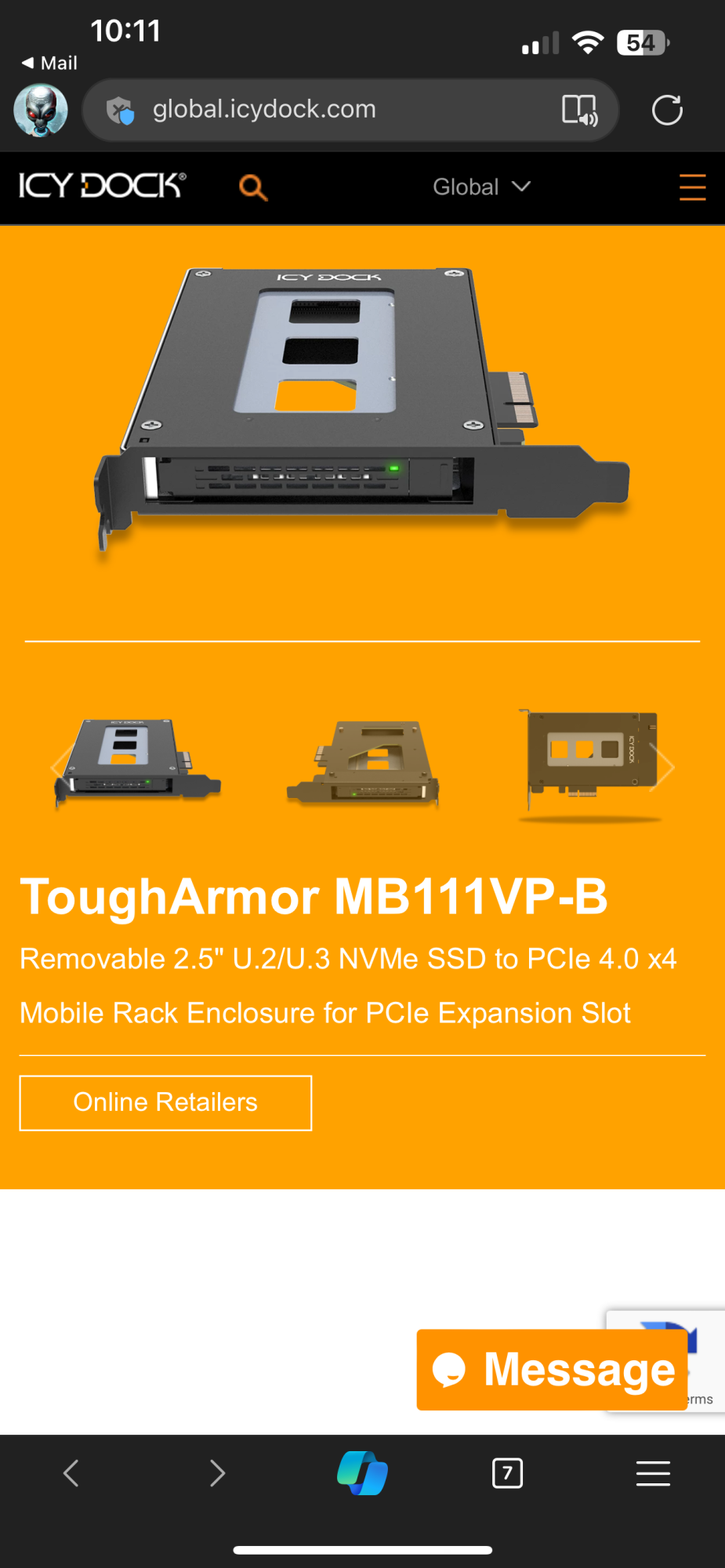i built a new 7950x system and have a 2TB gen 4 c-drive, a 10TB hard disc, and some random 512GB SSD's in there, i really want a 8TB gen 4 nvme but they are like $900, so i was thinking of useing two 4TB gen 4 drives in raid-0 just for holding random files i use all the time, plus many external drives and online backups, so losing the raid would be a pain but not the end of the world really, has any one had success with doing this, also looking at two of these HP drives, any good ?
https://www.amazon.com/HP-FX900-Pro...eae8f9840&sp_csd=d2lkZ2V0TmFtZT1zcF9hdGY&th=1
motherboard is an asus proart x670-e which has 4 nvme slots
https://www.amazon.com/HP-FX900-Pro...eae8f9840&sp_csd=d2lkZ2V0TmFtZT1zcF9hdGY&th=1
motherboard is an asus proart x670-e which has 4 nvme slots
As an Amazon Associate, HardForum may earn from qualifying purchases.
![[H]ard|Forum](/styles/hardforum/xenforo/logo_dark.png)