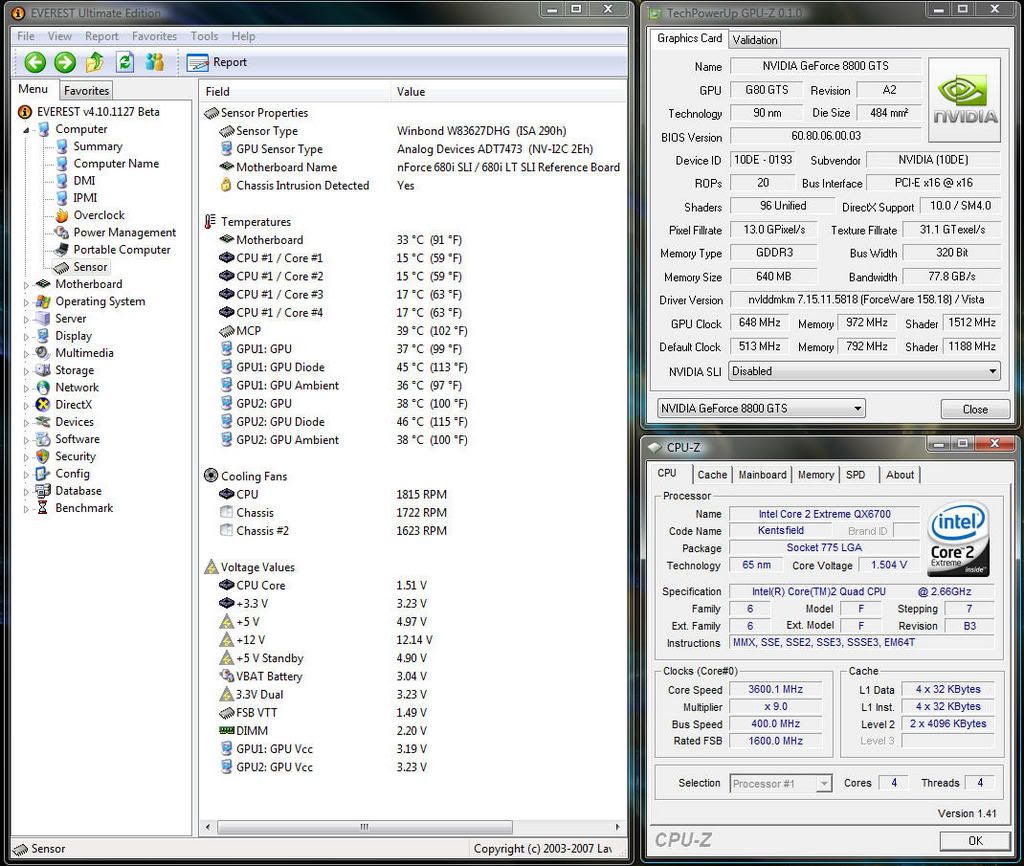BrainEater
[H]ard|Gawd
- Joined
- Jul 21, 2004
- Messages
- 1,212
2 days ago my rig decided to not boot.
Intel e6600
Asus Striker Extreme
Muskin redline pc8000
etc
After a reboot , Bios beeps indicated memory error.
I took the machine apart , reseated ram etc , finally it decided to work.
It worked for 3 more days.
Then same error.....I had to remove 1 stick of ram to get it to boot.
Windows lasted for 10 mins , then it bluescreened "unmountable boot volume"
It then went to not posting and giving memory error.(again with the only remaining stick)
At the point I decided to take it to the place I bought the parts from for warantee info , it wasnt even beeping bios codes anymore.
----------------
From what I'm currently seeing as far as '680i chipset failure' posts on the web, this chipset is utter garbage.....

Intel e6600
Asus Striker Extreme
Muskin redline pc8000
etc
After a reboot , Bios beeps indicated memory error.
I took the machine apart , reseated ram etc , finally it decided to work.
It worked for 3 more days.
Then same error.....I had to remove 1 stick of ram to get it to boot.
Windows lasted for 10 mins , then it bluescreened "unmountable boot volume"
It then went to not posting and giving memory error.(again with the only remaining stick)
At the point I decided to take it to the place I bought the parts from for warantee info , it wasnt even beeping bios codes anymore.
----------------
From what I'm currently seeing as far as '680i chipset failure' posts on the web, this chipset is utter garbage.....
![[H]ard|Forum](/styles/hardforum/xenforo/logo_dark.png)