Yay for you!

The Zalmans will make a huge difference if you use them. I just finished up my card this morning.
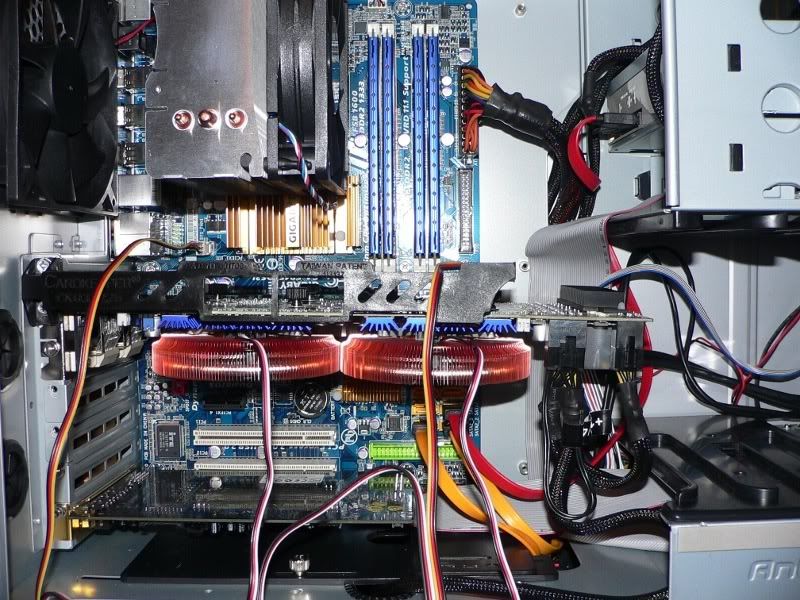
where'd you get that thing that helps hold up the card? Anyone know?
Follow along with the video below to see how to install our site as a web app on your home screen.
Note: This feature may not be available in some browsers.
Yay for you!

The Zalmans will make a huge difference if you use them. I just finished up my card this morning.
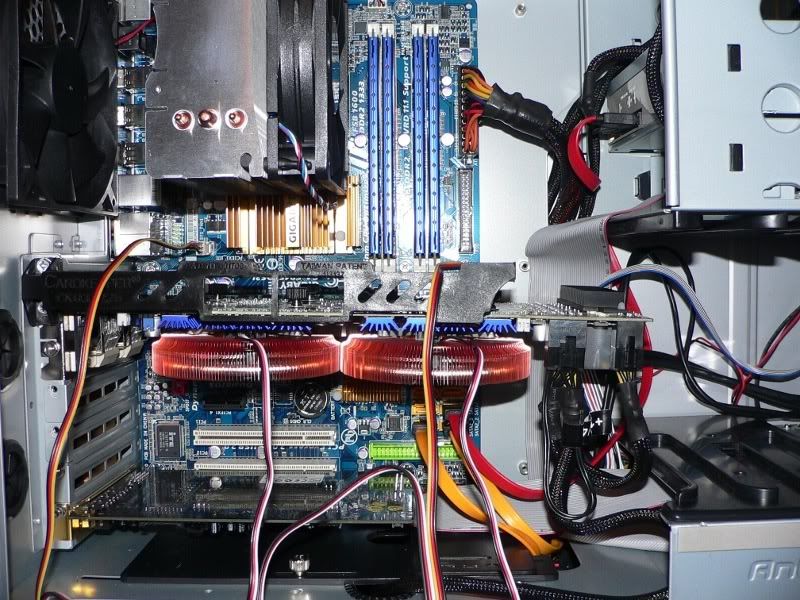
I FOUND THE PROBLEM!!!
The 8 pin connector on my PSU is an ATX power connector, not a PCI express one. That's why it didn't work! So, I just picked this up off the egg....should work yes?
http://www.newegg.com/Product/Product.aspx?Item=N82E16812198018
I have 2 6pin PCI-E =)
Problem with this card is that I can overclock to 700 with ease, but the control panel thingy limits me to 700 clocks when it can go higher, is this because ati don't want this card to be a fast as 4870x2? Help
It's because they don't want to lose money RMAing cards. If they removed OC limits, there would inevitably be people who would just keep pushing the card higher and higher until it broke, and then would blame ATi for letting them OC that far in the first place.
Is it just me, or does ATT not really work well with the 4850 X2? It has a 1000mhz OC limit even with the limits removed, which is about 7 mhz over stock memory clocks.
1000mhz limit? You talking about memory. The catalyst control center goes up to 1200mhz on the memory for the 4850x2. Just move the slider to the right. At least i think that's what your talking about.
then it will work. or even better is this one. plug 2 molex's (4 pin) from separate legs of your psu into this.
http://www.axiontech.com/prdt.php?item=78461
to the above guy - use ati tray tools. overclocks higher than ccc. but be careful, the returns you get in performance dont amount to much. this will also allow you to uninstall ccc.
i been thinking about buying this but i hear its a loud card?
I agree with TheBigNip, something is definitely wrong with your setup, NVH.
A quick Google search reveals this 4850 X2 review, which states that "[w]ithout proper power, red LEDs glow to indicate a problem." So apparently you aren't getting enough juice to the card. Have you installed both the 8-pin and 6-pin power plugs, and is your PSU generating enough wattage?

That depends on what you deem "loud." The stock fans are louder than the average card, but this is due in part to Sapphire setting the default fan speed at a higher RPM. This can be corrected by manually adjusting the fan speeds in CCC, replacing the stock cooler completely, or getting a card with an updated BIOS. Sapphire sent out a new BIOS to 4850 X2 reviewers, who claim that after flashing their review units with the new BIOS, the card's noise drops significantly--one reviewer compared it to the IceQ 4850, which isn't very loud at all.
Personally, I think complaints about the fan noise are overrated as reviewers tend to latch on to perceived shortcomings. Think about it: the biggest complaints about the card are the stock fan noise and a lack of ATi driver support (which was nullified by the Cat 9.1s, which officially support the 4850 X2.) No one's complaining about the performance or price, both of which are absolutely outstanding.
"The card is loud!" is a mountain made out of a molehill, IMO.
Thanks for the info, what are some good aftermarket cooler(s) for this card?
You might want to create a support ticket with Sapphire at this point.
NotVery[H];1033714198 said:Wow I'm stumped. I just got a 4850x2 2gb the other day and was really excited about the boost I should get over my 4870 512mb. Anyways, I've installed the 9.1s and the 8.whatever that came with the card, using driver sweeper, safe mode, etc etc, and I can't get the thing to perform like it should. GPUz says that crossfire is enabled, and it is in CCC but I get only about 11,000 marks in 3dmark06 compared to 13,000ish I got with my 512mb 4870. With crossfire disabled, the card runs about 2 - 3 fps slower in 3dmark.
I know 3dmark isn't the end all be all, but I know it should be getting better scores than my 4870 did.
I'm out of ideas.
Hey all, Got a question.
I am torn between buying a 4850x2 or a gtx 280/285. I watch a lot of movies on my PC, HD and standard. How is video playback quality on your systems?
NotVery[H];1033723257 said:Still having no luck. I'm still using Xp Pro 32bit. Is anyone else successfully using the 4850 x2 on xp? I have tried every driver. 8.11, 8.12, 9.1 and the disc that came with the card. All have the same results.
Just wondering if this might be an XP issue?
NotVery[H];1033723257 said:Still having no luck. I'm still using Xp Pro 32bit. Is anyone else successfully using the 4850 x2 on xp? I have tried every driver. 8.11, 8.12, 9.1 and the disc that came with the card. All have the same results.
Just wondering if this might be an XP issue?