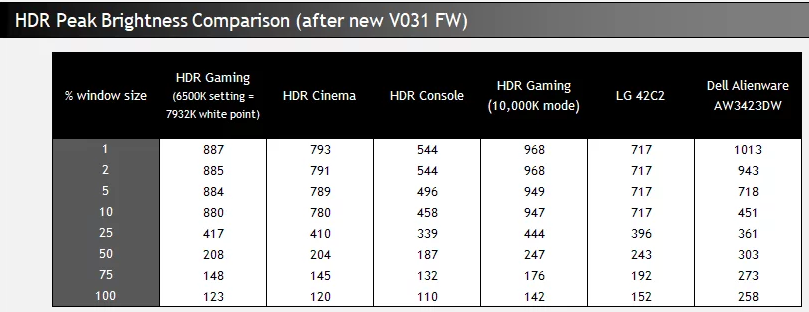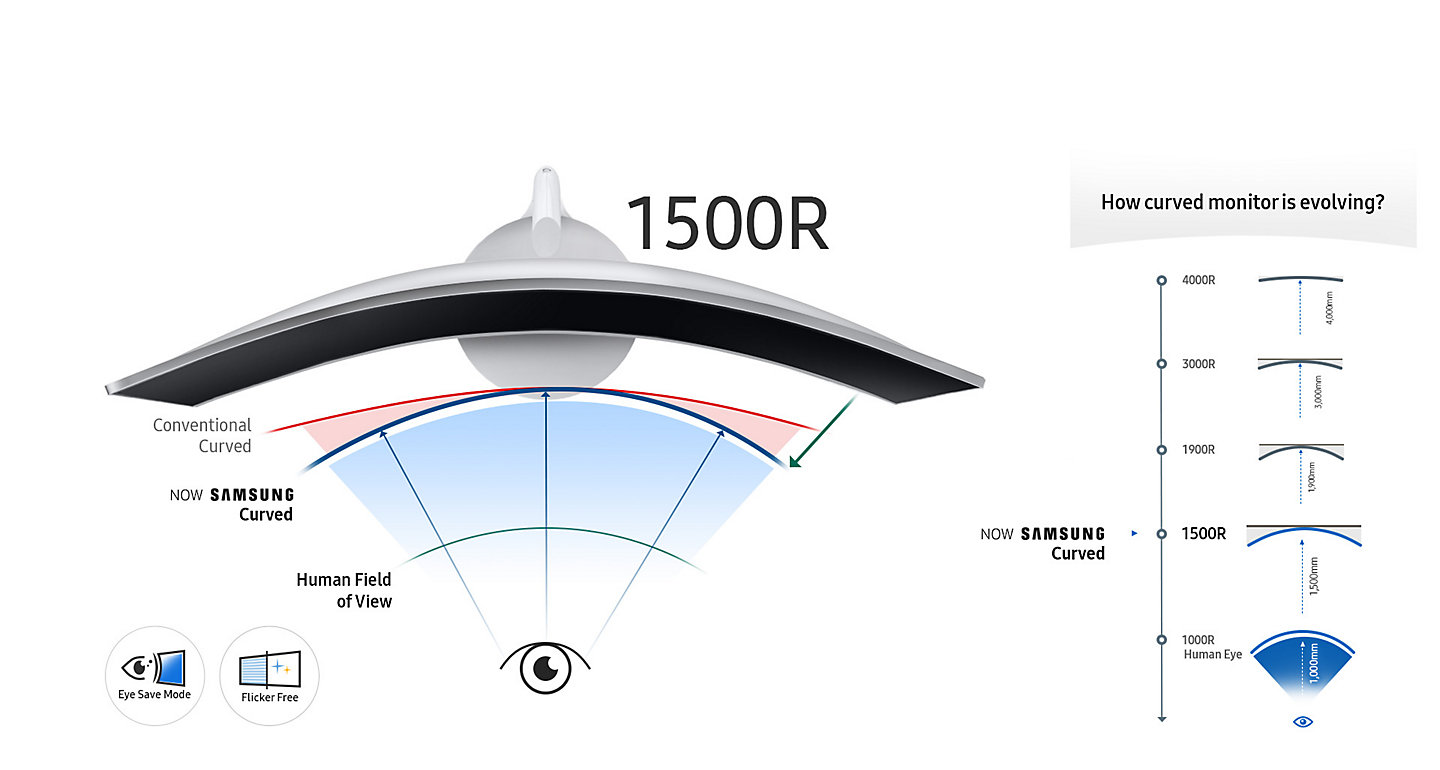SegFault82
Weaksauce
- Joined
- Oct 9, 2007
- Messages
- 90
Has anyone been able to order one from Amazon or has it not been in stock yet?Amazon PG42UQ up for less than MSRP - $1324
https://www.amazon.com/gp/product/B0BBSV1LK5
August 25th release date.
As an Amazon Associate, HardForum may earn from qualifying purchases.
![[H]ard|Forum](/styles/hardforum/xenforo/logo_dark.png)