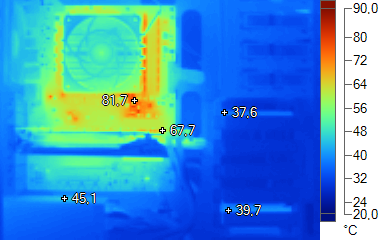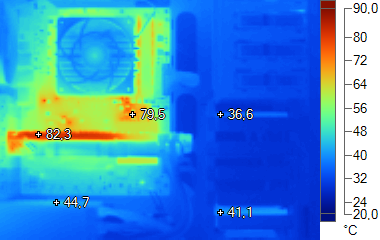There's a bit of that here:Would love to see a technical explanation as to how AMD is achieving better scaling with their multi GPU solutions.
http://www.hardocp.com/article/2014/10/27/nvidia_geforce_gtx_980_sli_4k_video_card_review
cliffnotes: The XDMA engine apparently does a better job of handling data exchange between the two cards than the SLI bridge does.
![[H]ard|Forum](/styles/hardforum/xenforo/logo_dark.png)