Etherton
Will Bang for Poof
- Joined
- Aug 7, 2006
- Messages
- 6,996
Well, my LG has went into deep sleep/power saving mode twice now and wouldn't wake back up without a reboot. Just a black screen and the light near the power button stayed on. Going to search the thread - most likely a known issue. :|
![[H]ard|Forum](/styles/hardforum/xenforo/logo_dark.png)