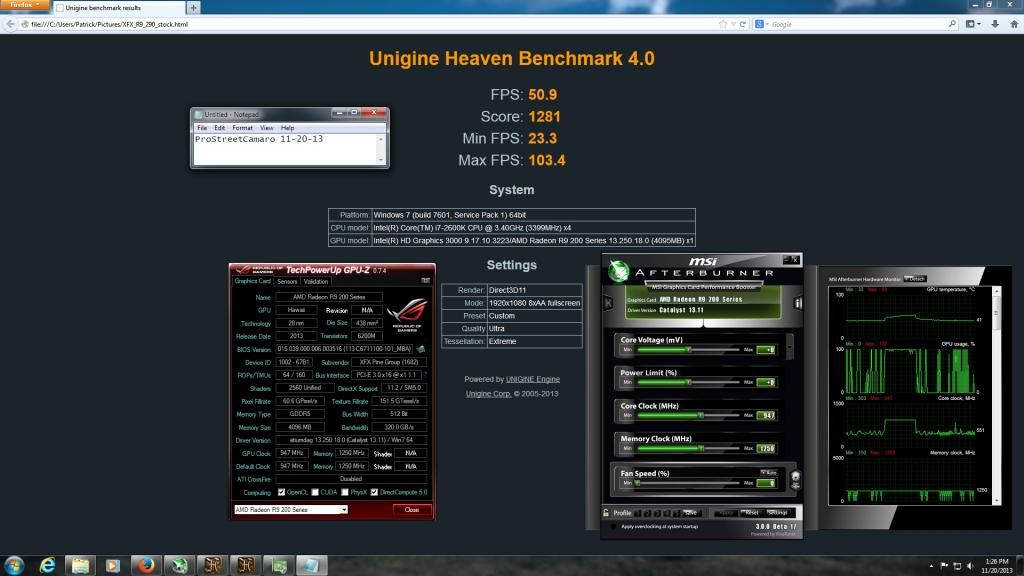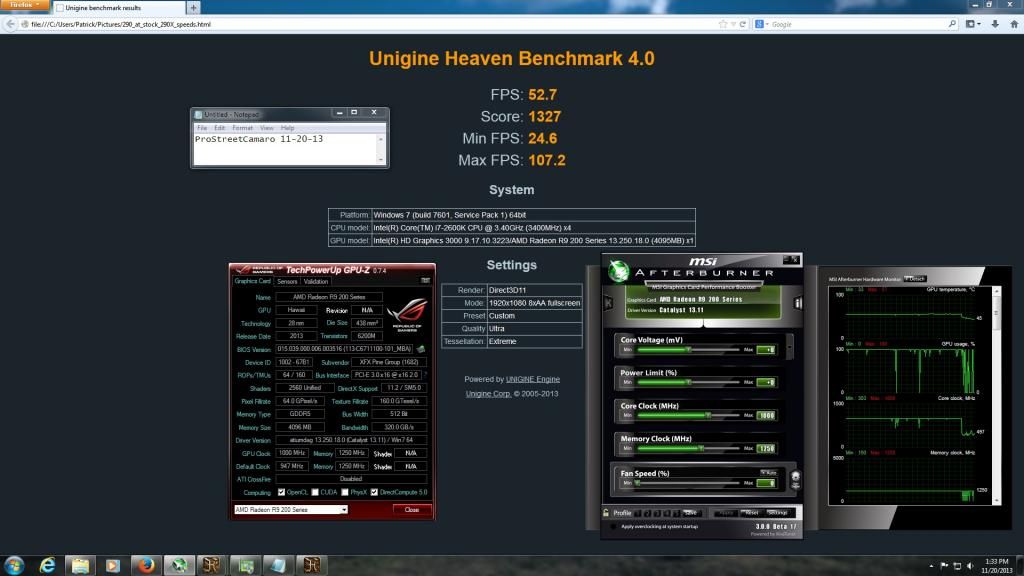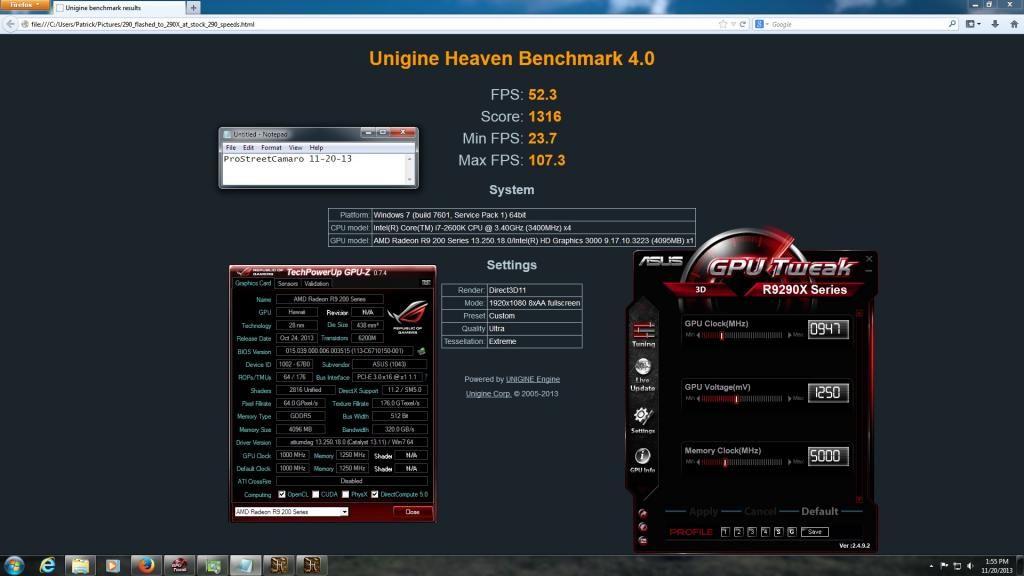That score was with watercooled card fyi.
And those are really not game stable clocks. I have also disabled tessellation which increases score quite much. With tessellation and core @ 1320, I get about 19.8k.
I still haven't even tested game stable clocks because I don't have a single game installed atm. I guess its somewhere around 1200-1250.
And those are really not game stable clocks. I have also disabled tessellation which increases score quite much. With tessellation and core @ 1320, I get about 19.8k.
I still haven't even tested game stable clocks because I don't have a single game installed atm. I guess its somewhere around 1200-1250.
![[H]ard|Forum](/styles/hardforum/xenforo/logo_dark.png)