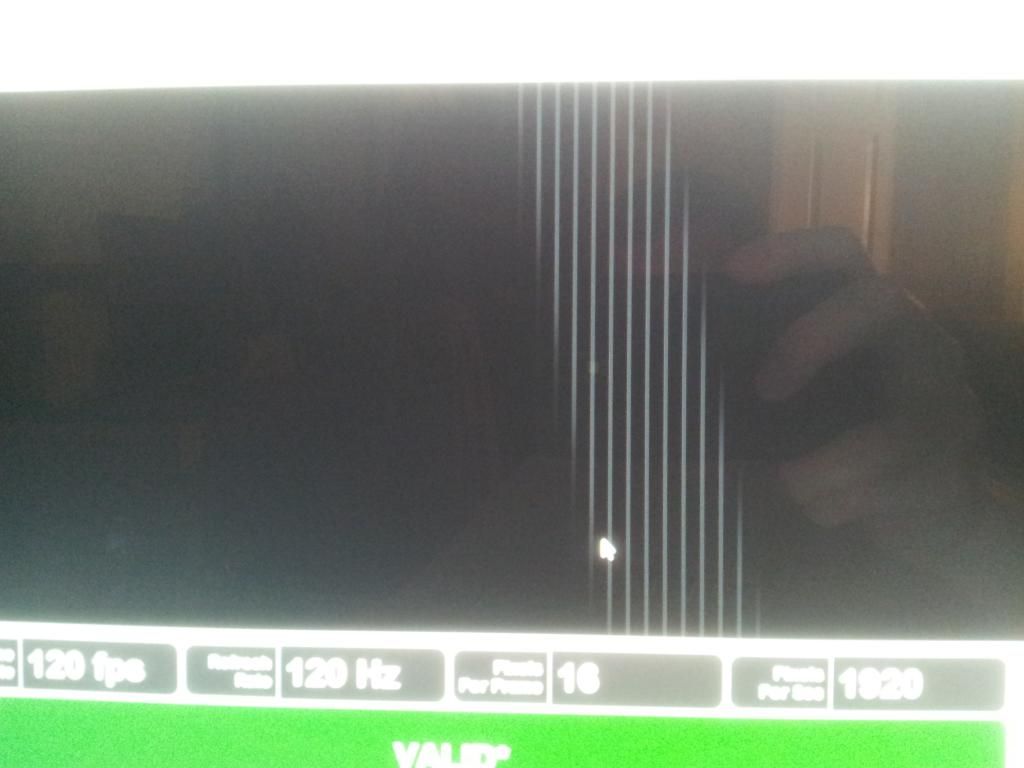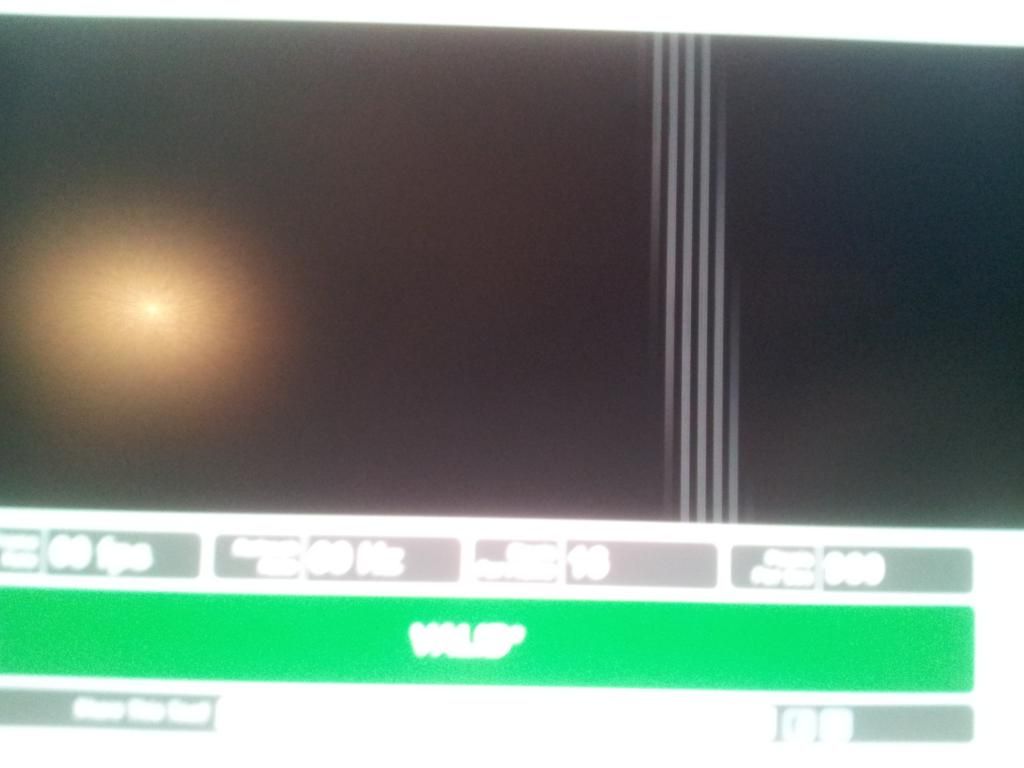Glossy Qnix & Matte Qnix & Glossy X-Star ICC Profiles. Need to use ICC profiles when overclocking since the gamma rises.
Use Color Sustainer to force ICC profiles, especially since it switches profiles automatically when the hz is changed.
wow that's so much better than color profile keeper
edit
it's not allowing me to apply profiles to any of my qnix's modes but it works fine for my vg236
Last edited:
![[H]ard|Forum](/styles/hardforum/xenforo/logo_dark.png)