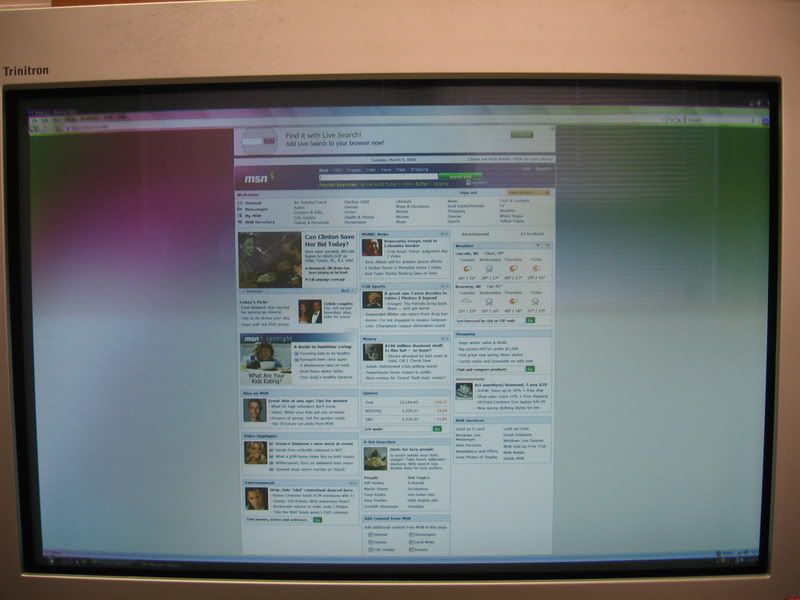My FW900 is starting to die. 
It cannot sustain the brightness levels it used to be capable off (too much power draw), so the voltage regulators kick in and and shut off the display when there's too much white on the screen. Had to turn down the overall brightness.
It cannot sustain the brightness levels it used to be capable off (too much power draw), so the voltage regulators kick in and and shut off the display when there's too much white on the screen. Had to turn down the overall brightness.
![[H]ard|Forum](/styles/hardforum/xenforo/logo_dark.png)